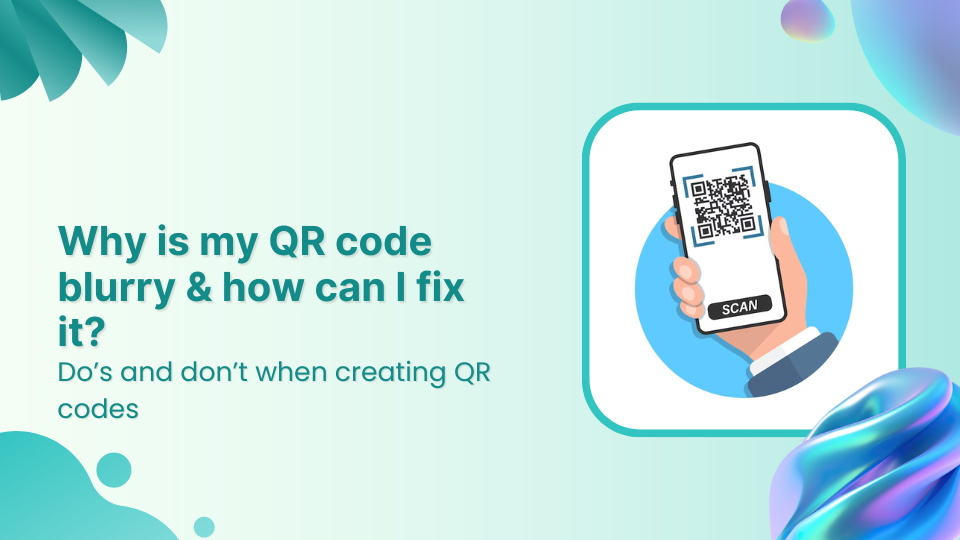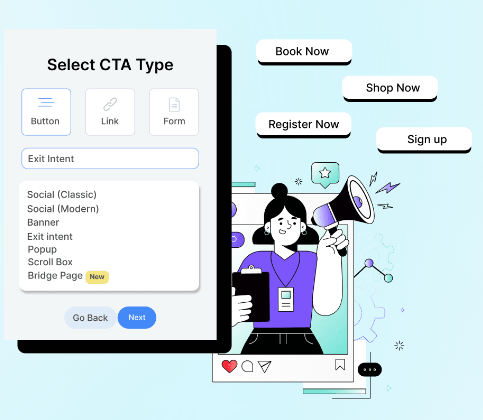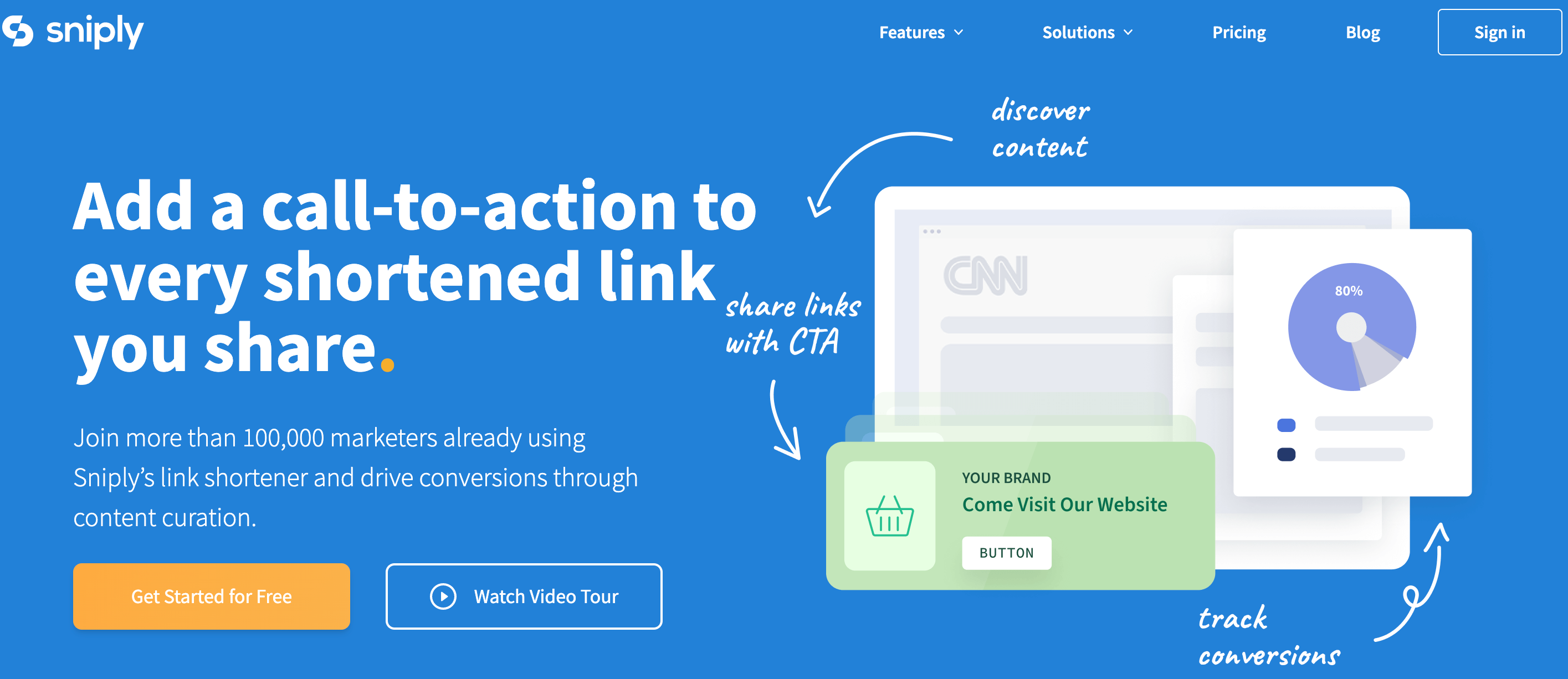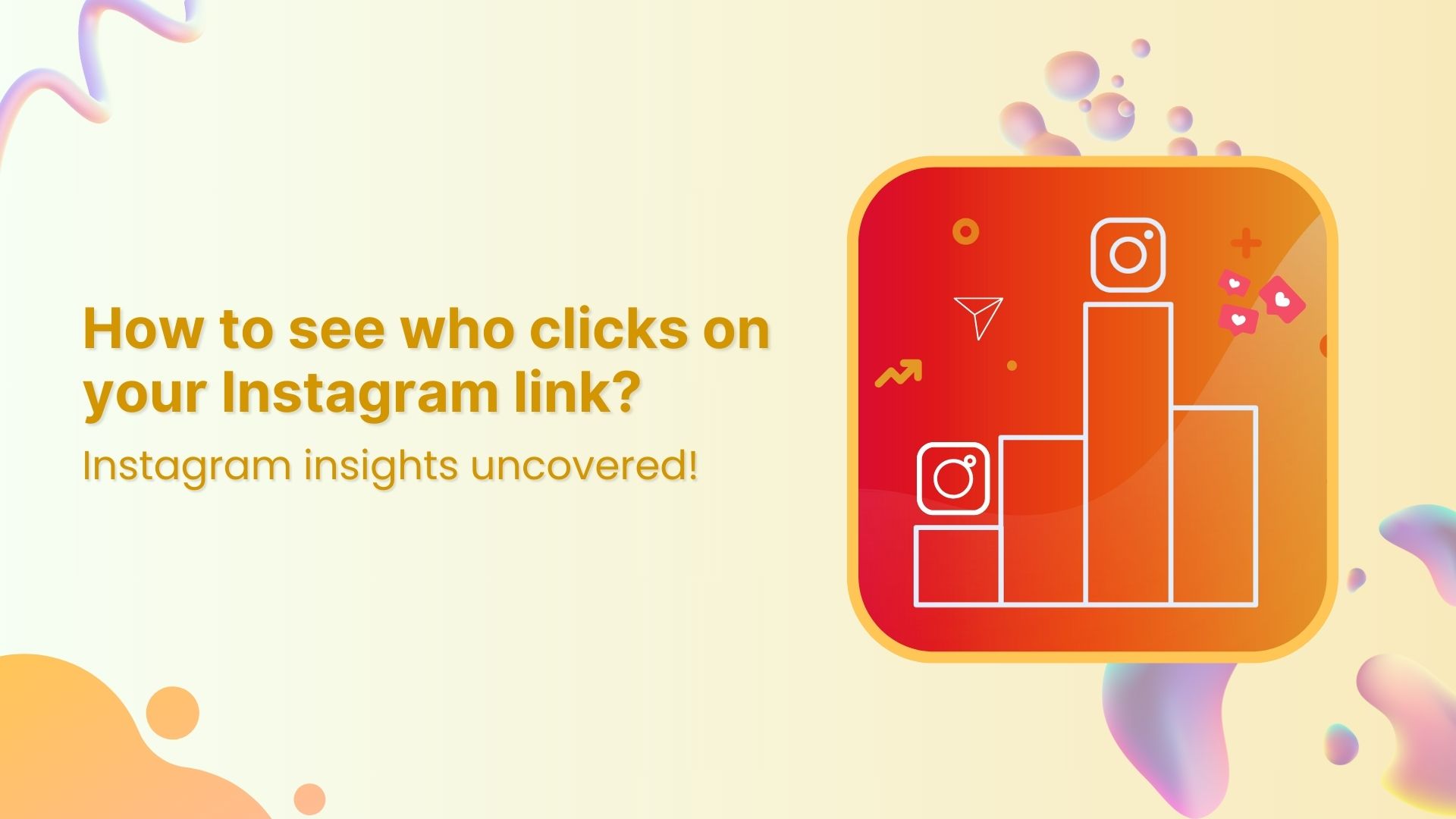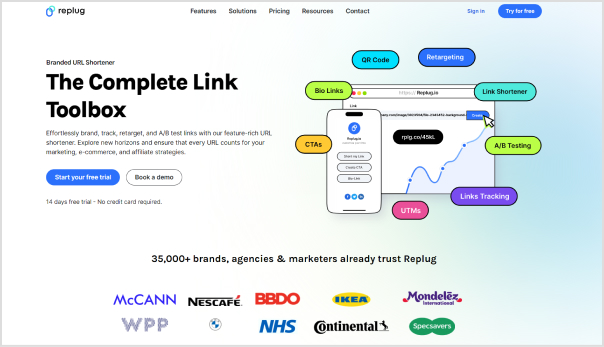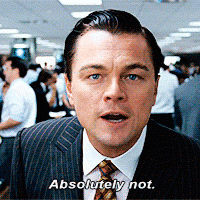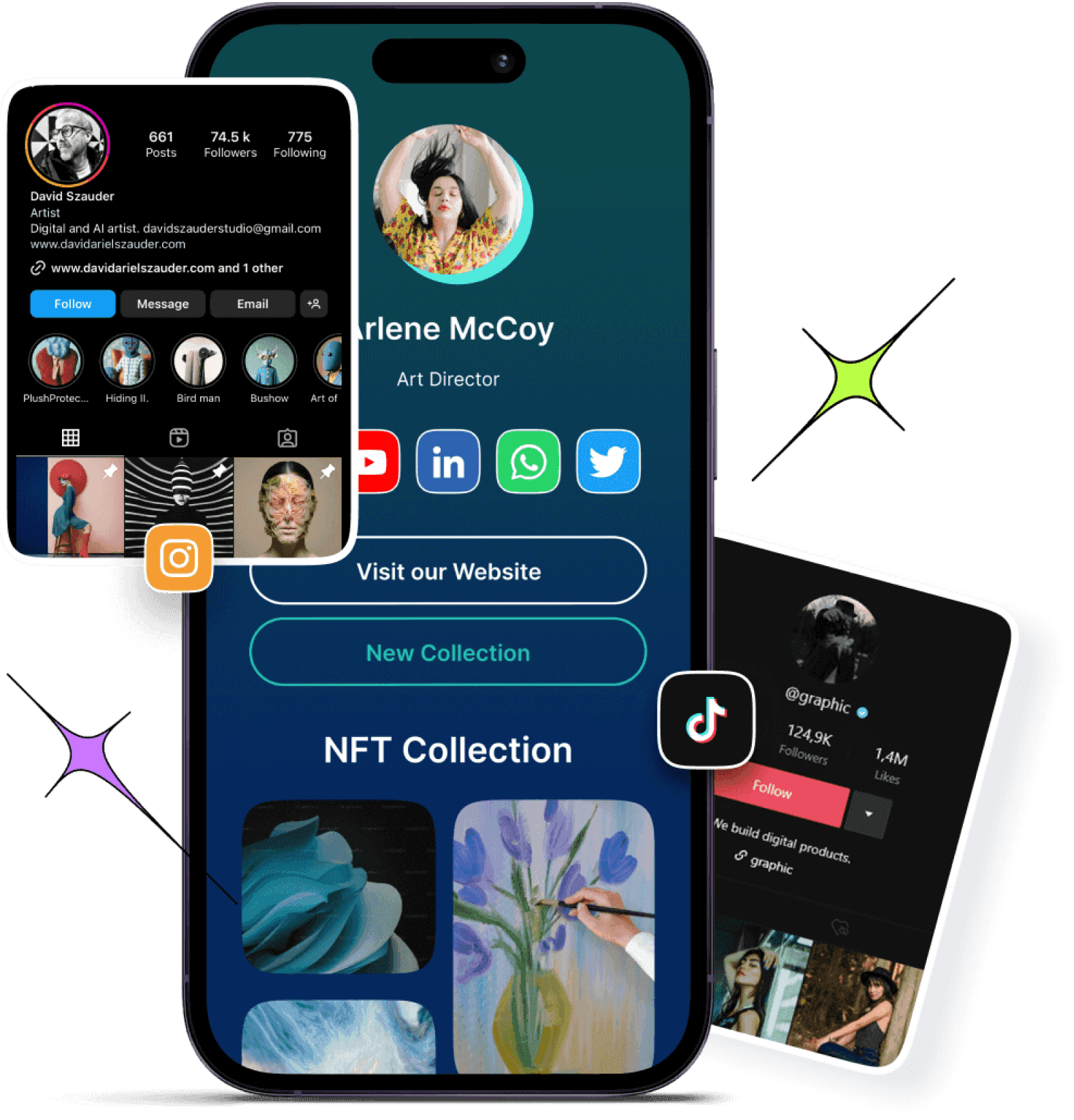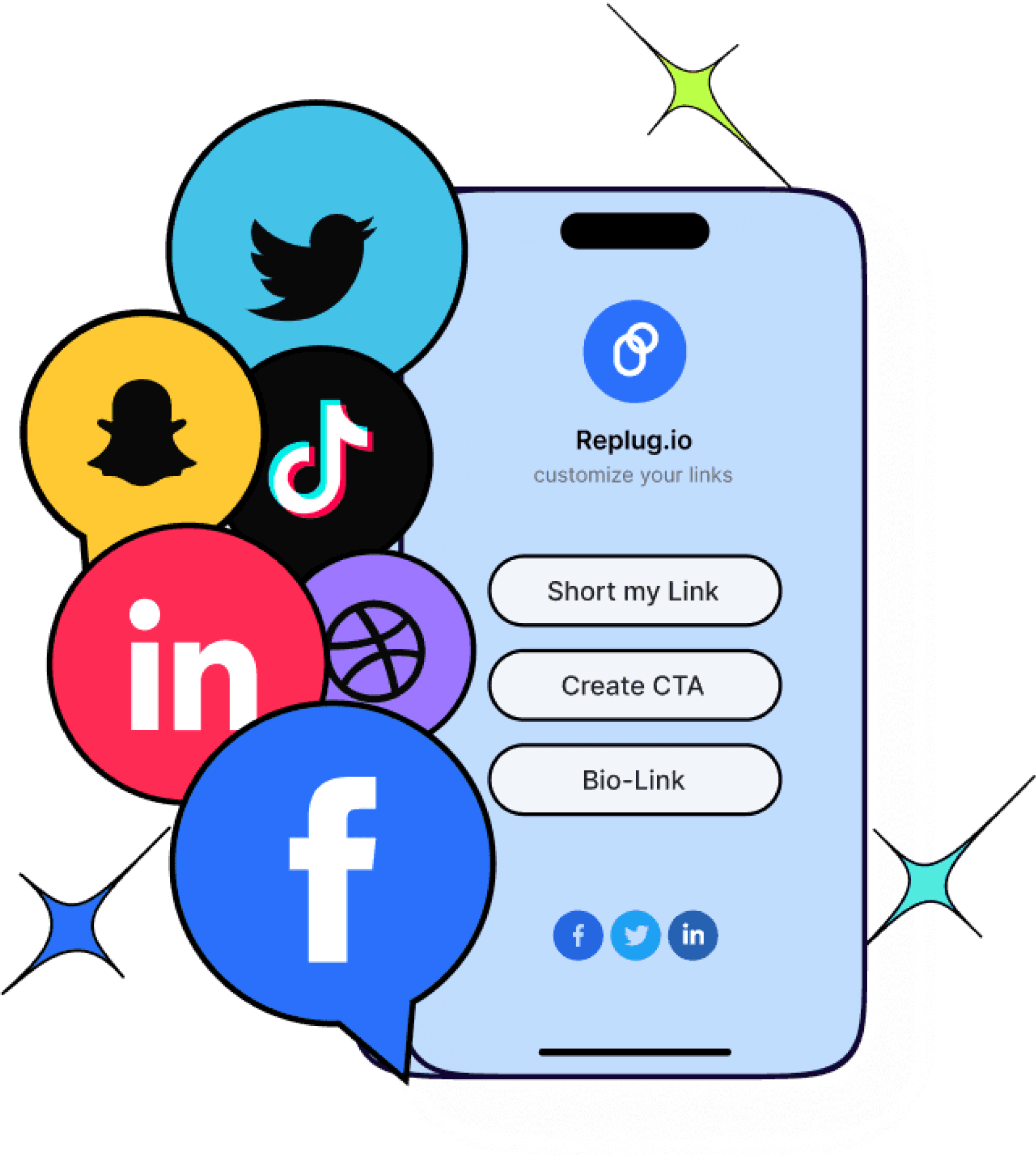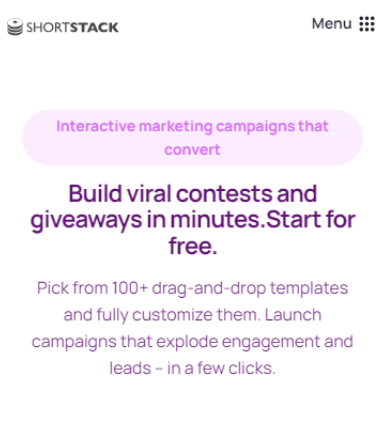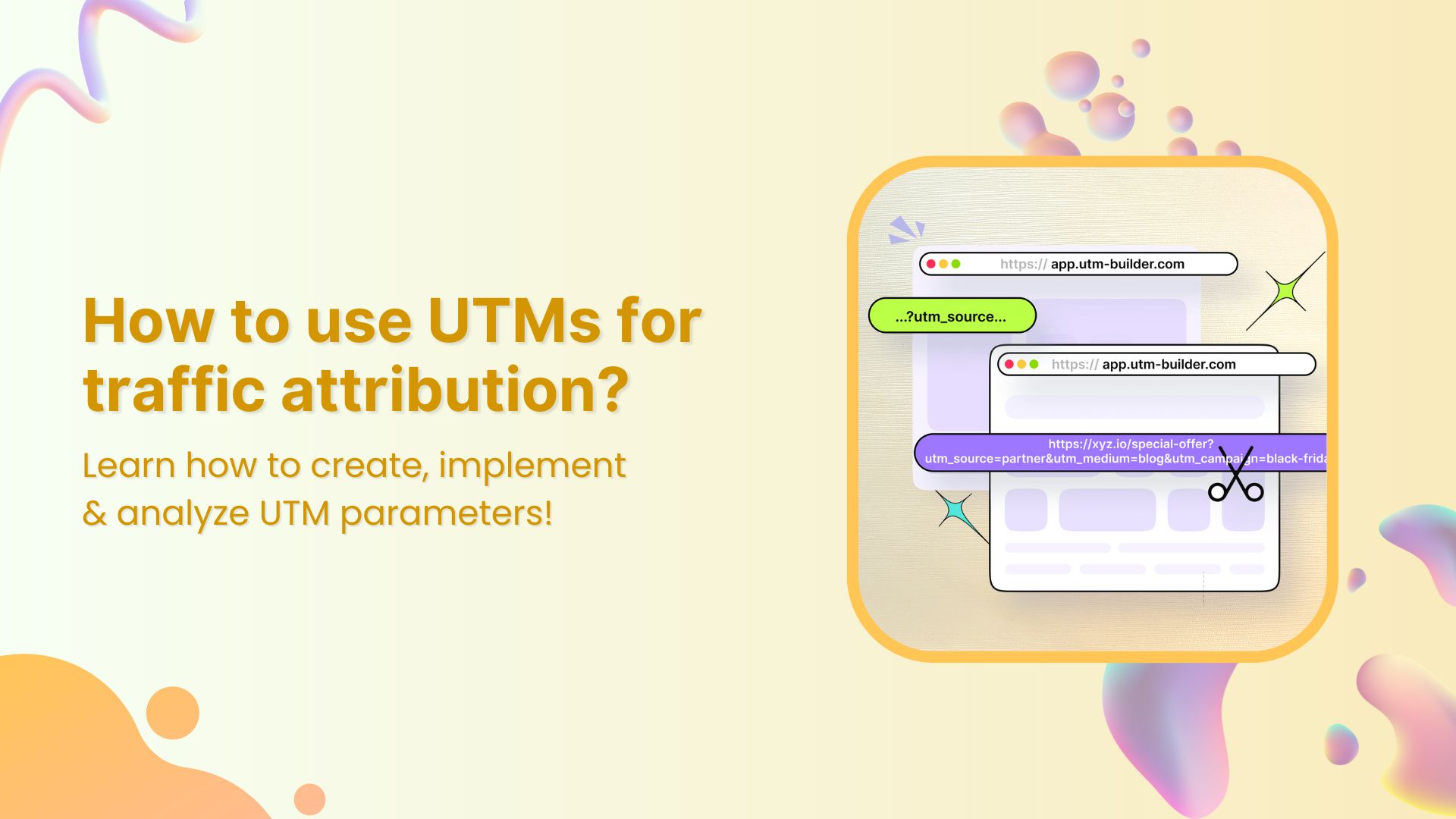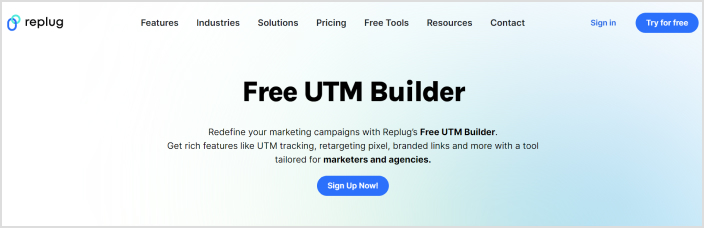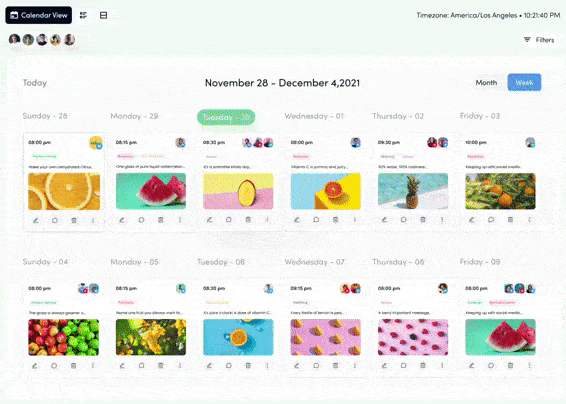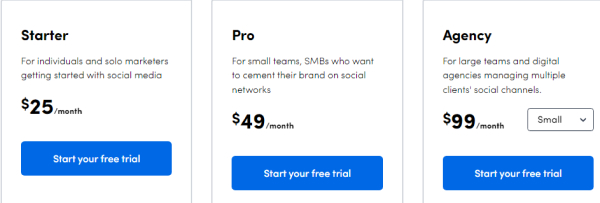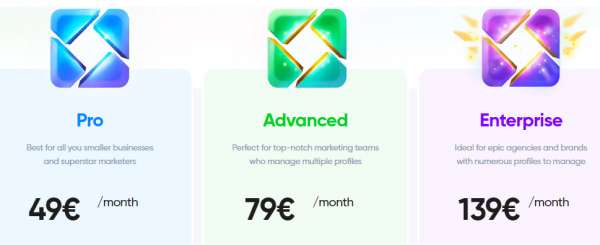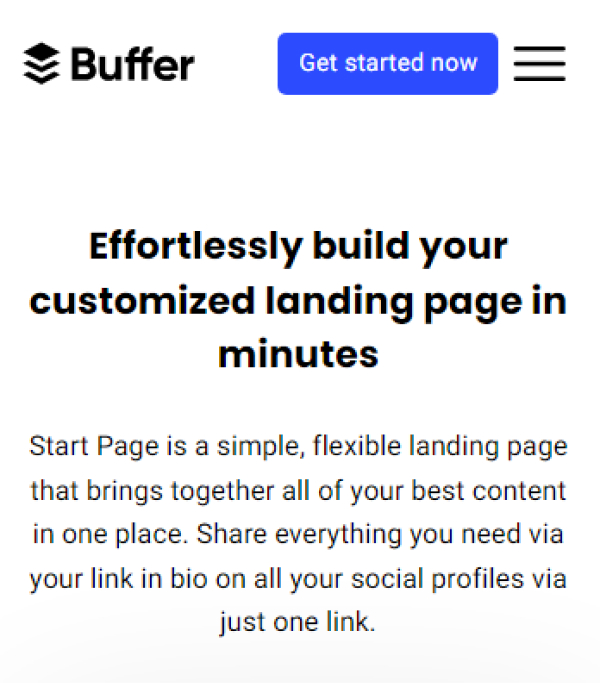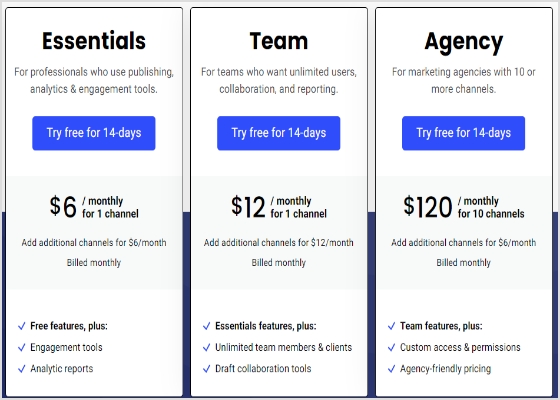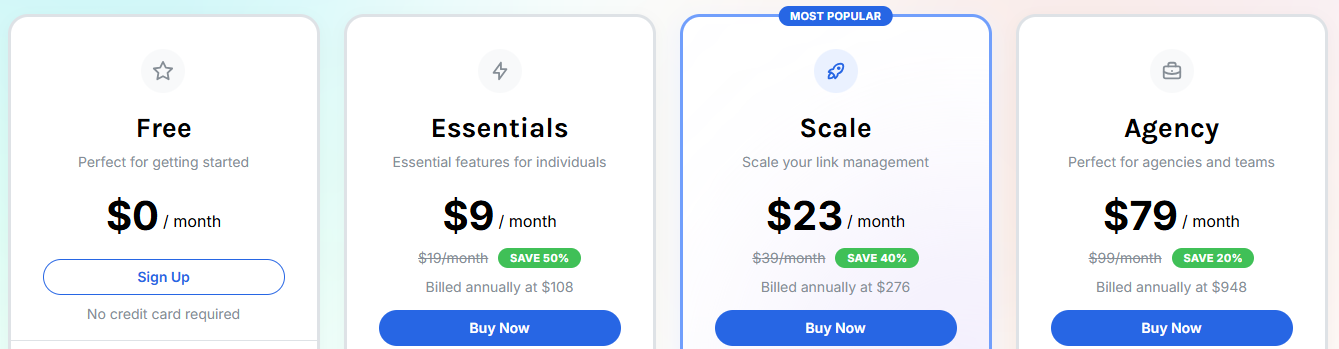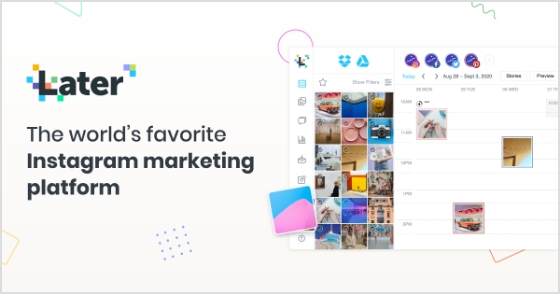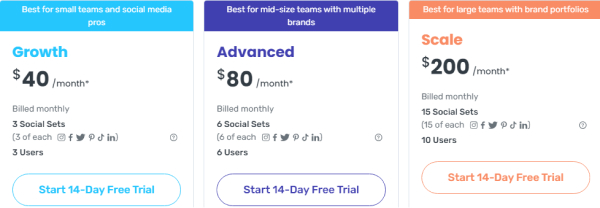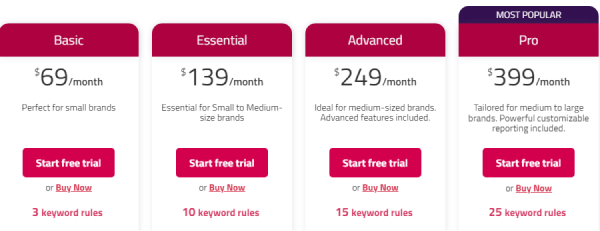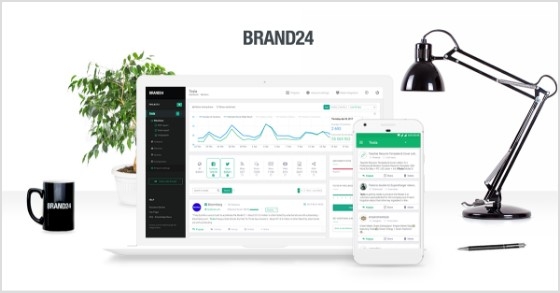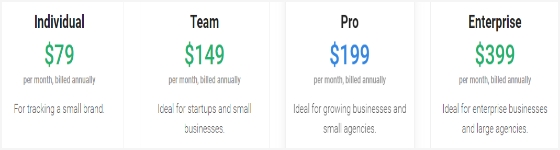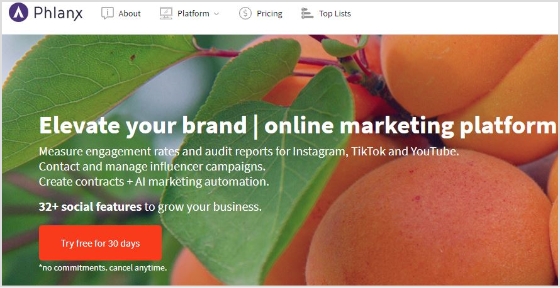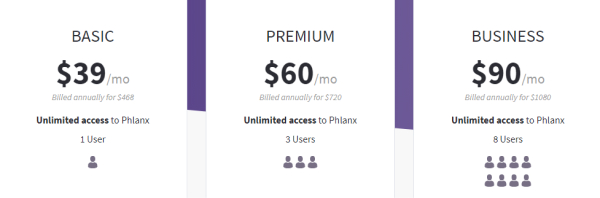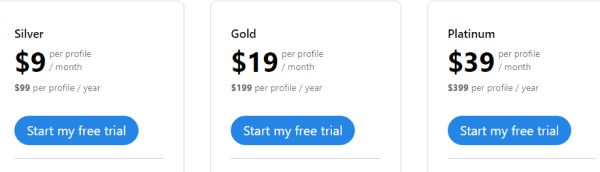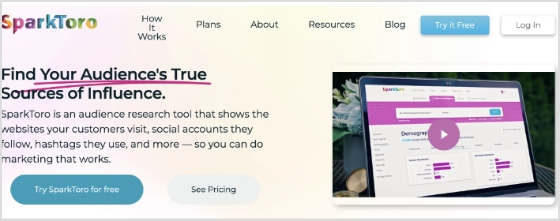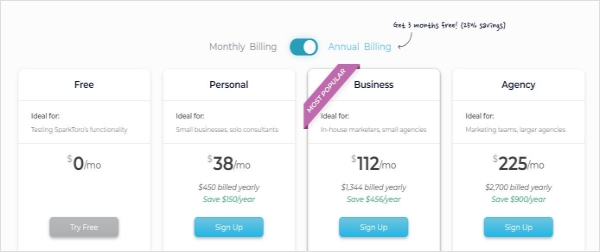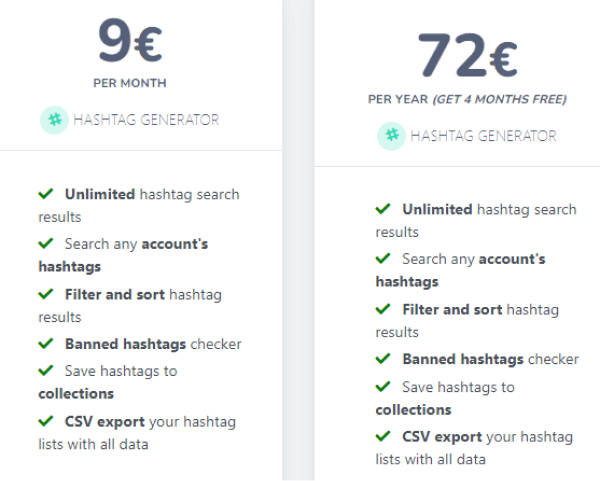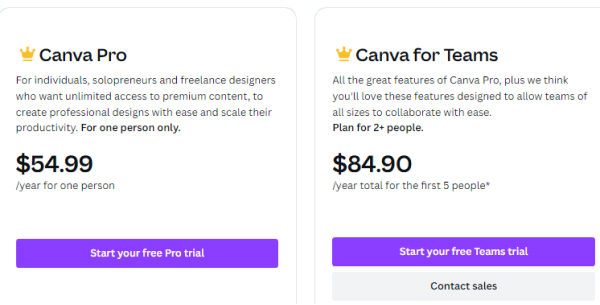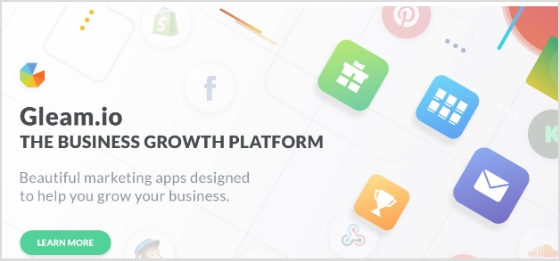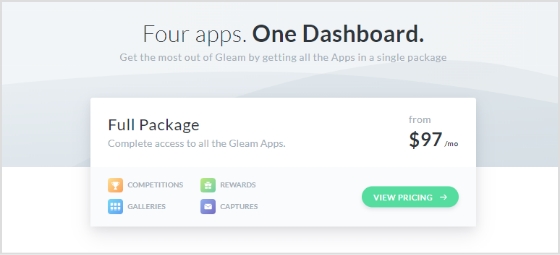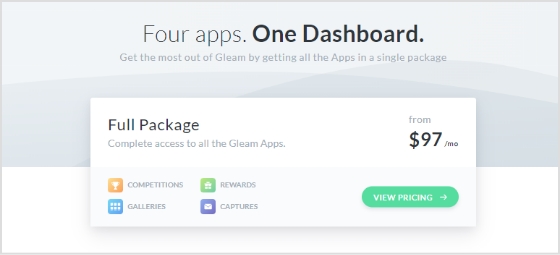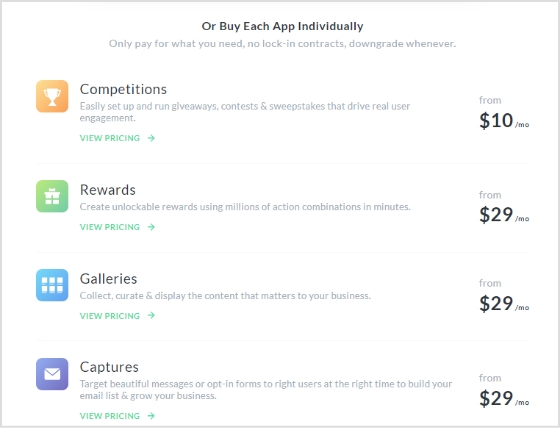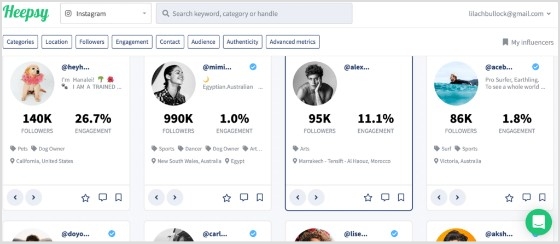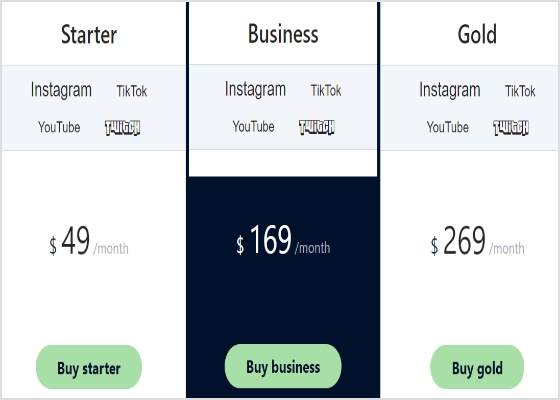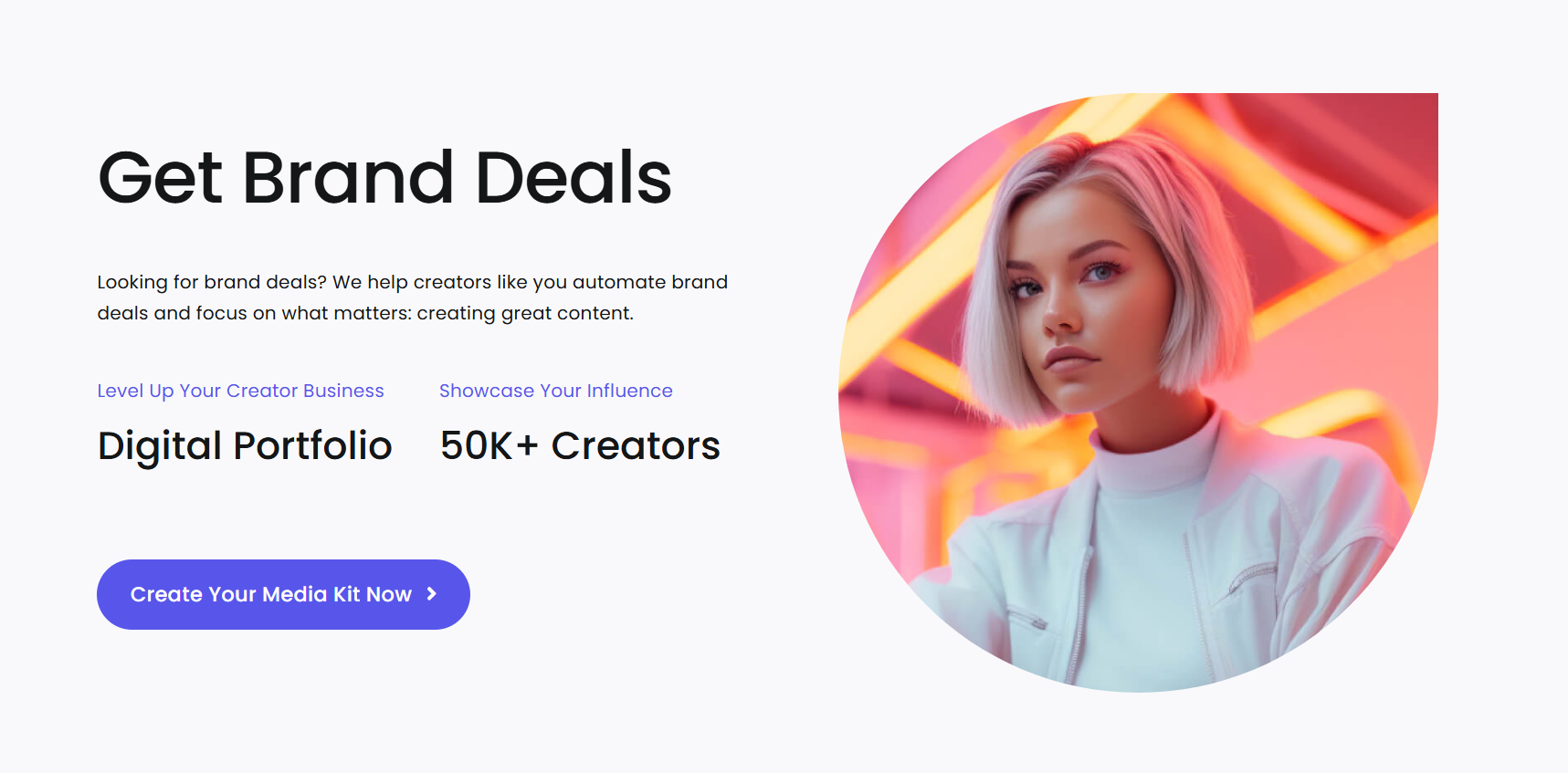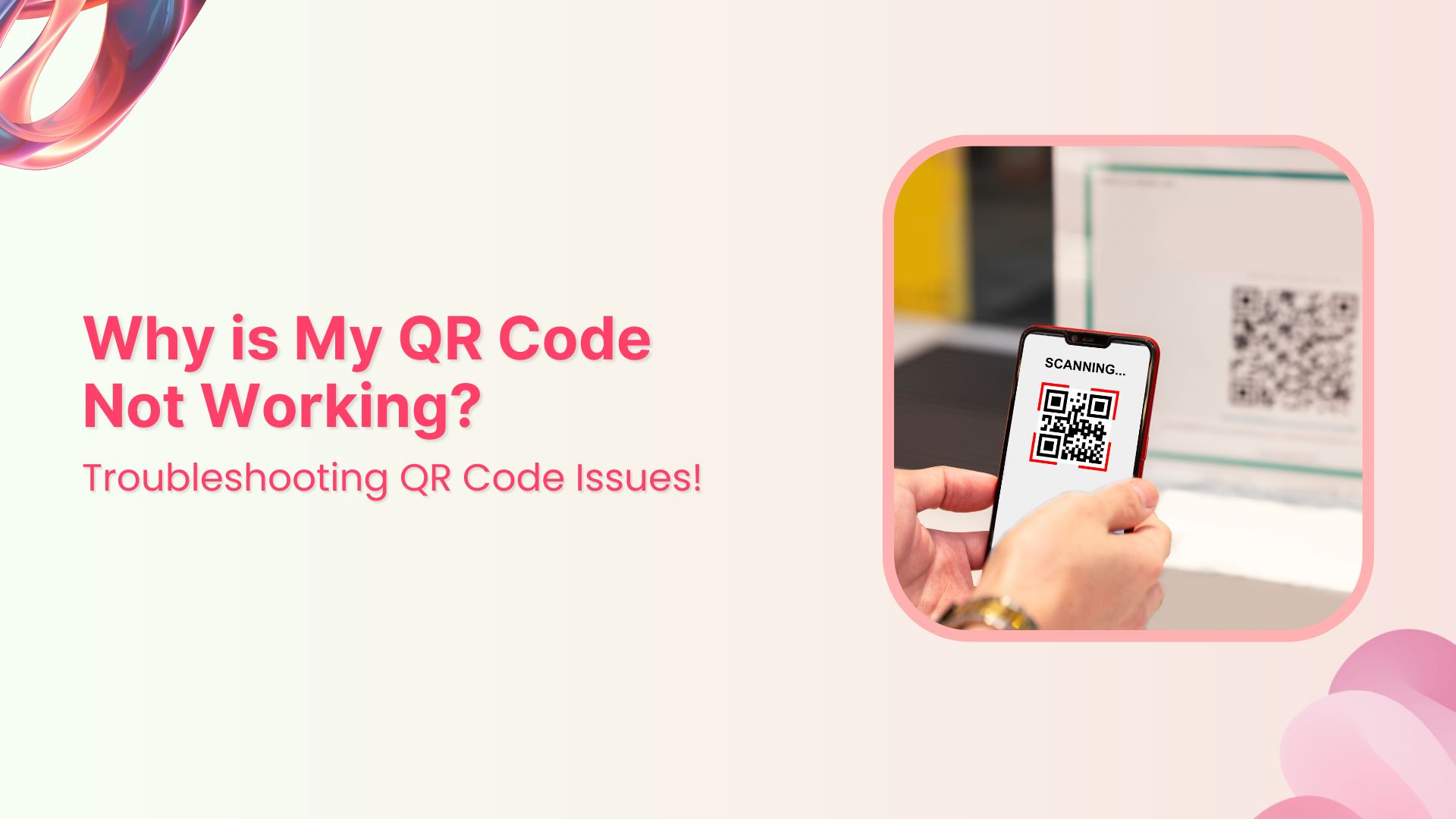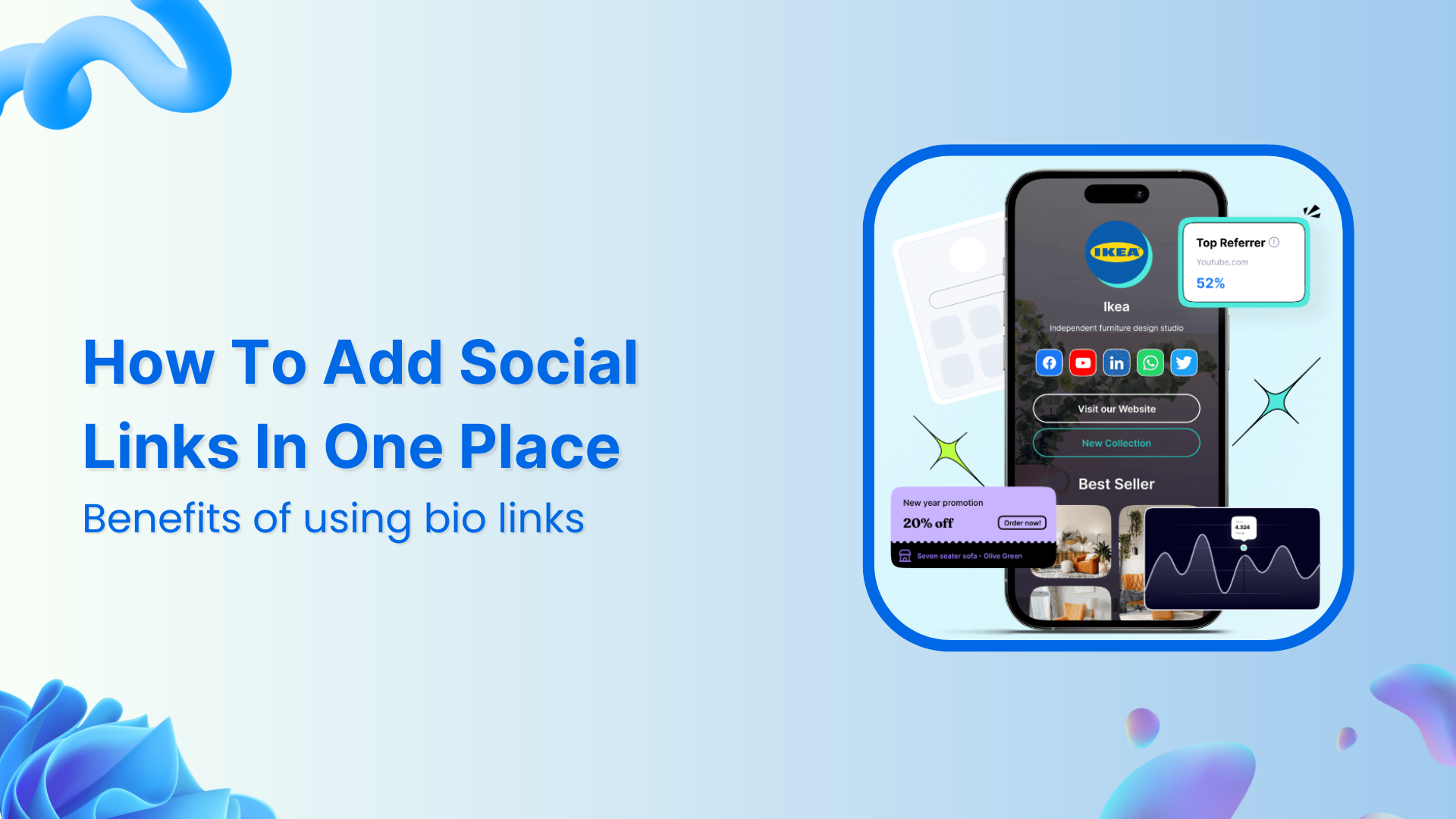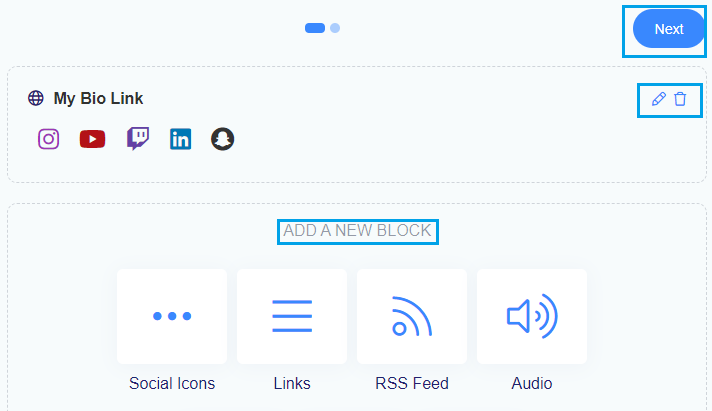QR codes are everywhere these days, taking us to websites, menus, and even hidden discounts. But what happens when the code itself becomes a mystery? A blurry QR code is frustrating for both users and creators.
This is why we came up with this guide to help you create the perfect QR codes for your brand or business. Stick with us.
What is a blurry QR code?
A blurry QR code is a QR code that appears hazy or lacks sharpness, making it difficult for a QR code reader app to scan and interpret the information encoded within it.
Why is the QR code blurry? What’s the solution?
Blurry QR codes can occur because of multiple reasons, some of the following are.
1. Inaccurate QR code size or file format
The size and file format of a QR code plays an important role in its clarity. Enlarging a QR code beyond its optimal size or saving it in a low-resolution format can lead to pixelation and blurriness, making successful scans a problem.
Solution: Generate the QR code at the recommended size using a reputable QR code generator. Save it in a high-resolution format like SVG or PNG.
2. Color or contrast concerns
QR codes rely on the stark contrast between dark and light elements to function effectively. Using colors that blend or lack sufficient contrast can result in a blurry appearance, making it difficult for scanning devices to interpret the code accurately.
Solution: Ensure a clear contrast between the foreground (black squares) and background (white space) of the QR code.
3. Your QR code has expired
One of the primary reasons for encountering a blurry QR code is its expiration. Just like perishable goods, these codes come with an expiry date. If not updated or renewed, the information encoded in the code might become inaccessible, leading to blurry scans.
Solution: Use an advanced QR code generator, that offers continuous monitoring and alerts for potential issues.
4. Too many patterns or images
Adding unnecessary patterns or images to a QR code design might seem aesthetically pleasing, but it can also interfere with its readability. Excessive visual elements can cause distortion and blur, making it challenging for scanning devices to decipher the code.
Solution: Keep QR code designs simple and minimalistic.
5. Broken links in the background
QR codes leading users to broken or non-existent web pages as a result of URL errors or website malfunctions can be a significant issue. These broken links not only frustrate users but also erode trust in QR code campaigns, ultimately leading to subpar user experiences and missed opportunities.
Solution: Check for any broken lines or patterns in the background of the QR code before publishing it.
6. Not testing out your QR code
Before deploying a QR code, it’s a must to test its functionality across various devices and scanning apps. Failure to conduct thorough testing can lead to unforeseen issues, including blurry scans caused by compatibility issues or technical glitches.
Many teams pair their QR workflows with Marketing Automation Software featured in Spotsaas to ensure every QR journey is tested, tracked, and optimized before going live across campaigns.
Solution: Generate the QR code at the recommended size using a reputable QR code generator. Save it in a high-resolution format like SVG or PNG.
7. Website compression
If the QR code directs users to a website, website compression techniques can impact the clarity of the code. Compressed images or graphics on the website may not render well when encoded into the QR code, leading to blurriness upon scanning.
Solution: Optimize website content and images to reduce compression effects. Avoid using heavily compressed images or graphics on the website linked to the QR code.
Do’s and don’t when creating QR codes
| Do | Don’t |
| Use a high-resolution format (SVG or PNG) | Use low-resolution images |
| Ensure proper size for scan distance | Make it too small |
| Maintain high contrast (black and white) | Use low-contrast colors |
| Include a call to action (CTA) | Squeeze it in |
| Test thoroughly on different devices | Resize QR codes excessively |
| Include a call to action (CTA) | Overdo the customization within the QR code |
| Provide valuable content behind the QR code | Link to broken websites |
| Include a logo (optional) | Use complex logos or imagery that affects readability |
| Allow white space around the QR code | Crowd the QR code with background clutter |
Read also: Why is My QR Code Not Working: 9 Reasons to Consider
How to avoid QR Code blurriness?
One of the easiest ways to ensure your QR codes are sharp and clear is by using a reliable QR code generator, often included as part of AI Productivity Software featured in Revoyant, used by marketing teams.
These online tools allow you to generate high-quality QR codes quickly and effortlessly.
By inputting your desired information and selecting the appropriate settings, you can create QR codes that are optimized for readability and scanability.
Use Replug to create perfect QR codes
Replug is a QR code generator that goes beyond just creating codes. It ensures your online QR codes are clear, scannable, and deliver a smooth user experience.
Here’s how to create QR codes using Replug.io effortlessly:
- Sign up or sign In:
If you’re a new user, you’ll need to create a free account with Replug. Existing users can simply sign in with their credentials.
- Start creating:
Once logged in, you’ll be greeted by the Replug dashboard.
- Choose and add your URL
Replug allows you to create QR codes for various purposes. Select the type of content you want to encode in your QR code. This could be a webpage URL, social media profile link, or even a virtual business card.
- Customize your QR code link (Optional)
- To access your recently generated URL, head to the “Manage” section on the main dashboard and select “Replug Links”.
- Find your URL, then click on the three dots (…) at the end and choose “Download QR Code”.
By following these steps, you can create clear, scannable, and potentially trackable QR codes using Replug.
Replug is your ultimate solution to create non-blurry, high-resolution QR Codes.
5 perks of creating QR Codes with Replug
1. Dynamic QR codes
Unlike static QR codes that hold fixed information, Replug allows you to create dynamic QR codes. This means you can update the URL or data linked to the QR code even after it’s printed or deployed.
2. Scan tracking and analytics
Replug offers scan tracking and analytics, allowing you to see how many times your QR code has been scanned, where the scans originated from (geolocation), and even what type of device was used. This valuable data can help you understand your audience and optimize your QR code campaigns.
3. Unlimited scans
QR codes created with Replug have no scan limitations. They can be scanned infinitely throughout their lifetime.
4. Link management
Replug functions as a link management tool, allowing you to manage all your shortened URLs and QR codes in one place. This simplifies tracking and analysis across different campaigns.
5. Free to get started
Replug offers a free plan that allows you to create and track a limited number of QR codes. This is a good way to try out the service before committing to a paid plan.
You can also explore our URL shortener free as part of the same plan, making it easy to manage and track shortened links alongside your QR codes.
Conclusion
By understanding the causes of blurry QR codes and following these best practices, you can create clear, scannable codes that deliver a positive user experience. Consider using a QR code generator with advanced features like dynamic codes, scan tracking, and link management for a more effective and data-driven QR code campaign. This will not only ensure crisp codes but also allow you to track user engagement and optimize your campaigns for better results.
Frequently asked questions
What is a QR Code?
A QR Code (Quick Response Code) is a square-shaped barcode that can be scanned by smartphones and other devices to access information. It can store various types of data, including website URLs, text messages, contact information, social media profiles, and even location data.
What is the best resolution for a QR code?
The best resolution for a QR code depends on its intended use and the size it will be displayed. However, a resolution of 300 DPI (dots per inch) is generally recommended for printed materials to ensure clarity and scannability.
What is a URL QR code?
A URL QR code is a type of QR code that contains a website URL. When scanned, it redirects users to the specified webpage without the need for manual typing or searching.
What should i do if my QR code won’t scan?
There are a few reasons why a QR code might not scan:
The code is blurry or damaged.
The code is too small or too large.
The code is not in focus.
There’s poor lighting.
Your phone’s camera is not working properly.
The QR code is linked to a broken or non-existent website.