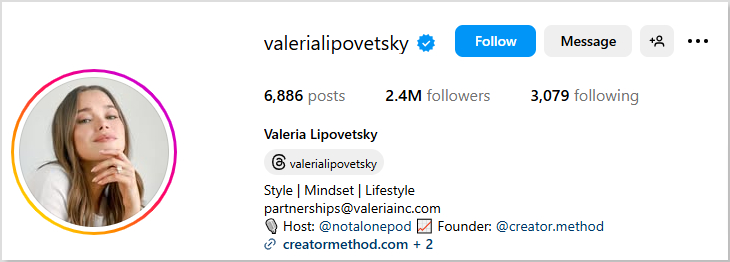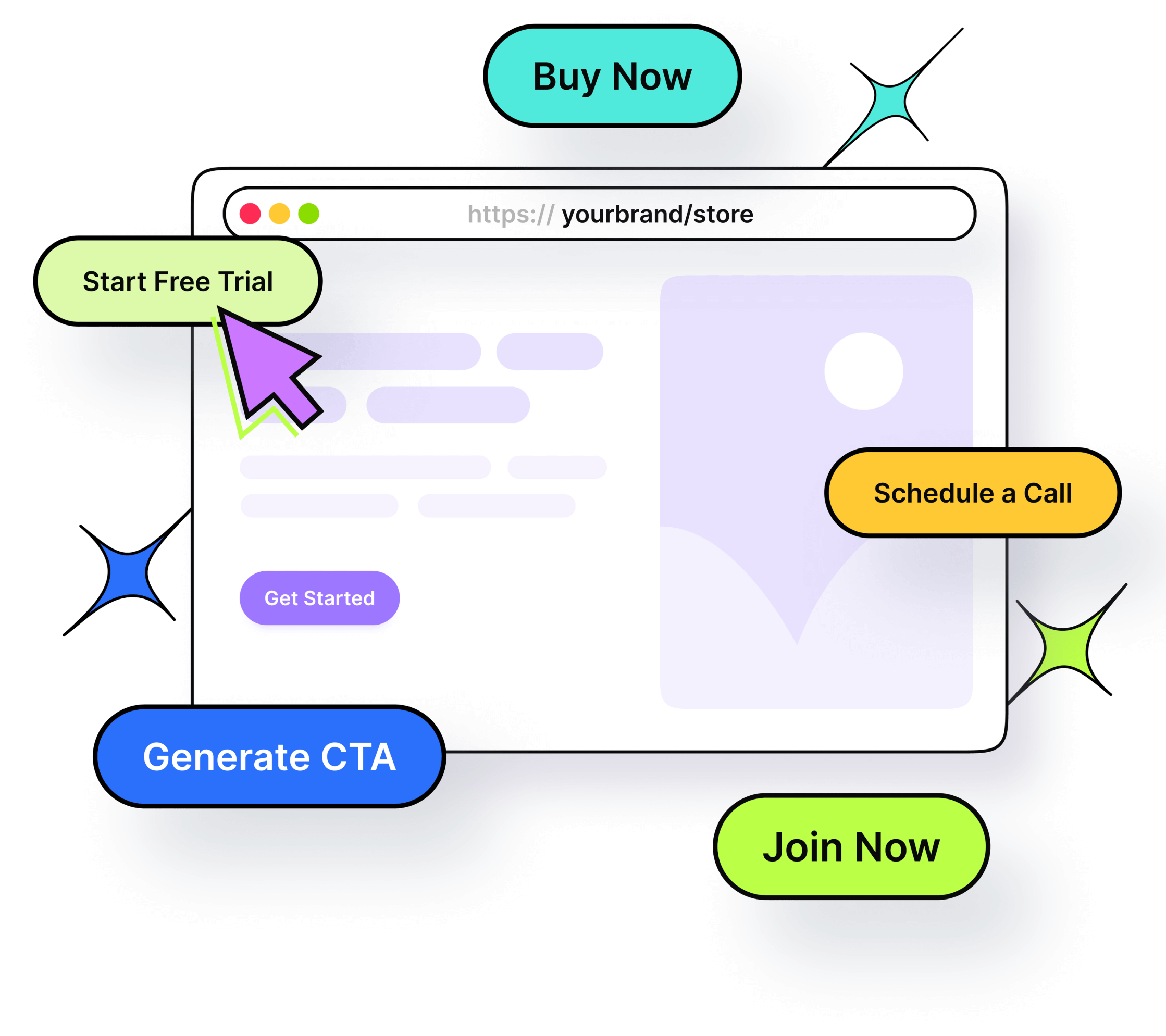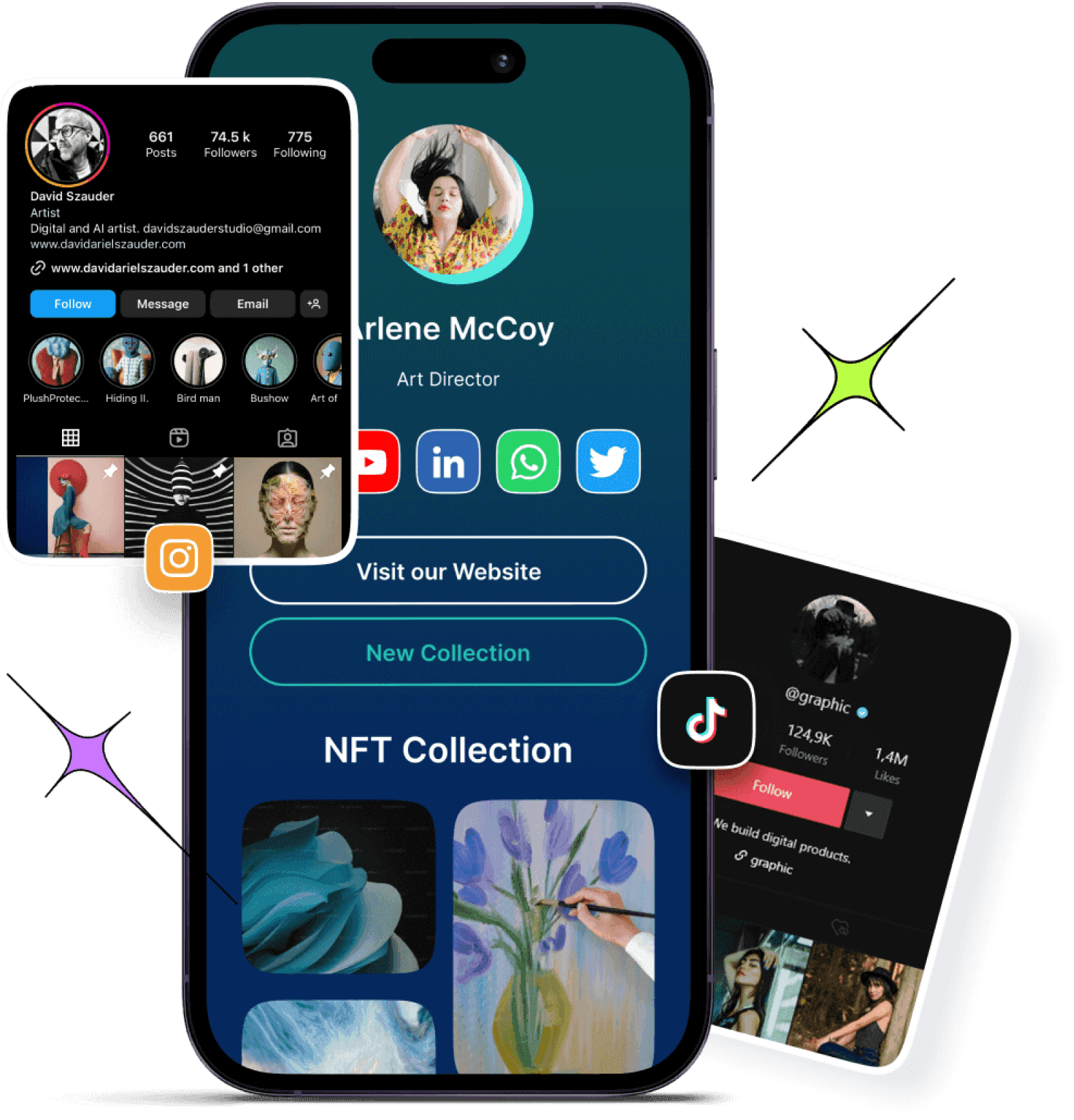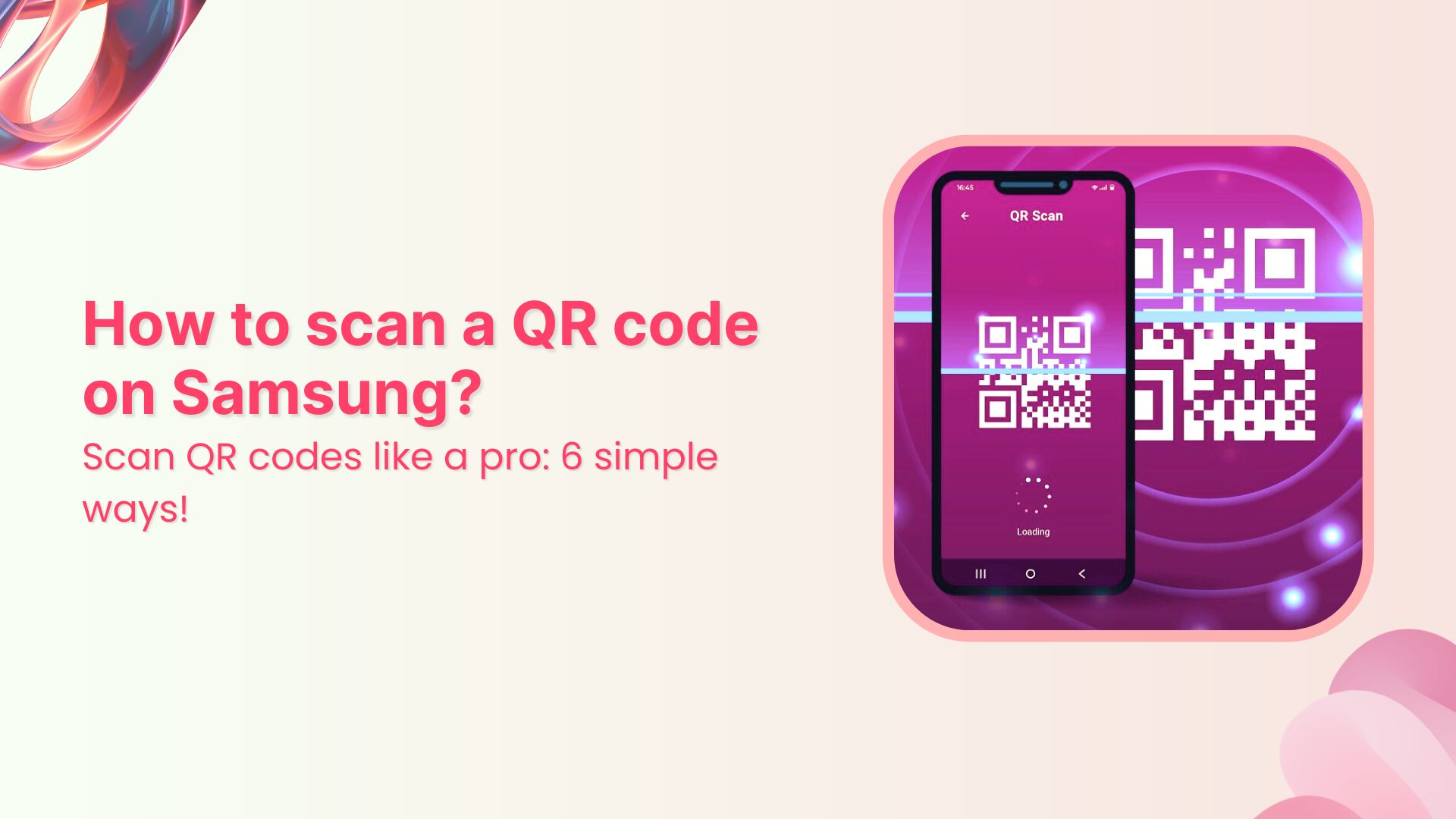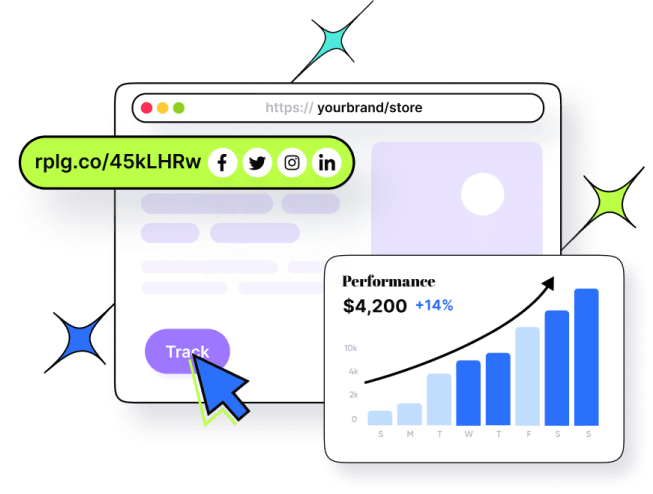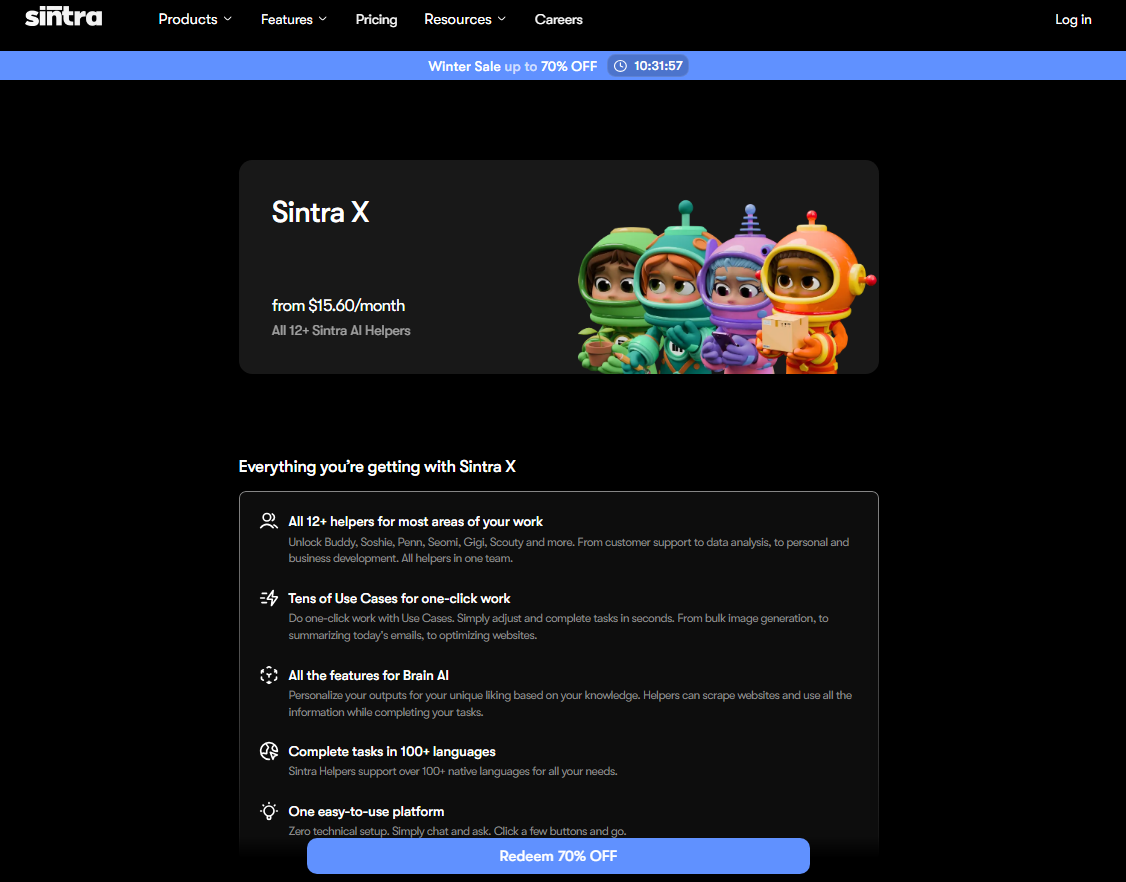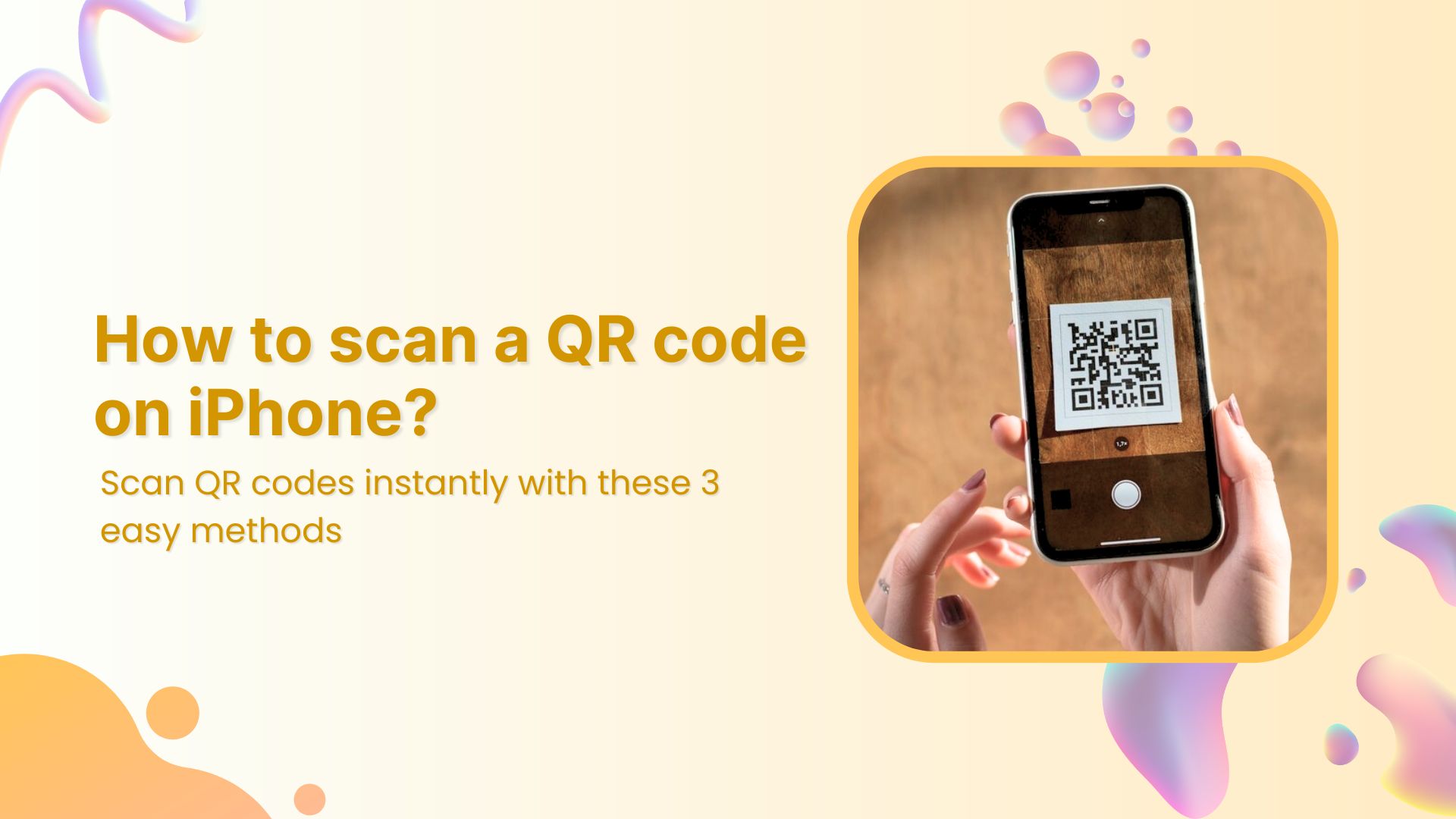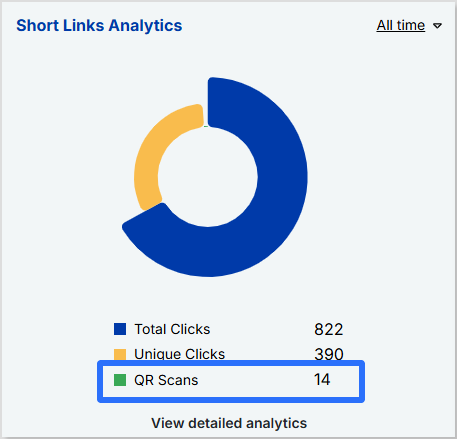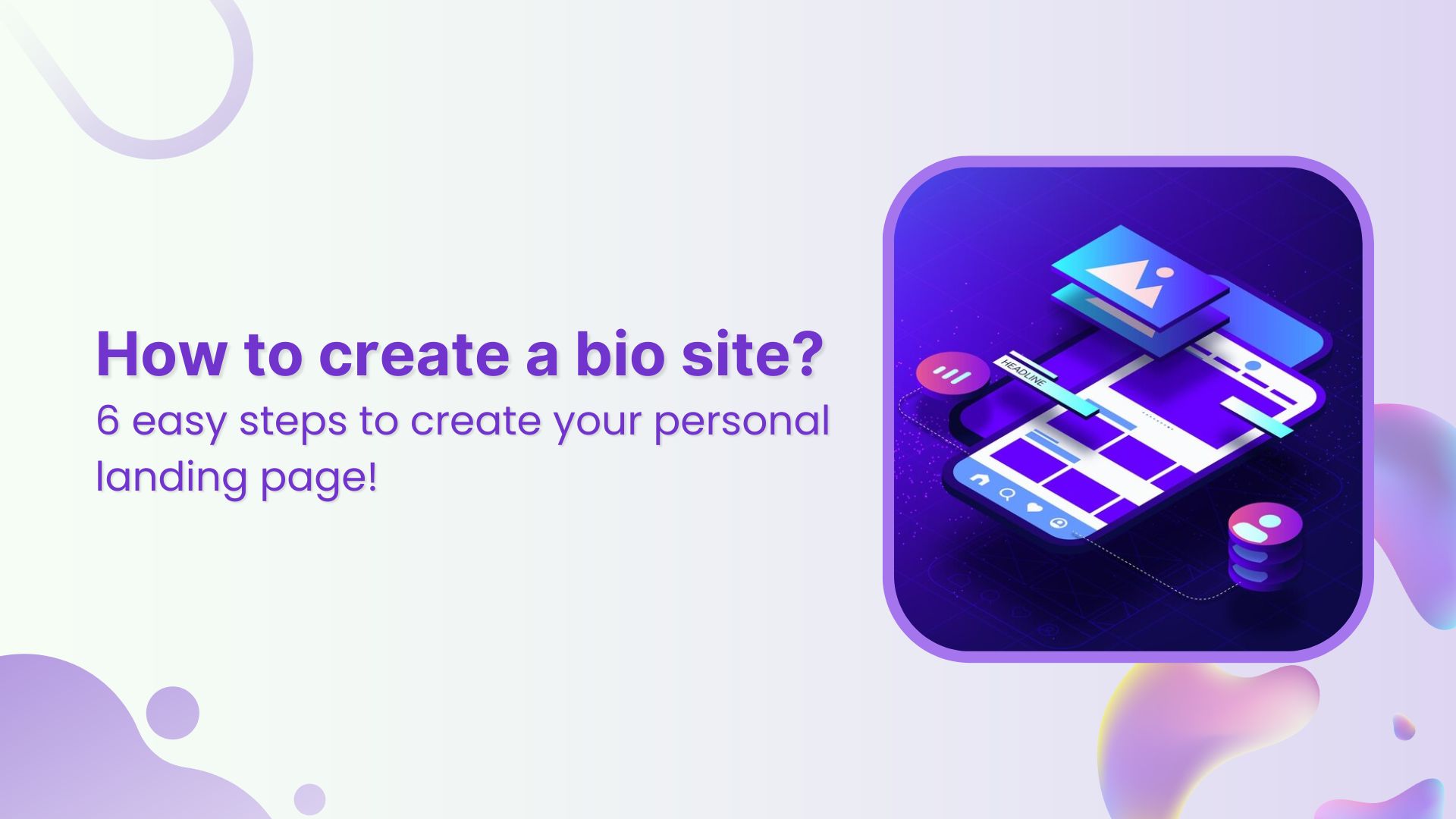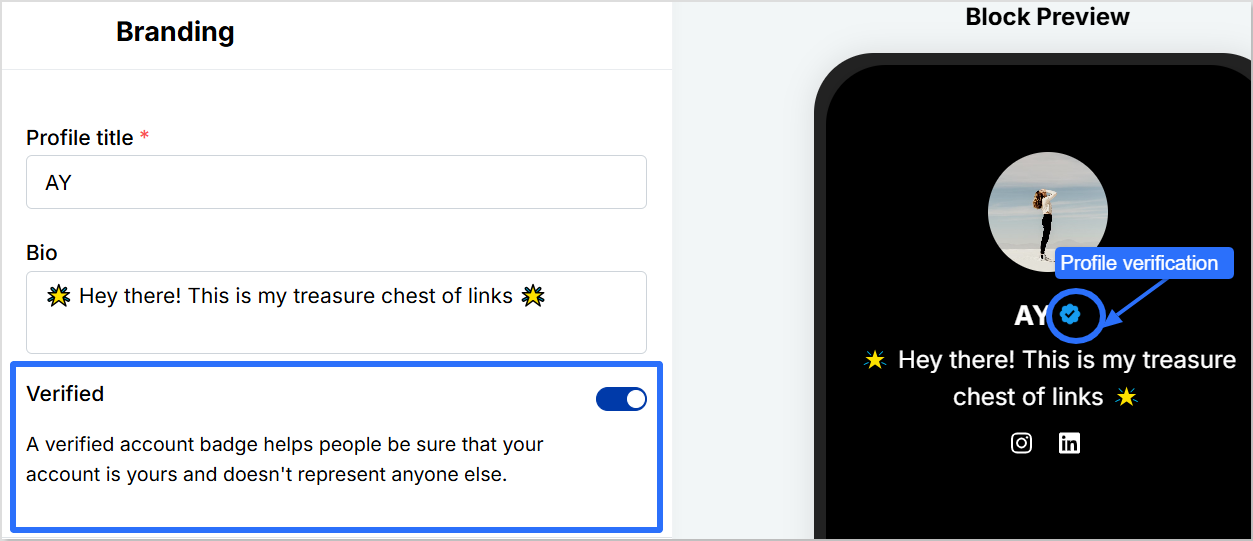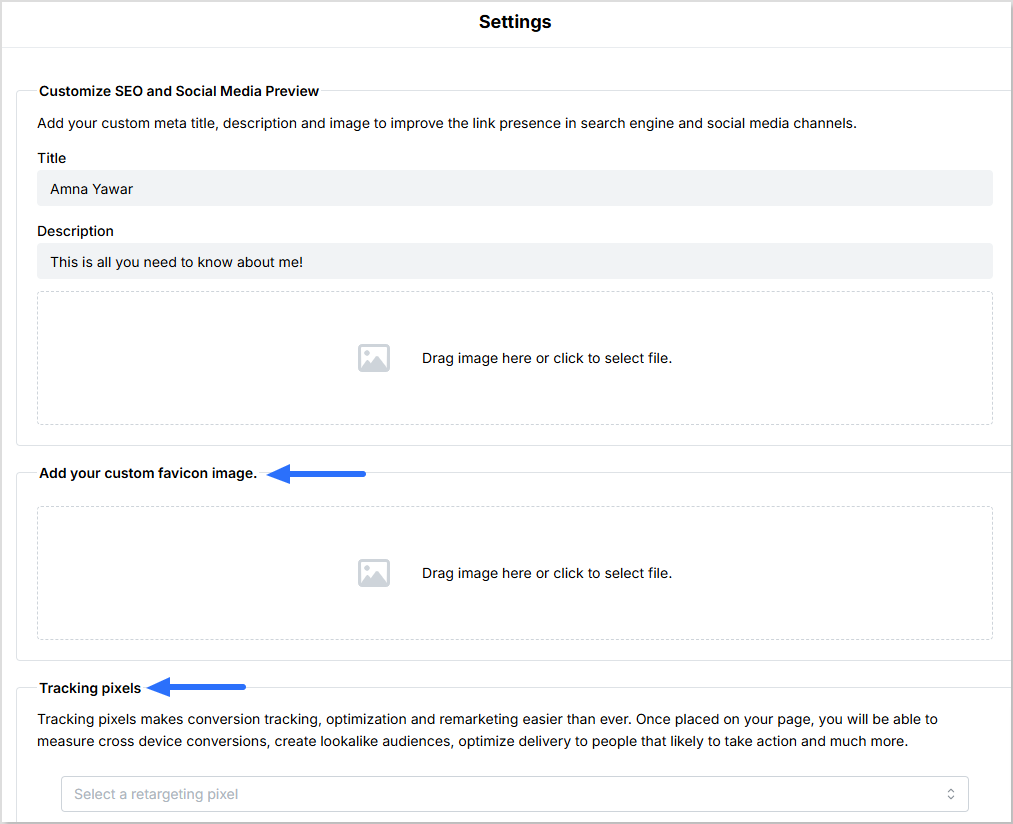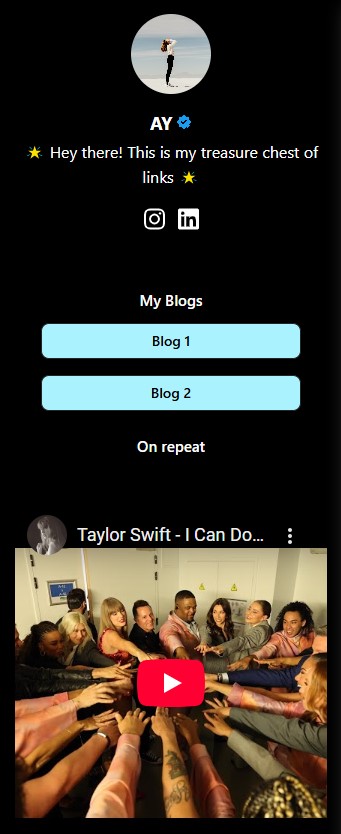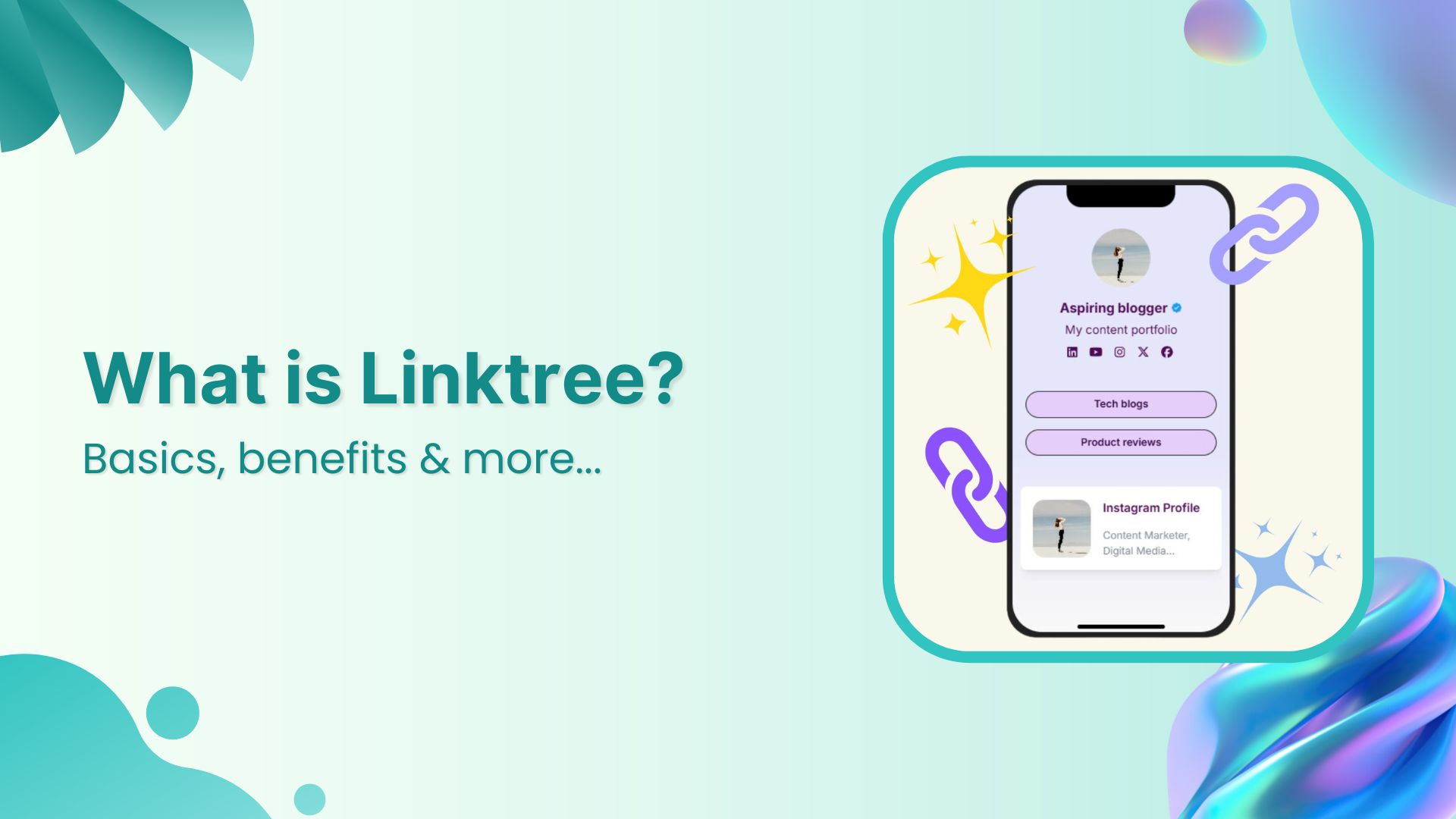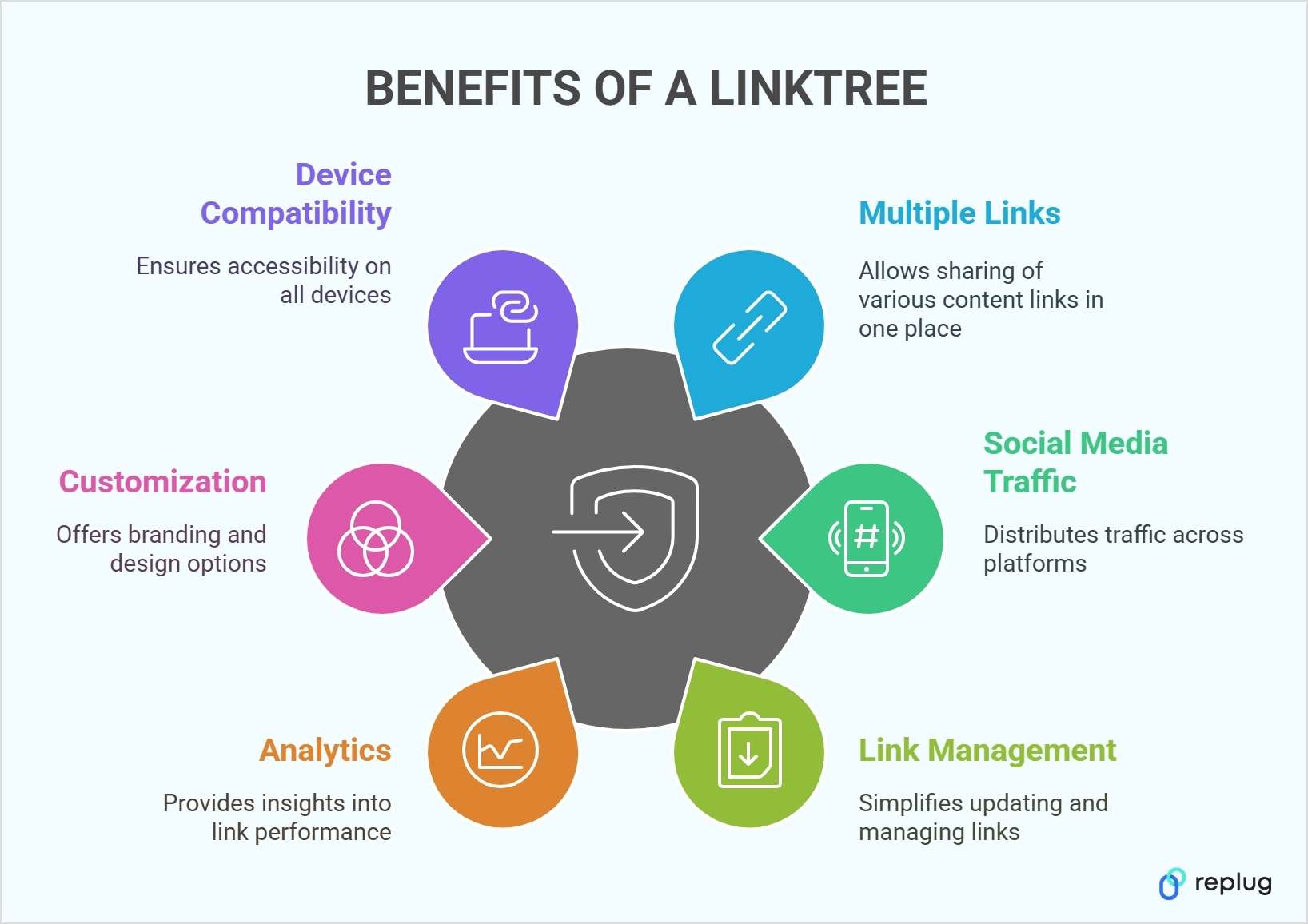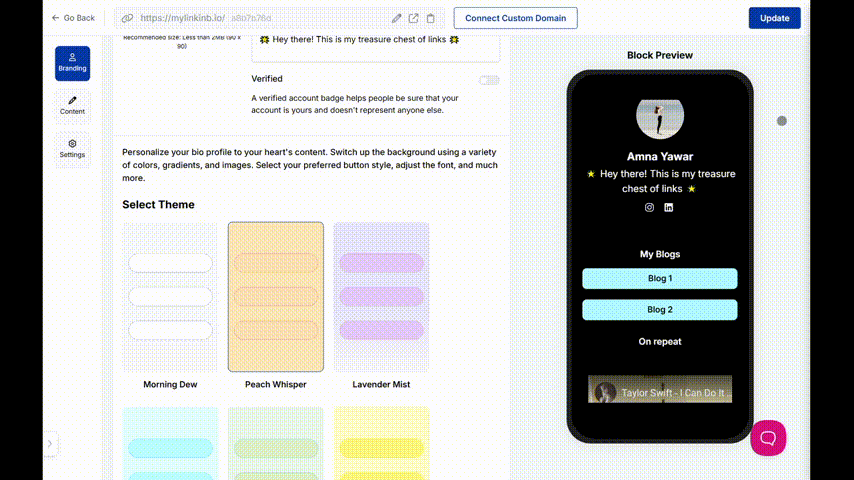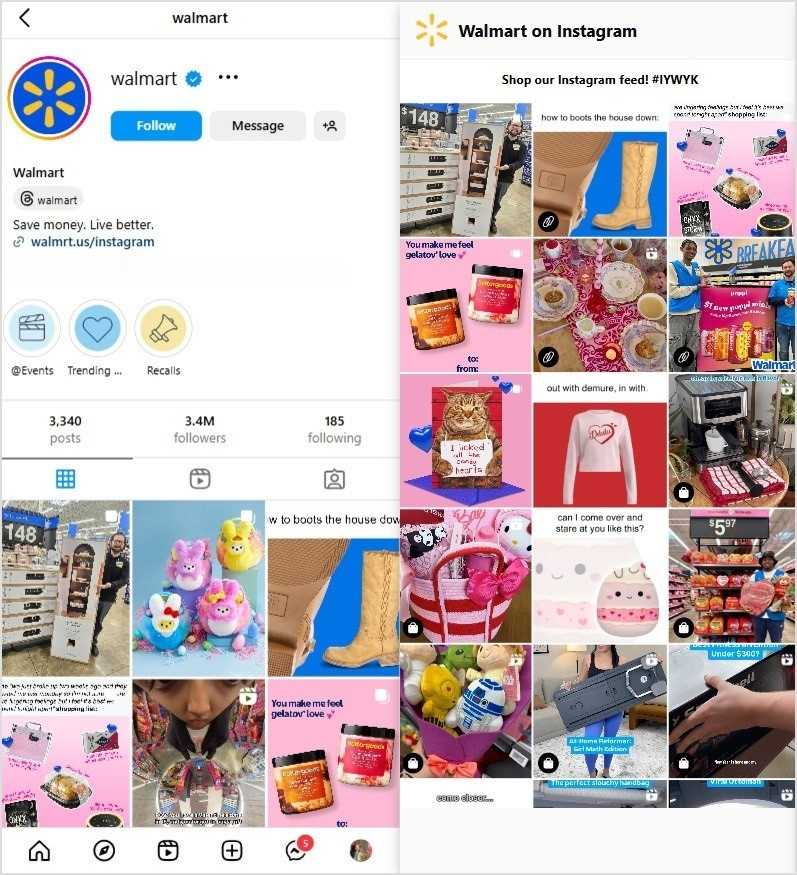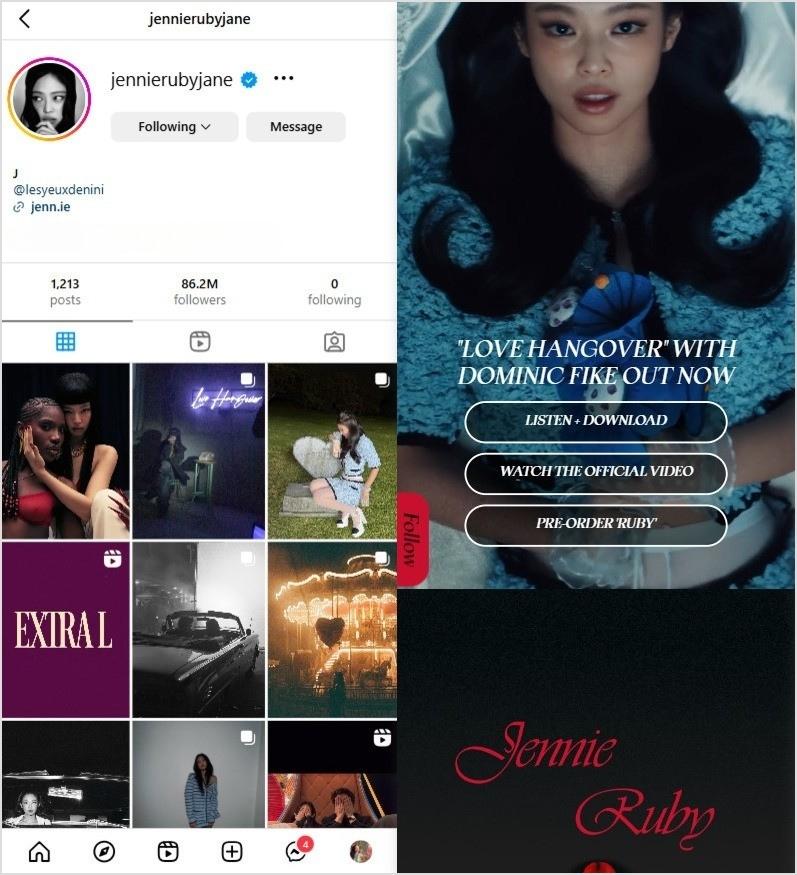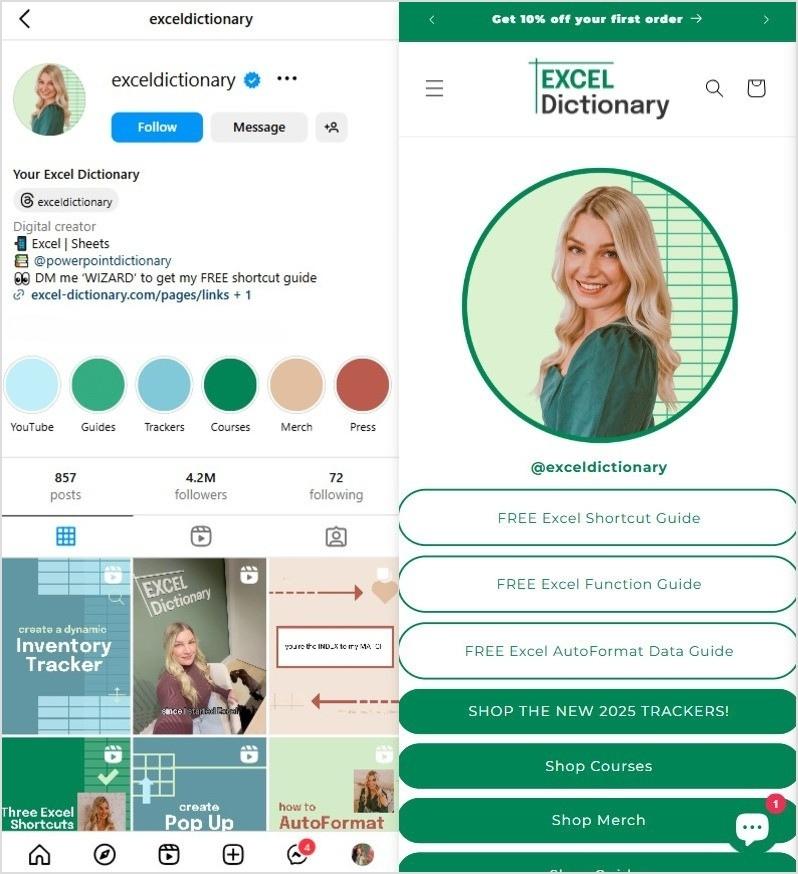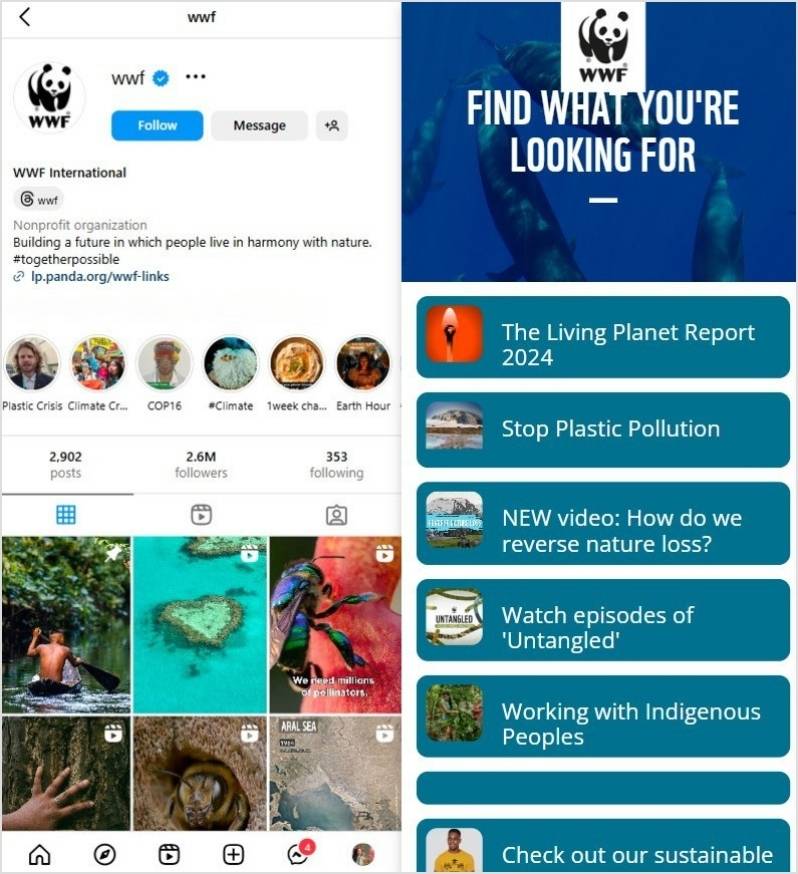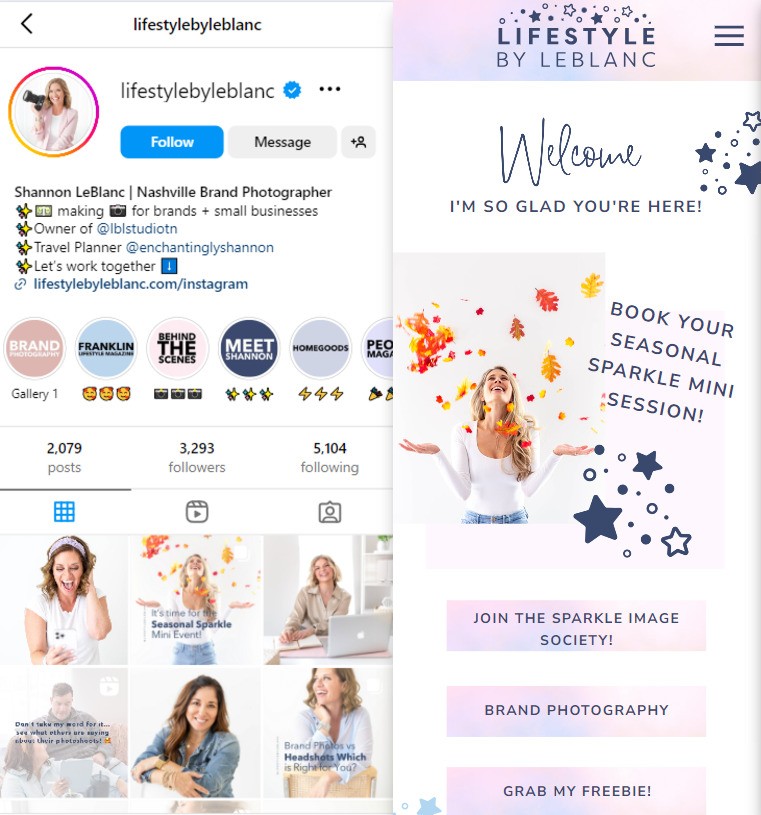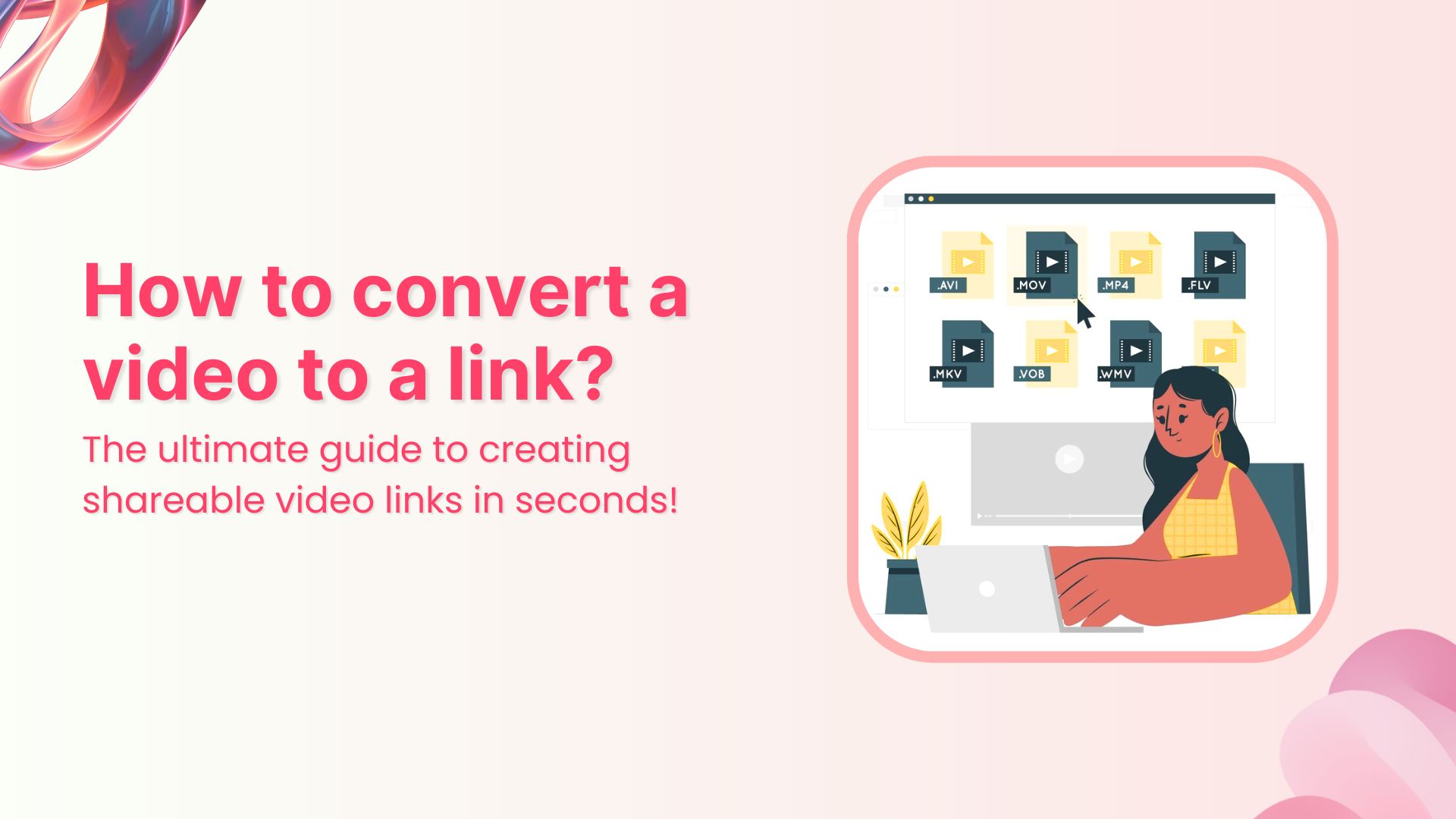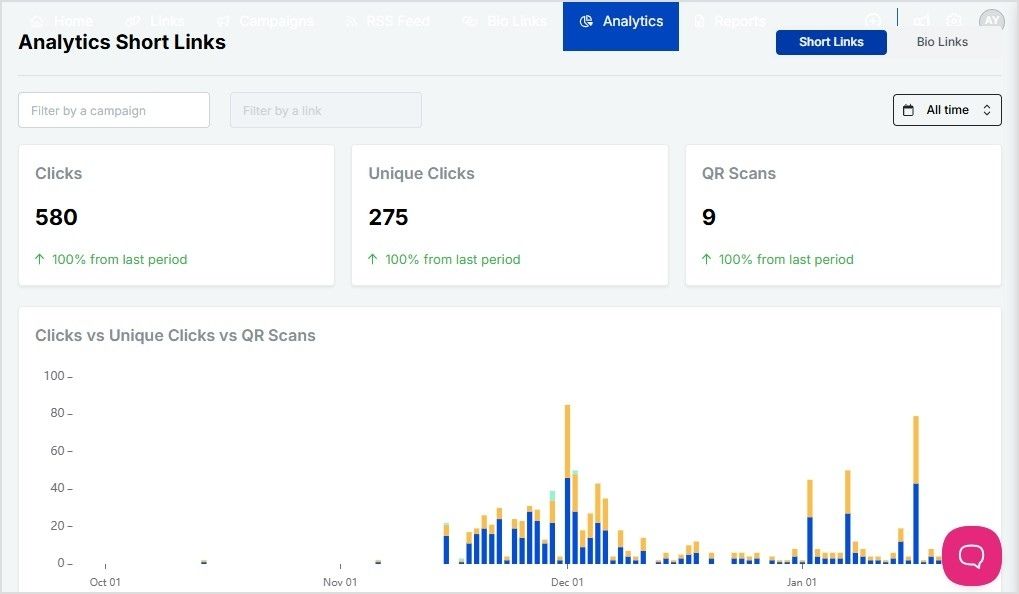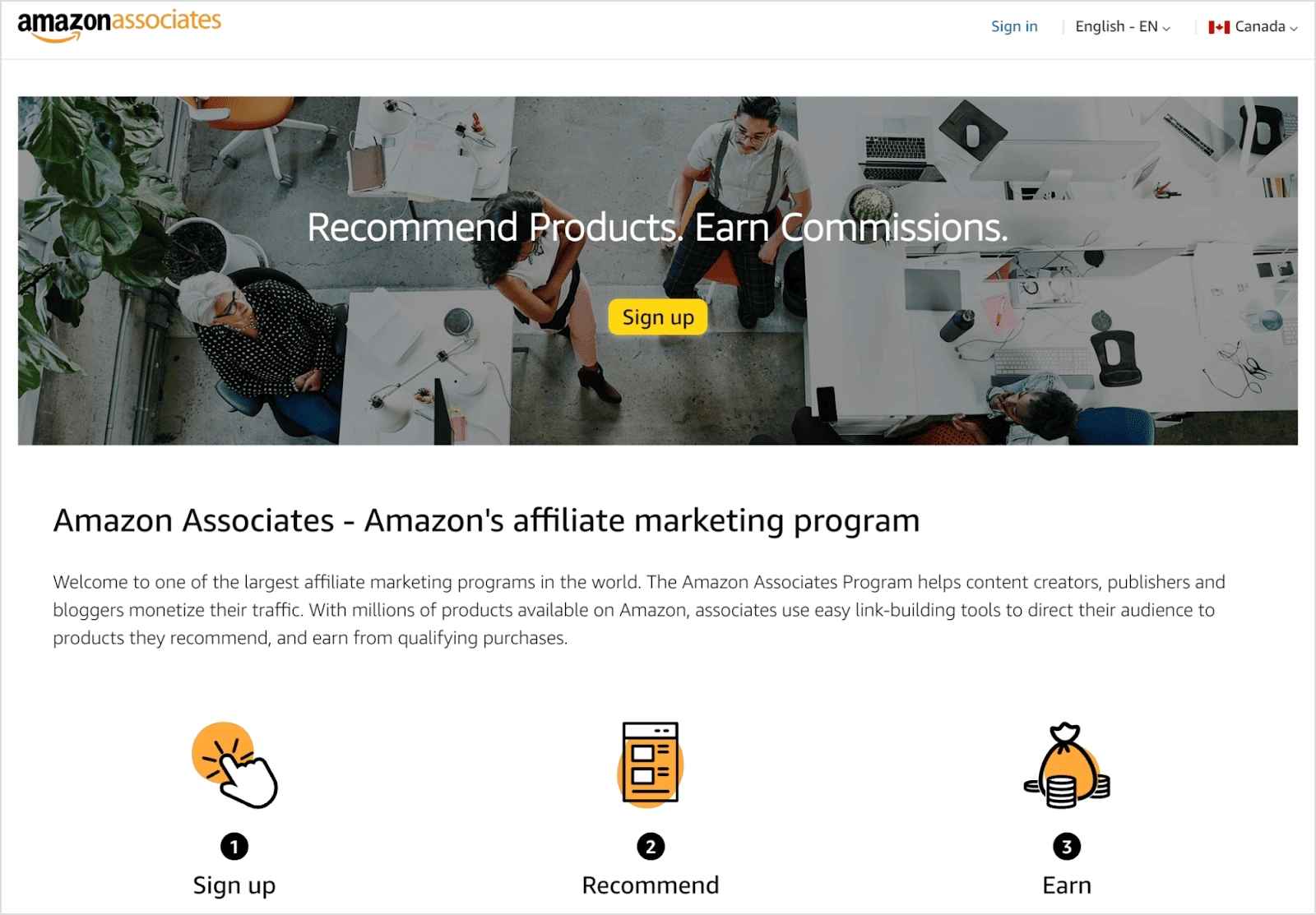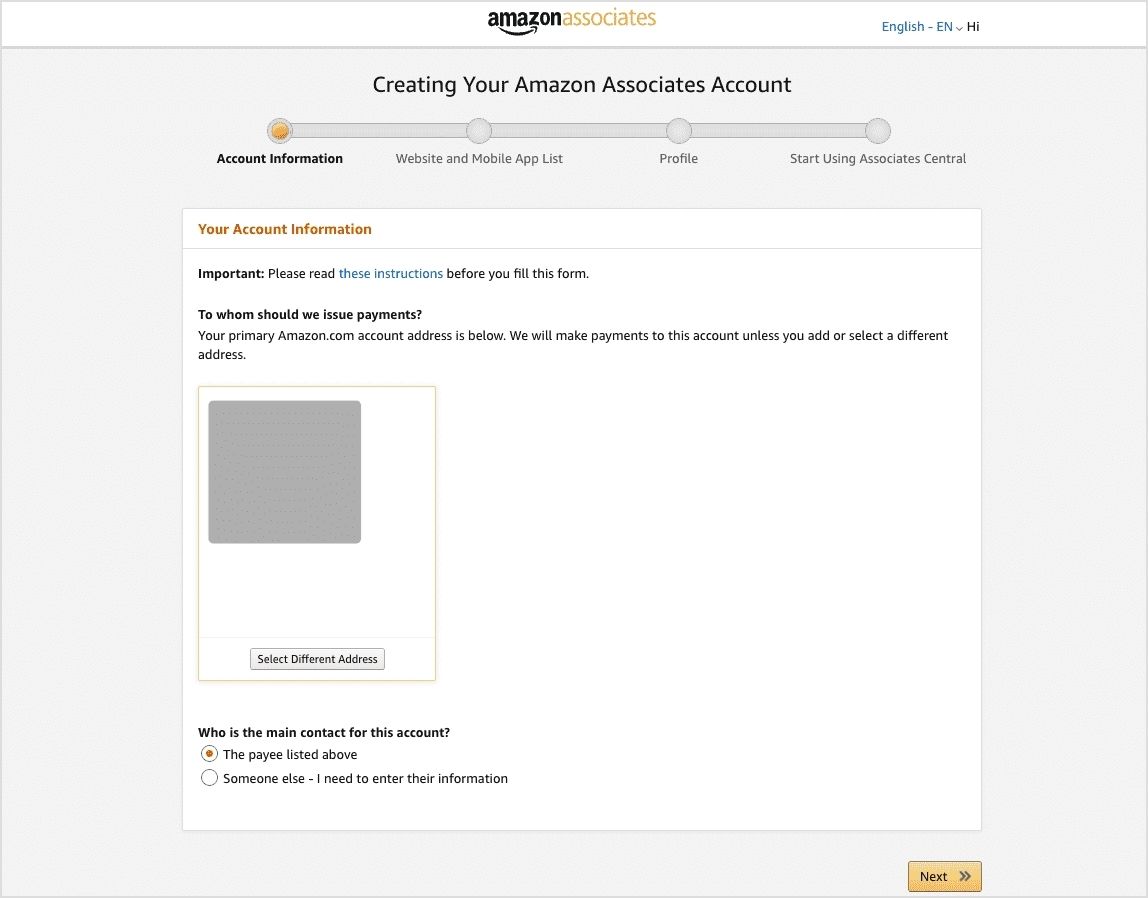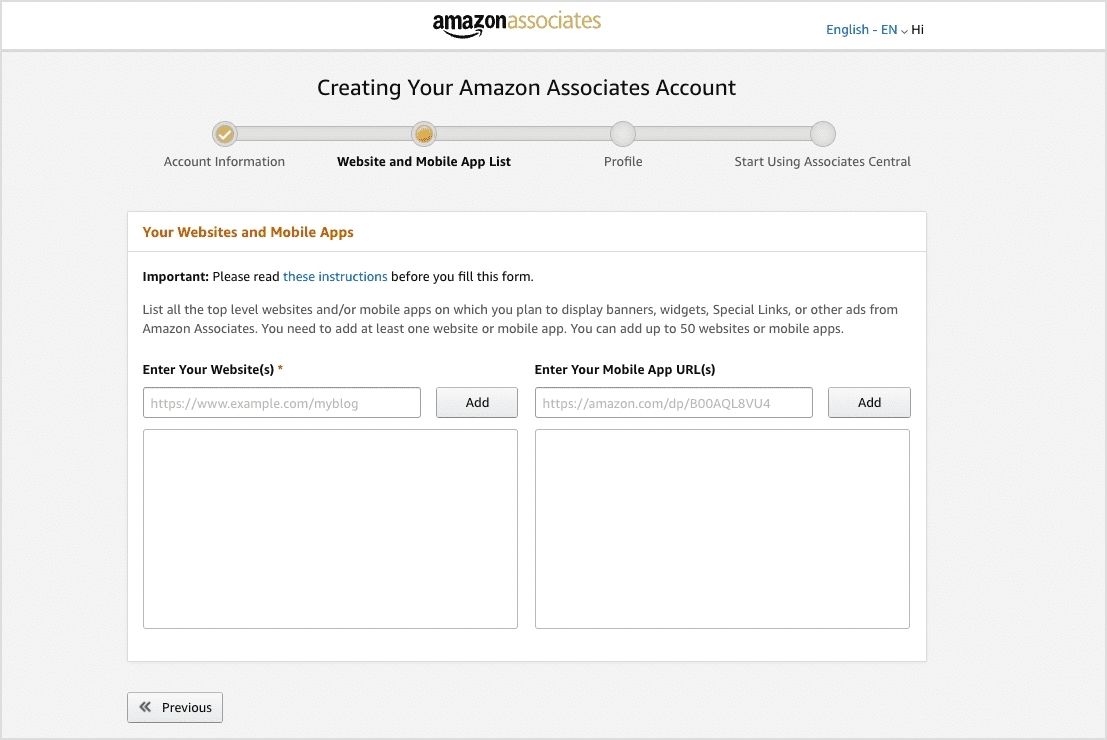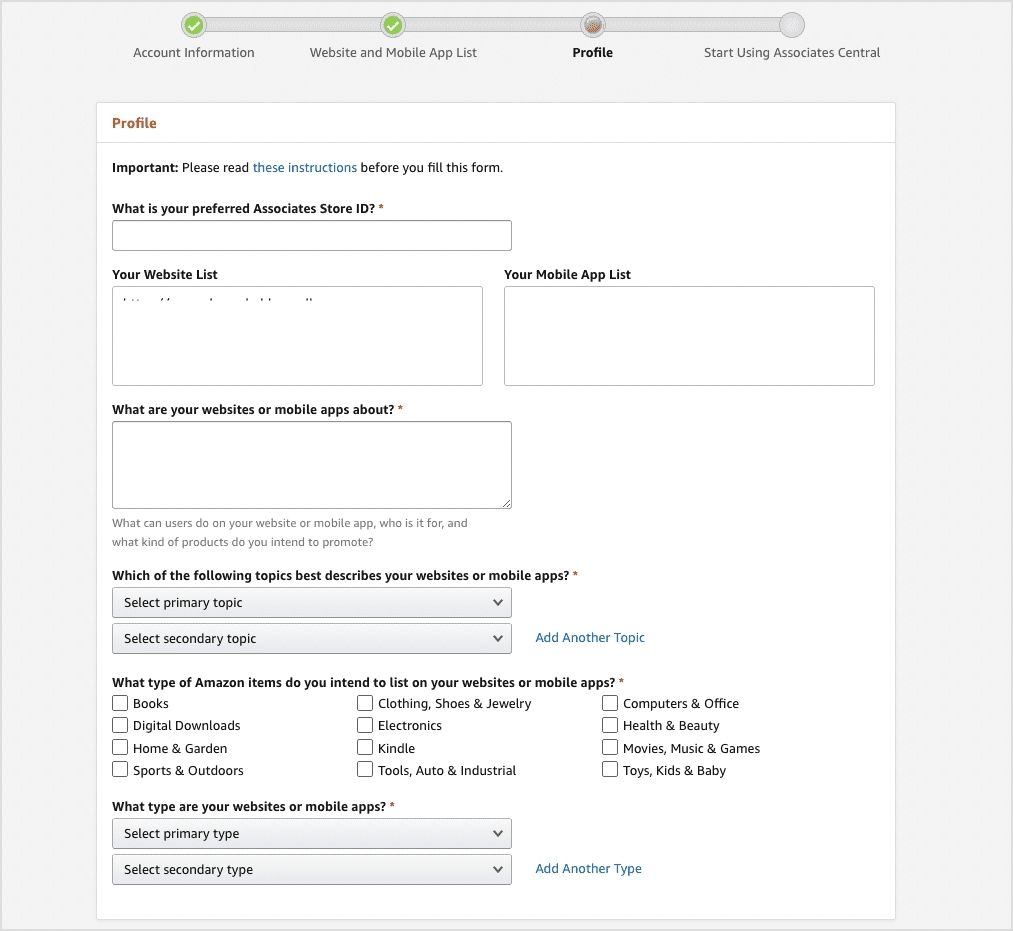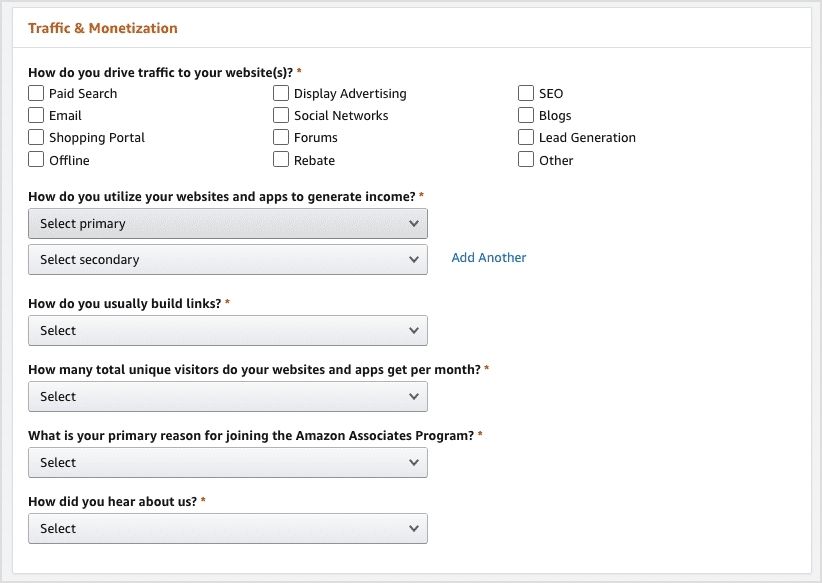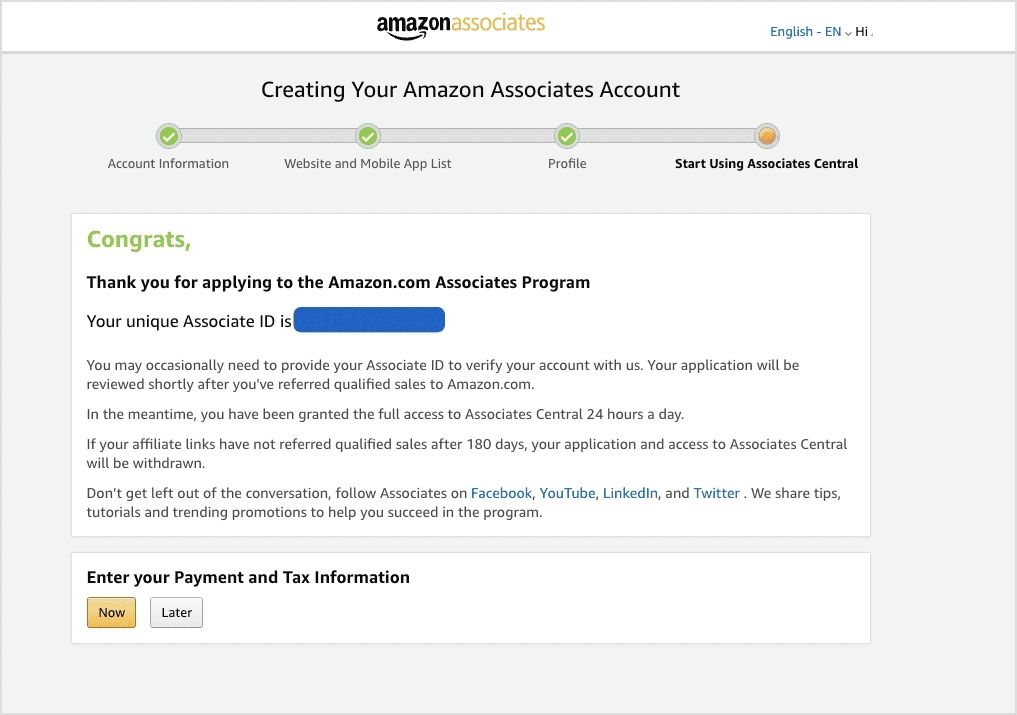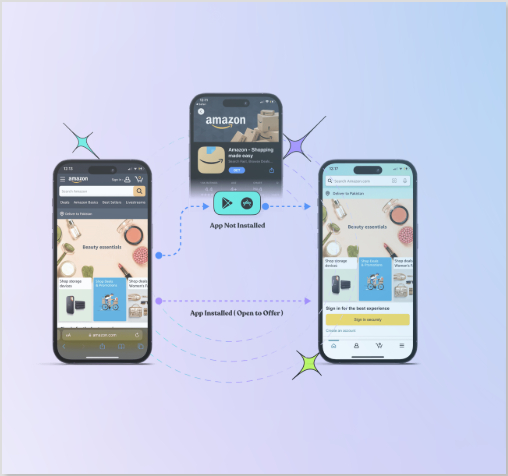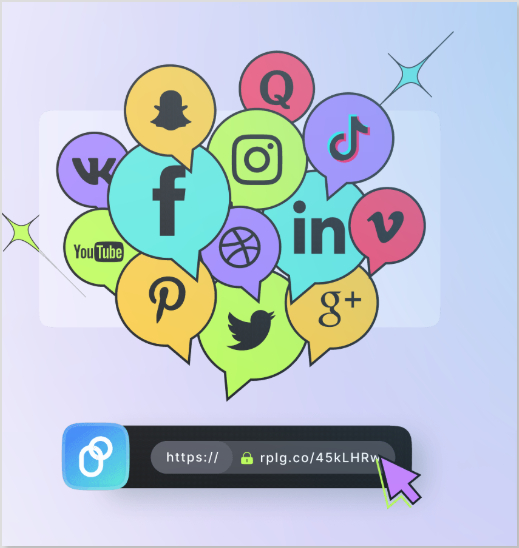Social media isn’t just for memes and viral trends anymore, it’s a powerhouse for ecommerce businesses. With more than half of social media marketers using platforms to sell products directly within apps, brands are leveraging social media to boost conversions. In fact, 87% of sellers say social selling has been effective for their business and has helped them increase ecommerce sales.
If you’re looking for ways to increase ecommerce sales through social media, you’re in the right place. This guide will walk you through proven strategies to turn your social media presence into a revenue-driving machine.
The role of social media in ecommerce growth
Social media has revolutionized how businesses operate, especially in ecommerce. What started as a platform for connecting with friends and sharing updates has now become a powerful tool for driving online sales and building brand loyalty. If you’re running an online store, understanding the role of social media in ecommerce growth is no longer optional; it’s essential.
With global ecommerce sales reaching an estimated $5.8 trillion in 2023 and projected to grow by 39% in the coming years, social media has emerged as a key driver of this growth (Statista). From increasing product discoverability to streamlining the purchase process, social media offers countless opportunities for businesses to connect with their audience and increase sales.
Why social media is a game-changer for online sales
Social media has fundamentally changed how consumers shop and interact with brands. Here’s why it’s a game-changer for online sales:
- Elevates product discoverability: Targeted ads, engaging content, and collaborations introduce products to a broader audience.
- Streamlines purchases: Features like Instagram Shop, Facebook Marketplace, and TikTok’s shopping tools simplify transactions.
- Builds customer loyalty: Direct engagement, personalized responses, and community efforts build strong relationships and repeat sales.
- Influencer marketing: Partnering with influencers builds brand credibility and connects products with engaged audiences.
- Precision targeting: Social media allows brands to target specific demographics, increasing ROI and marketing efficiency.
- Capitalizing on mobile shopping: As 60% of US adults consider mobile shopping essential, optimizing social shopping for mobile users enhances conversions.
16 ways to increase ecommerce sales through social media
1. Sell directly on social media platforms
Social commerce is gaining momentum, with 63% of businesses already using it to amplify sales. It simplifies the path from discovery to checkout, encouraging impulse buys and improving conversion rates.
Social commerce is the buying and selling of products directly within social media platforms, allowing users to shop without leaving the app.
By enabling businesses to sell directly on platforms like Instagram, Facebook, TikTok, and Pinterest, social commerce creates a seamless shopping experience. With 90% of people more likely to buy from brands they follow on social media, in-app features like checkout and “tap-to-buy” buttons make purchasing easy and drive sales while users browse.
Setting up shops on Instagram, Facebook, TikTok & Pinterest
To take advantage of this growing trend, you need to set up shops on the platforms your customers are using. Here’s how:
- Instagram & Facebook: Build a virtual storefront that lets users browse and purchase directly from posts, stories, or shop sections.
- TikTok: Integrate products into videos and live streams for instant sales.
- Pinterest: Use shoppable pins that link directly to product pages, making it easy for users to shop as they explore.
These tools create frictionless shopping experiences that can boost conversions.
Live shopping: Turning engagement into sales
Live shopping is growing on platforms like TikTok and Instagram, where brands can host real-time events to showcase products, engage with viewers, and offer exclusive deals. This creates urgency and encourages immediate purchases, helping businesses build trust with followers and strengthen relationships.
2. Choose the right social media platforms
Not all social media platforms are created equal, especially when it comes to ecommerce. Identifying where your target audience spends their time is key to maximizing sales. Here’s a breakdown of the best platforms for driving ecommerce sales:
| Platform | Best for | Audience demographics | Key features |
| – Wide-reaching sales ads – Customer engagement | – 25-54 years – Diverse audience | – Shoppable posts – Ads – Marketplace – Facebook Shops | |
| – Visual products – Influencer marketing | – 18-34 years – Visually-driven content | – Shoppable posts – Stories – Reels – Ads | |
| TikTok | – Viral content – Trend-driven marketing | – 16-24 years – Gen Z and trend followers | – Product integration in videos – Live Shopping |
| – Product inspiration – High-intent shoppers | – 25-45 years – Predominantly female | – Shoppable pins – Boards – Inspiration-driven content |
Aligning your brand with the right platform for your audience can drive engagement and boost e-commerce sales.
How to identify the right platform for your business
To determine which platform works best for you, consider these questions:
- Who is my target audience? Each platform caters to different demographics. If you’re targeting younger consumers, TikTok might be your best option, while Facebook or Instagram can reach a broader age range.
- What content works best for my business? Visual-heavy brands may excel on Instagram and Pinterest, while TikTok is perfect for businesses creating fun, engaging video content.
- What are my business goals? Whether you’re focused on immediate sales or building and increasing brand awareness, each platform offers features that can help you meet specific goals (e.g., shoppable posts, live streams, ads).
Choosing the right social media platform for your ecommerce business comes down to understanding where your audience spends time and how they engage with content. A well-planned strategy, combined with effective eCommerce website development, can enhance user experience and drive better engagement
3. Use social media management tools
Social media management is a key factor in increasing ecommerce sales, and tools like ContentStudio can make a significant difference. These tools help businesses plan, schedule, and manage content across multiple platforms, simplifying the process and driving better results.
Benefits of ContentStudio for ecommerce
- Content scheduling: Easily schedule posts in advance to maintain a steady content flow. ContentStudio offers this feature, helping you stay on top of your social media presence.
- Content planning: With a built-in content calendar, ContentStudio allows for effortless planning and automation. This saves time and allows businesses to focus on creating quality content.
- Content management: Handling multiple social media accounts from one platform is made easy with ContentStudio, which supports integration with Facebook, Instagram, Twitter, and others.
Such social media tools streamline the process of content scheduling, planning, and multi-account management, ultimately increasing e-commerce sales.
4. Increase sales with deep links
With Replug’s deep linking, you can guide potential customers directly to the content that matters most, whether they have your app installed or not. This means less friction and more opportunities to convert visitors into paying customers.
Here are the key advantages of deep lining:
- Boost your app’s discovery: Whether users have your app installed or not, Replug’s deep links ensure they’re taken to the right destination on your ecommerce store, leading to higher chances of a successful purchase.
- Drive traffic to your app from anywhere: Promote your app across social media, ads, emails, and more by using just one deep link to direct users to your app store or in-app content, reducing drop-off and increasing engagement.
- Streamline the conversion funnel: Deep links allow you to bypass unnecessary steps, sending users straight to specific products or offers, increasing the likelihood of a purchase and improving sales.
- Re-engage and win back users: With push notifications and targeted emails featuring deep links, you can bring back users who’ve lapsed, driving them back to your app and increasing retention.
- Create deep links for any platform: Whether you’re marketing on Instagram, YouTube, or other apps, Replug’s social media deep links ensure users get exactly where they need to go, enhancing their experience and increasing conversions.
5. Leverage social media analytics for better targeting
Social media analytics play a vital role in optimizing marketing strategies by providing insights into customer behavior. Here are key ways to leverage analytics for better targeting and improving sales:
Understanding customer behavior through data
Through analyzing social media metrics such as likes, comments, and shares, businesses can uncover what resonates most with their audience. This data helps in crafting more personalized content and offers, improving engagement and conversions.
Tracking key metrics (CTR, engagement, ROI)
Tracking the right social media metrics is essential to assess the performance of your campaigns. Key metrics to monitor include:
| Metric | What It measures | Why it’s important |
| CTR (Click-Through Rate) | Measures clicks compared to impressions. | Shows how effective your posts are at driving traffic to your website. |
| Engagement | Likes, shares, comments on posts. | Likes, shares, and comments on posts. |
| ROI (Return on Investment) | Compares revenue to campaign costs. | Helps determine the financial success of your campaign. |
Segmentation and audience insights for personalized marketing
Segmentation tools allow you to categorize your audience based on factors like behaviors, interests, and demographics. By personalizing campaigns for different segments, you can ensure that your content is more relevant, increasing the chances of conversion.
Cart abandonment & retargeting strategies
Social media analytics can help identify abandoned carts. With Replug’s retargeting pixel feature, you can easily track website visitors who didn’t complete their purchase and retarget them with personalized ads across various platforms.
6. Get creative with social media content
The best part about social media? You can literally do whatever you want with your visuals! The freedom is unmatched, and it’s the perfect place to show off your products in ways that would be impossible in traditional marketing. From eye-catching animations to scroll-stopping reels and behind-the-scenes content, the possibilities are endless. Want to level up your visuals even more? Understanding the product photography cost can help you plan for high-impact content that adds an immersive, interactive edge to your social media strategy. Here are a few strategies to enhance your ecommerce sales using creative social media content:
- Visual experimentation: Go wild with your content! Reels, carousels, stories—use all of it. Glossier keeps it dreamy and soft, while Rhode makes their products look so luxurious it’s almost unfair.
- Sensory marketing: Make them feel something! Jacquemus creates bold, eye-catching visuals that draw people in, while Summer Fridays nails the soothing vibes that make their skincare impossible to ignore.
- Oversized visuals: Big, bold, in-your-face visuals? Yes, please! Typology and The Ordinary keep it clean yet attention-grabbing, making their minimalist designs feel bold and premium.
- Keep up with the trends: Jump on the trends! TikTok challenges, viral hashtags, or whatever’s blowing up—this stuff works. Airbnb absolutely nails it when it comes to following the trends.
- Using memes: Memes are your secret weapon. They make your brand feel approachable and human. Wendy’s is a master at roasting the internet, and MoonPie is a meme machine that knows exactly how to turn the joke into a brand moment.
- Interactive content: Get your followers involved! Polls, quizzes, and “choose your own adventure” stories make your audience feel like they’re a part of the experience. Starbucks uses Instagram polls to tease new drinks and get people buzzing.
- Behind-the-scenes content: Everyone loves a sneak peek! Show what goes into your products or how your team works behind the scenes. Ben & Jerry’s shares quirky, fun content that lets their personality shine and keeps people connected.
- User-generated content (UGC): Turn your customers into your best marketers. Repost their photos or videos using your products. Nike is fantastic at this, turning their customers into the face of their brand.
Social media is your playground. Don’t be afraid to experiment, have fun, and do what works!
7. Reduce cart abandonment with retargeting pixels
Retargeting is an essential tactic for bringing back lost visitors. Replug’s retargeting feature allows you to reach customers who have shown interest in your product but didn’t make a purchase.
Through personalized ads, you can encourage these users to return and complete their transactions, ultimately improving your conversion rates. Let’s dig into the benefits:
- No coding required: Add your retargeting pixel to any link in seconds, without coding or technical skills.
- Run multi-platform retargeting campaigns: Expand your reach by retargeting users on popular social networks like Facebook, X (Twitter), LinkedIn, and Pinterest.
- Build your custom audience: With every click on your retargeted links, you can add users to your custom audience list for future remarketing campaigns, increasing your chances of conversion.
- Reduce cart abandonments: Remind users who have abandoned their cart to complete their purchase, offering them an incentive to return, such as discounts or free shipping.
- Add powerful CTAs to retargeted links: Replug makes it easy to add call-to-action buttons to your retargeting links, further encouraging users to click through and take action.
- Leverage analytics for smarter retargeting: Use real-time analytics to track clicks, conversions, and campaign performance, helping you optimize your strategy and improve ROI.
You may also like: 7 Retargeting Best Practices Every Marketer Should Follow
8. Partnering with influencers
Influencer marketing has become a powerful tool in ecommerce. By collaborating with influencers, you can increase brand awareness and drive traffic to your e-commerce store. The key is to find the right influencers and structure your partnerships for maximum return on investment (ROI).
Finding the right influencers for your niche
Choosing the right influencers depends on your brand’s niche. Whether you’re selling beauty products, tech gadgets, or fashion, it’s crucial to partner with influencers whose audience aligns with your target market.
Suppose your brand is leaning into e-commerce beverages. In that case, you can even launch a small-batch custom instant coffee line through a private-label platform, making influencer-driven campaigns easier to scale without having to handle production yourself.
And, if you’re in the beauty industry, collaborating with makeup artists on platforms like Instagram or TikTok can be effective.
Make sure to consider factors like:
- Audience size and engagement
- Relevance to your product or service
- Authenticity of their content and community
- Platform (Instagram, TikTok, YouTube, etc.)
You may also like: Successful influencer marketing campaigns: 7 best examples
Micro vs. macro influencers: which one drives more conversions?
Understanding the differences between micro and macro influencers can help you decide which one will provide the best results for your brand.
| Aspect | Micro-influencers | Macro-influencers |
| Follower count | 1K to 100K | 100K+ |
| Engagement rate | High (platforms like Instagram, TikTok) | Lower (more common on Facebook, Instagram) |
| Cost | Affordable | Expensive |
| ROI potential | High for conversions (Instagram, TikTok, YouTube) | High for brand awareness (Instagram, YouTube, Facebook) |
Structuring influencer collaborations for ROI
To maximize the ROI of influencer collaborations, make sure to clearly define goals, set expectations, and track performance. Here are some strategies:
- Offer clear value: Ensure that the partnership benefits both you and the influencer. Whether it’s through affiliate commissions, free products, or exposure, make the incentive attractive.
- Use affiliate link cloaking: With Replug’s link cloaking feature, you can disguise long and messy affiliate links, making them look clean and professional. This improves the user experience and builds trust with your audience.
- Create authentic content: Allow influencers creative freedom to produce content that resonates with their audience. Authentic content usually performs better and feels more genuine to followers.
- Track performance: Use trackable links, promo codes, or UTM parameters to measure the effectiveness of influencer campaigns. Tools like Replug can help you generate and manage these trackable links, giving you insights into how well each influencer is driving sales.
- Leverage multiple platforms: Don’t limit yourself to just one platform. A combination of Instagram, TikTok, and YouTube can help you reach a wider audience.
9. Drive engagement with QR codes
QR codes are an incredibly versatile tool for linking offline and online marketing efforts. Replug’s dynamic QR codes allow you to engage customers in-store, on print ads, or on packaging, building your brand presence both online and offline with detailed tracking to optimize your marketing strategies.
Here’s how it works:
- Create instant QR codes: Generate QR codes for any shortened link and instantly connect users to your digital presence. This is perfect for stores, events, promotions, and more!
- Enhance marketing with QR codes: Use QR codes for promotions, app installs, payments, digital menus, and more, integrating them into your physical marketing materials to bridge the gap between offline and online engagement.
- Enjoy unlimited scans: Replug’s QR codes never expire, so you can keep reusing them without worrying about link expiration. Plus, you can update the destination URL anytime to keep your content relevant.
- Track scans and conversions: With Replug’s link analytics, you can monitor how well your QR codes are performing. You can track scans, user actions, and conversions to optimize future campaigns.
10. Enhance brand visibility with branded links
When promoting products on social media, the links you share can make or break a sale. Branded links instantly make your product promotions look more trustworthy, professional, and click-worthy.
Instead of using long, random URLs or generic shorteners, Replug helps you create customized short links with its trustworthy short URL generator that feature your brand name, leading to higher engagement, more clicks, and, ultimately, more sales.
Why branded links drive more clicks & sales?
Shoppers are hesitant to click on unfamiliar links, especially on social media. Branded links eliminate that hesitation by making your product promotions look more authentic and credible.
- Enhance click-through rates: Branded links can boost CTR by up to 39%, helping you drive more traffic to product pages.
- Enhance brand trust: Customers are more likely to click when they recognize the brand in the link, leading to higher conversions.
- Make promotions look cleaner: Instead of messy, long URLs, branded links keep your posts sleek and professional.
- Prevent link suspicion: Generic short links can look spammy. A branded link reassures customers they’re landing on a legitimate product page.
- Track campaign performance: With Replug’s click analytics, you can monitor which links get the most clicks and optimize your strategy for better results.
How to use branded links to increase ecommerce sales on social media?
Branded links aren’t just for looks; they’re a powerful tool to drive more purchases from your social media audience. Here’s how to use them effectively:
| Strategy | How it helps |
| Add to product promotions | Makes product links look professional and clickable. |
| Use in influencer campaigns | Enhances credibility and directs traffic to your store. |
| Optimize for limited-time offers | Creates urgency and makes discount links easy to share. |
| Include in retargeting ads | Recaptures lost customers and drives them back to checkout. |
| Leverage UTM tracking | Helps track which social media platforms drive the most conversions. |
11. Combining organic & paid strategies
To maximize your ecommerce sales, you need to blend organic content with paid ads. Organic content builds trust and long-term relationships, while paid ads on platforms like Instagram, Facebook, and TikTok give you a quick visibility boost. The key is knowing where and how to apply each strategy for optimal results.
Organic content: Building trust and engagement
Organic posts on platforms like Instagram, Facebook, and TikTok can help you nurture relationships with followers. When done right, your content doesn’t just show off your products—it builds trust. And trust is a major driver of sales. According to McKinsey, there was a 20% increase in consumers shifting to ecommerce in 2020, and 68% of social media marketers say they use it to direct traffic to their websites.
| Platform | Organic Strategy |
| Instagram & Facebook | Regularly post engaging content like stories and reels, showcase products, and use shopping features like product tags. |
| TikTok | Use fun, creative videos that blend entertainment and promotion, and take advantage of the platform’s viral potential. |
Paid campaigns: Quick visibility and actionable results
Paid campaigns on Facebook, Instagram, and TikTok allow you to target audiences based on data-driven insights. With Instagram, TikTok, and Facebook offering the highest ROI for social selling (HubSpot), these platforms provide great opportunities for ecommerce brands to thrive. Reaching thousands of people by running ads on Reddit’s public discussion platforms can provide excellent visibility and boost sales.
Additionally, Mobile commerce is expected to make up 44% of the ecommerce market in the United States by 2025, and platforms like Instagram and Facebook are designed to make mobile shopping as convenient as possible.
| Platform | Paid Strategy |
| Run carousel ads and story ads with a clear CTA, driving traffic to your product pages or website. | |
| Leverage dynamic ads that show personalized product recommendations based on user behavior. | |
| TikTok | Use native ads like In-Feed ads to engage a younger audience and drive immediate purchases. |
You may also like: How to Sell on Instagram: Top 10 Strategies for Success
12. Driving traffic to your ecommerce store
Driving traffic to your ecommerce store requires a blend of strategic efforts to nurture visibility, engage your audience, and convert them into customers. Let’s break it down:
Using link in bio tools for better conversions
Link-in-bio tools are essential for platforms like Instagram and TikTok, where only one clickable link is allowed in the bio. Tools like Replug allow you to showcase multiple links, such as product pages, blog posts, or special promotions. By directing traffic to a central hub, these tools simplify navigation, improve the user experience, and ultimately increase conversions. This feature allows your audience to easily find and purchase products directly from your bio.
Social media SEO: optimizing for discoverability
Optimizing your social media for SEO is crucial for getting noticed. Here are some strategies to improve discoverability:
- Profile optimization: Use clear, concise descriptions with relevant keywords in your bio. Ensure that your website and contact details are easily visible.
- Hashtags: Include trending and niche-specific hashtags in your posts. Hashtags increase your content’s visibility and help users find your store through social media search.
- Engaging content: Post content that is shareable and engaging. The more people interact with your posts, the higher the chance of being seen by potential customers.
You may also like: Top 11 benefits of eCommerce SEO
Utilize blog content & social media sharing
Your blog content can play a big role in driving traffic. Here’s how to make the most out of it:
- Share blog snippets: Post visually engaging excerpts or summaries of your blog posts to drive traffic from social media. Add call-to-action phrases like “Learn more” or “Shop now.”
- Engagement: Share blog posts and encourage your followers to engage with the content by asking questions or sharing their thoughts in the comments.
- Consistency: Schedule regular blog post shares using social media management tools to keep your audience engaged and always have fresh content going out at peak times.
When you consistently share blog content across your social media channels, you expand your reach, drive traffic to your store, and build lasting relationships with your audience.
13. Leveraging user-generated content (UGC)
User-generated content (UGC) is one of the most effective ways to build trust with your audience and increase ecommerce sales. When customers share their experiences, whether through reviews, photos, or videos, it feels more authentic and relatable. According to Stackla, 79% of people trust UGC over branded content, making it a powerful tool to drive conversions.
Why UGC boosts conversions & engagement
UGC acts as social proof, showing potential customers that real people love your products. This kind of content is often perceived as more genuine than traditional advertising. When your existing customers share their positive experiences, it creates a ripple effect, encouraging others to follow suit and purchase from your brand.
A study found that the average consumer reads 10 online reviews before buying a new product. This makes UGC not only valuable for engagement but also crucial for converting leads into sales.
Encouraging customers to share reviews and testimonials
Reviews and testimonials are key to creating a strong foundation of trust. You should encourage customers to leave feedback by:
- Offering incentives like discounts or exclusive access to products.
- Highlighting positive reviews on your social media platforms to show appreciation and strenghten confidence in new customers.
- Making it easy to leave reviews by integrating review options directly on your website or via email after a purchase.
When customers see that others are enjoying your products, they’re more likely to trust your brand and make a purchase.
Running UGC contests & giveaways for maximum reach
UGC contests and giveaways are great ways to encourage customer engagement and expand your reach. For example:
- Host a photo contest where customers share photos of themselves using your products, with the chance to win a prize.
- Encourage creative content such as short videos, reviews, or stories, which you can repost on your social media profiles.
Not only does this build community, but it also generates free shareable content that you can reuse in marketing campaigns.
14. Use shoppable posts
Shoppable posts help brands sell directly through social media platforms, eliminating the need for customers to leave the app to make a purchase. Here’s how you can use shoppable posts across different platforms:
| Platform | How to use shoppable posts | Key benefit |
| – Tag products in posts, stories, and reels. – Link your product catalog to your profile. | Direct in-app purchases and enhanced user experience. | |
| – Set up a Facebook Shop and tag products in posts. – Use “Shop Now” buttons. | Easy transition from post to product purchase. | |
| – Use “Product Pins” to tag products. – Show real-time pricing. | Seamless shopping experience without leaving the platform. | |
| TikTok | – Tag products in videos and live streams. – Connect your product catalog. | Interactive shopping experience for Gen Z. |
You may also like: 21 Instagram Story Hacks To Boost Your Engagement
15. Posting consistently and staying active
Maintaining a consistent presence on social media is crucial for increasing ecommerce sales and building brand awareness. However, the key to success lies in finding the right balance between posting frequently and maintaining quality content.
Here are some strategies to help you post consistently and keep your audience engaged:
- The importance of a content calendar: A content calendar helps you stay on top of trends, plan for promotions, and stay consistent without scrambling for ideas at the last minute. With tools like ContentStudio, you can schedule your posts across multiple platforms, track performance, and align your content with important dates or sales events.
- Finding the right posting frequency: It’s tempting to want to post as much as possible, but flooding your followers’ feeds can actually hurt engagement. On the flip side, posting too infrequently may cause your audience to forget about you. The key is to find a posting frequency that aligns with your audience’s preferences.
- Engaging with your audience: Respond to DMs, like and comment on followers’ posts, and reply to comments on your stories and posts. Social media algorithms also reward engagement, meaning your content is more likely to be seen if you actively engage with your followers.
You may also like: Top 10 Social Media Hacks to 3X Your Brand Growth
16. Use social listening
Social media isn’t just about posting—it’s about listening, too. Customers constantly share feedback, opinions, and experiences, giving ecommerce brands direct insights into their needs and expectations. Social listening tools help track these conversations, identify trends, and refine marketing strategies in real-time.
Here’s how it helps:
- Monitoring brand mentions & customer conversations: Tools like Brandwatch, Mention, and Sprout Social allow businesses to track brand mentions across platforms, helping them respond to feedback, resolve issues, and engage with customers more effectively.
- Identifying trends & buying behavior changes: Platforms like BuzzSumo and Talkwalker analyze trending topics, hashtags, and competitor activities, helping brands spot shifts in consumer behavior and adapt their strategies accordingly.
Using social listening means making informed decisions based on what customers are actually saying, not just guessing.
Key benefits of using social media for ecommerce
Using social media for ecommerce offers a wide range of benefits that can help your business grow. Here are some of the most significant advantages:
1. Increased traffic and conversions: Engaging content, ads, and deep linking drive users to product pages, reducing drop-offs. This is particularly important given the average cart abandonment rate of 70.19%. For instance, offering incentives like free shipping can motivate online shoppers.
2. Higher ROI through social selling: Platforms like Instagram, TikTok, and Facebook offer the highest ROI for social selling. Features such as shoppable posts, live shopping events, and influencer collaborations enable brands to monetize their social presence effectively.
You may also like: 08 best retargeting platforms to retarget your potential audience
3. Personalized marketing: Tailored content, loyalty programs, and targeted promotions enhance customer retention. For instance, according to eMarteker, features such as loyalty programs (63.4%) and exclusive offers (62.5%) are considered the most valuable to US consumers.
4. Reduced cart abandonment: Social media can help address common reasons for cart abandonment, such as unexpected costs (47%) and forced account creation (25%) (Forbes). This valuable data can reduce friction in the buying process and encourage customers to complete their purchases.
5. Building brand loyalty: Social media enables brands to engage with their audience on a deeper level. Through interactive content, user-generated posts, and community-building efforts, businesses can build long-term relationships with their customers.
Conclusion
Social media has evolved into a powerful ecommerce engine. By leveraging the right platforms, creative content strategies, influencer collaborations, and data-driven marketing, businesses can drive traffic, and build lasting relationships with customers.
Integrating advanced tools like Replug further amplifies sales potential, offering features like deep links, branded short URLs, and retargeting pixels to enhance marketing effectiveness.
FAQs on how to increase ecommerce sales using social media
How can social media drive ecommerce sales?
Social media increases brand visibility, allows businesses to engage directly with customers, and offers shoppable posts that simplify the buying process. With targeted ads and influencer collaborations, brands can drive traffic and conversions.
Which social media platform is best for ecommerce?
The ideal platform depends on your audience. Instagram and Facebook are great for visual products, TikTok works well for younger demographics, and Pinterest is effective for high-intent shoppers.
How does Replug help in increasing ecommerce sales through social media?
Replug increases ecommerce sales through social media by offering branded short links, deep linking, and retargeting pixels, allowing businesses to optimize traffic, track engagement, and improve conversions.
What is deep linking, and why is it important for increasing ecommerce sales?
Deep linking directs users to specific product pages within an app instead of a generic homepage, reducing friction and increasing the likelihood of purchase. Replug’s deep linking feature ensures a seamless shopping experience.
How can I reduce cart abandonment using social media?
Using retargeting ads, engaging with customers through DMs, and promoting limited-time offers can encourage users to complete their purchases. Replug’s retargeting pixel allows businesses to reach users who abandon their carts and re-engage them effectively.
How often should I post on social media for ecommerce success?
Consistency is key. Posting at least 3-5 times per week ensures visibility and engagement. Using scheduling tools like ContentStudio can help maintain a steady posting schedule without overwhelming your audience.

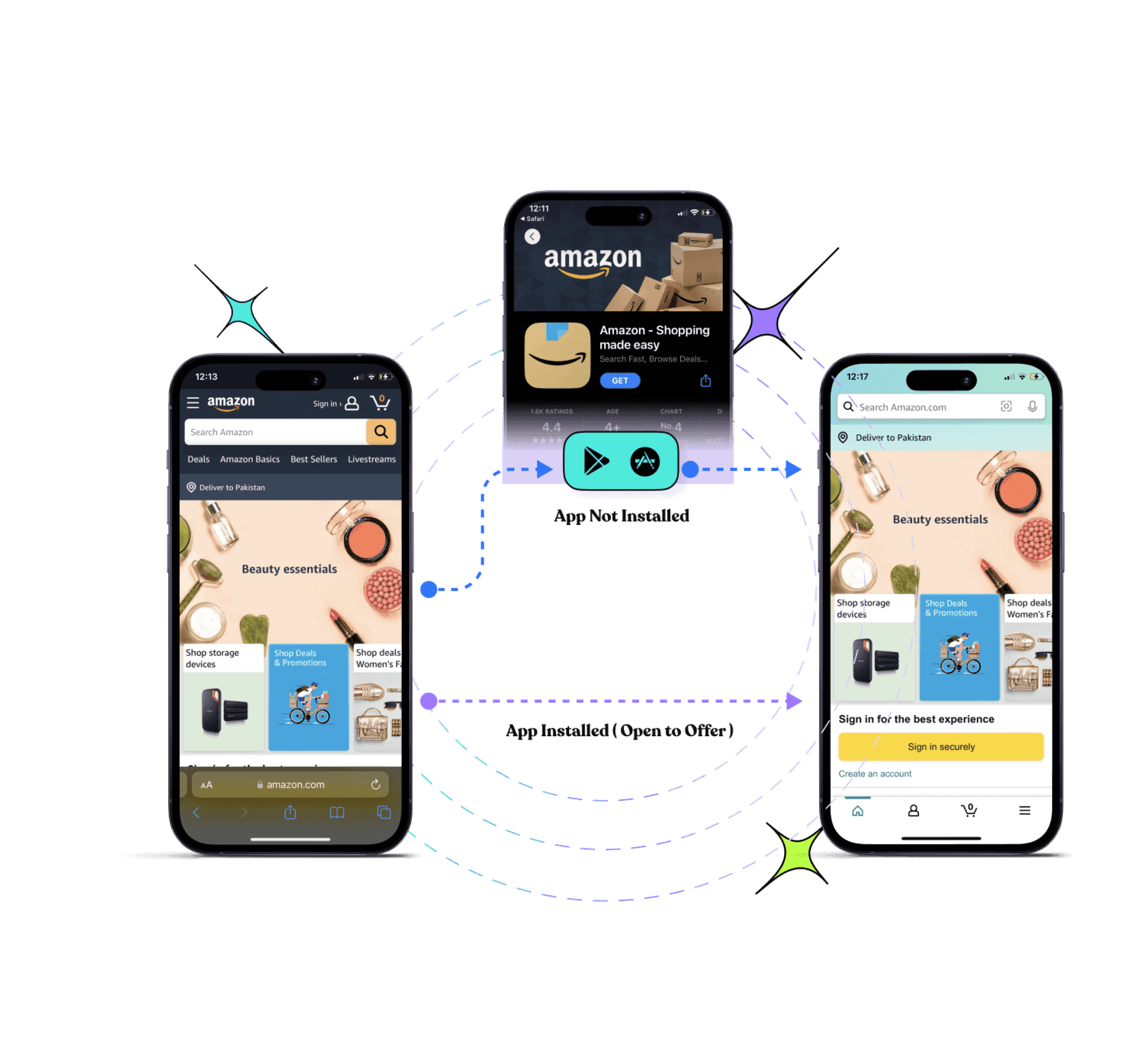



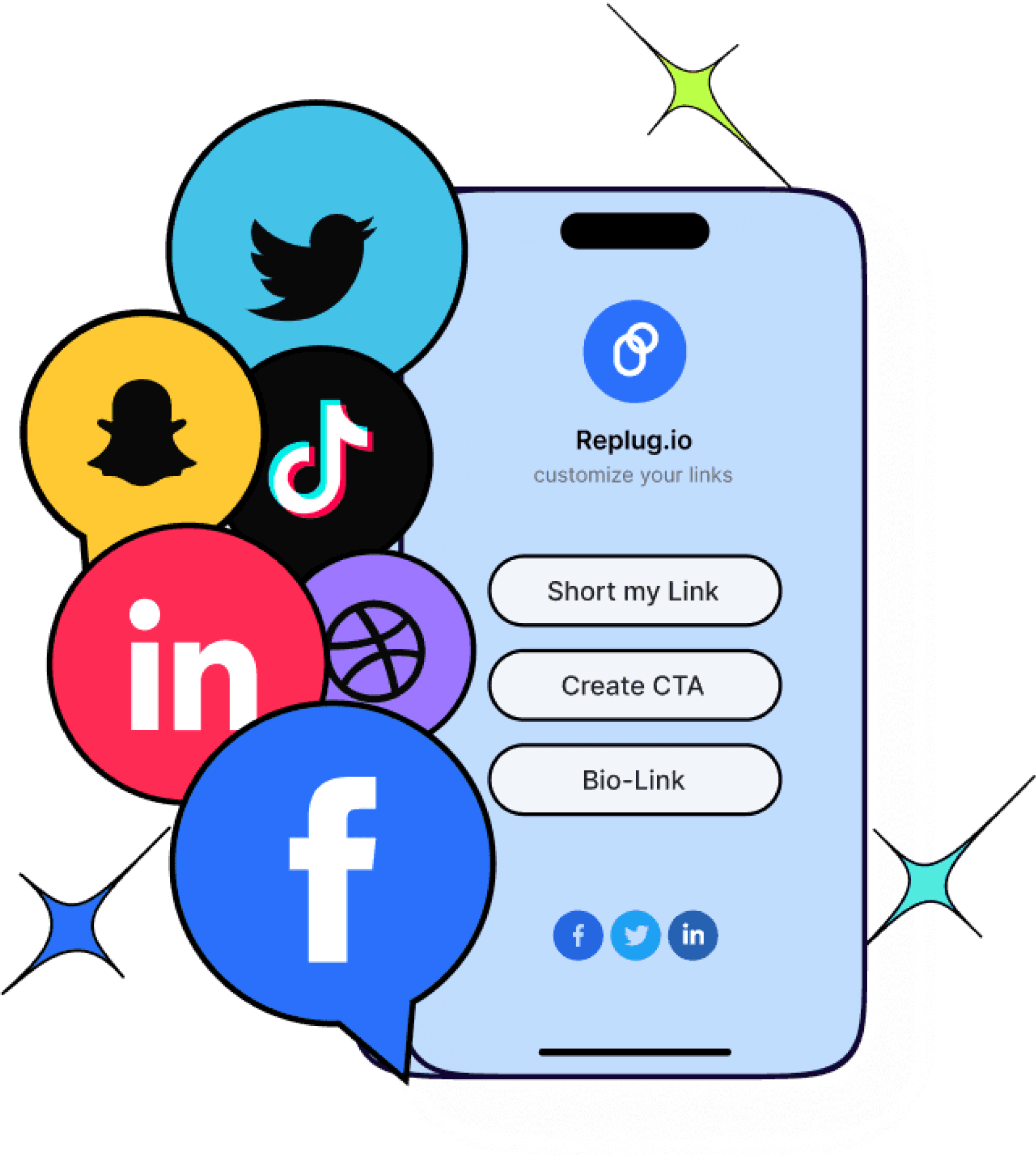
![120+ best Instagram bio ideas for every niche [+ templates]](https://internal-blog.replug.io/wp-content/uploads/2025/02/instagram-bio-ideas.jpg)