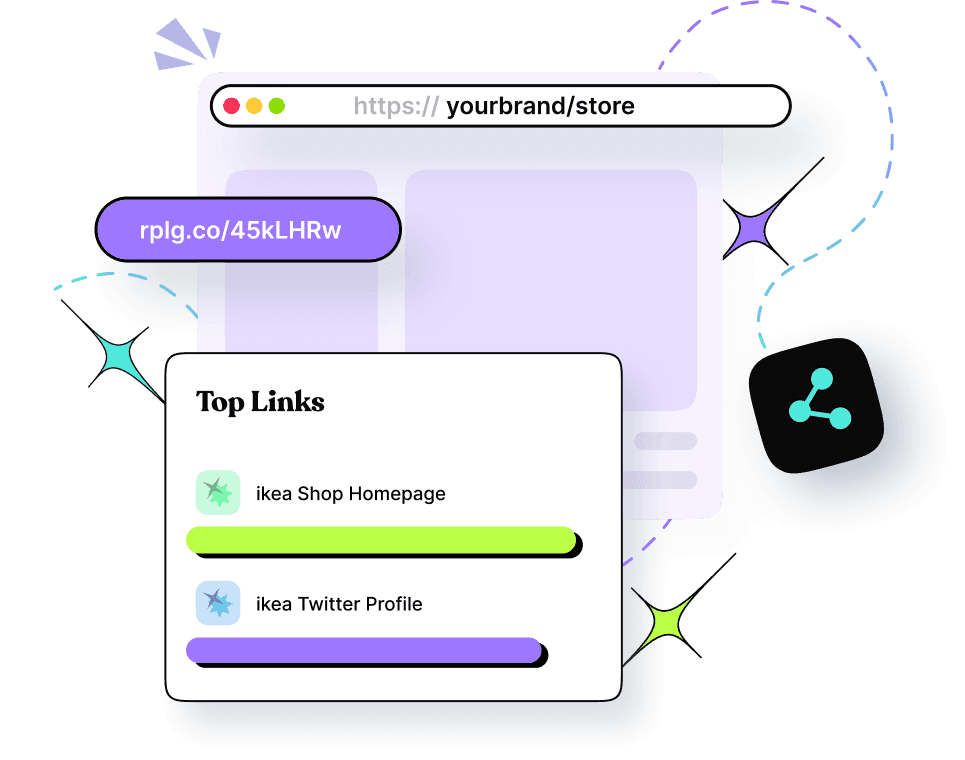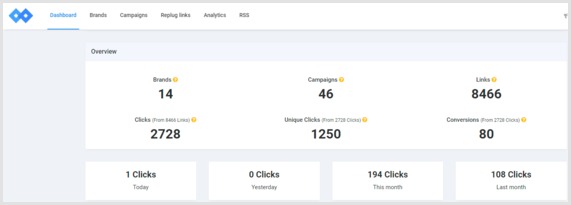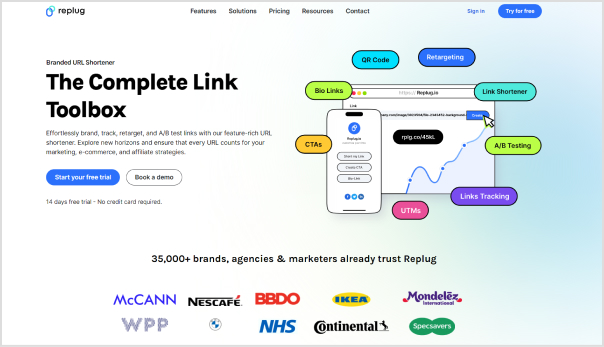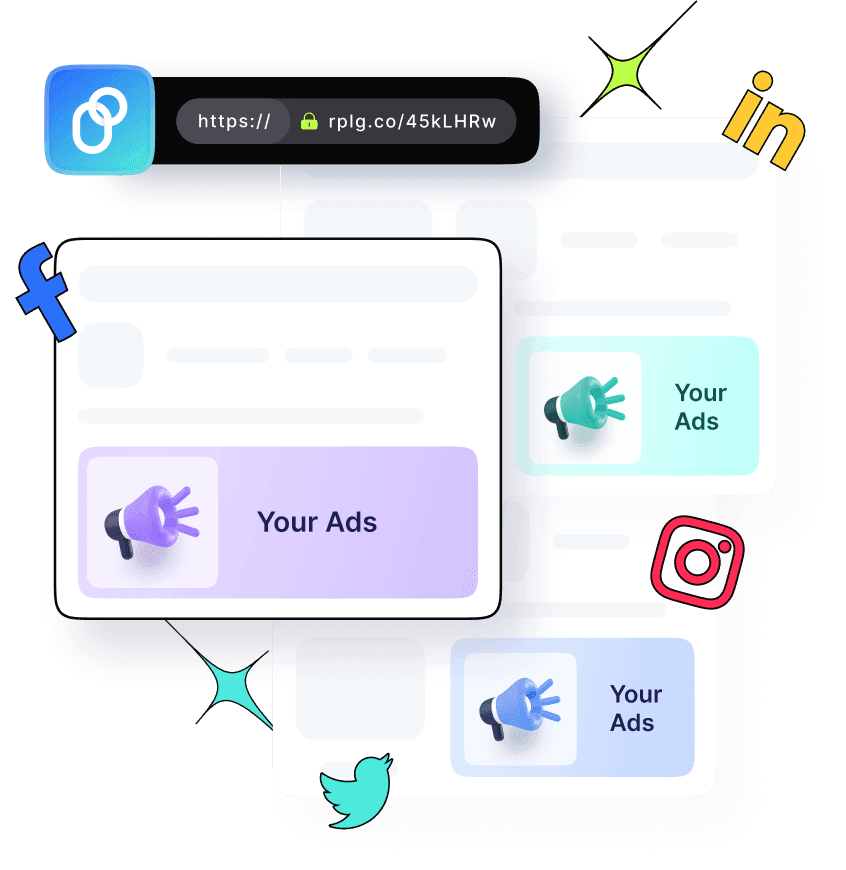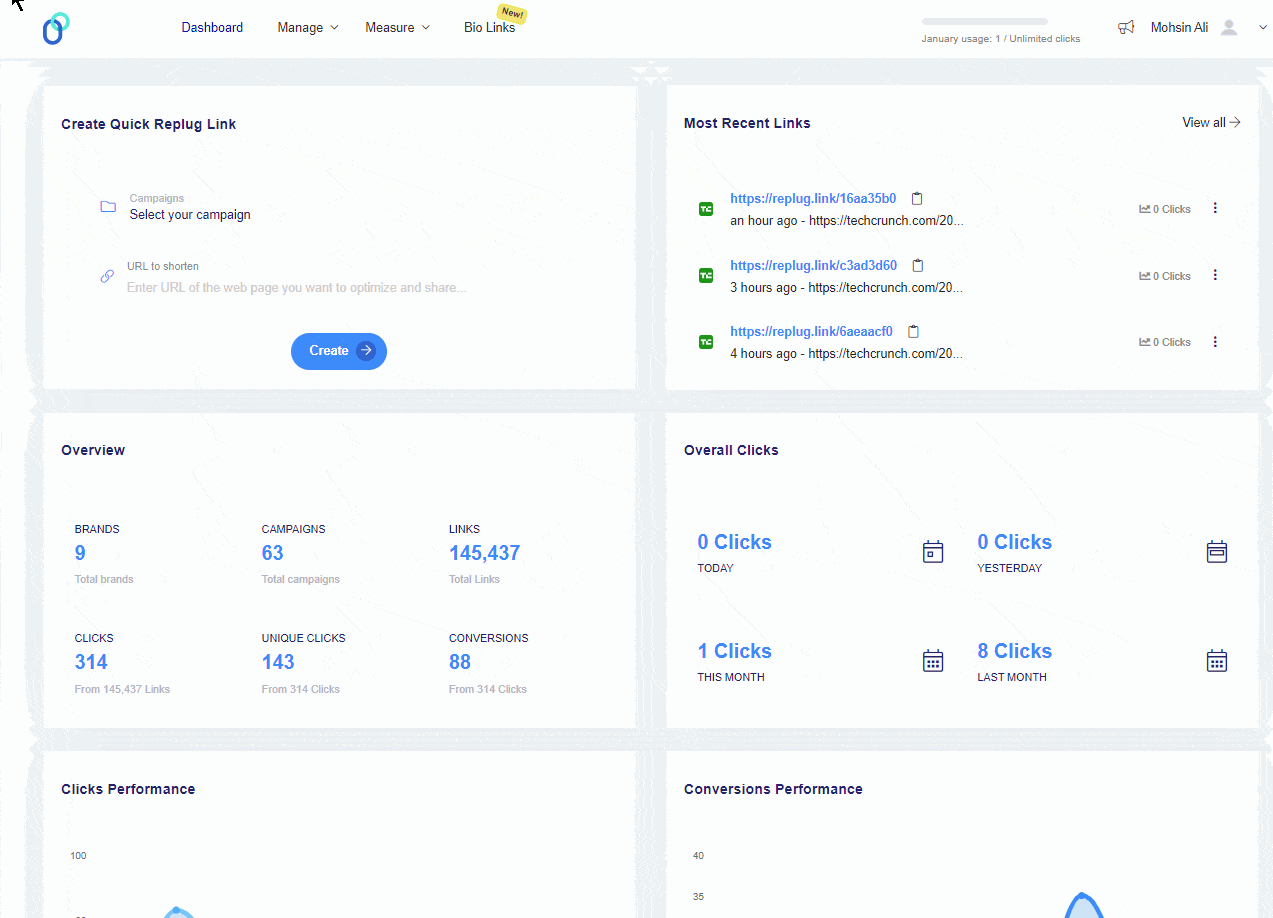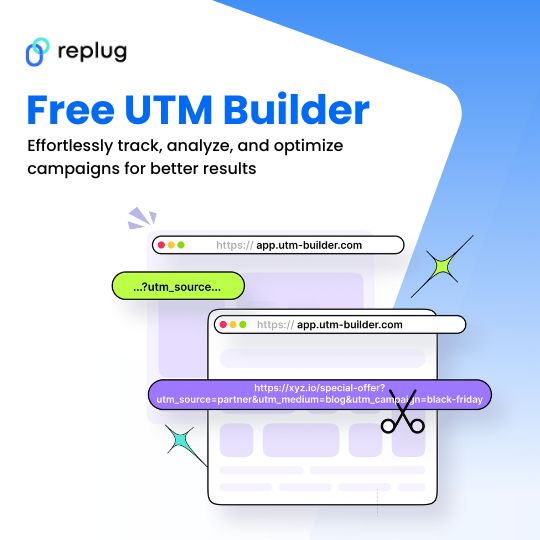SAAS solutions are no longer just a trend; they are a necessity. With top-notch flexibility and power, businesses operate more efficiently than ever before.
These tools are revolutionizing the way we work, from managing social media to handling complex projects. But with so many options available, how do you choose the best ones for your needs?
Don’t worry, fellas! We’ve done the hard work for you. Running a business means we’re always looking for the best tools to help us stay efficient. We’ve tested many tools, considering reviews, costs, and user interfaces, and put together the top 30 essential SaaS tools for any modern business.
Our top 3 Saas picks of 2026
| Tools | Why choose them? |
| Replug.io | Supercharge your links with this powerful link management toolbox. |
| ContentStudio | Crush it on social media with this handy scheduler, content curator and automation tool. |
| Usermaven | Get an in-depth scoop on your audience with privacy friendly Usermaven product insights and web analytics. |
What are SaaS tools?
SaaS tools are cloud-based web and mobile applications that provide businesses with essential software solutions.
Unlike traditional software that requires installation and maintenance, SaaS tools are accessible via the Internet, making them easy to deploy and scale according to business needs. Implementing platforms like Scalo can enhance operational efficiency by streamlining management tasks and improving team collaboration across various business functions. Lastly, It’s also important to keep an eye on how much space iCloud should take to avoid using too much storage and slowing down your computer.
Best tools for business in 2026
Following are some of the best SaaS tools for increasing sales.
| Tool | Major functionality |
| Replug | Complete link management capabilities |
| RocketLink | Retargeting pixel integration |
| ContentStudio | Social media automation |
| FreePik | Image library |
| Tailwind | Optimized scheduling |
| Usermaven | Product and website analytics |
| Google Analytics | Comprehensive data tracking |
| HubSpot | All-in-one growth platform |
| Salesforce | Highly customizable CRM |
| Zendesk | Robust ticketing system |
| Constant Contact | Customizable templates |
| Mailchimp | Robust automation tools |
| Campaigner | Advanced automation features |
| Canva | Extensive template library |
| Adobe Creative Cloud | Industry-standard tools |
| Figma | Real-time collaboration |
| WordPress | Highly customizable |
| Joomla | Versatile CMS |
| Drupal | Strong security features |
| Ahrefs | Extensive backlink analysis |
| Semrush | Comprehensive SEO features |
| Asana | Customizable workflows |
| Basecamp | All-in-one solution |
| Slack | Real-time messaging |
| MirrorFly | Secure communication |
| Shopify | Extensive app ecosystem |
| Wix | Drag-and-drop builder |
| Zoom | High-quality video and audio |
| Google Meet | Easy integration with Google Workspace |
| QuickBooks | Comprehensive accounting features |
| Xero | Cloud-based, easy to use |
| Venngage | AI infographic Creator |
| Tagembed | Social media aggregator |
You may also like: 14 Best white label marketing tools for agencies in 2026
Link management tools
1. Replug
Replug is a fantastic link management tool that makes it easy for brands and digital marketers to handle their important links.
Whether you’re sharing on email, social media, at the end of blog articles, through affiliate campaigns, or on landing pages, Replug has you covered.
It’s affordable, super easy to use, and even offers a free trial. Plus, it comes with a ton of great features that make managing your links a breeze.
Key features:
- Retargeting capabilities: Re-engage visitors by targeting them with tailored ads based on their behavior.
- Create white-label dashboards: Design customizable dashboards under your brand for client presentations.
- Detailed link analytics: Track every click and engagement detail with comprehensive link analytics.
- Custom branded URLs: Enhance your brand visibility with personalized, branded short links generated from this top-notch link shortener.
- Bio-links: Centralize your social media presence with a single link that directs users to your branded landing page.
- Deep links: Direct users to specific content within apps or websites, bypassing the signup process.
- A/B testing: Optimize performance by testing different versions of your links to see what works best.
- Link rotators: Distribute traffic evenly among multiple destinations with automated link rotation.
- QR codes: Bridge the physical and digital worlds with scannable codes that direct users to your online content.
- SMS links: Easily share and track links through text messages for improved engagement and accessibility.
- Custom CTAs: Drive conversions with personalized call-to-action buttons that fit your campaign needs.
| Pricing | Pros | Cons |
| Free trial (up to 14 days) Basic – $19/mo Professional – $49/mo Agency – $79 | User friendly Offers a vast set of features Affordable | No freemium plan available |
2. RocketLink
RocketLink is designed for marketers to shorten URLs and add retargeting pixels, helping in lead generation and improving ad efficiency.
| Pricing | Pros | Cons |
| Liftoff – $19 / month Space – $ 29 / month Galaxy – $69 / month | Retargeting pixel integration Custom domain support | Higher price point Limited support options |
Social media management tools
3. ContentStudio
ContentStudio ranks as the premier social media management tool due to its ability to connect with 25 social media platforms and 10 blogging platforms, offering a comprehensive suite of features. Its versatile capabilities, including content discovery, scheduling, detailed analytics, automation, and an AI-powered content generator, make it an excellent choice for complete social media management.
Key features:
- Content discovery: Helps find trending topics and popular content relevant to your audience.
- Social media automation: Schedules and automatically posts content across multiple social media platforms.
- Social media content composer: Allows you to create and format engaging social media posts.
- Content calendar: Organizes and plan your content publishing schedule to ensure consistent posting.
- Content marketing: Develops and executes strategies to create, distribute, and promote content to attract and engage your target audience.
- Content research & insights: Provides data and analysis on content performance and audience preferences.
- Influencer search: Identifies and connects with influencers who align with your brand and target audience.
- AI-caption generator: Generates creative and relevant captions for social media posts using artificial intelligence.
| Pricing | Pros | Cons |
| Starter – $25/mo Pro – $49/mo Agency plans $99/mo | Content discovery and curation Automated publishing Comprehensive analytics | Limited integrations |
4. Tailwind
Tailwind is a social media scheduling tool focused on Pinterest and Instagram, offering features like post scheduling, analytics, and hashtag suggestions.
| Pricing | Pros | Cons |
| Pro – $24.99 /mo Advanced -$49.99 /mo Max – $99.99 /mo | Optimized scheduling Hashtag recommendations Detailed analytics | Limited to Pinterest and Instagram Some features require additional payment |
Digital analytics tools
5. Usermaven
Usermaven is a top-tier, privacy-friendly product and web analytics tool designed for marketers and enterprises of all sizes. It provides comprehensive insights, robust data privacy, and seamless integration with multiple platforms, empowering you to make data-driven decisions with confidence and precision.
Key features:
- Automated event tracking: Simplify your workflow with automated tracking of user activities within your app.
- Multi-touch attribution: Identify the most effective marketing channels driving conversions with precision.
- Cross-domain tracking: Monitor user journeys seamlessly across multiple websites within your domain.
- Conversion funnel visualization: Discover where users disengage in your sales process with intuitive funnel visualizations.
- Custom event tracking: Capture specific user interactions tailored to your business objectives.
- Feature adoption reports: Gain clear insights into the utilization of new features by your users.
- Segmentation: Analyze and interpret data for distinct, targeted user groups.
| Pricing | Pros | Cons |
| Pro – $14/mo Premium- $24/mo Customize as per the number of events | User-friendly interface Real-time analytics Customizable dashboards | Limited integrations for now |
6. Google Analytics
As a powerful digital analytics tool, Google Analytics dissects website traffic, uncovering visitor demographics, behavior patterns, and content engagement. By gleaning these insights, you can refine your website to attract your target audience and maximize your online impact.
| Pricing | Pros | Cons |
| Google Analytics 360 starts at US$ 50,000 per year. | Comprehensive data tracking Integration with Google services Free for most features | The steep learning curve Limited customer support |
Customer relationship management tools
7. HubSpot
HubSpot is an all-in-one growth platform for businesses. It unifies marketing, sales, and customer service tools with a focus on inbound strategies. This means attracting website visitors, converting them into leads, and nurturing them into loyal customers – all within a single platform. Many SaaS development companies leverage HubSpot to streamline their operations, enhance customer relationships, and optimize their marketing efforts.
| Pricing | Pros | Cons |
| Different pricing for each solution. (Visit Website) | Multiple features under one platform | Expensive advanced plans can be overwhelming for small businesses |
8. Salesforce
Salesforce is a powerful cloud-based CRM (Customer Relationship Management) platform. It allows businesses to manage leads, contacts, opportunities, and customer relationships all in one place. Also check: Top 10 Salesforce alternatives and competitors, with its various Salesforce clouds tailored to specific business needs.
| Pricing | Pros | Cons |
| Different pricing for each product. (Visit Website) | Highly customizable Extensive integrations Scalable for businesses of all sizes | High cost Steep learning |
9. Zendesk
Zendesk is a customer service-oriented CRM platform that provides tools for ticketing, live chat, and customer support management. It helps businesses deliver efficient and effective customer service experiences. It allows businesses to deliver efficient, best Knowledge Bases and effective customer service experiences
| Pricing | Pros | Cons |
| Starts at $19 | Multi-channel support Robust ticketing system Good for customer service teams | Expensive Requires training to use effectively |
Email marketing tools
10. Constant Contact
Constant Contact is an email marketing platform that offers customizable templates, contact management, and performance tracking. It helps small businesses create and manage effective email campaigns while integrating some of the best market research tools to enhance audience targeting and campaign success.
| Pricing | Pros | Cons |
| Premium – $80/month Standard – $35/month Lite – $12/month | User-friendly interface Extensive templates Good customer support | Limited automation features Price increases with subscribers |
11. Mailchimp
Mailchimp is a comprehensive email marketing tool that offers features such as campaign creation, audience segmentation, and detailed analytics. It also integrates with various e-commerce and CRM platforms.
| Pricing | Pros | Cons |
| Starts at $15/month | Generous free plan Easy to use Robust automation tools | Limited support on free plan Advanced features require higher tiers |
12. Campaigner
Campaigner is an email marketing solution that provides advanced automation, segmentation, and reporting tools. It helps businesses create personalized and effective email campaigns to engage their audience.
| Pricing | Pros | Cons |
| Starter – $59/ mo Essential – $179/ mo eCommerce – $79.95/ mo Advanced – $649/ mo | Advanced automation features A/B testing Good deliverability rates | Expensive for small businesses Complex interface |
Designing tools
13. Canva
Canva is a user-friendly graphic design tool that offers a wide range of templates, images, and design elements. It enables users to create professional-quality visuals for digital and print media without needing advanced design skills.
| Pricing | Pros | Cons |
| Canva Free – $ 0 Canva teams- $5 Canva pro – $6.50 | User-friendly Extensive template library Affordable pricing | Limited features on free plan Less powerful for professional designers |
14. Adobe Creative Cloud
Adobe Creative Cloud is a suite of professional design software, including Photoshop, Illustrator, and InDesign. It provides powerful tools for photo editing, graphic design, and layout creation, catering to creative professionals.
| Pricing | Pros | Cons |
| Visit website for pricing details. | Industry-standard tool Comprehensive feature set Regular updates | Expensive Steep learning curve |
15. Figma
Figma is a collaborative design tool supporting real-time interface design and prototyping collaboration. It allows teams to work together on design projects, making it ideal for UI/UX designers.
| Pricing | Pros | Cons |
| Professional Team$15/full seat/mo Organization -$45/full seat/mo Enterprise – $75/full seat/mo | Real-time collaboration Browser-based Strong prototyping features | Limited offline functionality It can be expensive for large teams |
16. FreePik

Freepik is a popular online platform that provides a vast library of high-quality graphics, including vector images, AI images, photos, and icons. Freepik is an excellent tool for designers who need quick access to a wide array of graphic resources but may require a premium subscription for those who want to avoid attribution or need exclusive content.
| Pricing | Pros | Cons |
| Free plan available Premium plan: Starts at $9.99 per month | Extensive library Strong prototyping features | Limited exclusivity Attribution required |
Content management systems
17. WordPress
WordPress is a popular content management system that powers millions of websites. It offers extensive customization through themes and plugins, making it suitable for blogs, business sites, and e-commerce stores.
| Pricing | Pros | Cons |
| Starter – $4Explorer – $8Creator – $25Entrepreneur – $45 | Highly customizable, extensive plugin ecosystem, free to start | It can be complex for beginners, and requires regular maintenance |
18. Joomla
Joomla is a flexible CMS that combines ease of use with powerful features. It supports a variety of extensions and templates, making it a versatile choice for different types of websites, from simple blogs to complex portals.
| Pricing | Pros | Cons |
| Visit the website for pricing details. | Fast, lightweight and easy to install | Fewer plugins than WordPress Old and unintuitive |
Drupal is a powerful CMS known for its scalability and security. It is ideal for complex, large-scale websites, offering extensive customization and functionality through its modular architecture.
19. Drupal
| Pricing | Pros | Cons |
| Visit website. | Highly flexible Strong security features Good for complex sites | Steep learning curve Requires technical knowledge |
SEO Tools
20. Ahrefs
Ahrefs is an all-in-one SEO toolset that provides insights into website performance, backlinks, and competitor analysis. It helps users improve their search engine rankings through comprehensive keyword research and site audits.
| Pricing | Pros | Cons |
| Lite – $ 4 Standard – $ 249 /mo Advanced – $ 449 /mo Enterprise – $ 14,990 /yr | Extensive analysis Powerful keyword research Detailed site audits | Expensive |
21. Semrush
Semrush is a leading SEO and marketing tool that offers keyword research, site audits, and competitive analysis. It helps businesses enhance their online visibility and optimize their digital marketing strategies.
| Pricing | Pros | Cons |
| Pro- $139.95/monthly Guru- $249 .95/monthly Business – $499.95/monthly | Comprehensive SEO features PPC and social media tools In-depth analytics | High cost It can be overwhelming for new users |
Project management tools
22. Asana
Asana is a project management tool that enables teams to organize, track, and manage their work. An in-depth Asana review highlights features like task assignments, project timelines, and progress tracking, showing how it helps teams stay productive and on schedule.
| Pricing | Pros | Cons |
| Starter US$10.99 Advanced- US$24.99 | User-friendly Customizable workflows | Limited features on free plan It can be expensive for larger teams |
23. Basecamp
Basecamp is a project management and collaboration tool that centralizes tasks, files, and communication. Its user-friendly interface and integrated tools simplify project workflows and enhance team collaboration.
| Pricing | Pros | Cons |
| Visit website | All-in-one solution, Flat pricing Easy to use | Lacks advanced features It can be overkill for small team |
Communication and collaboration tools
24. Krisp.ai
Krisp.ai is a voice and audio enhancement SaaS. It strips away background noise like barking dogs or busy keyboards, creating crystal-clear audio for webinars, call-center workflows, or recording on the go. It also offers real-time transcription, AI-powered meeting note-taking, summaries, and speaker analytics, all powered locally to preserve privacy. Compatible with Windows, macOS, iOS, Android, and major conferencing apps like Zoom, Teams, and Meet.
| Pricing | Pros | Cons |
| Free plan – $0/mo Pro plan – $8/mo Teams plan – $10/user/mo Enterprise – Custom | AI noise cancellation Transcription Meeting notes Collaboration features centralized billing Analytics | Limited free version |
25. Slack
Slack is a messaging platform designed for team communication and collaboration. It supports channels, direct messaging, file sharing, and integrations with other tools, making it a central hub for workplace communication.
| Pricing | Pros | Cons |
| Pro – $8.75 $4.38 /mo for 3 months Business plus- $15/mo | Real-time messaging Integrations Easy to use | Limited features on free plan It can be distracting |
26. MirrorFly
MirrorFly is a customizable communication solution offering functionalities such as messaging, voice, and video call. It supports real-time collaboration and integrates with various platforms, enhancing team connectivity.
| Pricing | Pros | Cons |
| Essentials- $399 Premium- $999 | Highly customizable Secure communication Supports chat Voice, and video | Custom pricing can be expensive Requires technical setup |
E-commerce Tools
27. Shopify
Shopify is a leading e-commerce platform that allows businesses to create and manage online stores. It offers a range of customizable templates, payment processing, and marketing tools to support e-commerce operations.
| Pricing | Pros | Cons |
| Basic – $25 USD/month For small teams- $65USD /month Advanced -$399 USD/month Plus- $2,300 USD/month | User-friendly, extensive app ecosystem, excellent customer support | Transaction fees, can be expensive with add-ons |
28. Wix
Wix is a website builder that also offers robust e-commerce capabilities. The tool provides customizable templates, drag-and-drop design, and integrated payment options, making it easy to create and manage an online store.
| Pricing | Pros | Cons |
| Light – $17 Core – $29Business – $36 Business elite – $159 | Drag-and-drop builder, affordable pricing, good for small businesses | Limited advanced e-commerce features, c |
Video conferencing tools
29. Zoom
Zoom is a widely-used video conferencing tool that offers high-quality video and audio, screen sharing, and recording capabilities. It supports meetings, webinars, and virtual events, making it ideal for remote communication.
| Pricing | Pros | Cons |
| Visit the website for pricing details | High-quality video and audio, easy to use, extensive features | Security concerns, can be expensive for large teams |
30. Google Meet
Google Meet is a video conferencing service that integrates with Google Workspace. It provides secure, high-quality video meetings with features like screen sharing, live captions, and real-time collaboration.
| Pricing | Pros | Cons |
| $0 to $18 per month, per user (plus custom-priced Enterprise option) | Easy integration with Google Workspace, reliable performance, free for Google users | Limited features compared to Zoom, requires Google account |
Accounting and finance tools
31. QuickBooks
QuickBooks is an accounting software designed for small to medium-sized businesses. It offers features for invoicing, expense tracking, payroll, and financial reporting, helping businesses manage their finances efficiently.
With QuickBooks desktop hosting, businesses get the power of Desktop software with cloud flexibility, enabling multi-user access, enhanced data security, and seamless collaboration.
| Pricing | Pros | Cons |
| Simple Start -$18 /mo US $1 for 6 months Essentials – $27 /mo US$2 for 6 months Plus – $38/moUS$3 for 6 months Advanced – $76/mo | Comprehensive accounting features, user-friendly interface, good customer support | Can be expensive, and occasional performance issues |
32. Xero
Xero is a cloud-based accounting software that provides tools for invoicing, bank reconciliation, inventory management, and financial reporting. It is known for its user-friendly interface and integration capabilities.
| Pricing | Pros | Cons |
| Starter: Usually $29Now $14.50 /mo Save $87 over 6 months Standard: Usually $46Now $23/ mo Save $138 over 6 months Premium: Usually $62 Now $31/ mo Save $186 over 6 months | Cloud-based, easy to use, integrates with many apps | Limited customer support can be expensive for advanced plans |
33. Venngage
Venngage is an infographic tool with a huge template library. It has a free AI infographic generator tool that helps to create highly engaging and customizable infographics by just writing an AI prompt in any style or tone.
| Pricing | Pros | Cons |
| Free | User-friendly | Limited features |
| Premium Plan | Access to 10,000 templates | Slightly pricey |
34. DesignWiz

DesignWiz is a simple and affordable tool for businesses and individuals to create professional flyers effortlessly. It offers a user-friendly platform with high-quality templates and customization features.
| Pricing | Pros | Cons |
Basic Free – $0 | Easy-to-use interface | Advanced features available in the Pro plan |
Pro – $9.99/month | Wide range of customizable templates |
35. Tagembed
Tagembed is a social media aggregator that allows businesses to collect, curate, and embed social media feeds on websites. It supports multiple platforms, helping brands enhance engagement and showcase user-generated content.
| Pricing | Pros | Cons |
| Free Plan Available, | Easy integration | Real-time updates take some time |
| Basic – $19/month | Supports multiple social platforms | Customization options may require technical knowledge. |
| Pro – $29/month |
Other commonly used tools
- AI Tools
- Online survey tools
- HR tools
- Document management tools
- Demo booking automation tools
How do you buy SAAS tools?
Here are some important steps you need to keep in mind when buying a SaaS tool.
- Identify needs & budget: Clearly define the problem you’re trying to solve and the features you need. Set a realistic budget for the tool.
- Research & shortlist: Explore different SaaS options in your chosen category. Reviews, software comparison websites, and demos from vendors can be helpful.
- Free trials & demos: Take advantage of free trials and demos offered by most SaaS companies. This lets you test the tool’s functionality and user interface.
- Read reviews & ratings: Look for user reviews and expert ratings to get insights into the tool’s strengths, weaknesses, and real-world experiences.
- Negotiate pricing (Optional): For some SaaS, especially with annual Subscriptions, there might be room for negotiation on pricing, especially for larger teams or longer contracts.
- Consider security & integrations: Make sure the tool offers secure data storage and integrates well with any existing software you use.
- Training & support: Check if the vendor offers training resources and reliable customer support to help you get the most out of the tool.
- Start small & scale up: If you’re unsure, start with a basic plan and upgrade as your needs evolve.
Conclusion
Choosing the right SaaS tools can be overwhelming. This blog post has provided an overview of 30 essential tools across various business functions. Remember to carefully evaluate your specific needs, budget, and team size when making your selections.
FAQs related to the SaaS tool
Are SaaS tools secure?
Most SaaS providers implement robust security measures, including encryption, regular security audits, and compliance with industry standards. However, it’s essential to review each provider’s security protocols to ensure they meet your requirements.
How do I choose the right SaaS tool for my business?
Identify your specific needs, budget, and team size. Research different options, read reviews, and consider free trials or demos. Evaluate features, pricing, and customer support before making a decision.
Are there any free SaaS tools available?
Yes, many SaaS providers offer free plans or limited free versions of their tools. Some popular options include:
– Google Analytics
– Canva
– Asana
– Mailchimp
– Trello
What are the benefits of using SaaS tools?
SaaS tools offer several advantages, including:
– Cost-effective: No upfront costs, typically subscription-based.
– Accessibility: Accessible from anywhere with an internet connection.
– Scalability: Easily adjust plans based on business growth.
– Automatic updates: Software is regularly updated with new features.
How can I integrate different SaaS tools?
Many SaaS tools offer integrations with other platforms. You can use integration platforms or APIs to connect different tools and streamline workflows. Additionally, some tools offer built-in integration capabilities.

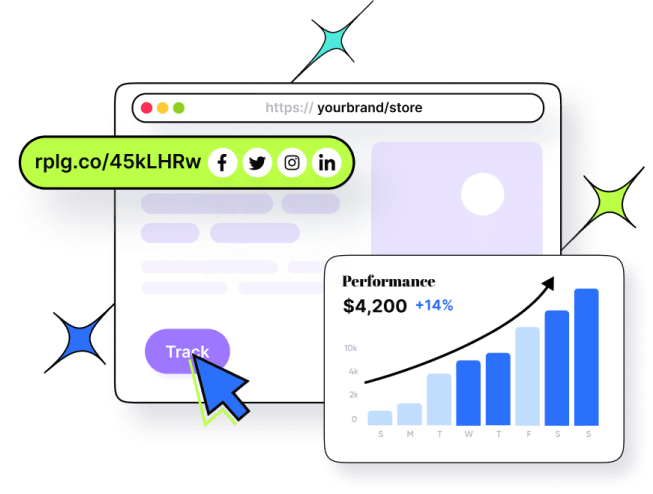


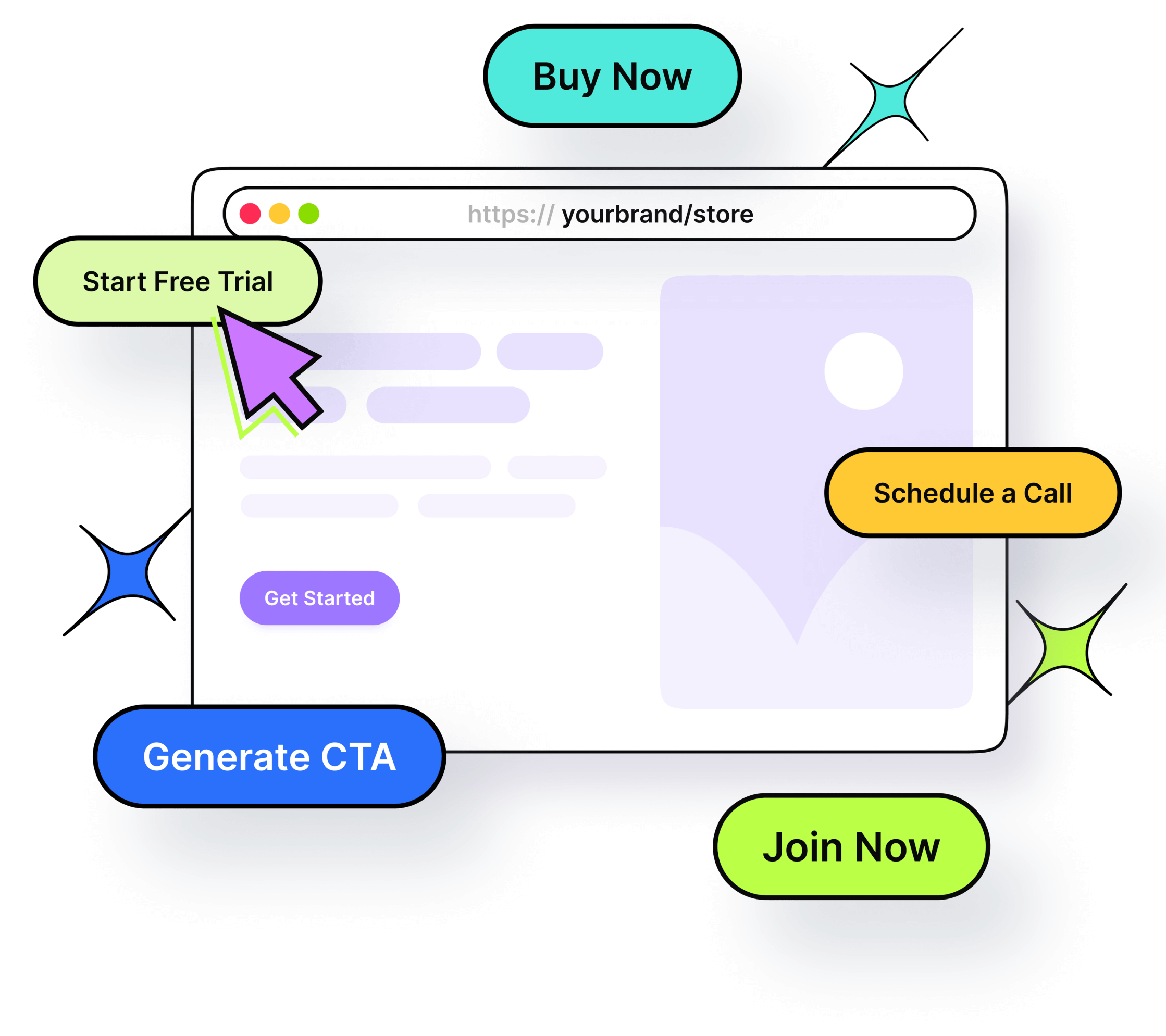


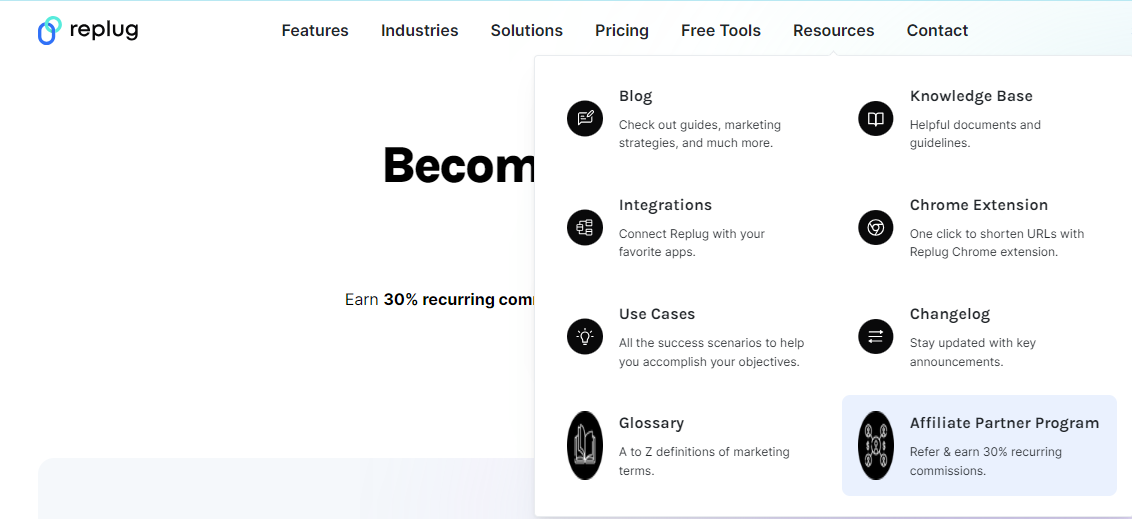




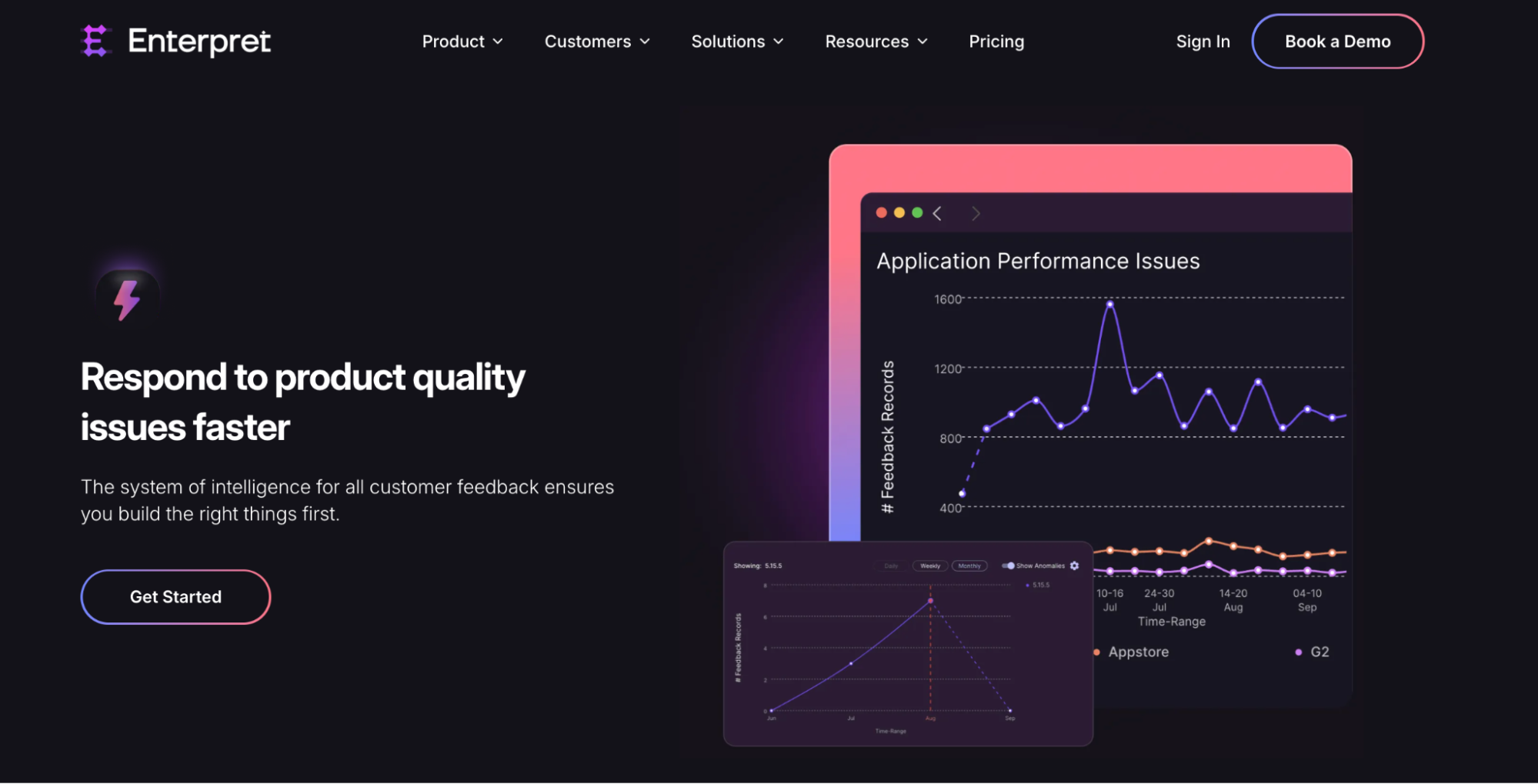
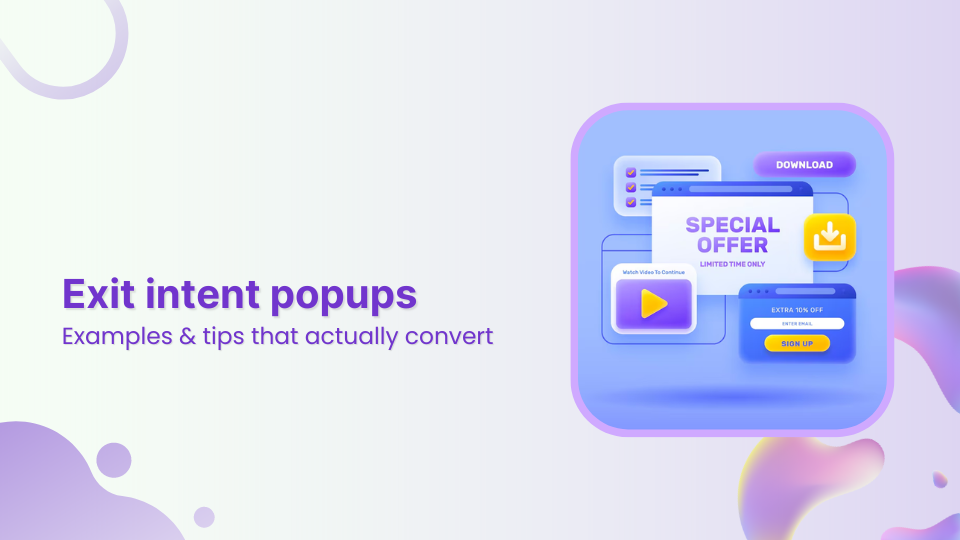
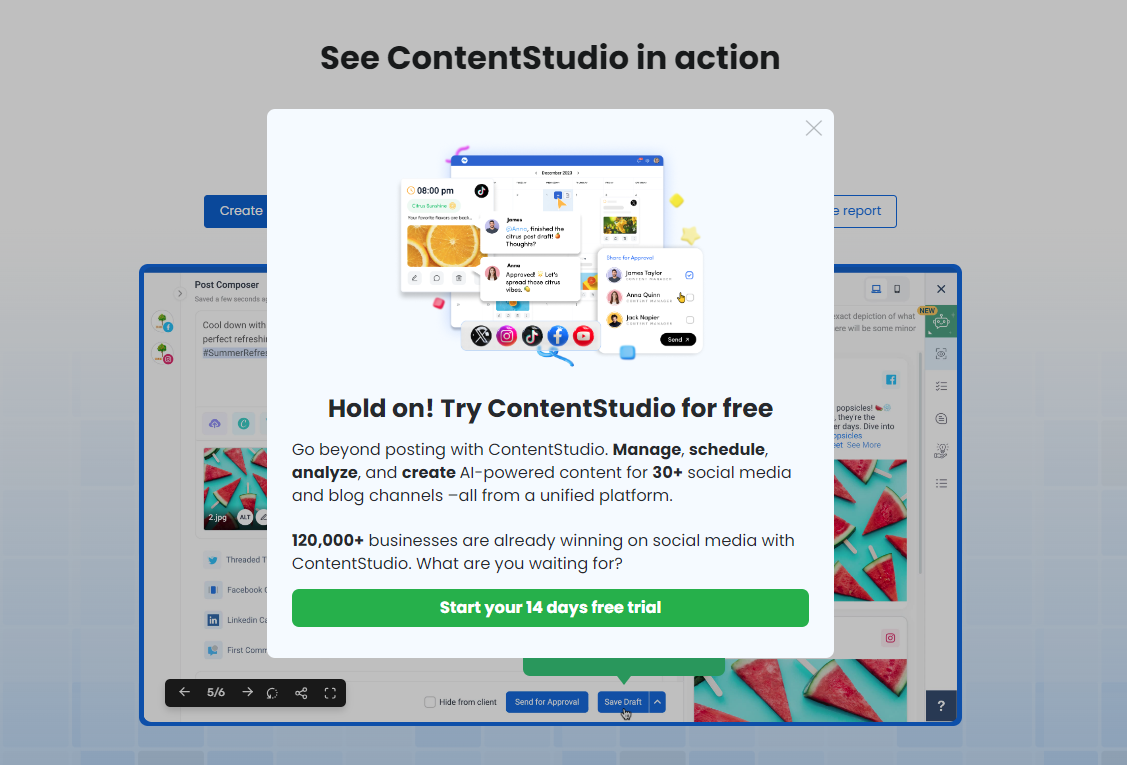
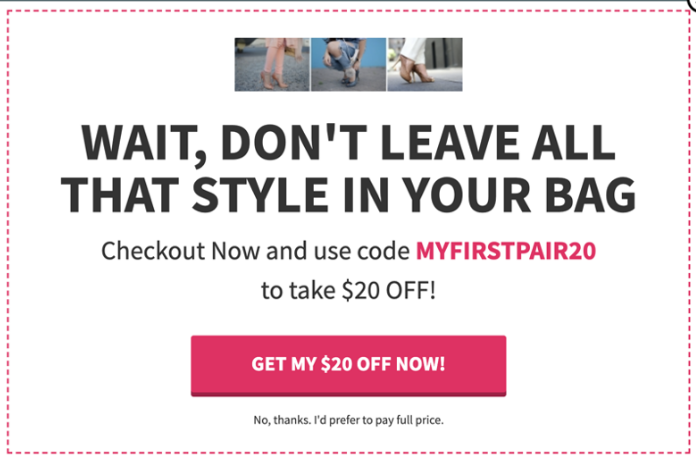
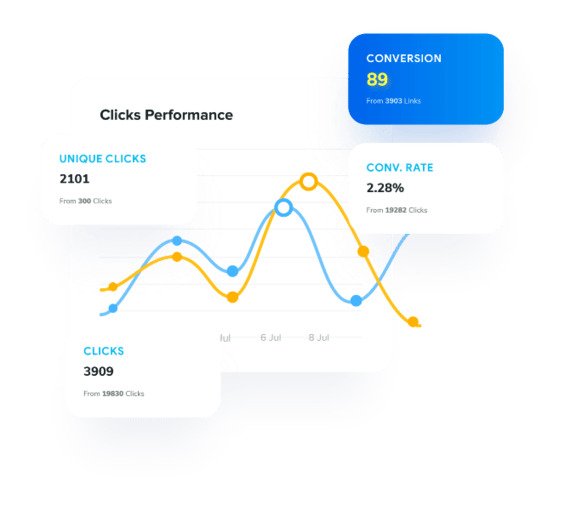
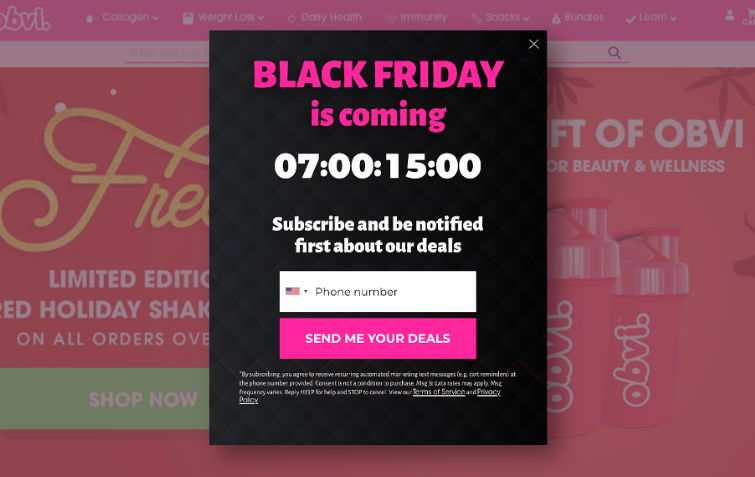
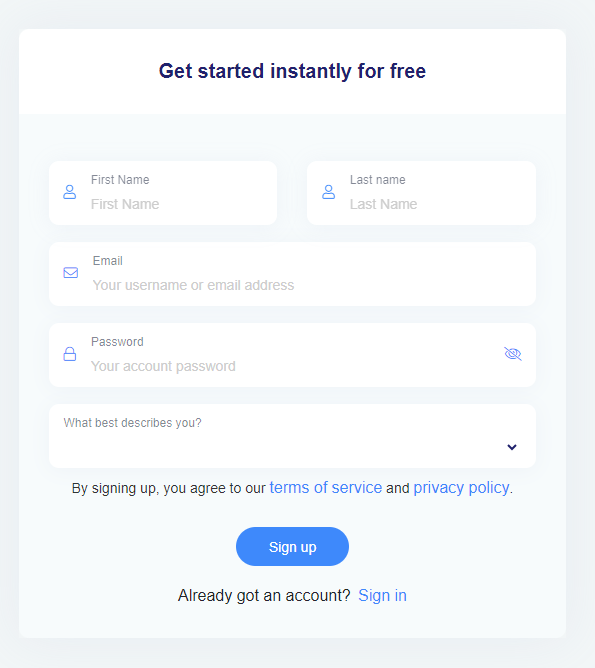
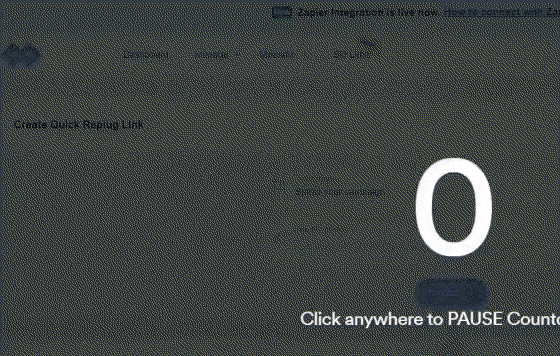
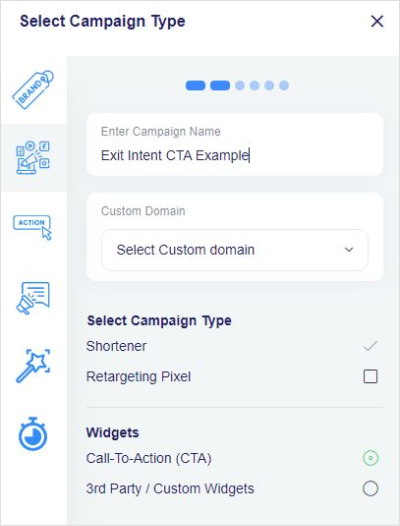
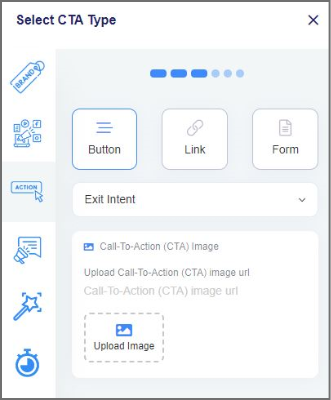
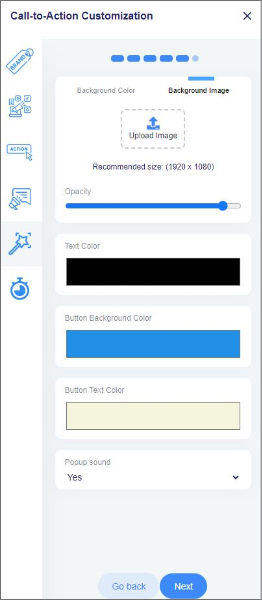
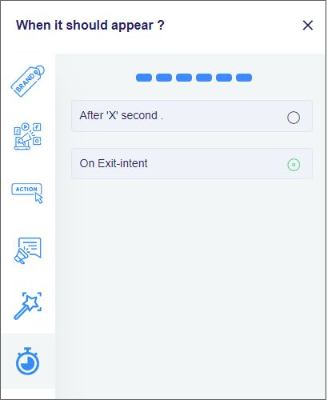
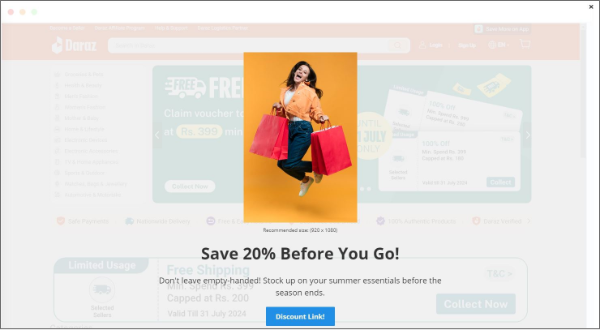
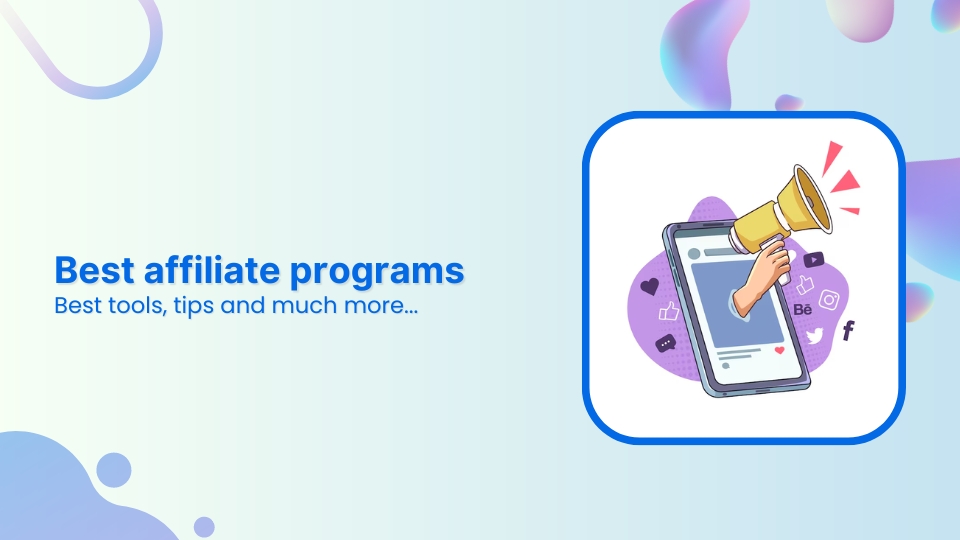
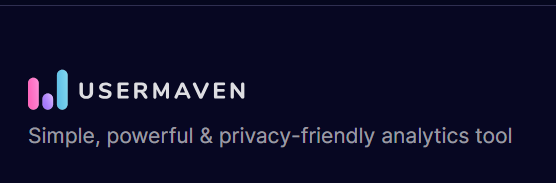






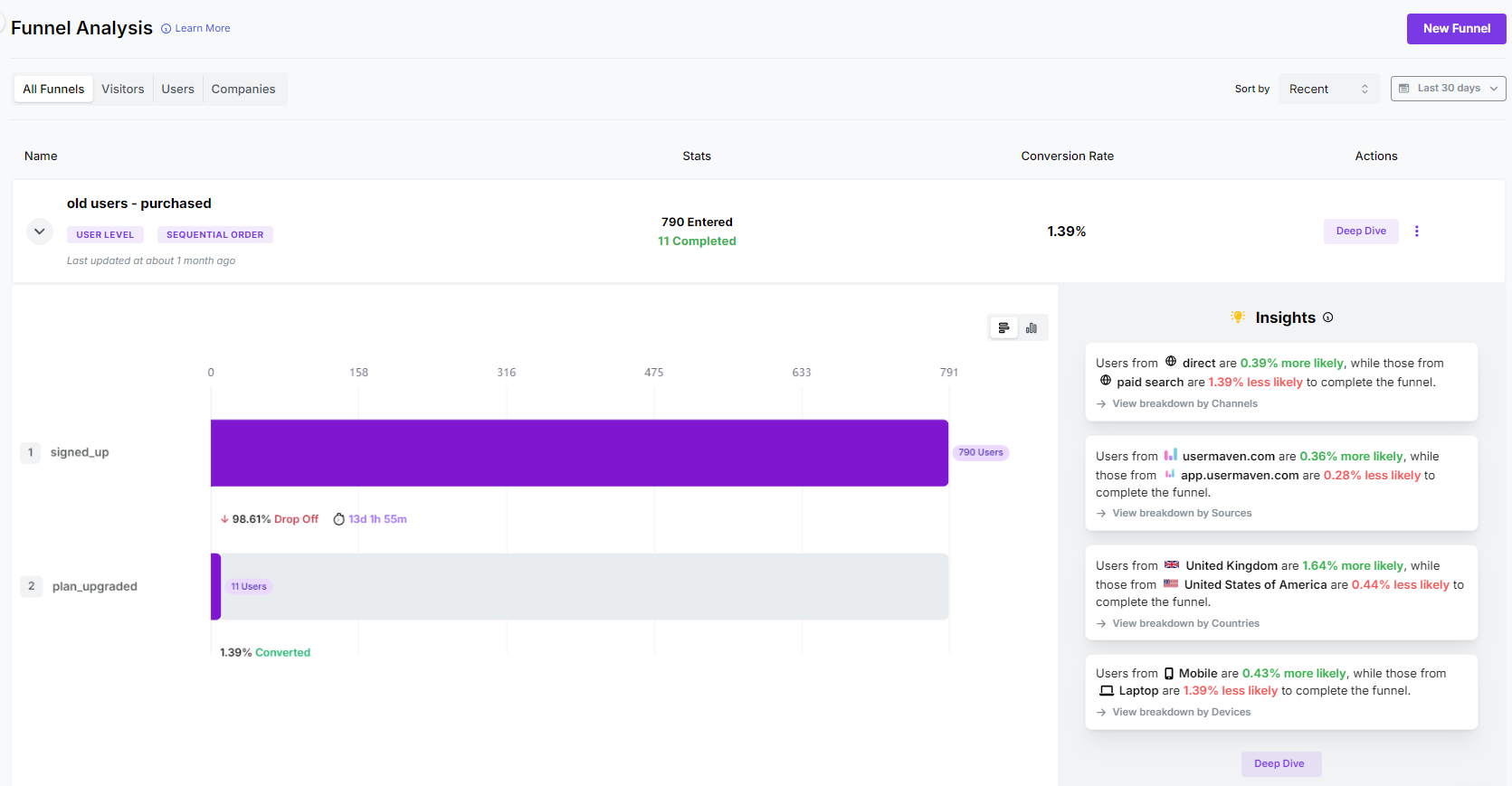

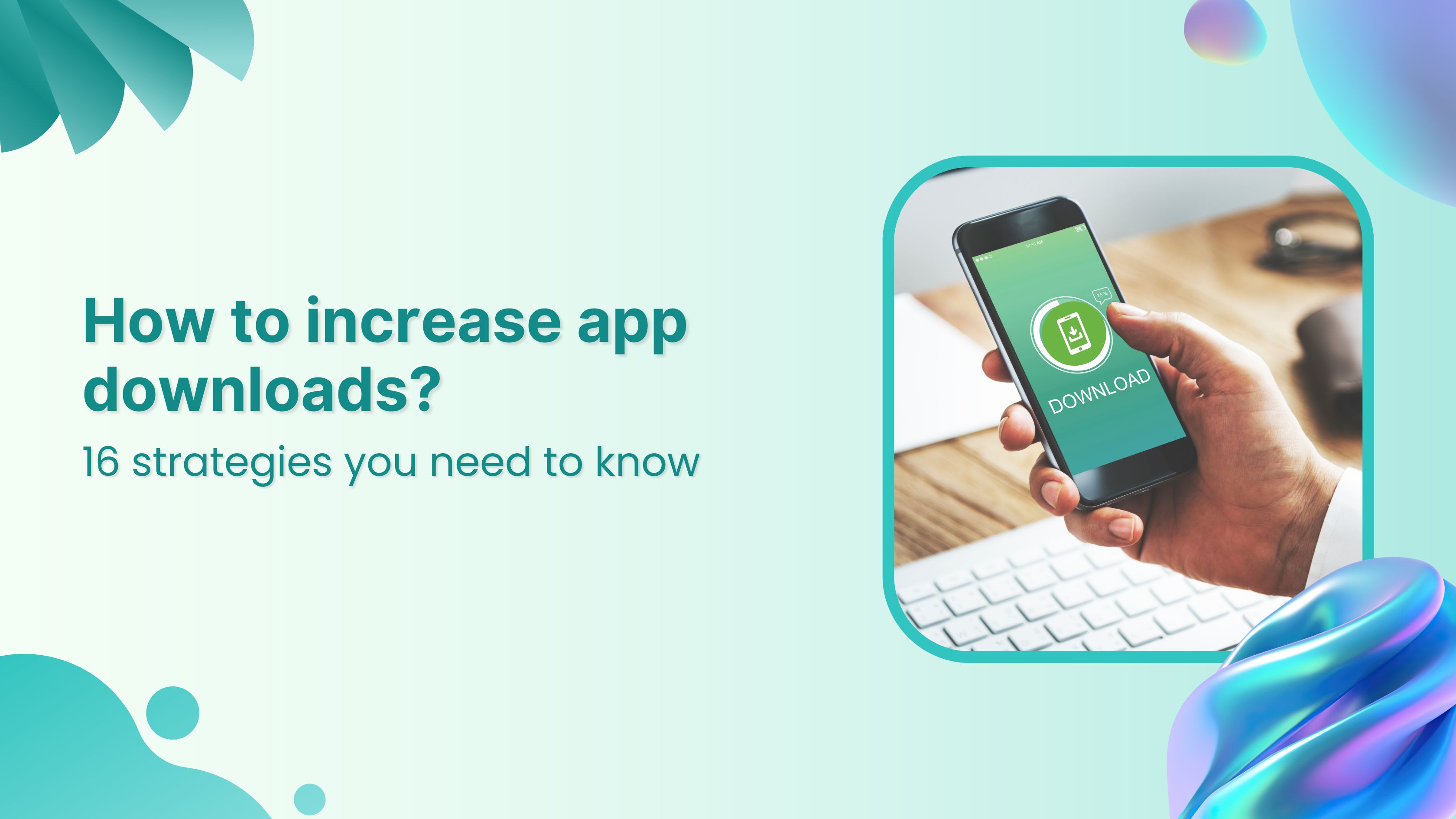
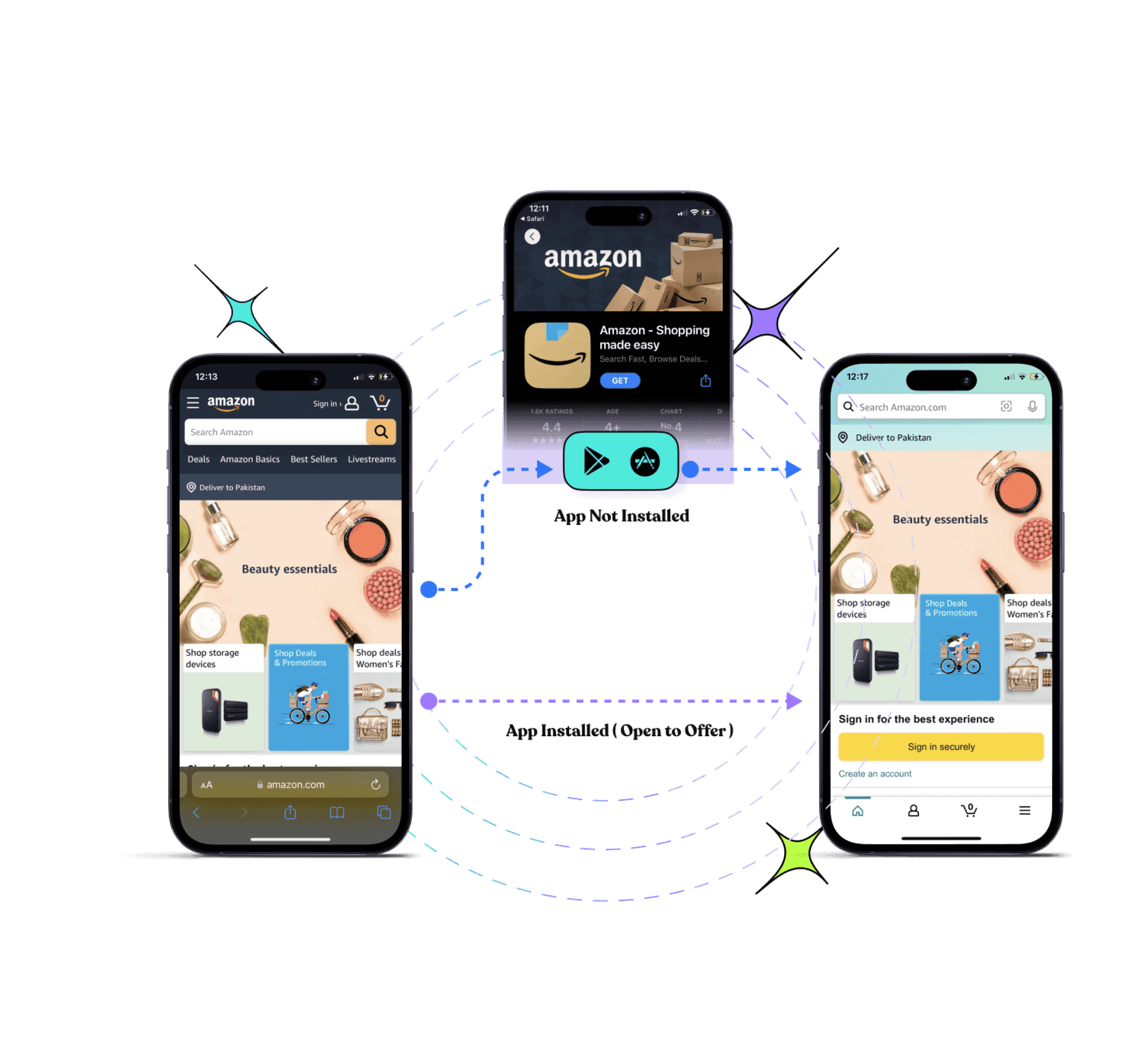


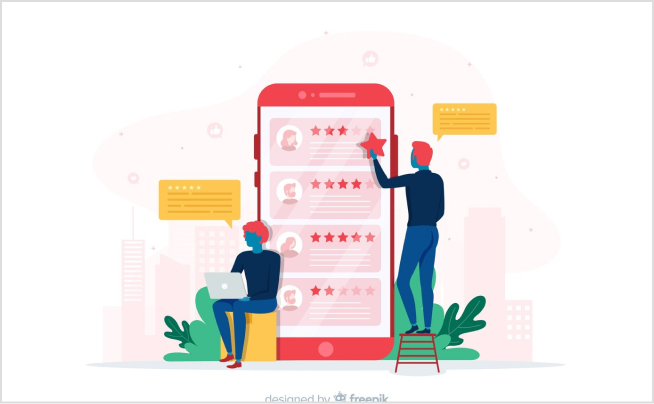



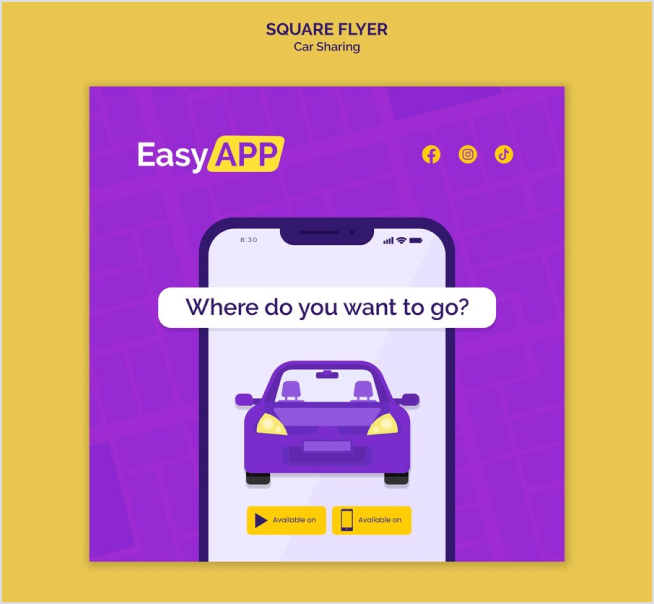


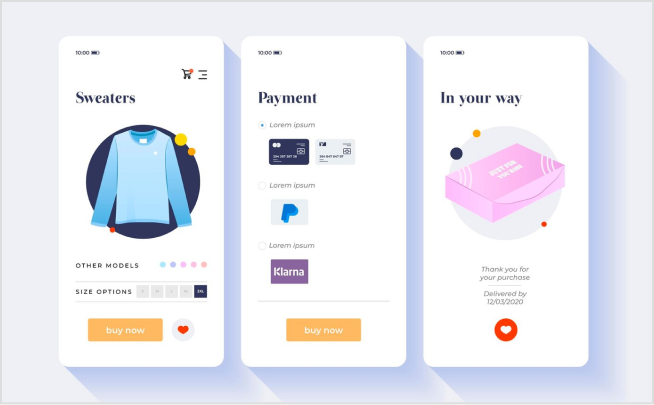

![How to increase sales on Amazon: Understanding A10 [Updated]](https://internal-blog.replug.io/wp-content/uploads/2019/02/how-to-increase-sales-on-amazon.png)