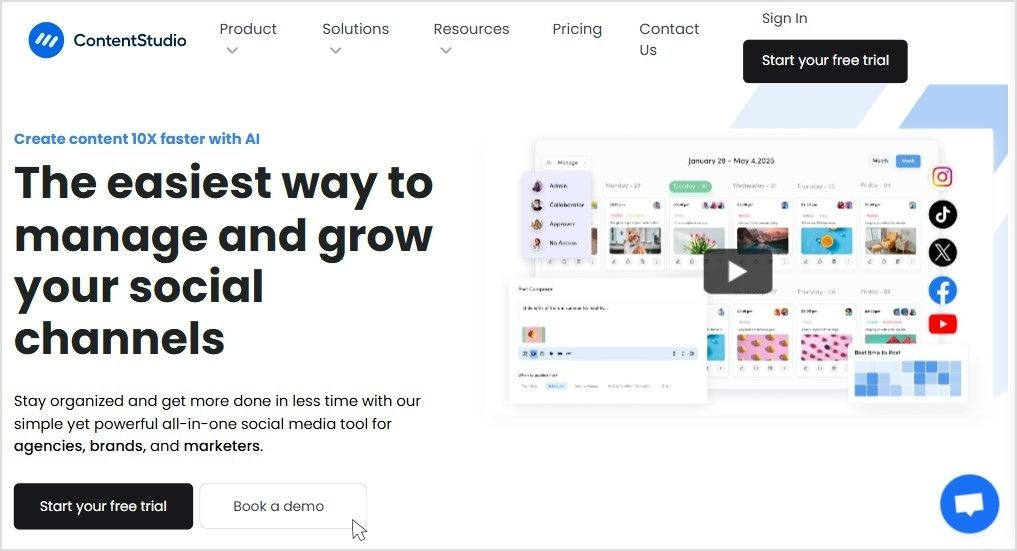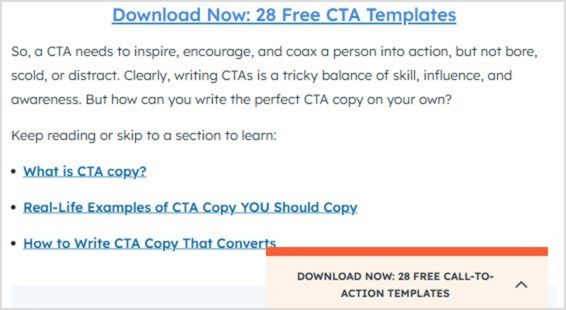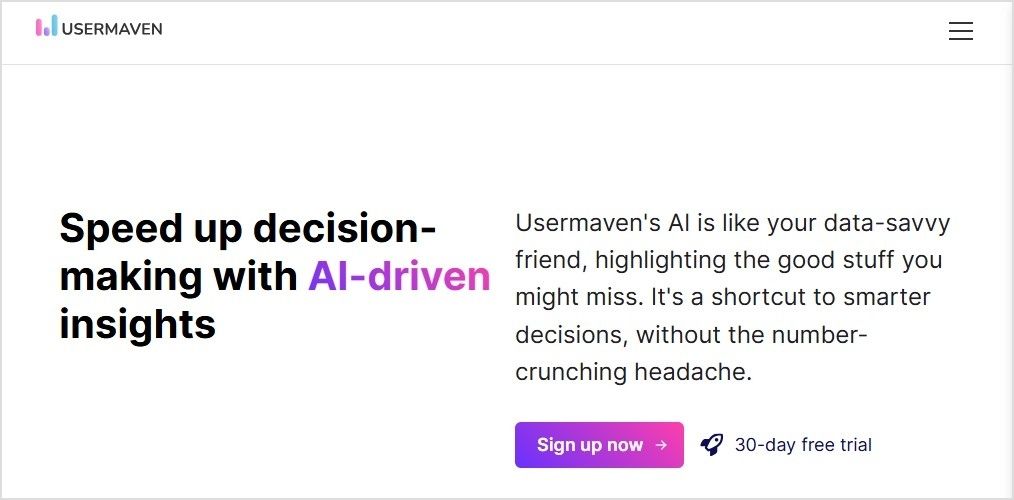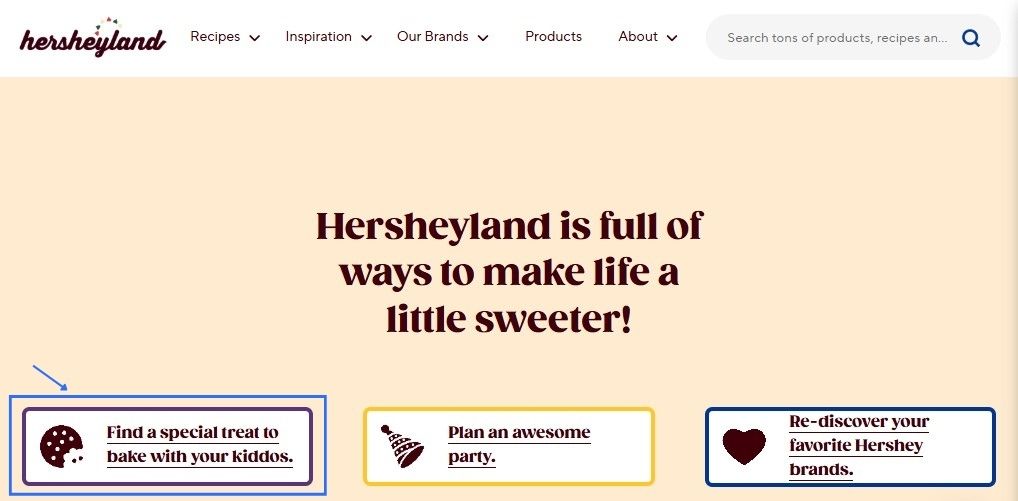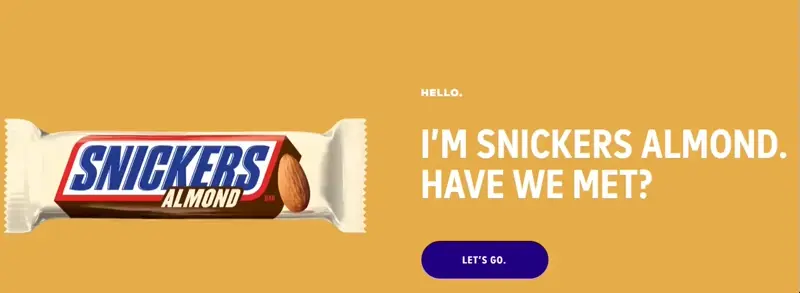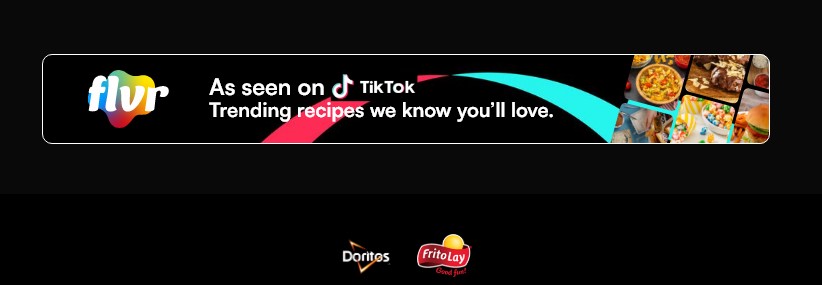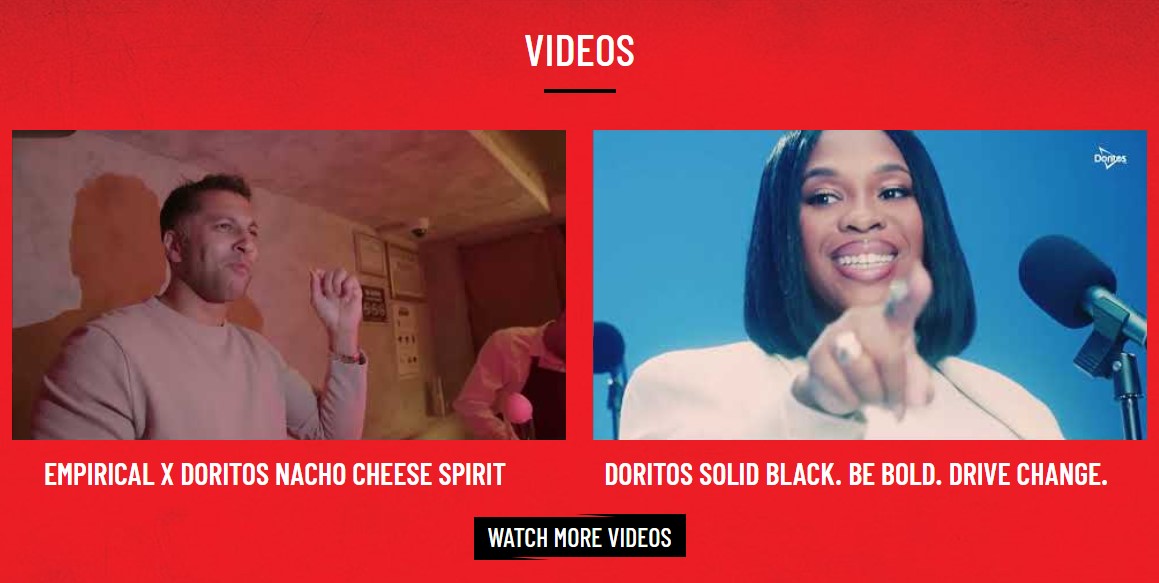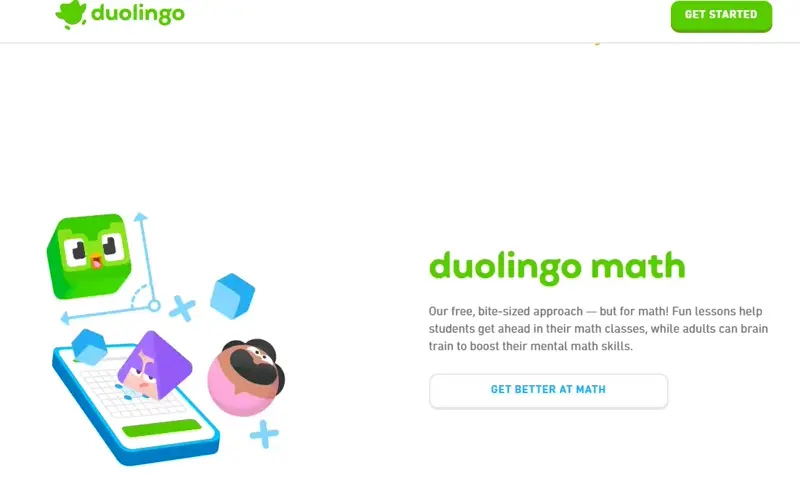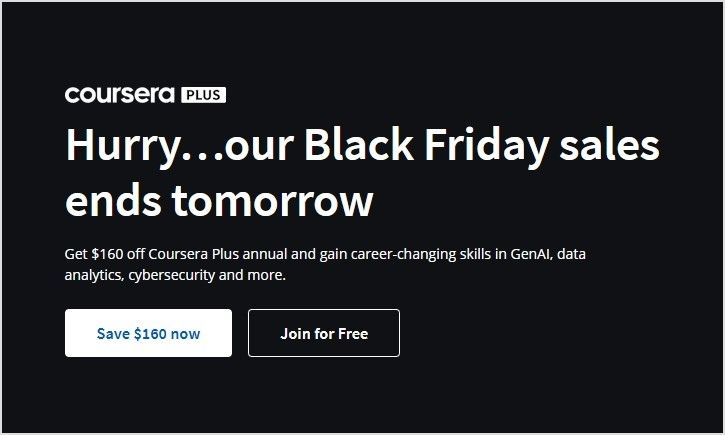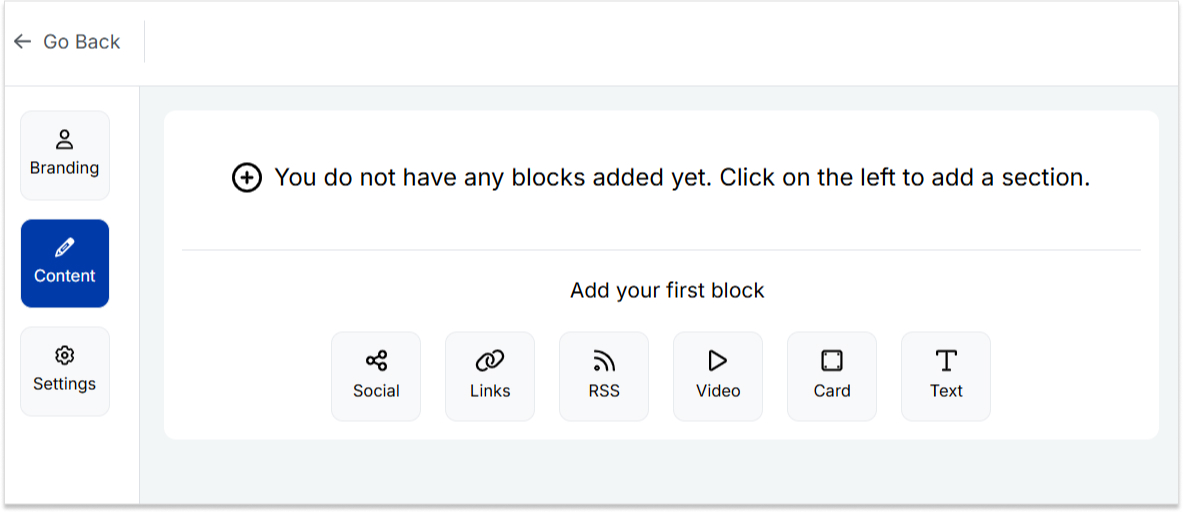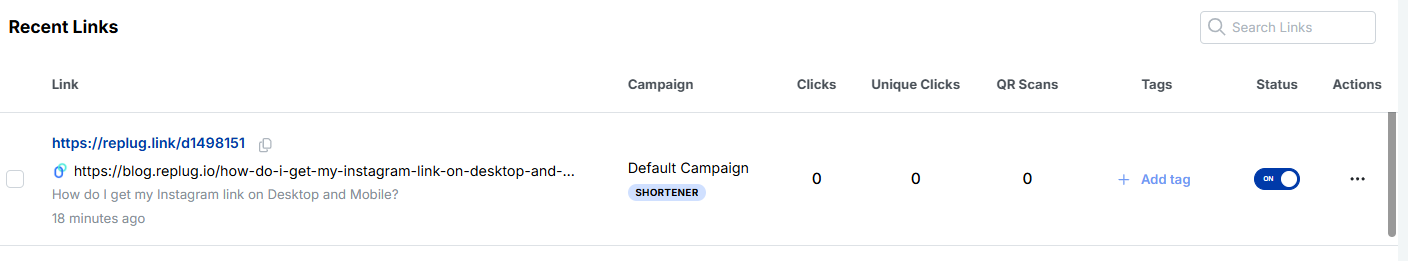Today, we’re putting two popular URL shorteners head-to-head: T2M and Replug. Both tools have a lot to offer, with features and pricing that make this a close race.
But let’s be honest, there’s always one that stands out and “rises above the rest.” We think that in the case of T2M alternatives, Replug truly takes the lead.
You should know beforehand that picking the right URL shortener isn’t just about making links shorter; it’s about finding a tool that genuinely works for you.
Maybe you want to track your links’ performance, make your brand look more polished, or get the most out of your ad campaigns. The right choice can save you time, boost your results, and make life a whole lot easier.
In this blog, we’ll break it all down for you. From comparing features and pricing to user reviews and practical tips, we’ll help you figure out which tool is the better choice.
Whether you’re looking for simplicity or advanced functionality, we’ve got you covered.
Let’s get started!
| T2M | Replug | |
| Description | T2M is a reliable URL shortener that offers essential link management features, including custom short links, detailed analytics, and QR code generation. | Replug is a dynamic short link generator designed for marketers and businesses of all sizes. It not only offers advanced link shortening and analytics, but also features link retargeting and full customization. This enables users to drive more traffic and conversions through their links. |
| Pricing starts from | For individuals $5/month For business $45/month | $19/month |
| Best for | Small businesses | Agencies and marketers |
Feature-by-feature analysis: T2M vs. Replug
| Features | T2M | Replug |
| Link management | ||
| URL branding, customization & labeling | Yes | Yes |
| URL cloaking | Yes | Yes |
| Branded vanity URLs | Yes | Yes |
| Link preview | No | Yes |
| URL expiration & password protection | Yes | Yes |
| Link dashboard | Yes | Yes |
| Custom-branded domains | Yes | Yes |
| Bulk actions | Yes | Yes |
| Tags & campaigns | Yes | Yes |
| Zapier & browser extensions | Yes | Yes |
| Multiple short URLs | Yes | Yes |
| Link tags | Yes | Yes |
| Analytics and reports | ||
| Dashboard reporting | Yes | Yes |
| Clicks data history | Yes | Yes |
| Unique & repeated clicks | Yes | Yes |
| Real-time analytics | Yes | Yes |
| Download analytics reports | Yes | Yes |
| Geo/Country targeting | Yes | Yes |
| UTM builder | Yes | Yes |
| Custom analytics | No | Yes |
| Custom & public analytical reports | Yes | Yes |
| Export analytics per campaign | Yes | Yes |
| Bulk import into campaigns | Yes | Yes |
| Filtering options | Yes | Yes |
| API access | Yes | Yes |
| 404 redirect | Yes | Yes |
| 301 HTTP redirects | Yes | Yes |
| QR codes | ||
| QR code branding | Yes | Yes |
| Dynamic QR code | Yes | Yes |
| Custom colors | Yes | Yes |
| Bio links | ||
| Branded bio links | No | Yes |
| Bio link dashboard | No | Yes |
| Custom theme, text, and font | No | Yes |
| RSS feed | No | Yes |
| Social links, Images/Videos | No | Yes |
| Text cards | No | Yes |
| Bio-links preview | No | Yes |
| Editable alias | No | Yes |
| CTA campaign | ||
| Custom CTAs | No | Yes |
| 3rd-party/ Custom widgets | No | Yes |
| Exit-Intent pop-ups | No | Yes |
| Summary page | No | Yes |
| Retargeting campaign | ||
| Retargeting pixels | No | Yes |
| A/B testing | Yes | Yes |
| Mobile targeting | Yes | Yes |
| Traffic rotation as per Country, Device, Browser, OS, Date, Days of week, IP | No | Yes |
| Deep-linking | No | Yes |
| White-label | ||
| White label dashboards | Only available in the custom plan | Yes |
| Personalized domain URL | Yes | Yes |
| Branded URL | Yes | Yes |
| Personalized favicons, colors, and domain | Yes | Yes |
| Feature volume | ||
| Branded custom domains (BSD) | Up to 10 in the highest available plan | Up to 100 in the highest available plan |
| Short URLs per month | Up to 100,000 in the highest available plan | Unlimited |
| Bio landing pages | – | Up to 500 pages in the highest plan |
| Maximum active short URLs | Up to 1,500,000 in the highest available plan | Unlimited |
| Clicks/redirects per month | Up to 250,000 in the highest available plan | Unlimited |
| Clicks data history | Up to 24 months in the highest available plan | Unlimited |
| Total no. of tags allowed | Up to 100 | Unlimited |
| Max no. of pages permitted for A/B testing | Up to 2 | Up to 10 |
| Bulk import URLs | 1000 URLs/CSV in the highest plan | Unlimited |
| Bulk update URLs | 1000 URLs/CSV | Unlimited – |
| Workspaces | Unavailable | Up to 100 workspaces in the highest plan |
| Teammates (user seats) | Only available in add-ons | Up to 100 team members in the highest plan |
| Privacy and support | ||
| GDPR privacy | Yes | Yes |
| Onboarding & setup | Yes | Yes |
A detailed comparison of T2M vs. Replug
Discover how T2M and T2M’s alternative Replug stack up in this detailed comparison of their features, pricing, and usability. Find out which tool is the ultimate choice for your link management and marketing needs!
T2M vs. Replug: Link shortening and management
T2M link management
T2M stands out as a straightforward yet effective link-shortening tool, perfect for users who value simplicity in link management. It offers key features like customizable links, bulk shortening, link tags, and link expiration settings, ensuring ease of use for basic link management needs.
However, its limitations include a cap of 5,000 links in the standard plan, support for only 250 URLs per CSV in bulk imports, and the allowance of just one custom domain.
Additionally, it lacks advanced features like link previews, favicon customization, and deep linking, which may be a dealbreaker for users seeking more comprehensive link management tools.
While it’s a solid option for no-frills link management, these restrictions may not suit users with higher demands.
Replug link management
Replug takes link shortening a step further by offering comprehensive link management tools. It goes beyond basic tools, offering branded short links, vanity URLs, and tagging alongside link cloaking, bulk link import, and export.
Its standout features include deep linking, customizable link previews, favicon addition, and link grouping for streamlined organization.
Deep links are particularly valuable for directing users to specific in-app content, enhancing user experience, and boosting conversion rates.
When it comes to volume, you get unlimited links even in the most basic plan, alongside five campaigns, unlimited bulk link shortening, and much more.
Replug’s user interface is intuitive, making it easier for marketers to manage their campaigns efficiently.
You may also like: Best Cuttly alternative – Cuttly vs. Replug
T2M vs. Replug: Advanced analytics
T2M link analytics
T2M’s dashboard provides a straightforward overview of link performance, offering essential metrics such as click analytics, geo-location, and referrer information, features that the platform recently introduced.
However, it lacks advanced filtering and segmentation options that seasoned marketers might require.
Compared to other short link generators, T2M’s analytics are less comprehensive. The highest plan provides you with a total of 250,000 Clicks/redirects per month, which isn’t enough if you’re a large-scale agency or business.
However, if you’re considering the basic or standard plan, keep in mind that they only include Level 1 and Level 2 analytics. These plans also exclude the analytics report feature, which might fall short of meeting advanced statistical needs.
Replug link analytics
Replug continues to impress with its top-notch link tracking and analytics capabilities, giving marketers a complete picture of their performance. From clicks and engagement metrics to user demographics, UTM tracking, device usage, and geographic data, Replug leaves no stone unturned.
Also read: How to use UTM parameters for traffic attribution?
Replug – the top T2M alternative also allows users to segment data for more granular insights, helping marketers refine their strategies.
But here’s where Replug truly outshines T2M: it offers QR scan tracking, unlimited clicks per month, custom date range history, campaign tracking, and automated reports, all designed to make your marketing smarter and more efficient.
T2M vs. Replug: QR codes
T2M QR codes
We love how the platform offers dynamic QR codes starting from the standard plan, allowing users to update the URL on the backend without regenerating the QR code, a true time-saver.
What truly sets it apart is its comprehensive QR code branding options, including customizable colors, logos, sizes, margins, and more. However, one drawback is the lack of QR scan tracking data, limiting its analytics potential.
But overall, this level of customization lets you create visually striking and highly personalized QR codes, earning T2M a well-deserved point in this area.
Replug QR codes
Replug’s QR codes are integrated with its analytics suite. This allows users to track detailed insights, such as the number of QR scans, scan locations, devices used, and more—making it a powerful tool for data-driven campaigns.
With Replug, you can generate dynamic QR codes for every shortened link, even on the most basic plan. The platform offers extensive customization options, including changing the background and foreground colors and downloading the QR code in your preferred format.
Whether you’re running print ads, digital campaigns, or both, Replug ensures your QR codes are functional, visually appealing, and fully trackable.
Also read:QR Advertising: Your gateway to consumer engagement
T2M vs. Replug: Bio link campaigns
T2M link in bio
The platform does not provide the option to create customizable bio-link pages to consolidate multiple links, unlike its competitors, such as Replug or Bitly.
Replug link in bio
Replug excels in bio links, offering a fully customizable bio link page that allows users to organize and display multiple professionally branded links.
With an integrated RSS feed, you can automatically display your latest blog posts or updates on your bio-link page. Or add a tracking pixel to your bio-links to monitor audience engagement with your bio-links.
Also read: Top 15 link in bio examples, pages & tools
Replug’s bio link page supports the addition of CTAs, social media links, and product promotions, making it a more comprehensive solution for businesses and marketers looking to manage their online presence and drive conversions.
T2M vs. Replug: Retargeting pixels
T2M retargeting pixels
Unlike Replug, T2M does not offer the option to add retargeting pixels to your links. While it provides link tracking and analytics, it falls short in enabling users to retarget audiences based on their link interactions.
Replug retargeting pixels
Replug stands out with its retargeting capabilities. Users can add retargeting pixels to their shortened links, allowing them to target visitors with tailored ads across various platforms like Facebook and Google.
T2M vs. Replug: A/B testing
T2M A/B testing
Similarly, A/B testing functionality is limited, as you can only test up to 2 pages at a time, making it less suitable for marketers focused on these advanced strategies.
Replug
Replug also offers A/B testing for links, enabling marketers to test up to 10 different versions of their links and optimize performance based on real-time results.
T2M vs. Replug: Call-to-action campaigns
T2M CTA campaigns
T2M does not provide the option for its users to create call-to-action campaigns.
Replug
Replug excels at creating call-to-action campaigns. Users can customize their CTA buttons, directing visitors to specific landing pages, forms, or promotions.
The platform supports multiple CTA types, including buttons, pop-ups, and banners, all of which can be tested and optimized through Replug’s A/B testing features.
What’s even better is that Replug allows you to track detailed analytics for each CTA, including click-through rates and engagement metrics, helping you refine your strategy. This makes Replug a stronger choice for driving conversions and maximizing campaign performance.
T2M vs. Replug: Link rotation
T2M link rotation
T2M offers basic traffic redirection features, allowing users to route visitors based on their mobile operating systems, such as iOS or Android, or redirect them to location-specific links using IP-based detection.
While this is helpful for directing users to the right app stores or region-specific pages, it lacks the flexibility needed for more sophisticated targeting.
For example, T2M does not support redirection based on device type, Windows OS, or other key criteria that could help marketers fine-tune their campaigns.
Replug link rotation
Replug offers advanced traffic routing capabilities, enabling users to direct audiences based on criteria such as location, device type, browser, and operating system. This link rotator allows marketers to create highly targeted campaigns that ensure users land on the most relevant pages or platforms.
On the analytics side, Replug provides in-depth insights into traffic routing performance. Users can track metrics like the number of redirects, audience breakdown by routing criteria, and engagement patterns, helping fine-tune strategies for better results.
You may also like: Top Linkly alternative of 2026: Linkly vs. Replug
T2M vs. Replug: White-label dashboards
T2M white-label dashboards
The lack of detailed documentation on T2M’s white-labeling features leaves potential users with questions about its full capabilities. While the option to customize logos, colors, and domains is a plus, it’s unclear how extensive the branding options are or if additional tools like analytics sharing or sub-user management are included.
For businesses looking to provide a fully branded experience, T2M’s white-label offering might work well, but only if paired with the higher-tier custom plan.
Unfortunately, the limited transparency on these features may make it harder for users to evaluate their true value compared to other platforms like Replug (The T2M alternative), which offers detailed white labeling and customization options with more clarity.
Replug white-label dashboards
Replug takes white labeling to the next level with various customizable options. It enables users to design a fully branded dashboard for their team or clients, complete with logos, color schemes, and custom URLs.
Use custom domains for links and bio pages, creating a consistent and professional brand experience. Generate white-labeled reports for clients, ensuring all analytics and insights are presented with your branding.
Tailor retargeting links, CTA campaigns, and bio link campaigns with your brand identity, giving your audience a cohesive experience across all campaigns.
You may also like: Bitly vs Linktree vs Replug: Which is better?
Pros and cons showdown: Is T2M or Replug the better choice?
| T2M | Replug | |
| Pros | – Powerful dashboard – Dynamic QR codes – Detailed geo-location analytics | – Vast link management features – Feature worth the price – Unlimited feature volume in most plans – Offer a 14-day free trial |
| Cons | – Outdated interface – Basic features in lower pricing plans – Custom branding restrictions in lower pricing plans | – No free plan available for now |
T2M vs. Replug: Quick summary of key features
| T2M | Replug | |
| Tool summary | A straightforward link shortener, ideal for basic link management needs. | A powerful link shortener perfect for full customization and advanced link management needs. |
| User interface | It’s a bit outdated and lacks advanced features for power users. | It is simple and user-friendly, even for first-time users. |
| Custom support | Excellent support with fast response times and proactive help. | Excellent support with fast response times and proactive help. |
| Available support channels | – Email support – API docs – Help center – FAQs – Dedicated support only in custom plans | – Live-chat – Email support – Changelog – Knowledge base – Glossary – API docs – Help center – FAQs – Dedicated support – Onboarding & call support |
Straight from the users: Honest feedback on T2M vs. Replug
| T2M | Replug | |
| Reviews | “Smooth and Reliable Experience with T2M” Lewi V. | “Powerful URL shortener with advanced features” Carlos T. |
| “Great support!” George Mavrodontis | “Handy Link Management Tool with URL shortener and more” Alan N. | |
| “The basic plan is a great budget option; it has all the basic tools, all one needs.” Marcelo | “One of the best URL Shorteners with Deep linking” Verified user | |
| “Great service and fast response” Richie D. | “User of 3 years, I approve of it!” Raymond P. |
Read Also: Replug vs Bitly vs TinyURL: Which URL shortener is best for marketers in 2026
Our verdict
Throughout this comparison, we’ve seen that T2M delivers a solid, no-frills solution for users who simply need basic link shortening, QR codes, and straightforward analytics. It’s reliable, affordable, and a decent fit for individuals or small businesses with limited needs.
On the other hand, Replug clearly rises as the best T2M alternative for modern marketers, agencies, and businesses that want more than just short links. With advanced analytics, bio link pages, retargeting pixels, CTA campaigns, A/B testing, and white-label dashboards, it transforms link management into a full-fledged marketing powerhouse.
At the end of the day, the choice depends on your goals:
- If you want simplicity and a budget-friendly tool → go with T2M.
- If you want scalability, advanced marketing features, and unlimited growth potential → Replug is the clear winner.
For marketers who want their links to do more than just redirect, Replug isn’t just an option; it’s the smarter investment.
Frequently asked questions
Which tool is better for advanced analytics?
Replug stands out with its detailed analytics dashboard, providing insights into audience demographics, device usage, and more. T2M offers basic analytics but lacks the depth that Replug provides.
Can I create branded links with both tools?
Yes, both T2M and Replug allow you to create branded links. However, Replug offers more advanced customization options, including branded dashboards and white-label reports.
Do both platforms support QR code generation?
Yes, both platforms generate QR codes. T2M, however, offers more customization for QR code designs, including branding and styling options.
Which platform is better for retargeting ads?
Replug is the clear choice for retargeting, allowing users to add tracking pixels to their links. T2M does not support retargeting features.



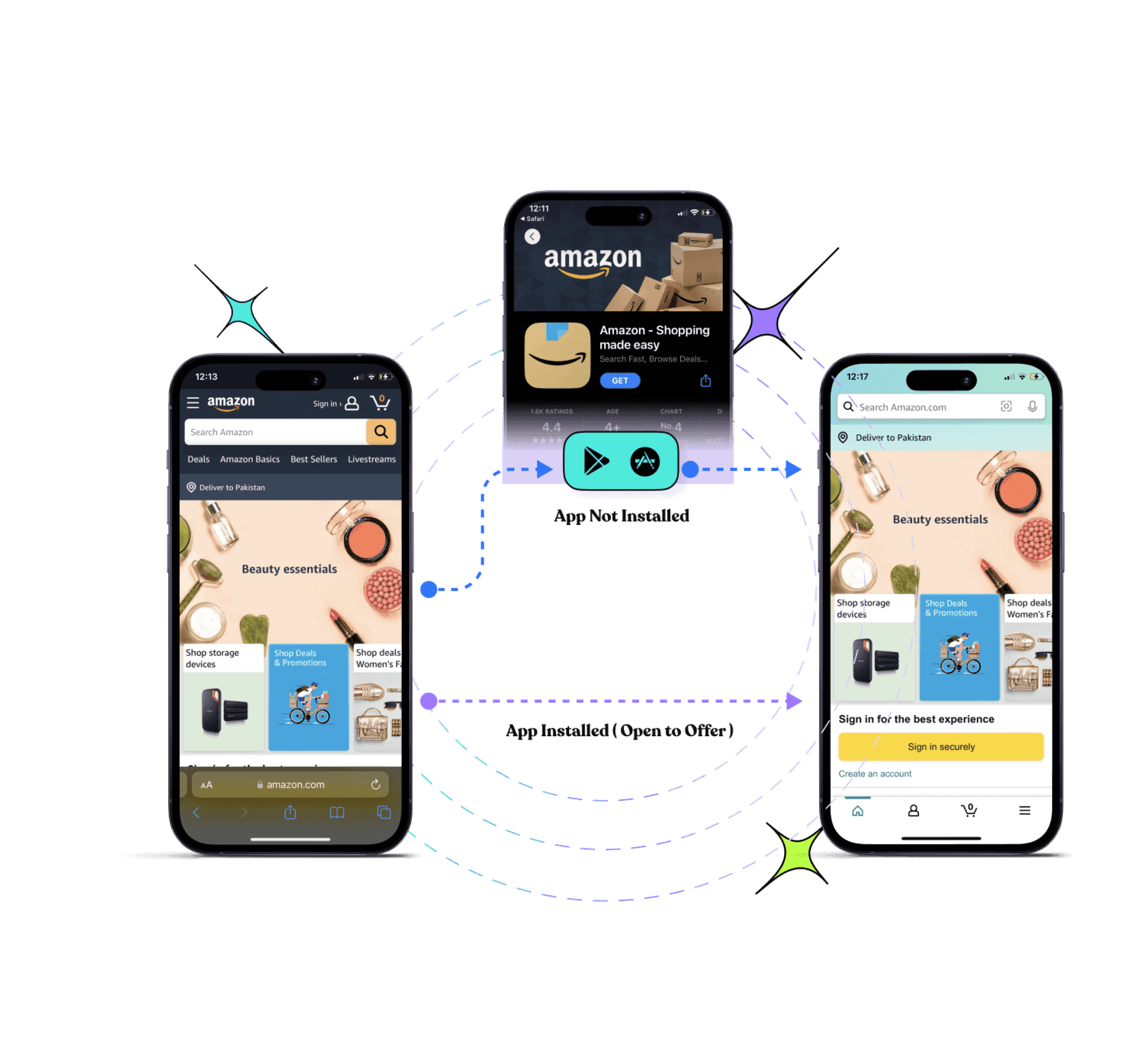
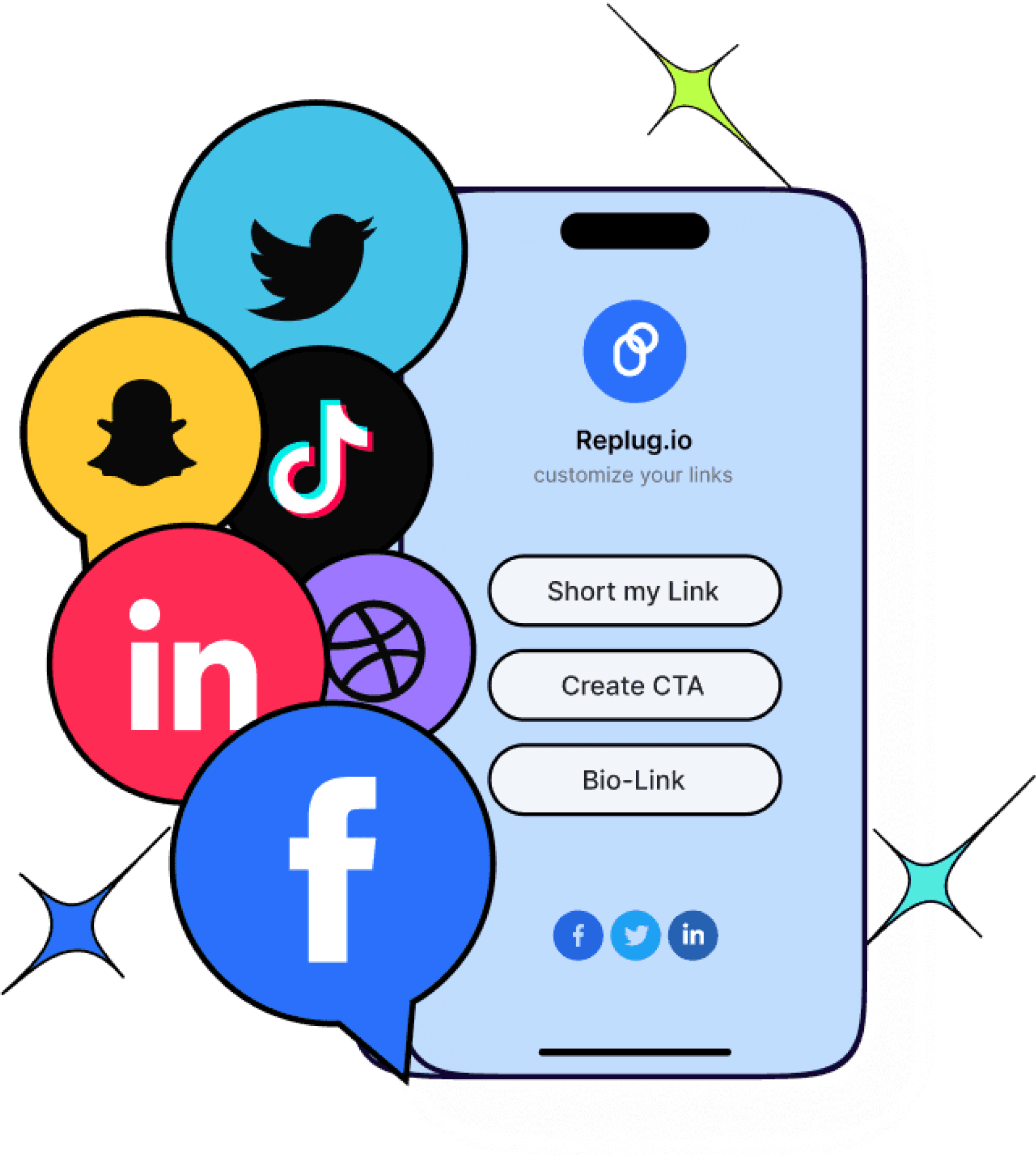
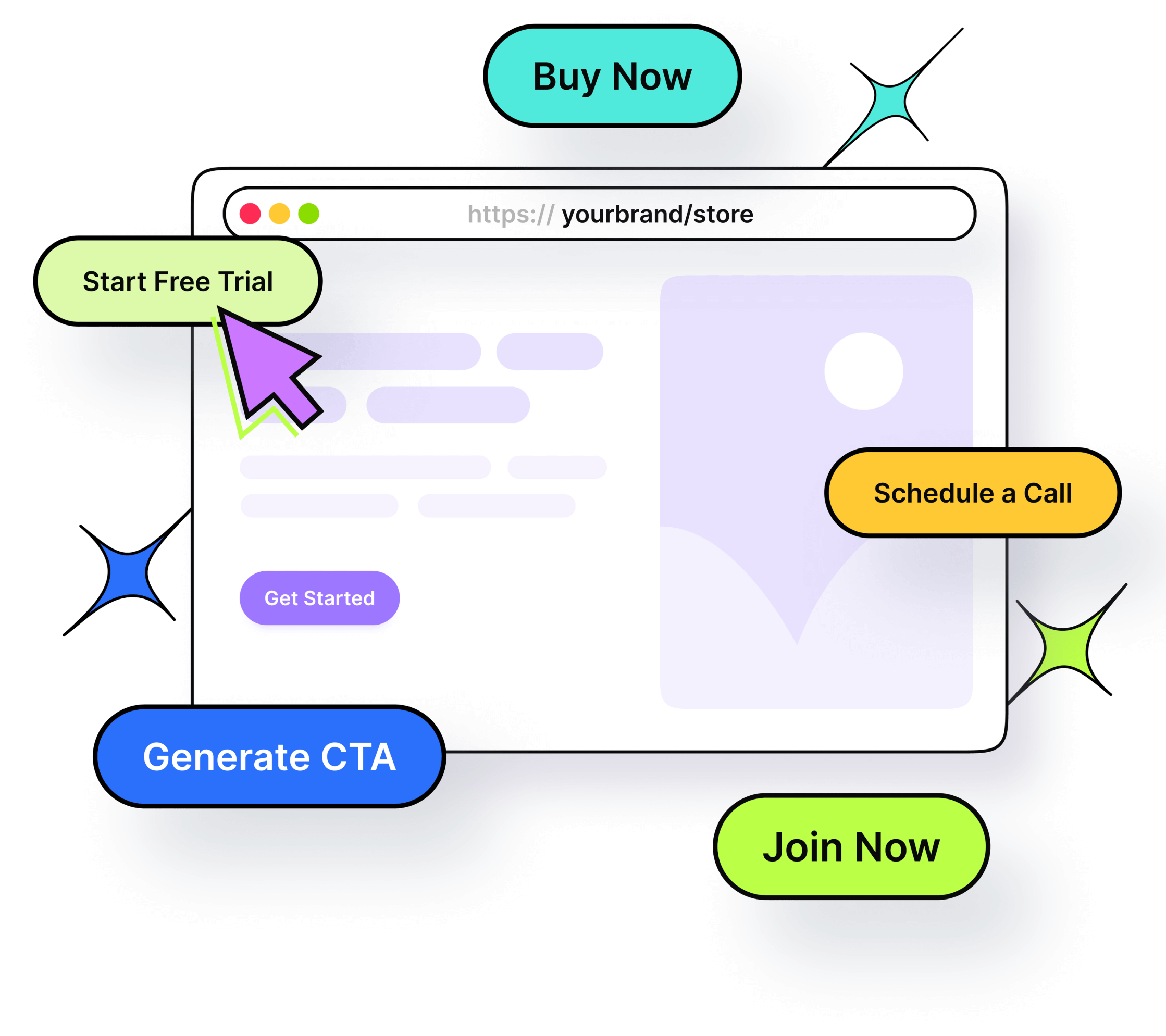



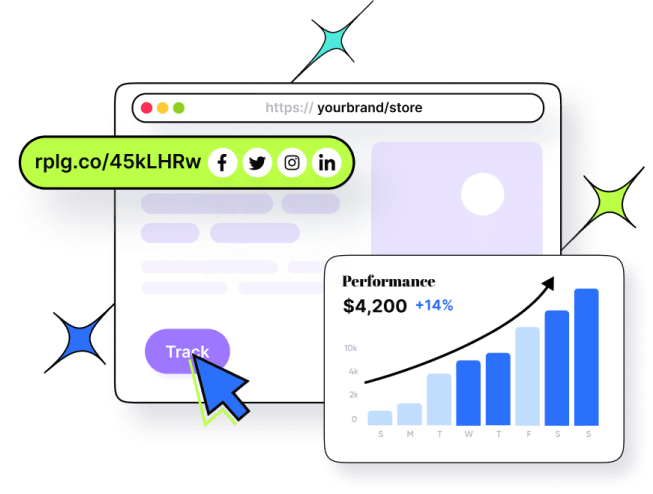

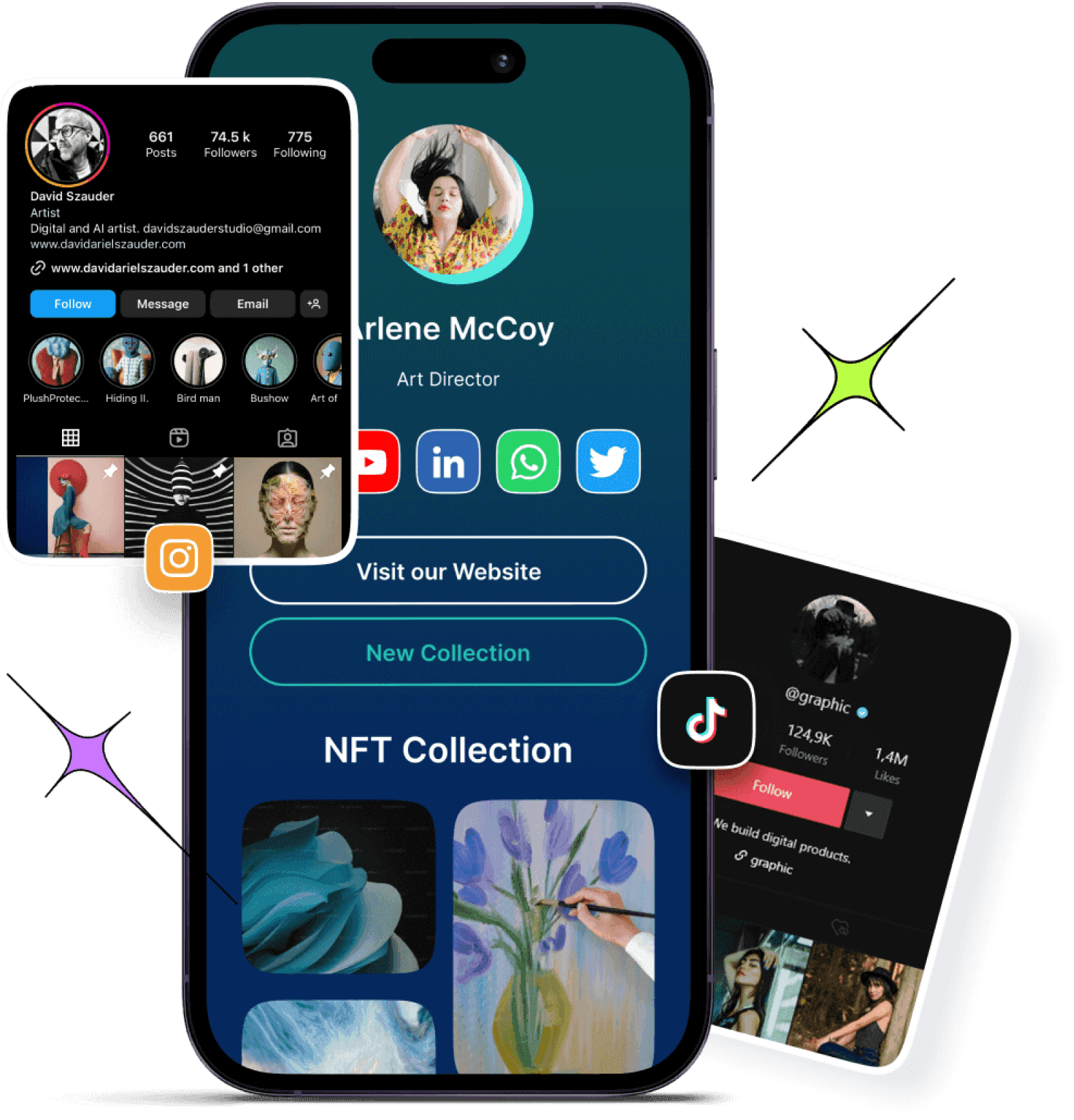

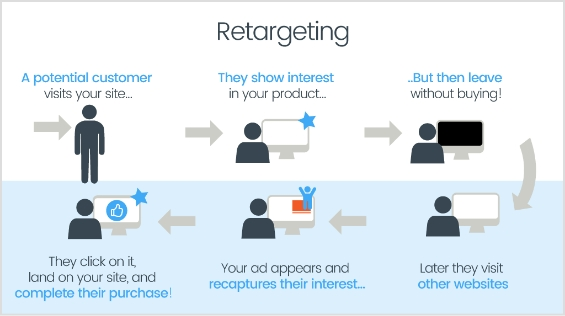
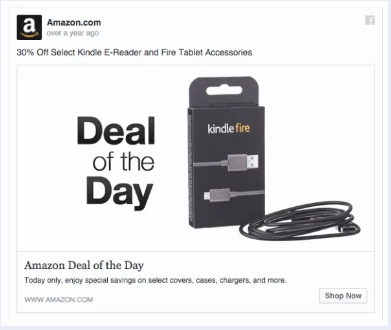
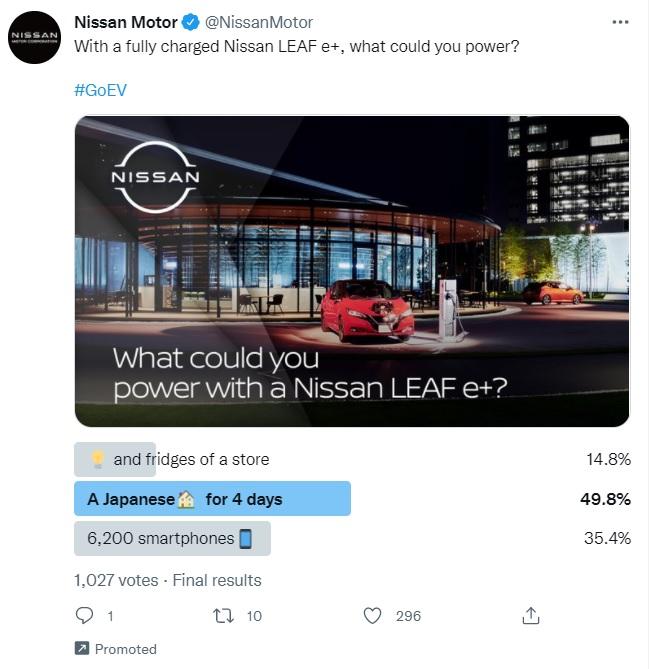



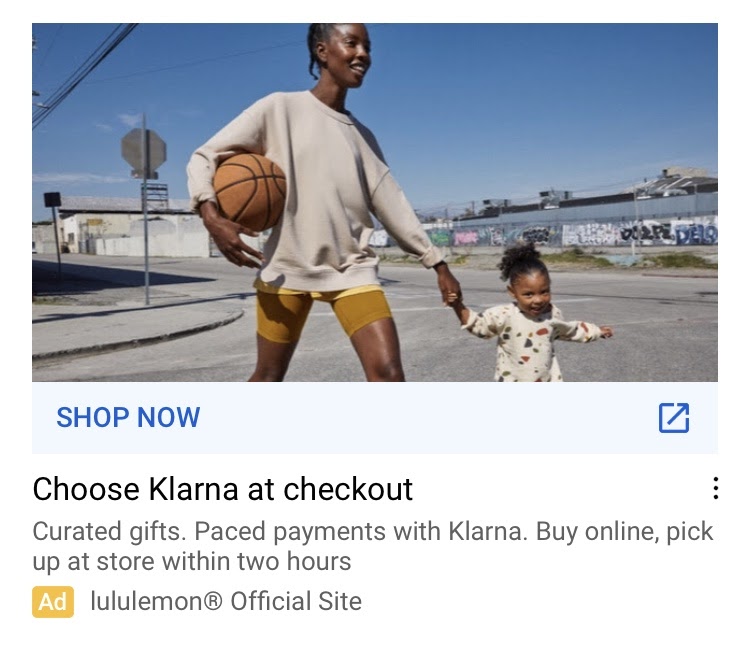

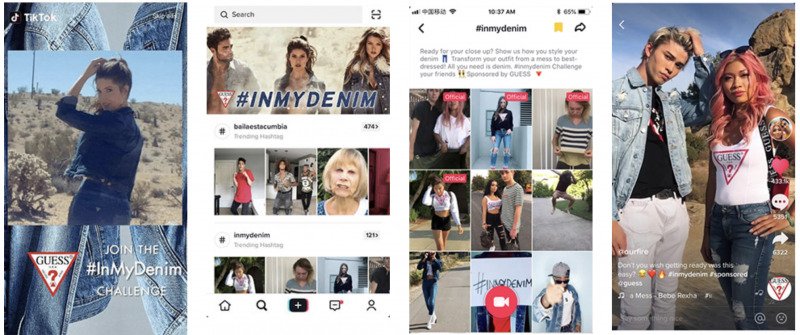
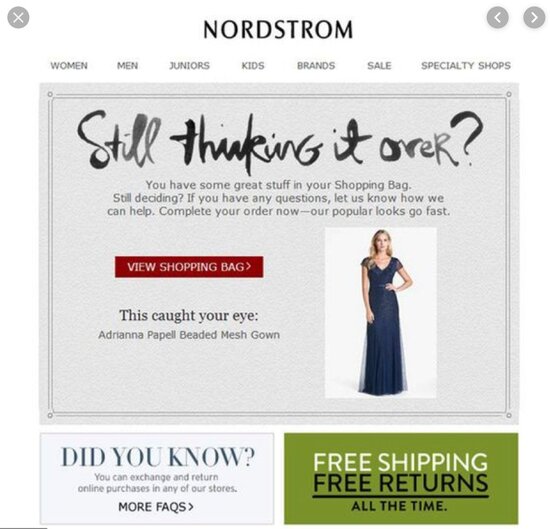

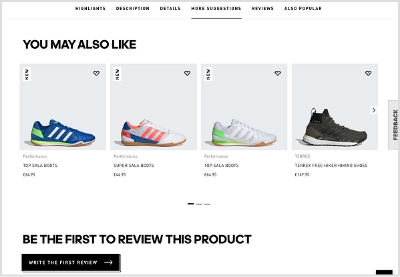

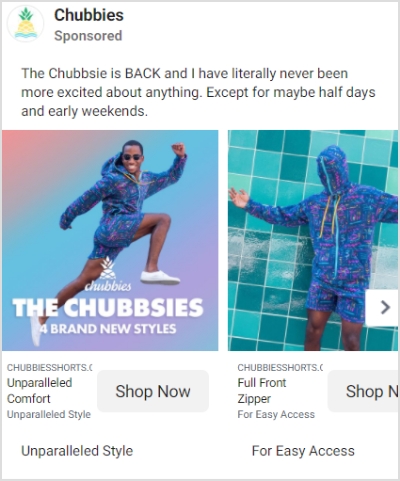
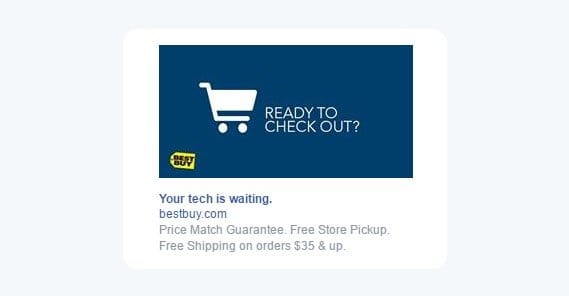
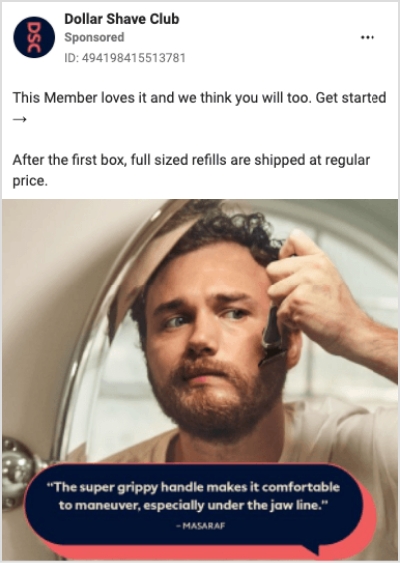
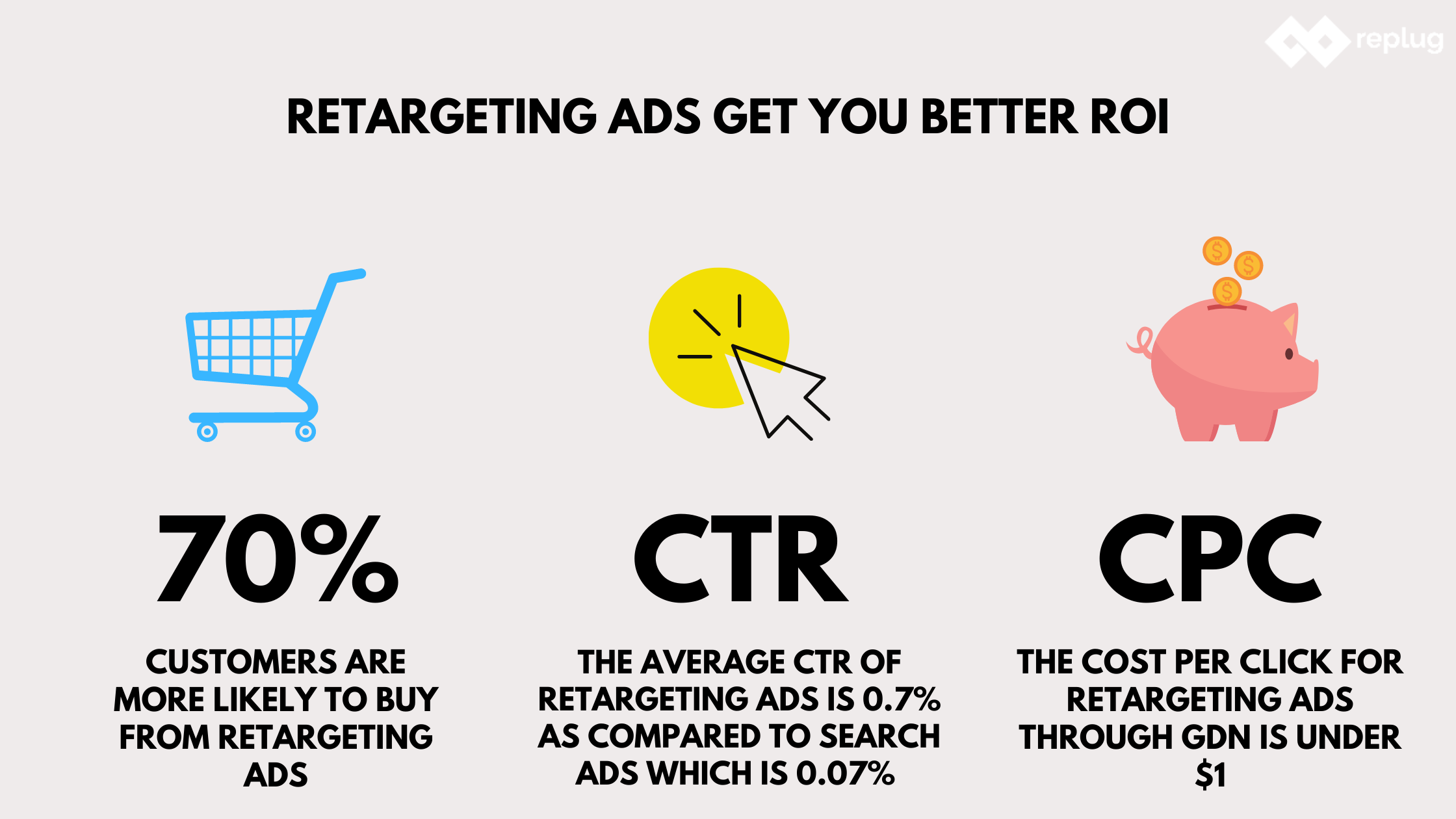
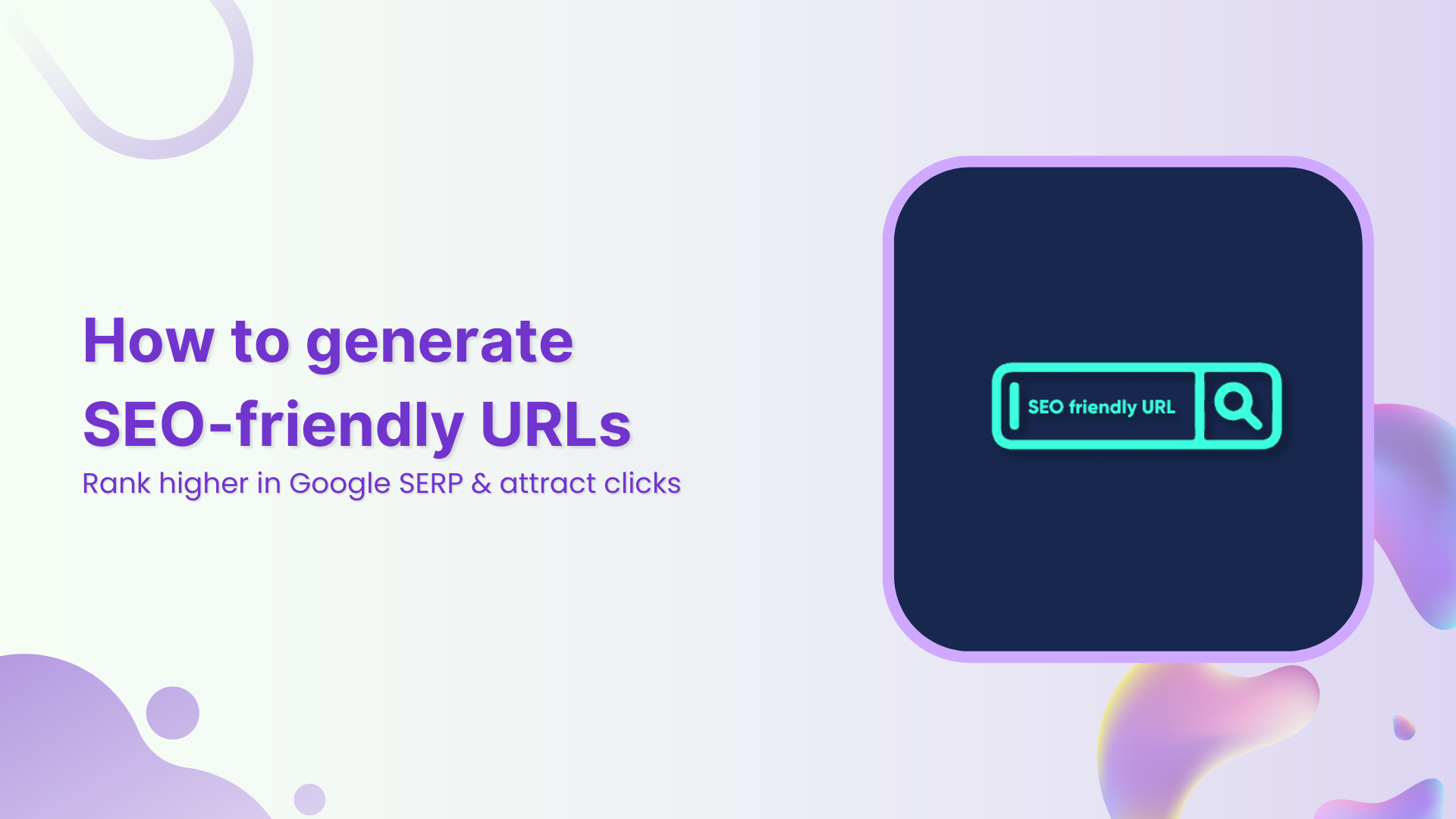


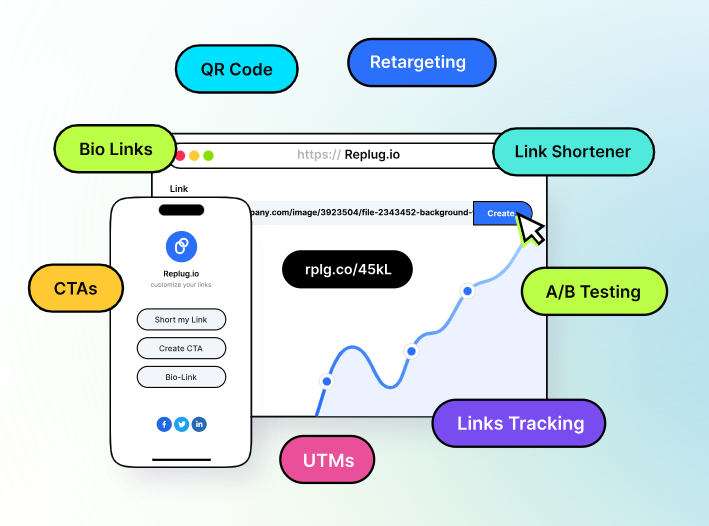

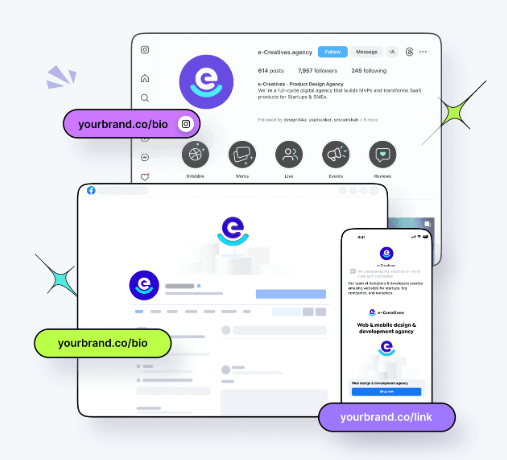
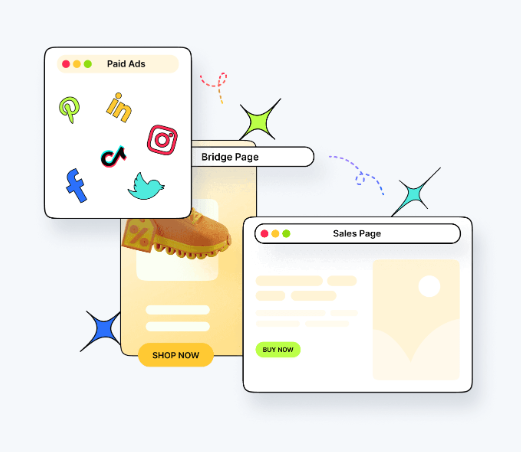
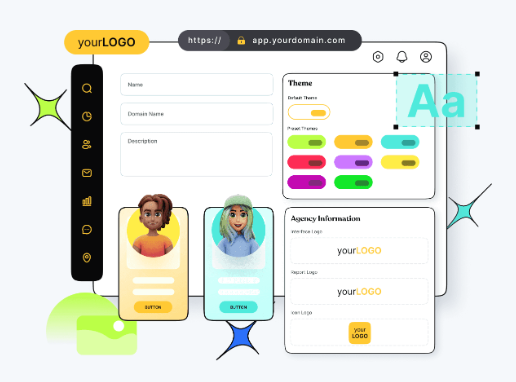
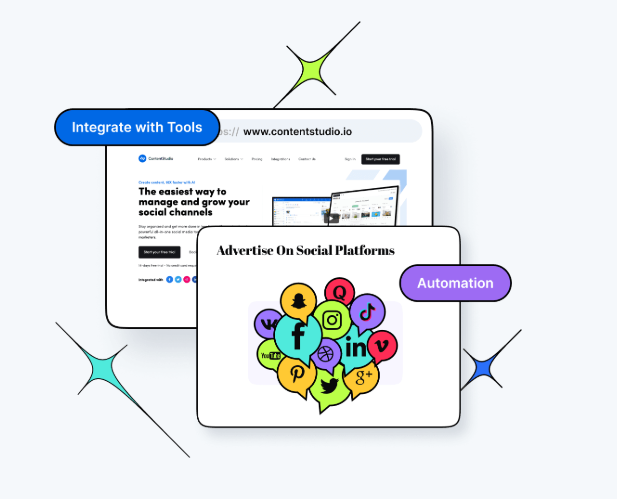
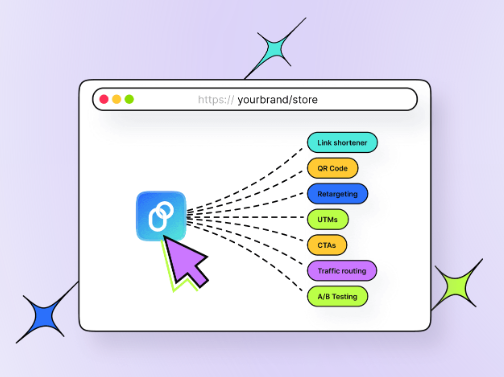
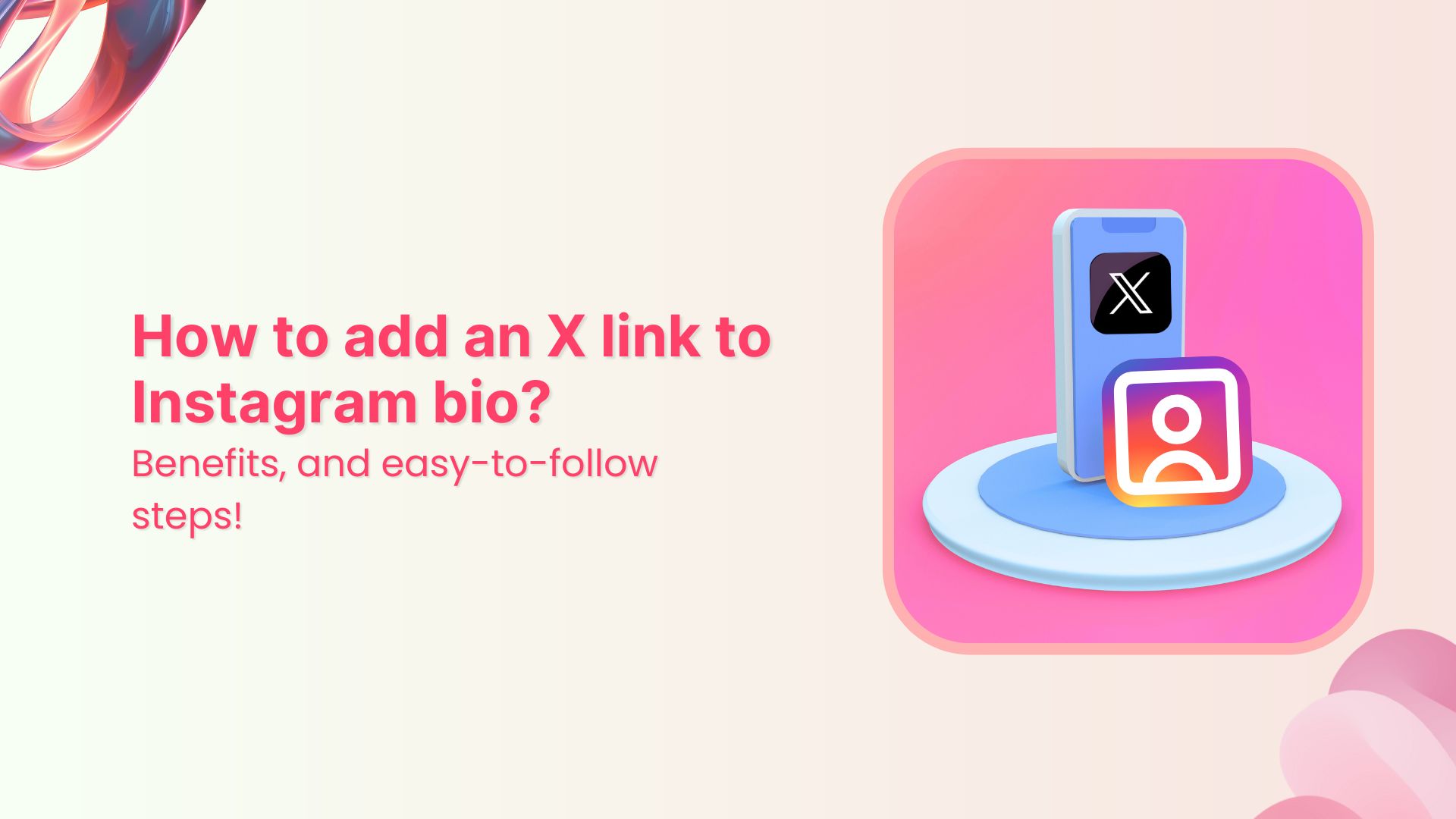
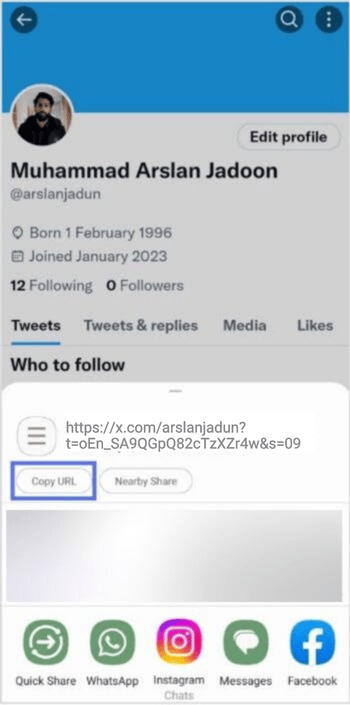
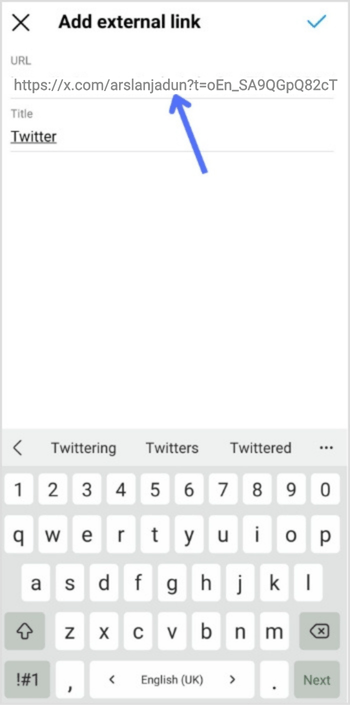
![100+ call-to-action phrases you NEED to use [+ best examples]](https://internal-blog.replug.io/wp-content/uploads/2022/09/call-to-action-phrases-1.jpg)