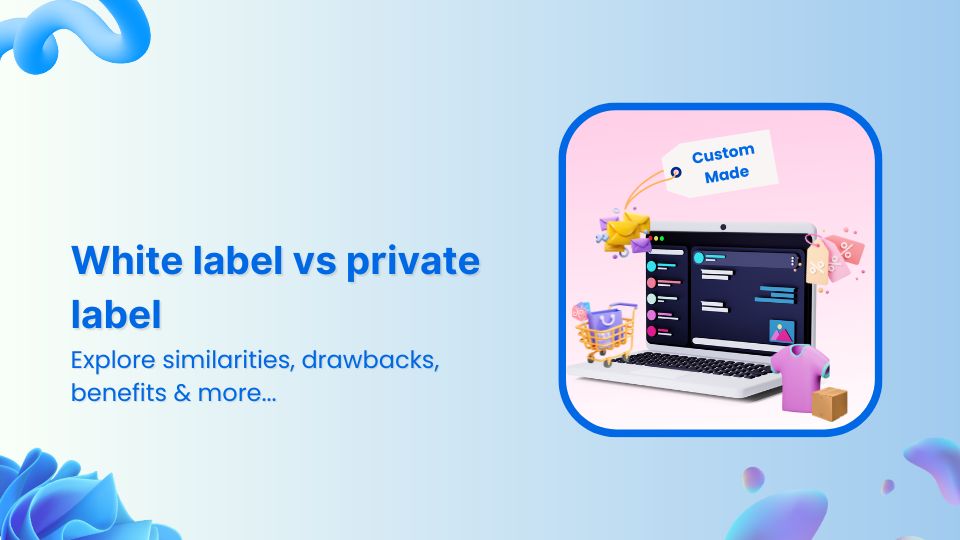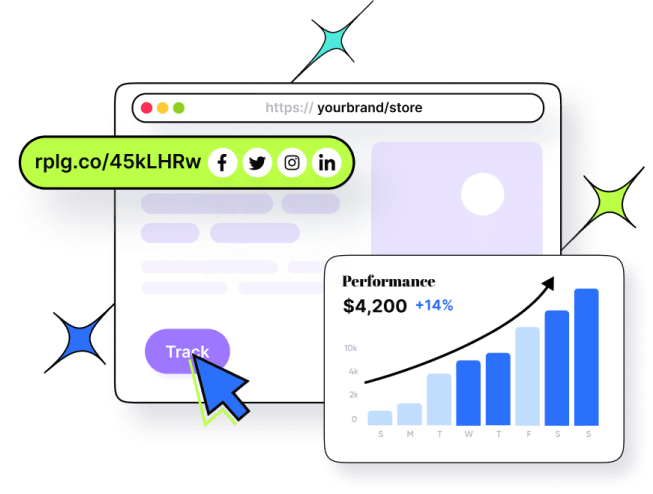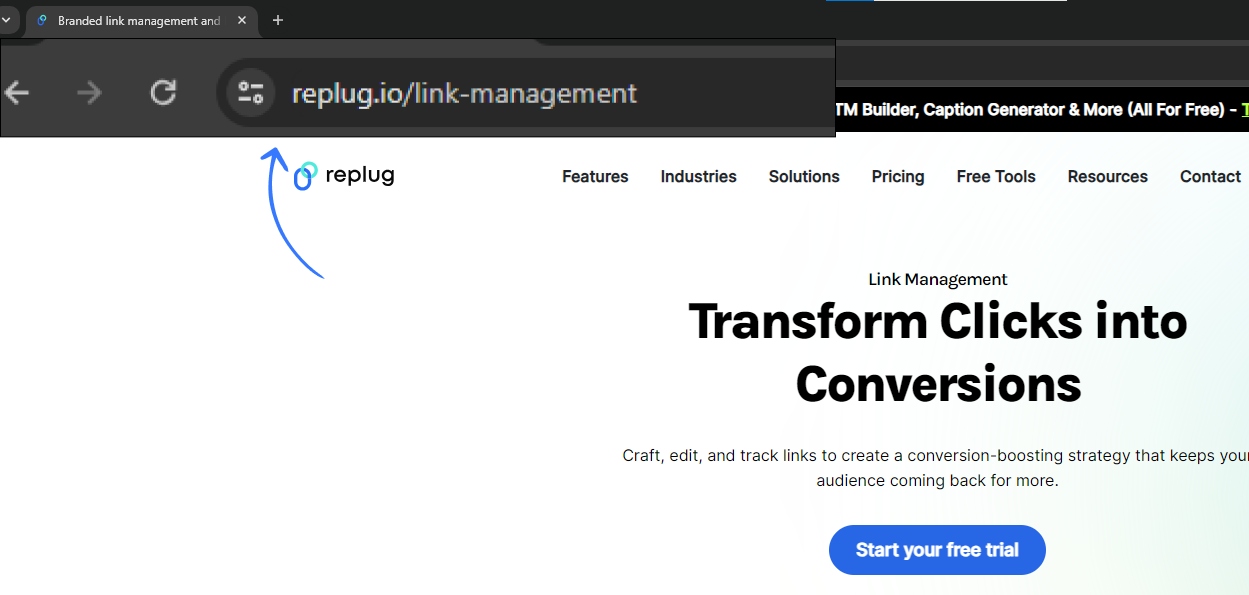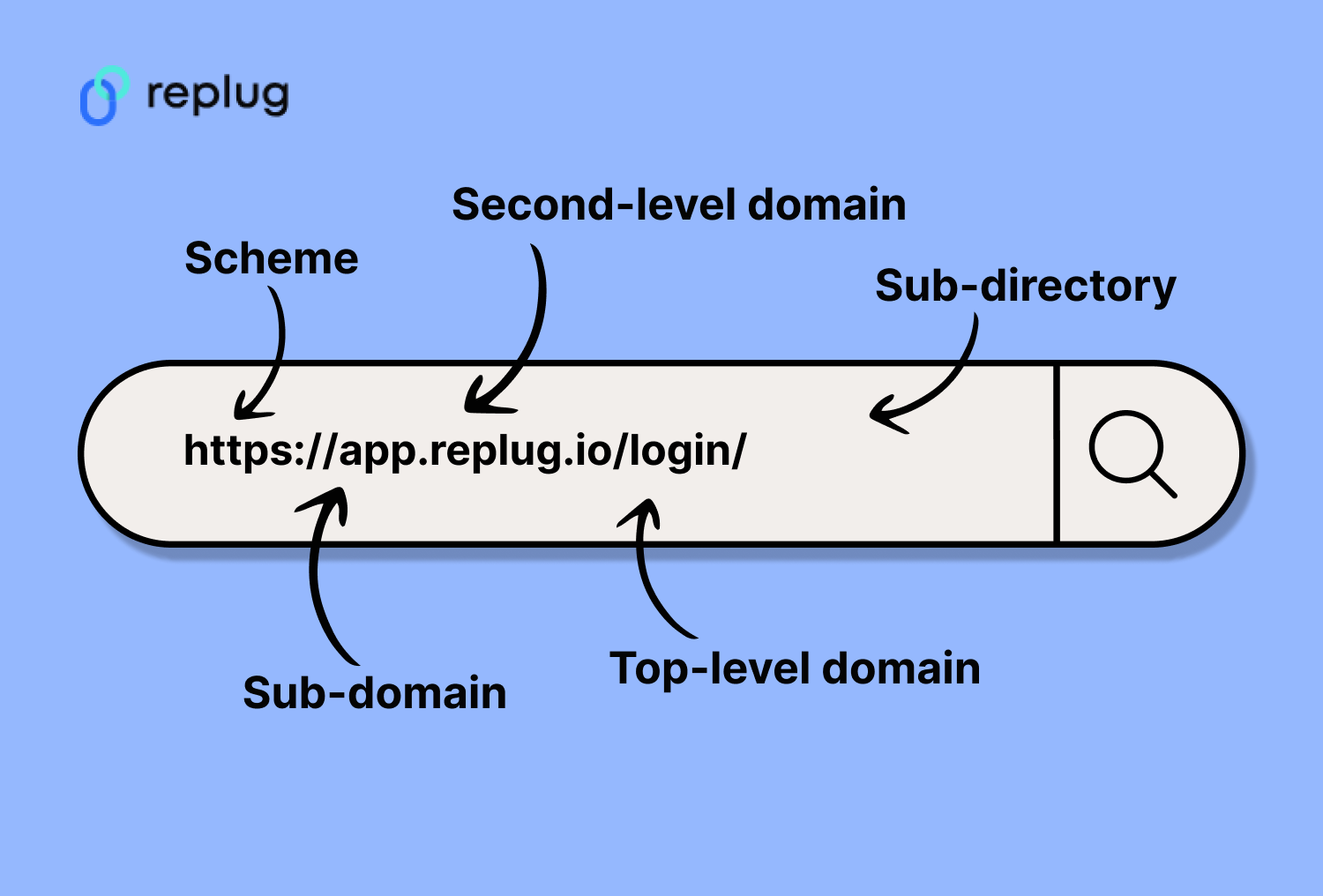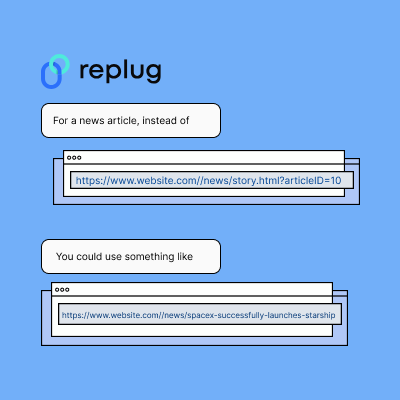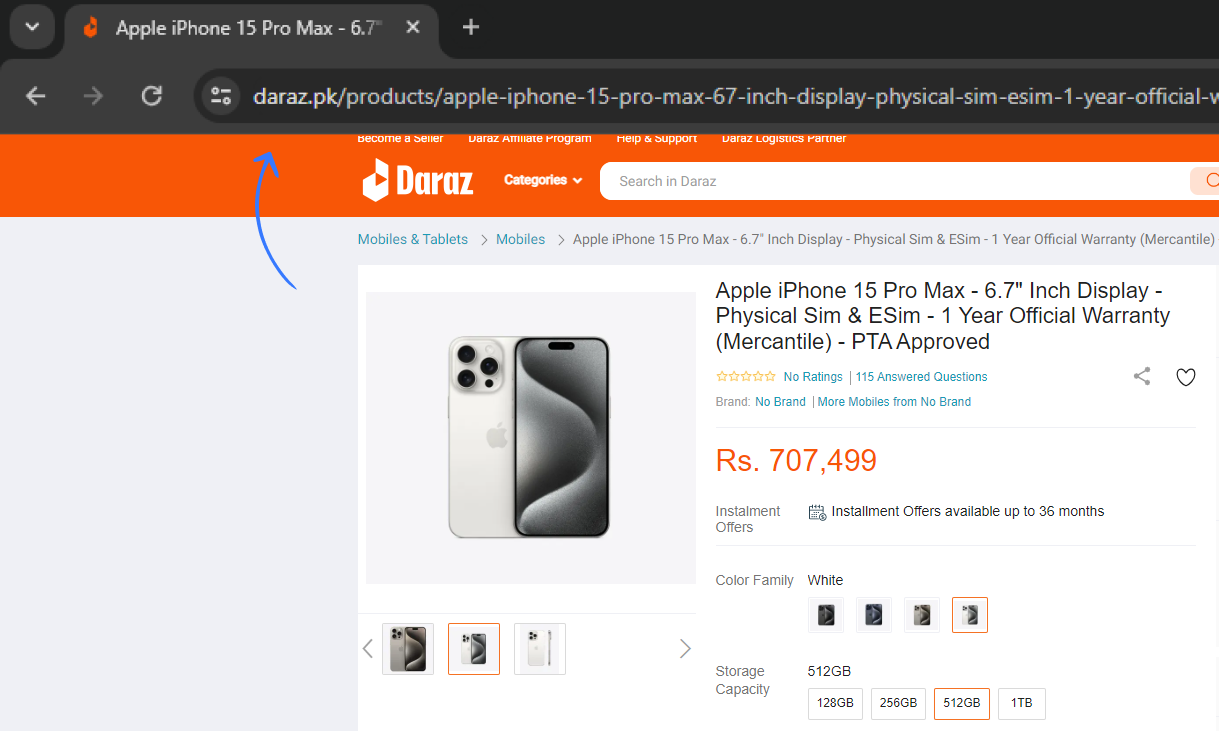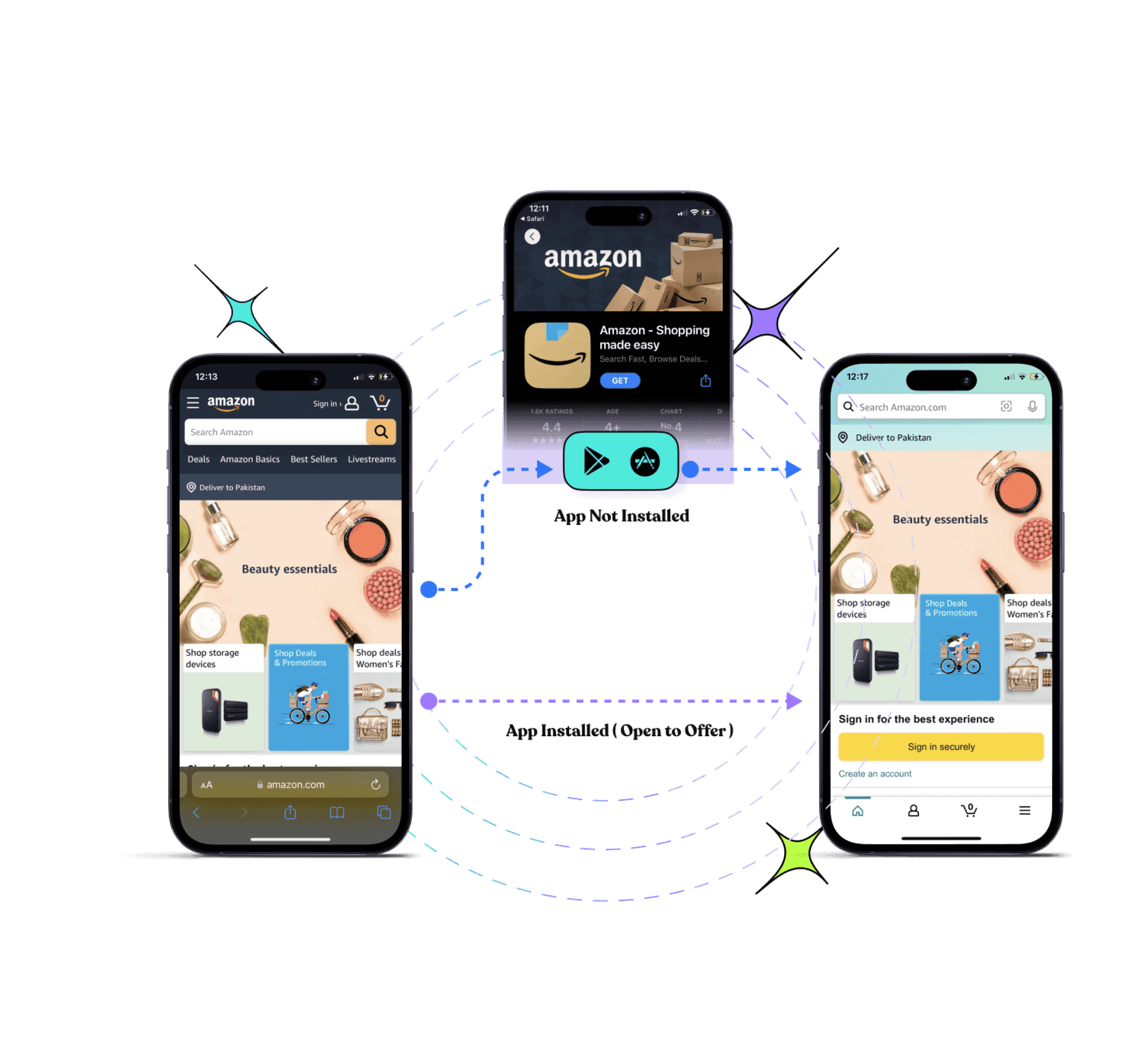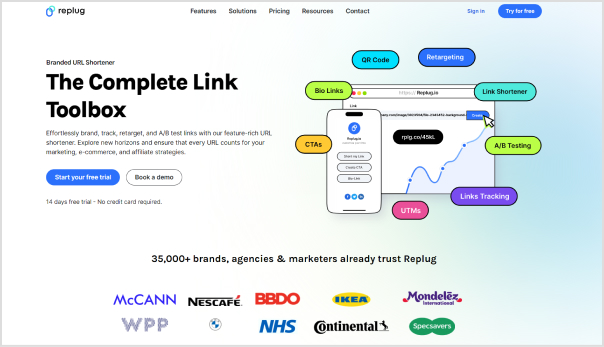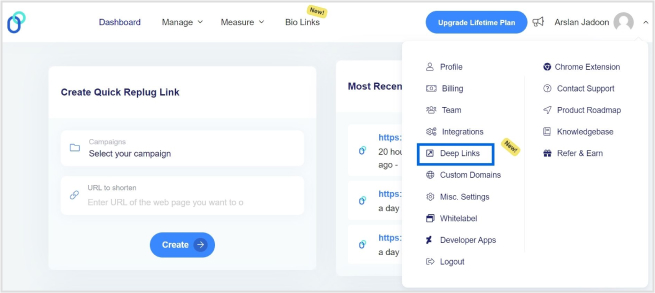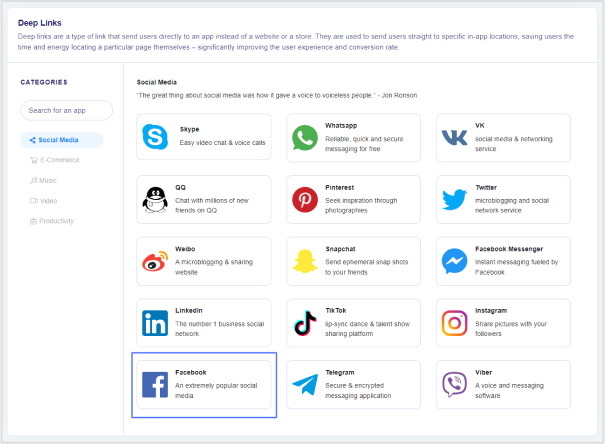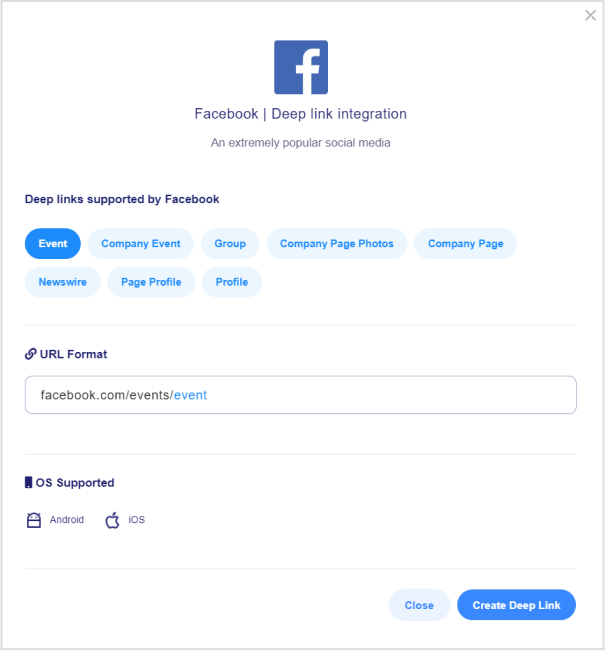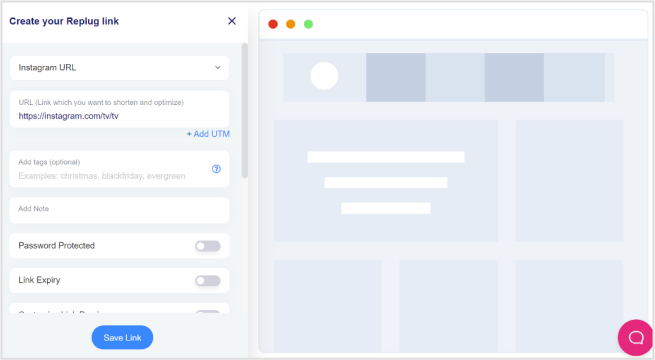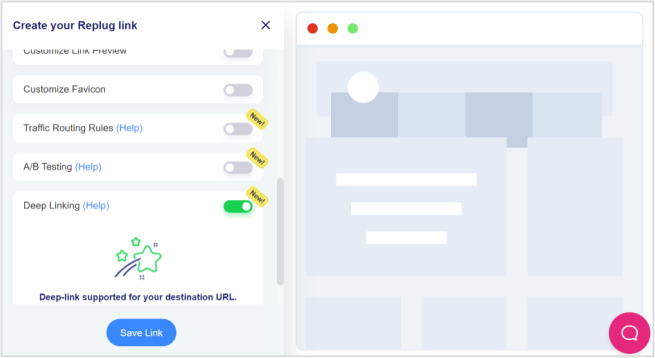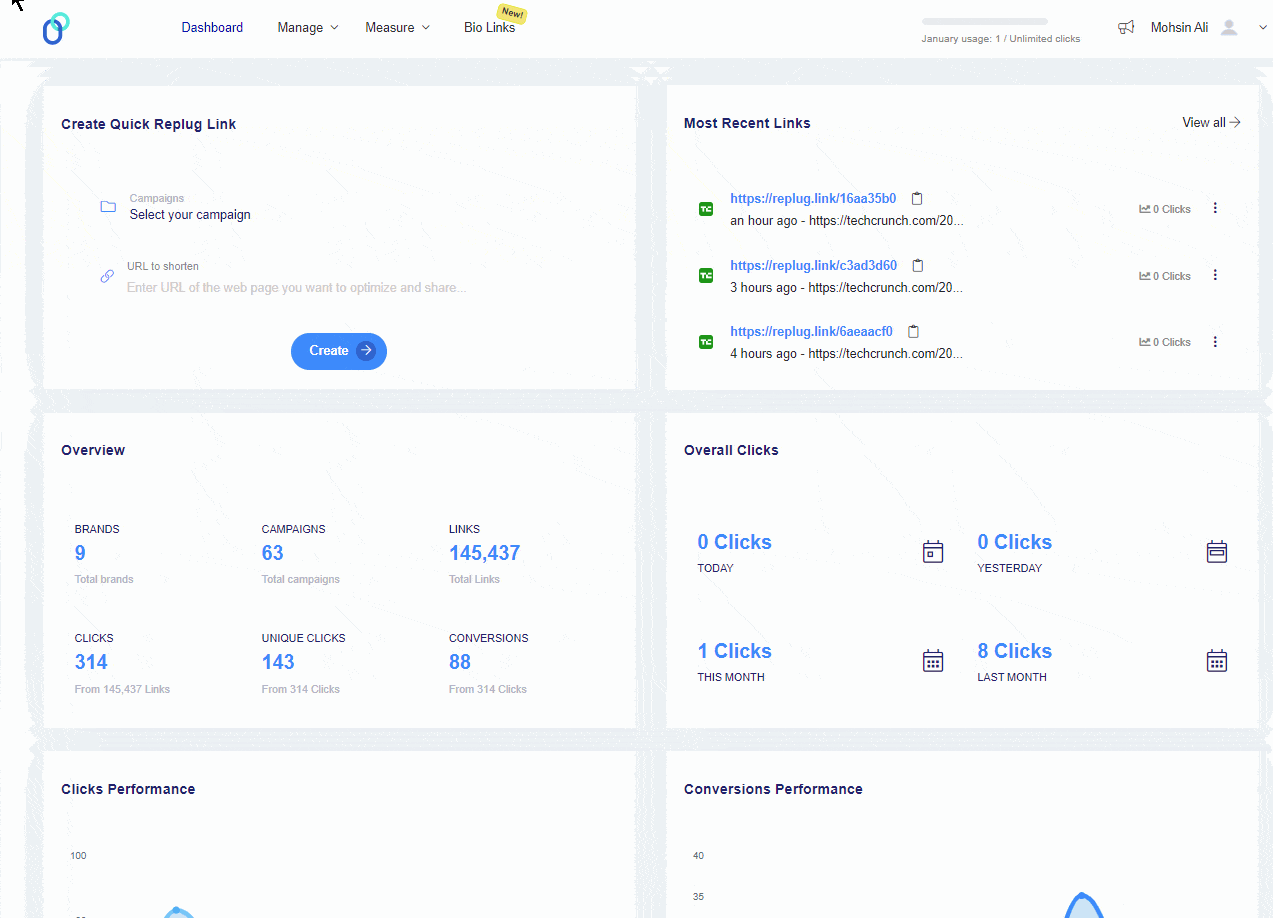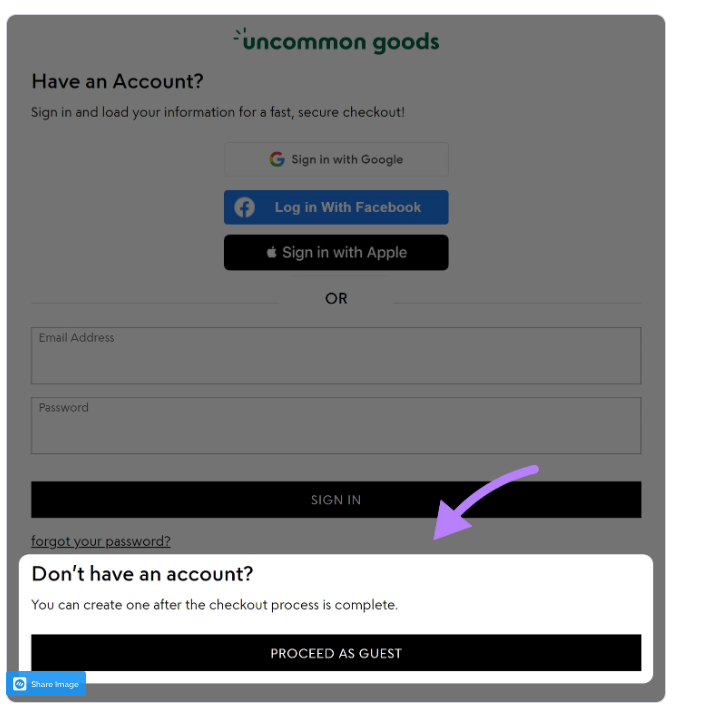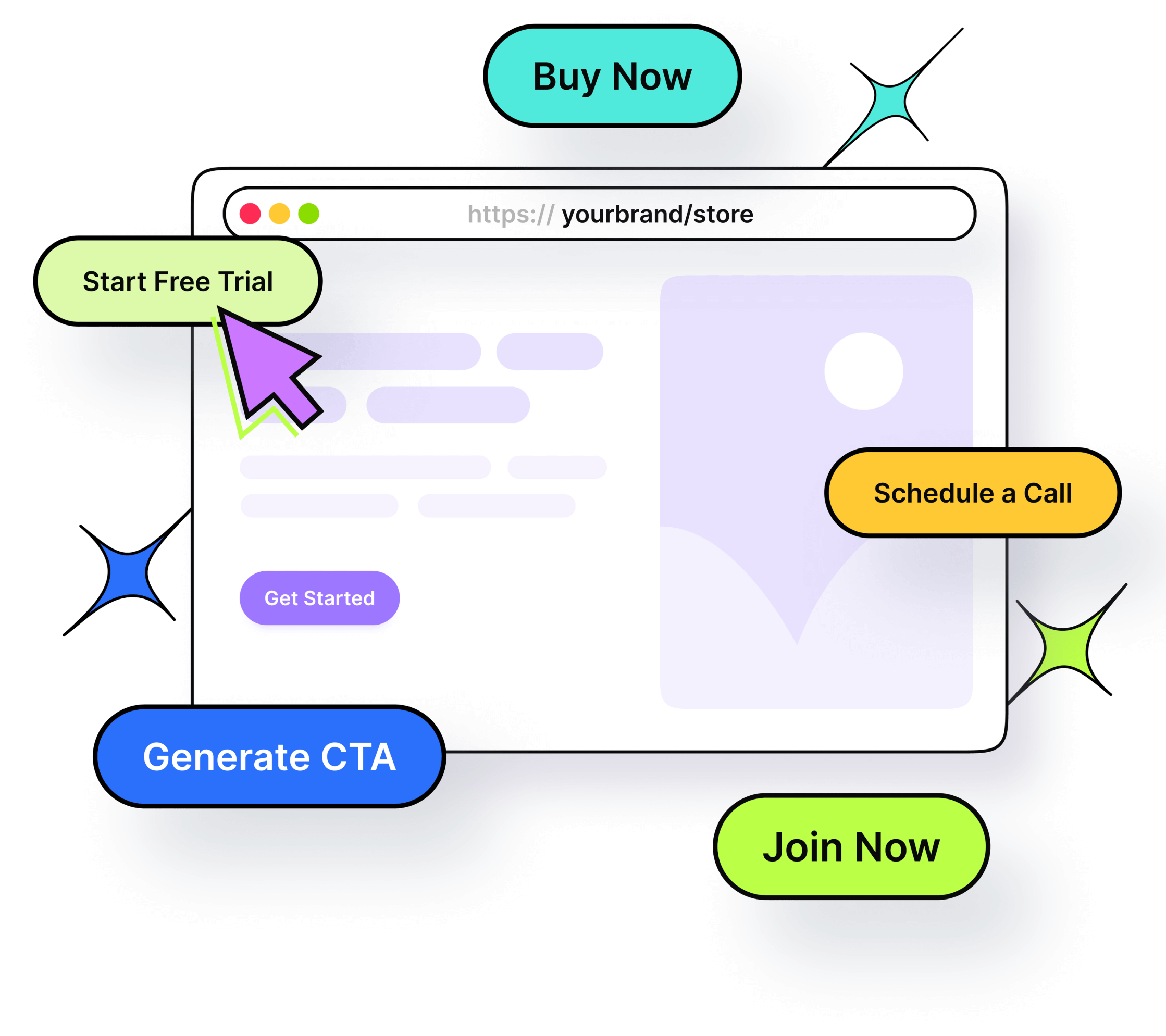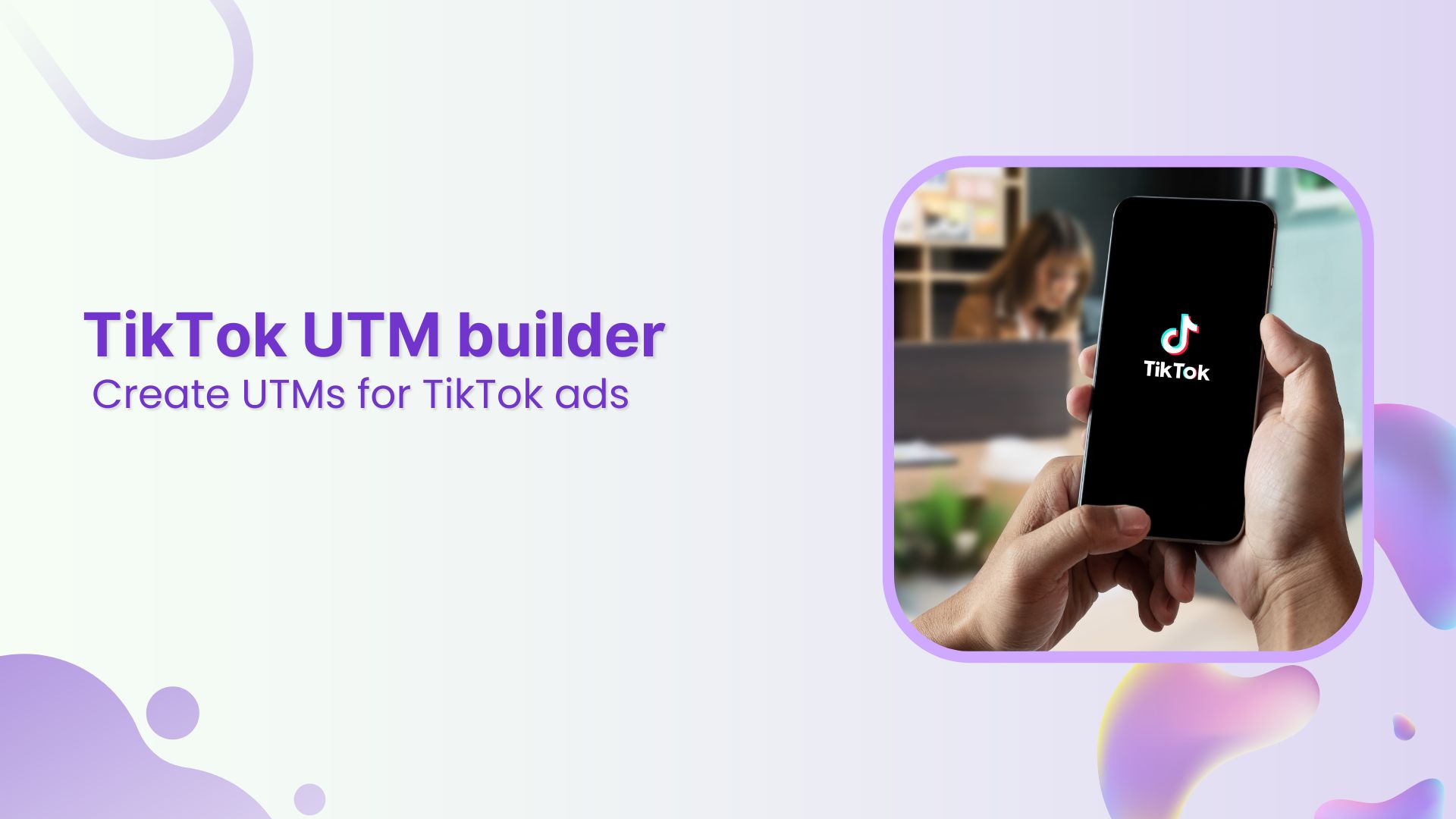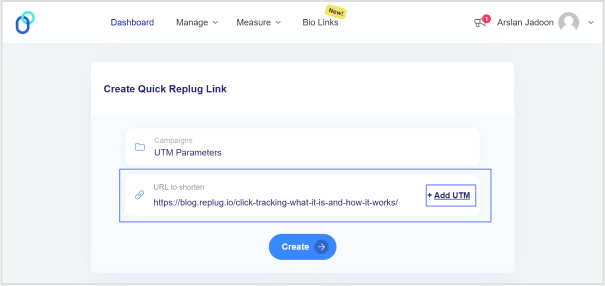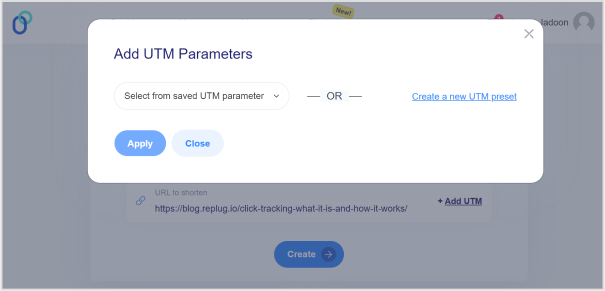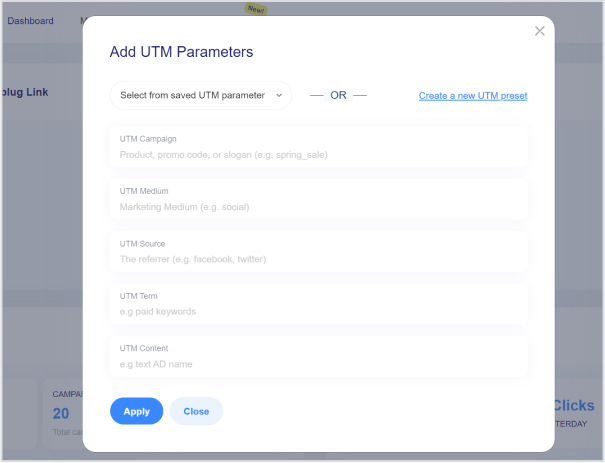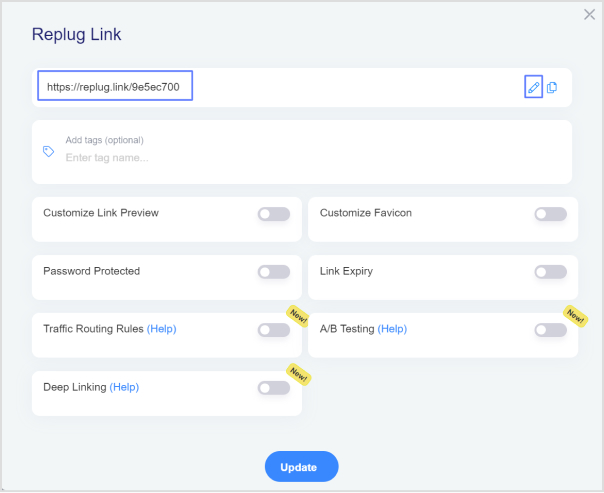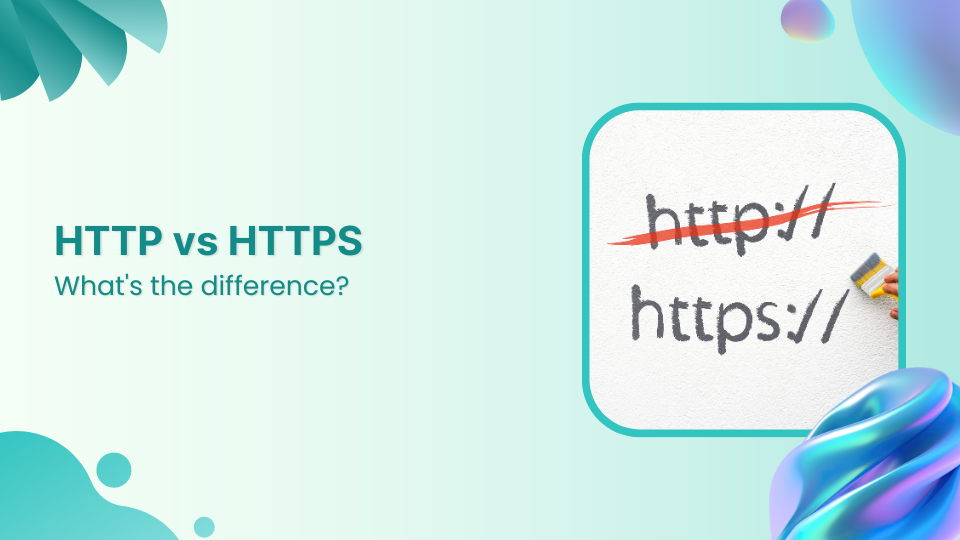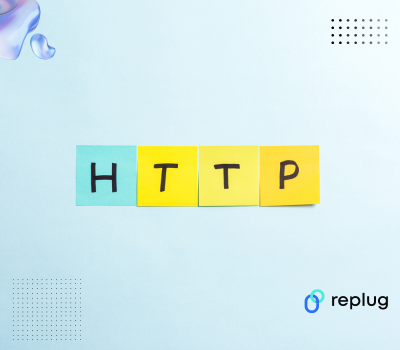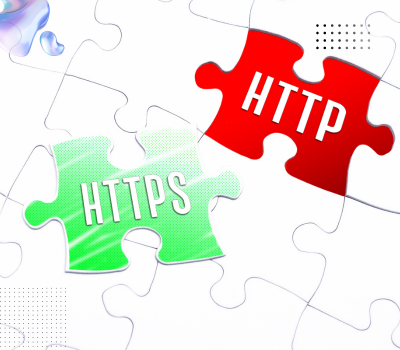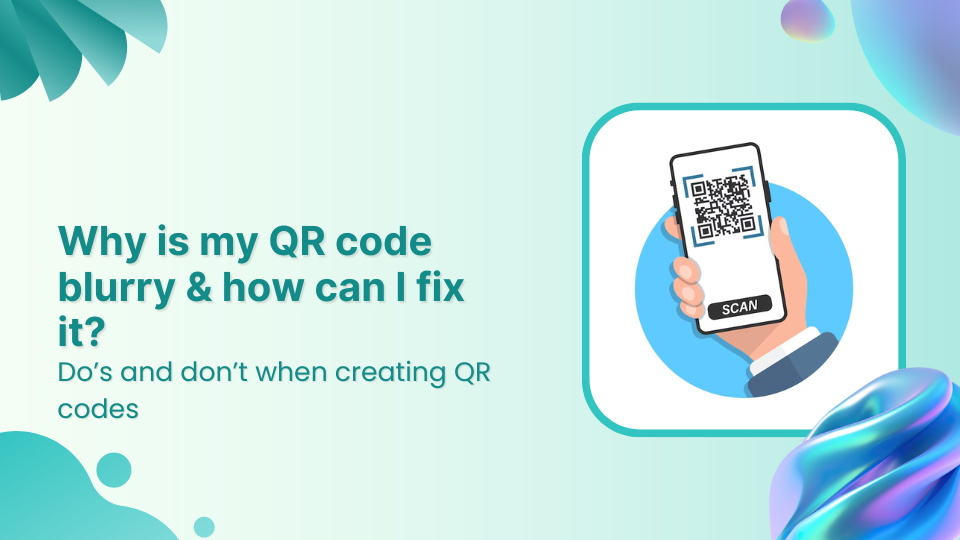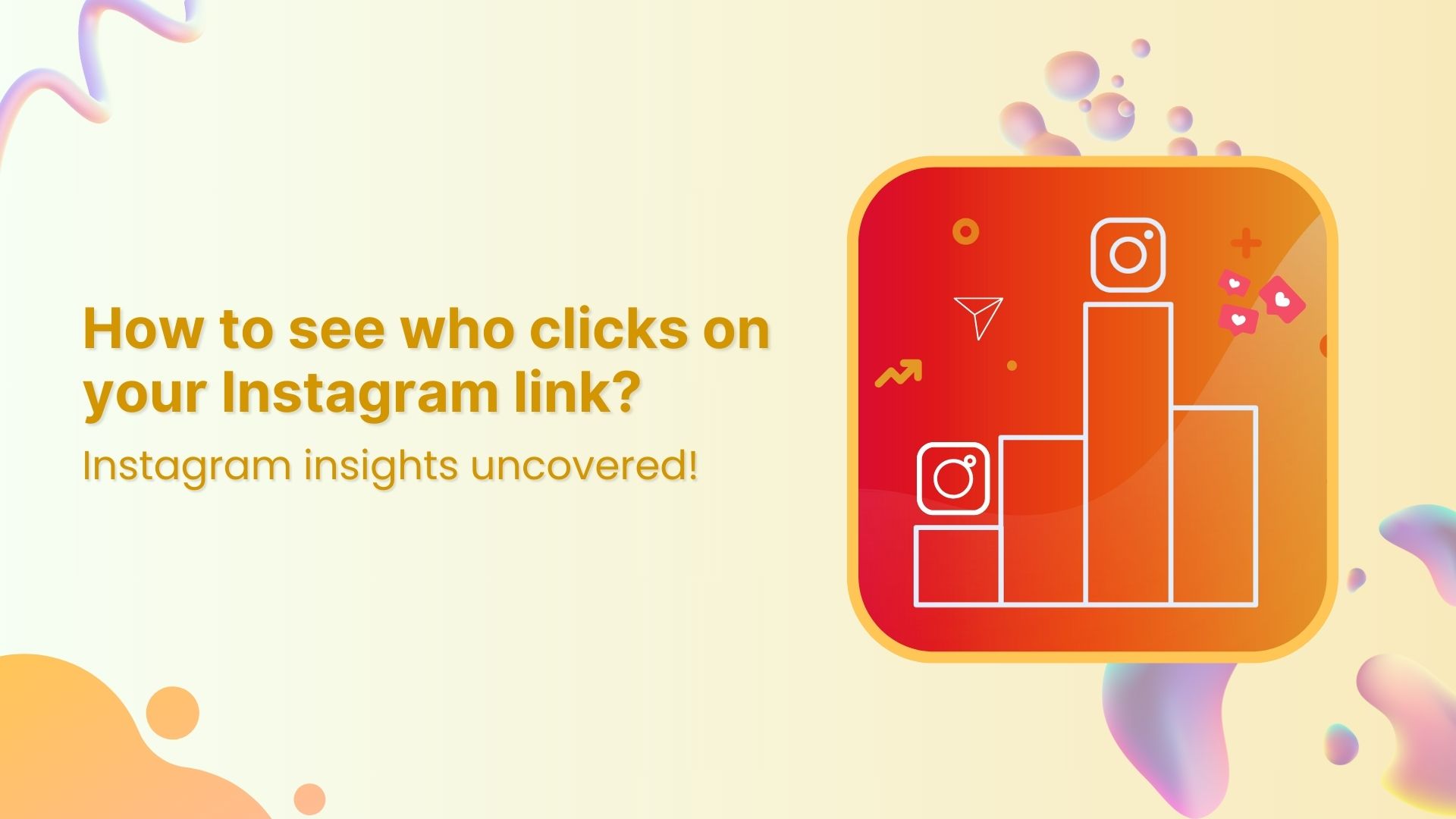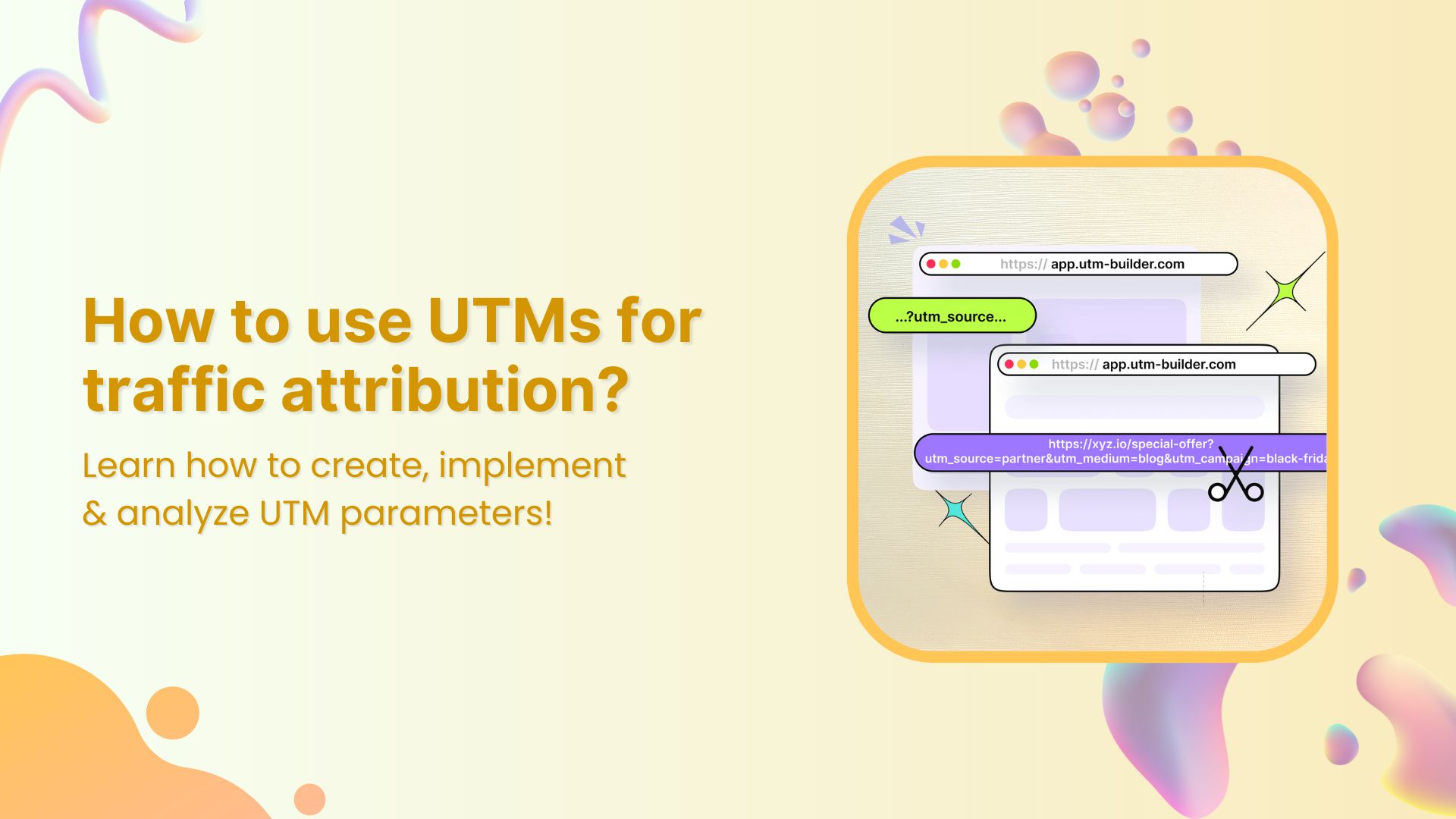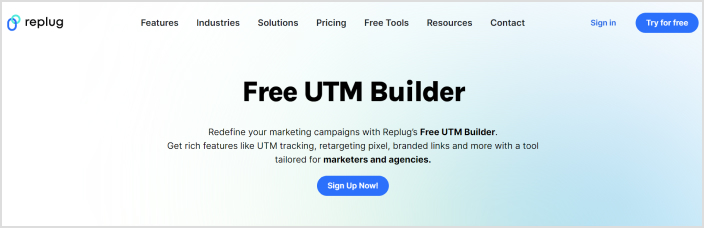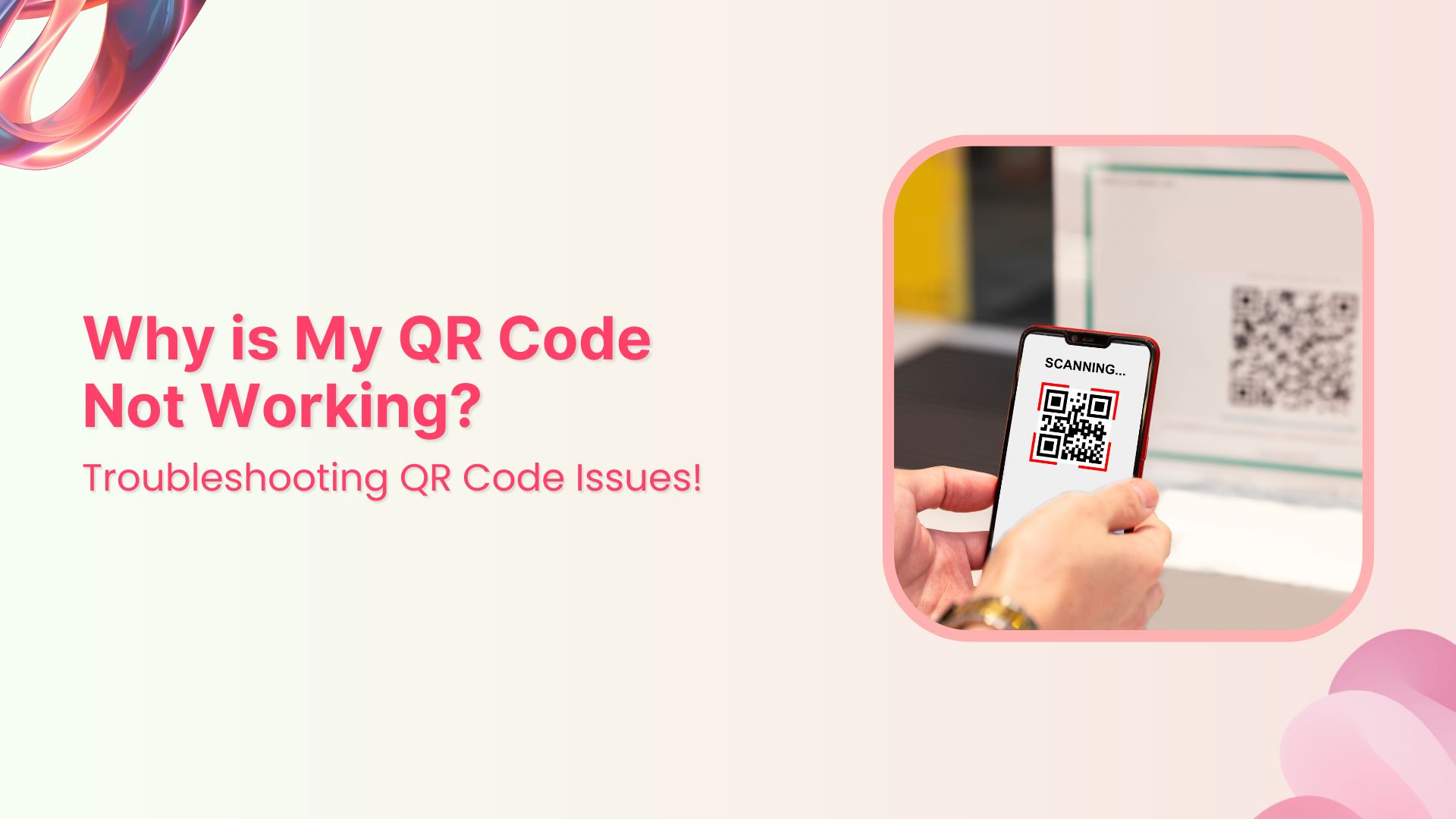Ready to launch your own brand, But short on time?
We’ve got you covered with two great options: white labeling and private labeling. Both can help your brand grow in unique ways, but which one is the right fit for you?
In this blog, we’ll break down everything you need to know about white label vs. private label. We’ll explore their similarities, drawbacks, benefits, and real-world examples.
By the end, you’ll have a clear understanding of which strategy will help your brand thrive. Let’s get started!
What is white labeling?
White labeling means rebranding products or services developed by another company and selling them under your company’s name.
You’ve probably come across many white-labeled products without even knowing it because they were rebranded so smoothly. This makes it hard for most people to tell the difference.
White labeling is common in many industries, like food and beverages, electronics, and software. It helps businesses expand their product lines without needing to invest in research, development, or manufacturing.
Here are a few examples:
White-label example no.1: Replug – A SaaS white-label solution
One perfect example of white-label solution is Replug. It’s a powerful link management tool packed with advanced features. With Replug.io, you can fully customize the dashboard with your brand’s colors, favicons, and logos, making it feel like your own.
Replug is an efficient link shortener that offers fantastic link management features, like retargeting pixels, bio-links, deep links, and the ability to create custom CTAs. This is a classic example of white labeling, ideal for businesses looking to boost their marketing while keeping everything aligned with their brand.
White-label example no. 02: Printful
Printful is a print-on-demand company that lets businesses create and sell custom products like t-shirts, posters, and accessories without dealing with inventory or production. Companies can design their own graphics and logos, which Printful prints and ships under the company’s brand. This allows businesses to offer customized products easily and quickly without needing their own manufacturing facilities.
White-Label example no.03: Printify
Printify is a print-on-demand platform. It allows users to design and sell custom products online without needing to maintain an inventory. Printify connects its users with a vast network of print providers worldwide, offering a wide range of custom-printed products. Printify plays a significant role in the white-label market, particularly in the print-on-demand (POD) space. Through Printify, businesses can create white-label products like custom apparel, accessories, home goods, and more. Users can integrate Printify with major e-commerce platforms like Shopify, Etsy, WooCommerce, and others, making it easy to automate the sales and fulfillment process.
Top benefits of white labeling
Until now, you must have understood that white-label products are pre-manufactured items for you that are completely ready to be shipped with your brand logo. Here are some of the most prominent benefits of white-labeling.
- Lower initial investment: White label products are often cheaper than private label because you’re not customizing them from scratch.
- Faster turnaround time: Since the product already exists, you can get it to market quickly.
- Less risk: You don’t have to worry about the product failing to meet quality standards or market demands.
- Scalability: Easy to scale up or down production based on demand.
Read more: 14 Best white label marketing tools for agencies in 2026
Drawbacks of white labeling
Now that you have gone through the similarities, it’s time to go through the drawbacks.
- No customization: The product itself is typically not customized for each purchaser; it remains the same for all buyers.
- Brand differentiation: Your product might be similar to offerings from other brands.
- Profit margins: Profit margins can be lower due to competition from other white-labeled versions.
What is private labeling?
Private labeling is a business strategy where a retailer or company contracts with a manufacturer to produce a product under their own brand name. The retailer essentially “outsources” the manufacturing process while controlling the branding and marketing of the final product.
Private label example no 01: Heyday
Heyday, a brand specializing in consumer electronics, follows this model. Although they don’t handle manufacturing directly, they supervise the process and affix their label to top-quality electronics manufactured by partnering companies. This allows them to offer customers products that reflect their brand identity.
Private label example no. 02: Stone & Beam
It’s one of the most successful private-label brands. Stone & Beam, known for its furniture line, utilizes private labeling. They partner with manufacturers to produce furniture items under their brand name. By overseeing manufacturing standards and design elements, they ensure that the products meet their quality standards and resonate with their customers.
Benefits of private labeling
- Be your own brand boss: From product to packaging, make it all your own. Partner with a trusted packaging labels manufacturer to give your customers a brand experience they’ll remember!
- More profit for you: Private labeling often allows for more control over production costs. By bypassing some middlemen, you can potentially increase your profit margins compared to selling established brands.
- Customer loyalty: Create products people love under your brand. Watch them come back for more! Use a product roadmap tool to plan future releases and improvements, keeping your customers engaged and excited.
- Solve specific needs: See a gap in the market? Private labeling lets you create the perfect product to fill it!
Drawbacks of private labeling
- Higher costs: Development and minimum order quantities can be expensive.
Helpful tip
“We would advise you to get quotes from multiple manufacturers and negotiate for the best price based on volume and order frequency.”
- Longer lead time: Customization takes time, delaying product launch.
- Minimum order quantities: Manufacturers often have minimum order quantities (MOQs) for private-label products. This can be a barrier for smaller businesses starting out.
- Risk of failure: If the product doesn’t resonate with consumers, you’re stuck with it.
However, keep in mind that just because a product has your label doesn’t mean customers will automatically recognize it. You’ll still need to invest in marketing and building brand awareness for your private-label line.
Similarities between white label vs private label
| Similiarity | Description |
| Product origin | Both utilize a product manufactured by a third party. |
| Branding control | The retailer or company has complete control over the branding, including logo, packaging, and marketing materials. |
| Sales and distribution | The retailer or company is responsible for selling and distributing the final product through their own channels. |
Difference between white label vs private label
| Differences | White-label | Private-label |
| Level of customization | Lower | Higher |
| Branding focus | Generic (may have minimal branding options) | Strong focus on creating a unique brand identity |
| Product development | Little to no control over product development | More involvement in product development, potentially including formula tweaks or feature adjustments |
| Minimum order quantities (MOQs) | Typically lower | May have higher minimum order quantities due to the potential for more customization |
| Cost | Generally lower | Generally higher |
When to choose the white label or private label?
In white label vs private label, the best option for you depends on your business goals and resources. Here’s a quick guide:
- Choose white label if: You need a product quickly, like a custom hat, have limited resources, and want to test the market before investing heavily in branding.
- Choose a private label if: You have a clear brand vision, want a unique product offering, and are willing to invest time and money upfront.
Ultimately, both white-label vs private-label strategies can be successful. You can choose the path that propels your business forward by carefully considering your needs and limitations.
FAQs on white-label
What is white label vs private label?
Both white-label and private label involve customizing a pre-made product, but white-label offers less customization (think generic packaging with your logo) while private label gives you more control over design and features (like a store-brand cereal with a unique recipe).
Is private labels cheaper than national brands?
Private-label products can be cheaper for retailers to purchase, which can translate to lower prices for consumers. However, only sometimes.
What are some examples of white-label products?
White-label products can be anything from clothing and electronics to software and supplements.
Is private labeling a good business strategy?
Private labeling can be a good strategy for businesses looking to build brand loyalty and higher profit margins. However, it requires careful planning and execution.