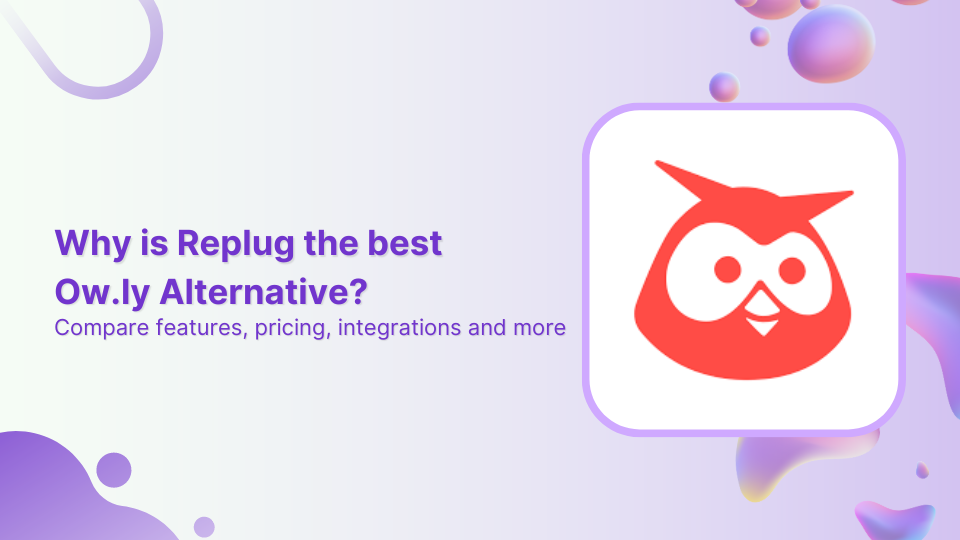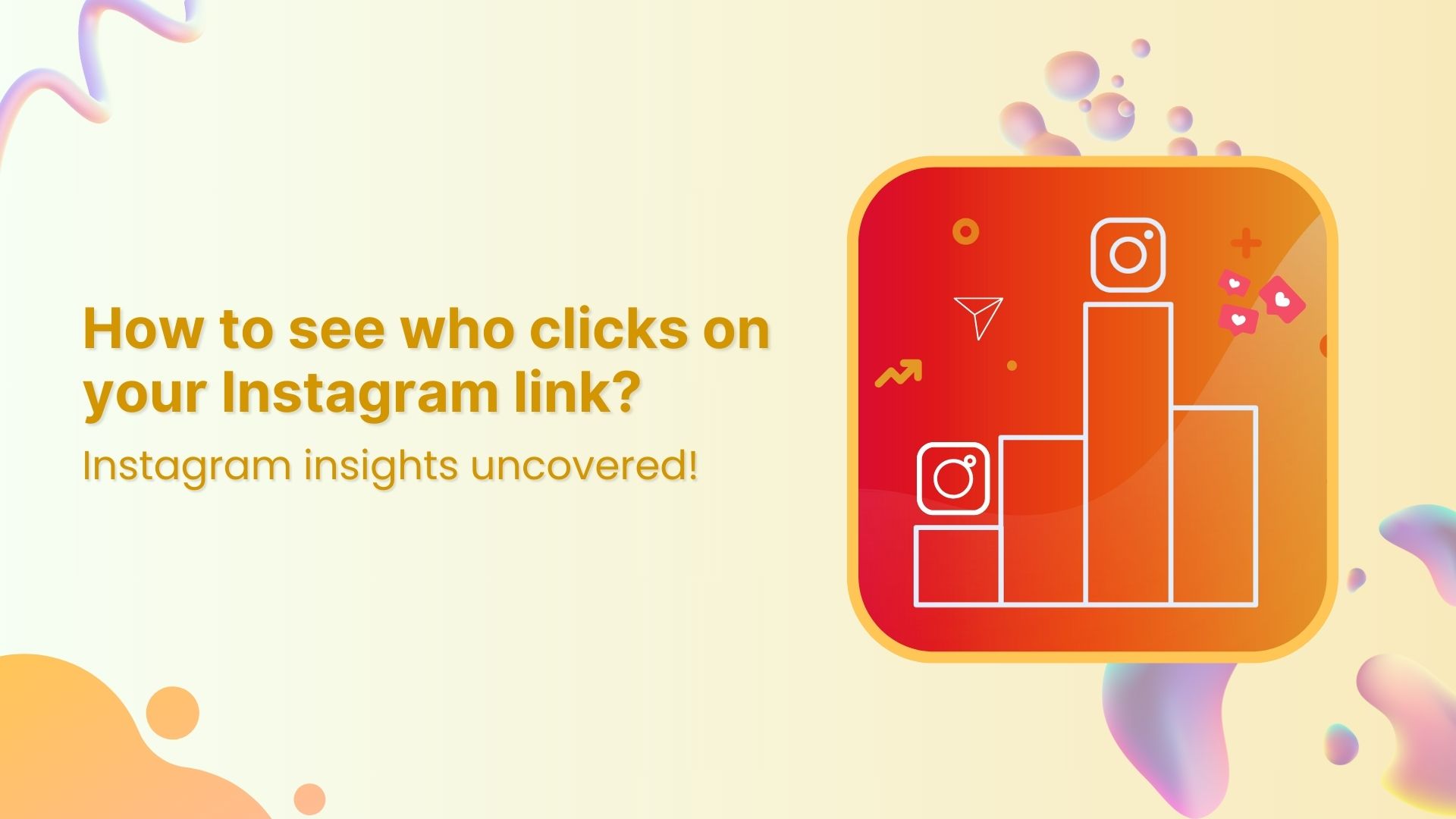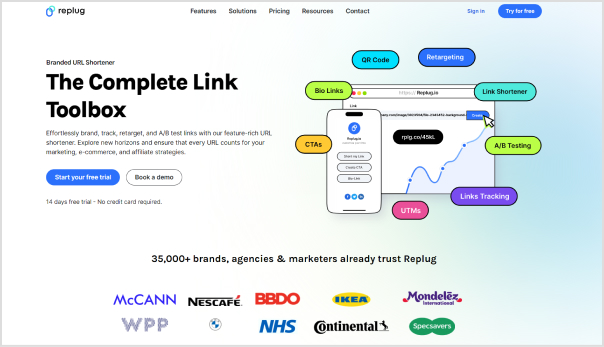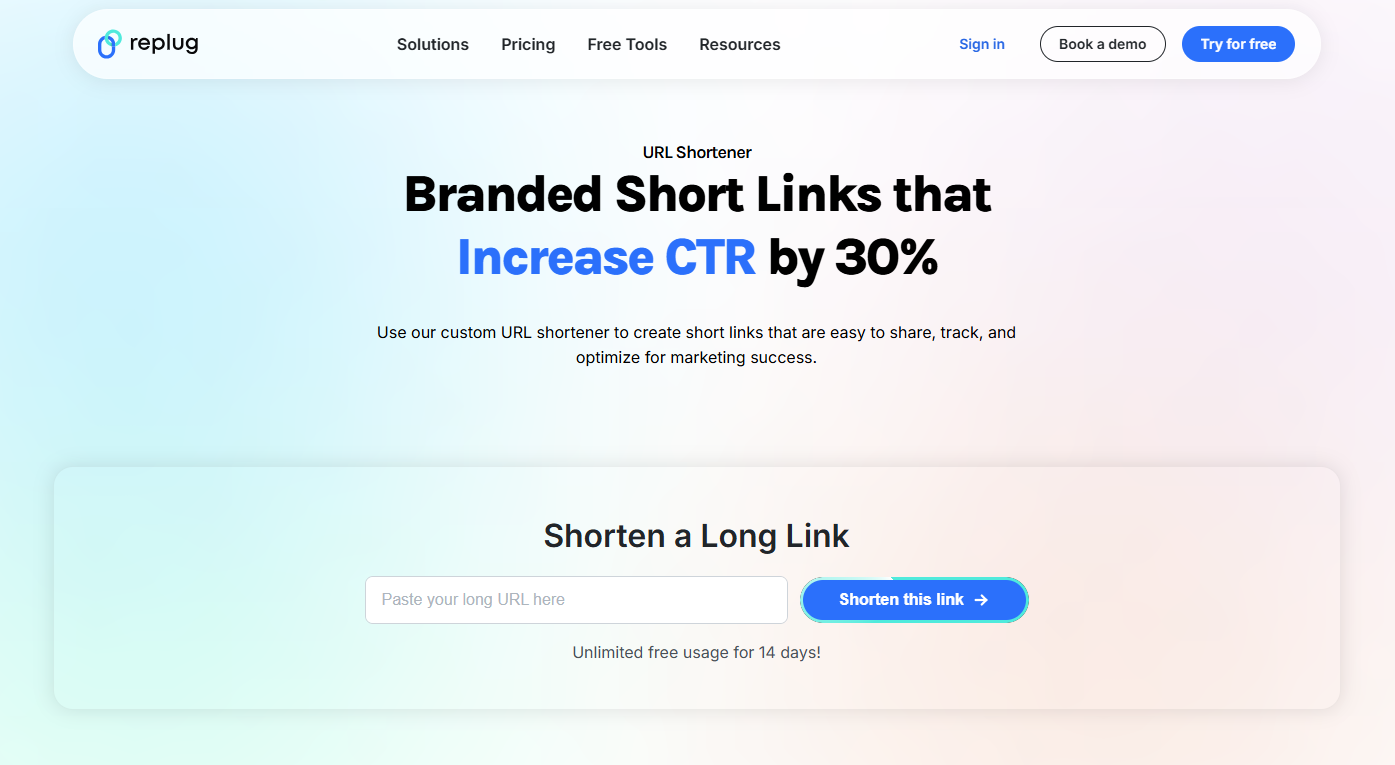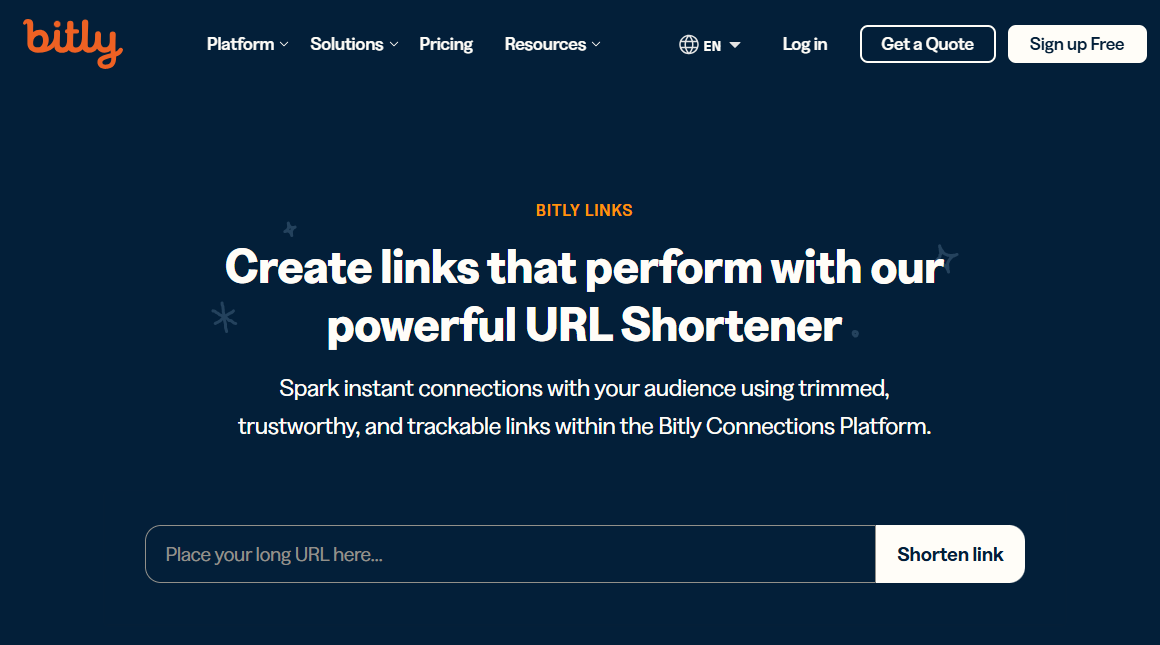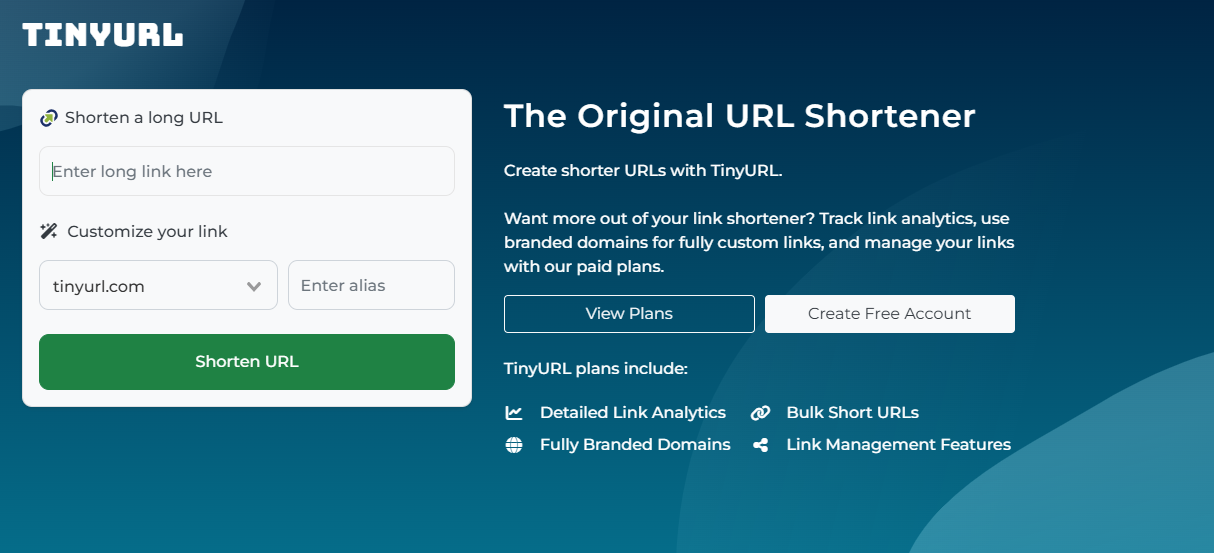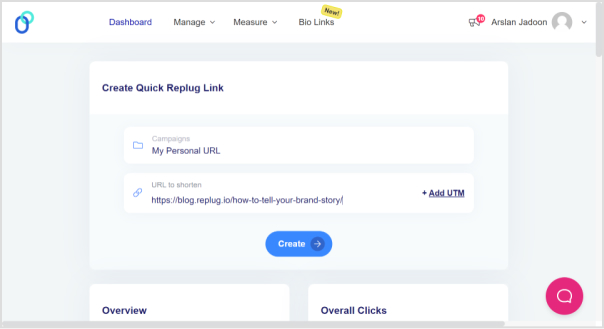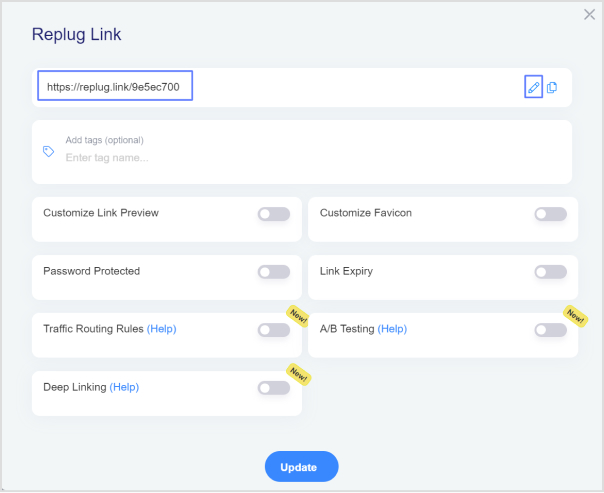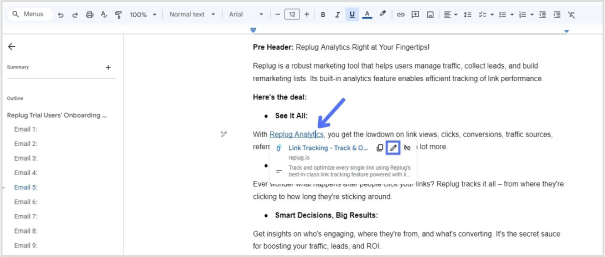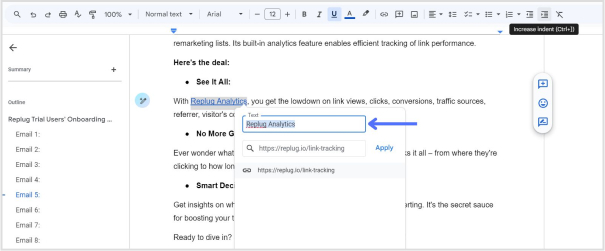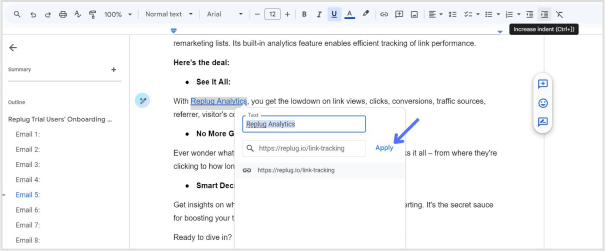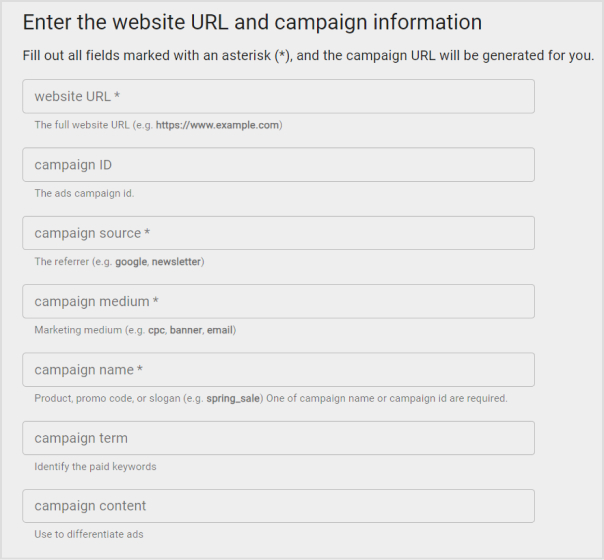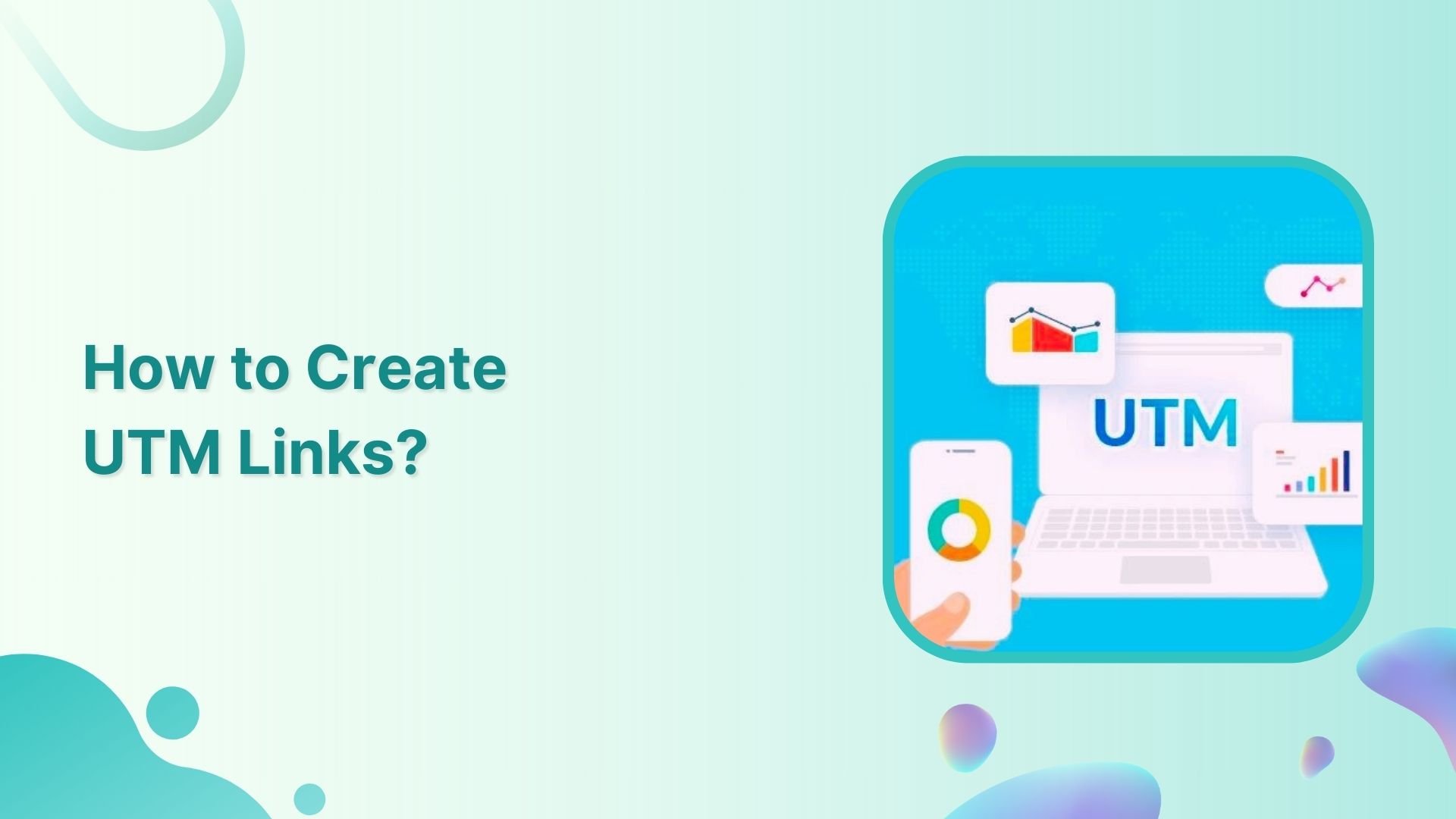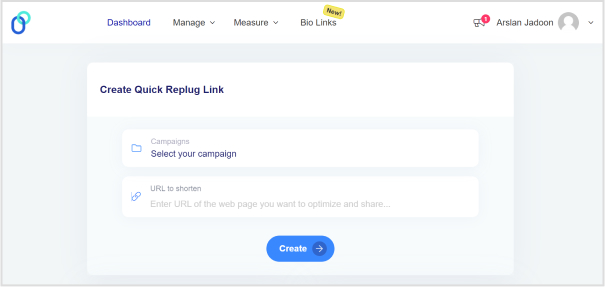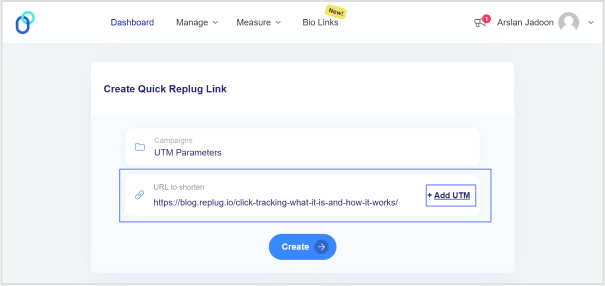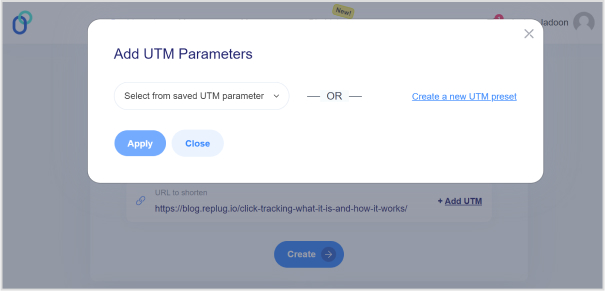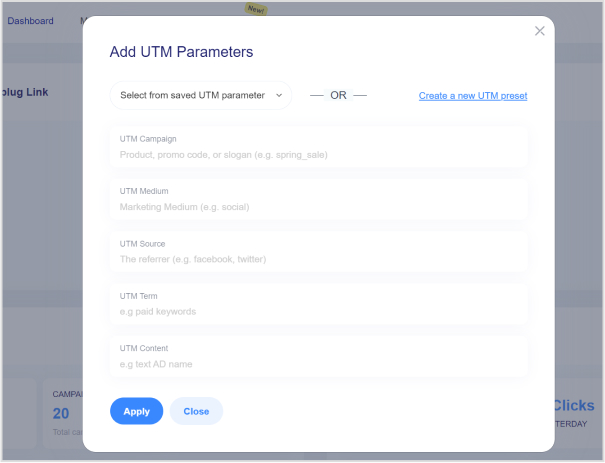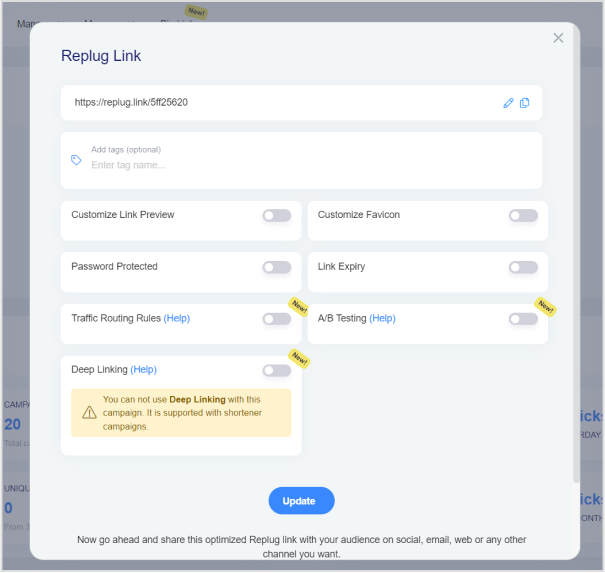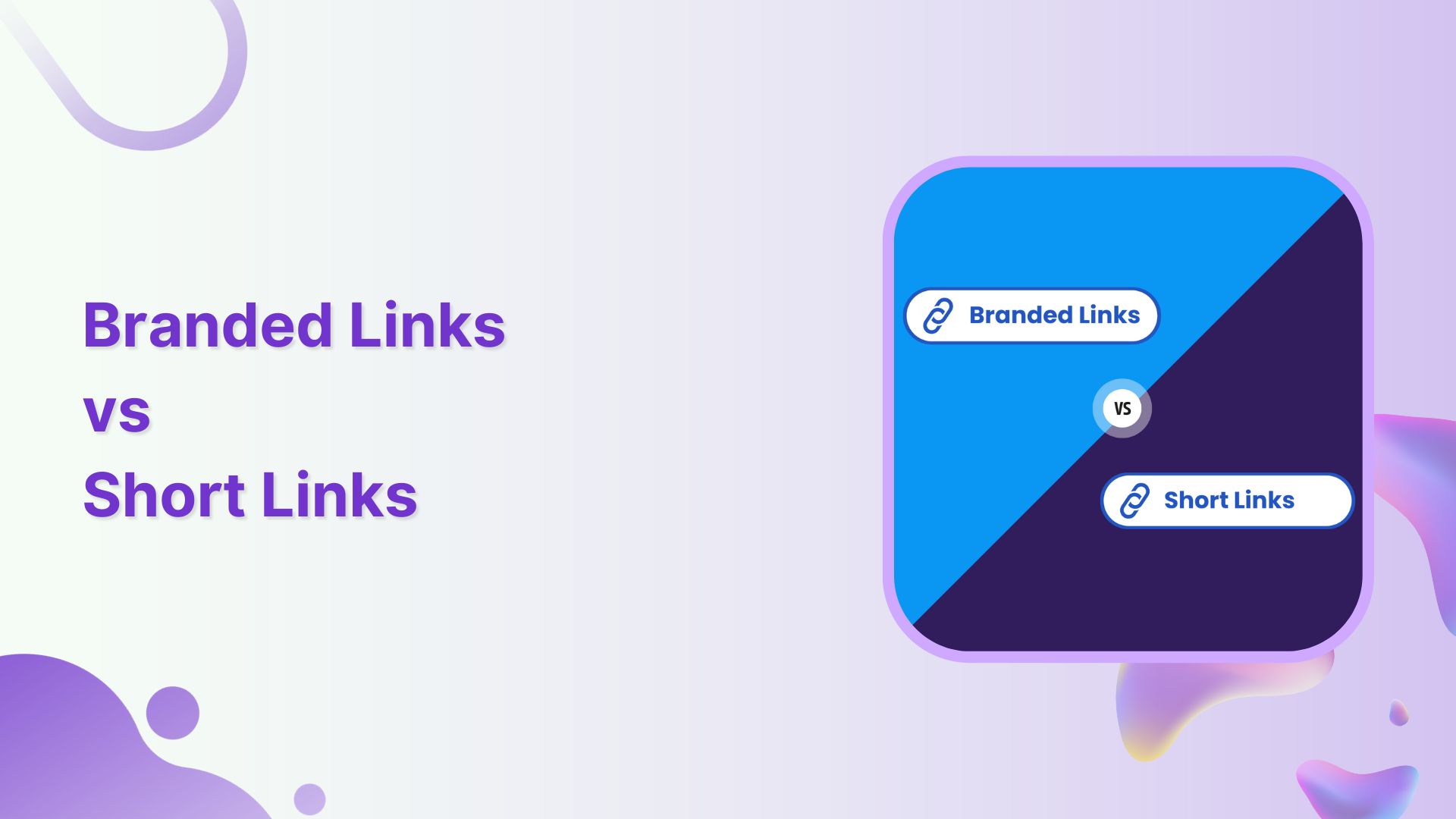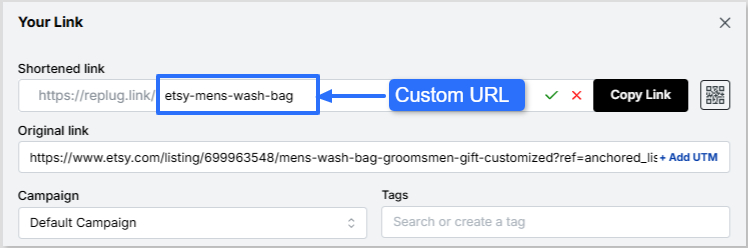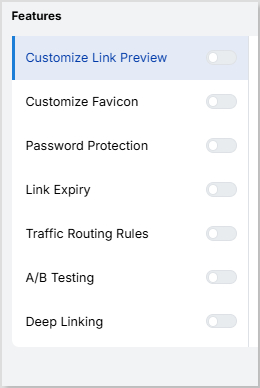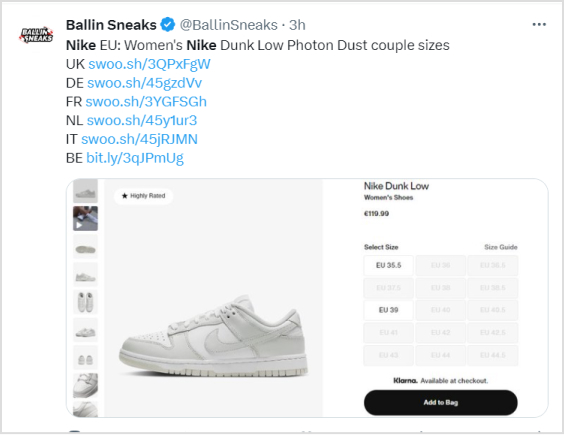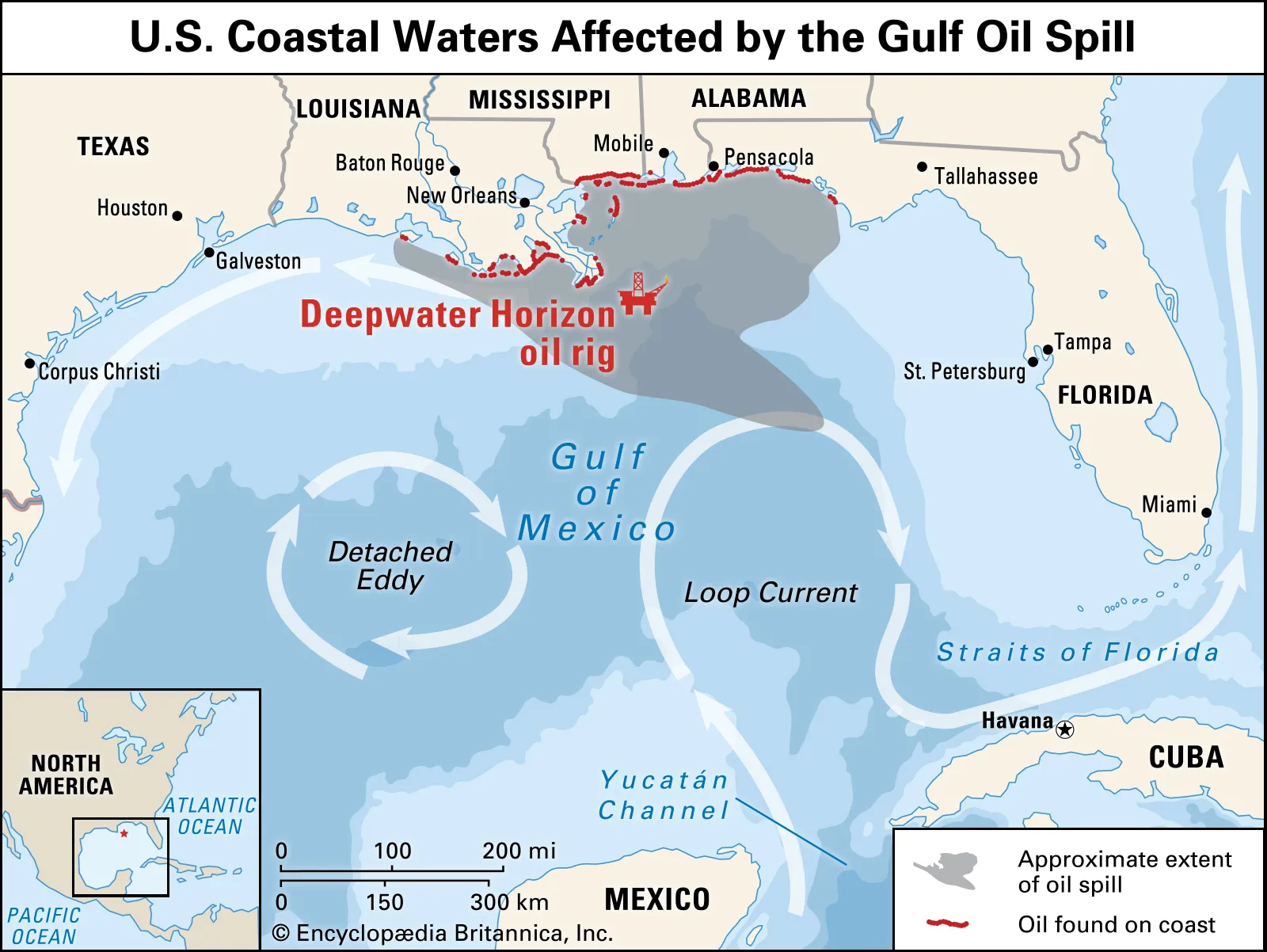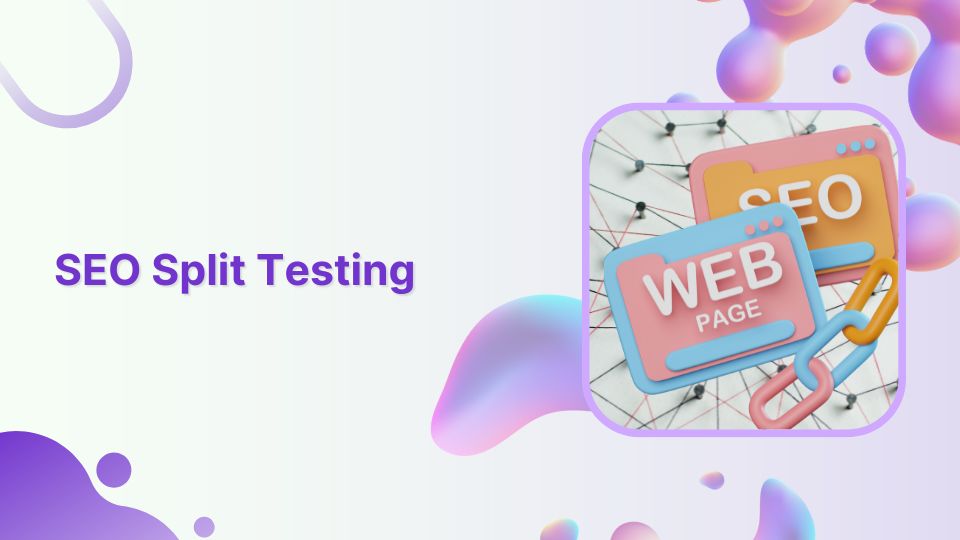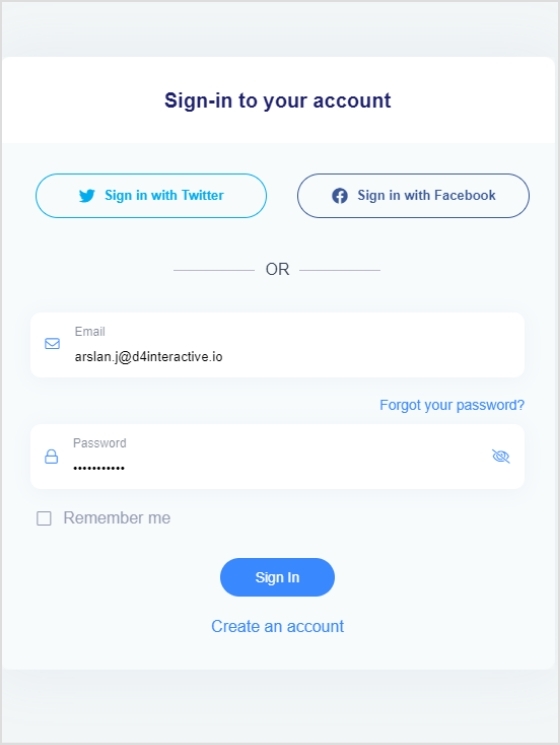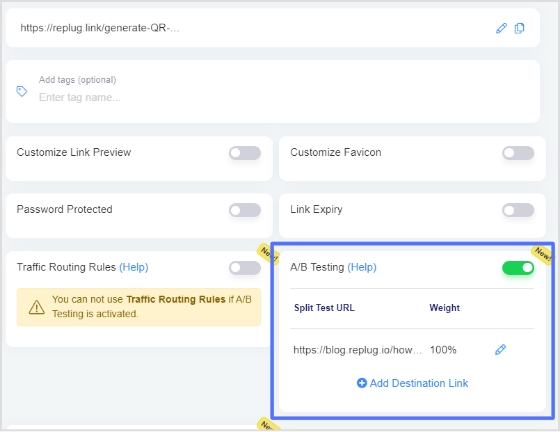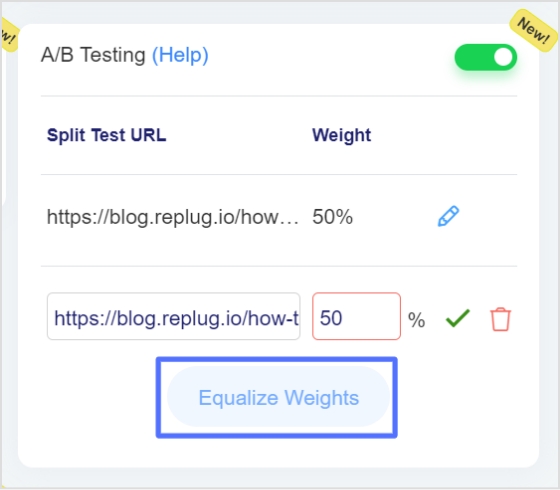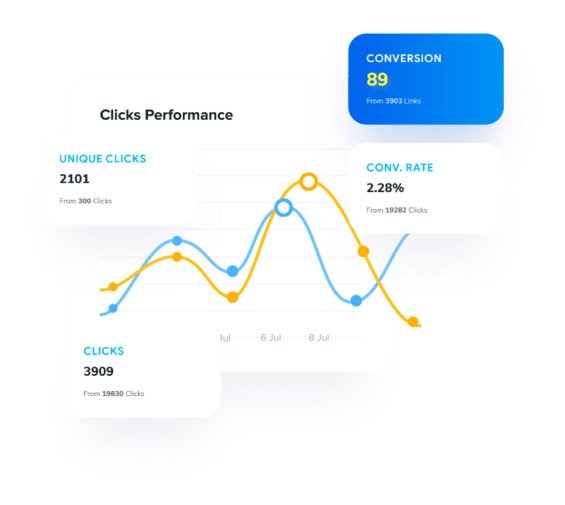Ow.ly, a link-shortening tool from the popular platform Hootsuite, has won over many users, but it’s not without its downsides. One big issue is that it’s tied exclusively to Hootsuite. So, if you’re not using Hootsuite for your social media or other tasks, Ow.ly won’t work for you.
That’s why it’s worth exploring ow.ly alternatives that offer more advanced link management features to meet the needs of today’s marketers and businesses.
One top alternative is Replug.
While Ow.ly covers the basics, Replug goes above and beyond with features like detailed analytics, customizable call-to-actions, white-label solutions, bio-links, retargeting pixels, and more.
Let’s take the next step and introduce you to Replug, where you can discover a whole new level of link management capabilities.
| Replug.io |
| Replug.io is a comprehensive link management platform offering advanced features like detailed analytics, customizable call-to-actions, and white-label solutions, empowering marketers to optimize their campaigns effectively. |
| Ow.ly |
| Ow.ly is a link-shortening tool developed by Hootsuite, a popular social media management platform. It allows users to condense URLs into shorter, more manageable links, primarily for sharing on social media platforms. However, Ow.ly is exclusively tied to Hootsuite and lacks advanced features and flexibility compared to standalone link management alternatives. |
Replug vs Ow.ly
In this comparison, we’ll explore the key differences between Replug and Ow.ly to help you make an informed decision. While both platforms offer link-shortening capabilities, they differ in terms of features, integrations, and flexibility.
Link management capabilities
Let’s start with some of the most important link management feature comparisons to see what works best for your brand.
1. Advanced link shortening
First, we have link shortening. With Replug, users can enjoy advanced link-shortening features that not only condense URLs but also provide detailed analytics and customization options for each shortened link.
Whereas, Ow.ly offers standard link-shortening capabilities without the advanced analytics and customization features found in Replug.
If you’re looking to go beyond basic URL trimming, Replug’s advanced features make it the smarter way to shorten link
while tracking and customizing every click.
2. Bio-links
Next, we have bio-links where Replug enables users to create bio-links, which serve as a centralized hub for multiple links, making it easier to share content across various platforms from a single location.
Ow.ly lacks the functionality to create bio-links, limiting users to sharing individual shortened links.
3. QR codes
Ow.ly does not offer QR code generation as part of its feature set. But in the case of Replug, users can generate QR codes for shortened links with Replug, making it convenient to share links offline or in print materials.
4. Deep links
Same as the QR codes, deep linking capabilities are not available within Ow.ly. Whereas with Replug marketers can create deep links, which enables direct access to specific sections or content within mobile apps, and enhance user experience and engagement.
5. Custom CTAs (call-to-actions)
When it comes to Replug, brands can use the free CTA generator to create custom call-to-actions associated with their shortened links, allowing for greater control over user interaction and conversion optimization.
Whereas, Hootsuite does offer AI content creation capabilities but still both the platforms lack advanced customization options for call-to-actions.
6. Retargeting pixels
Lastly, we have one of the most amazing features which is retargeting links. Here Ow.ly does not support retargeting pixel integration. However, users can integrate retargeting pixels with Replug’s shortened links, enabling targeted advertising campaigns and audience remarketing efforts.
White-label solution
Neither Ow.ly nor Hootsuite offers white-label boards. However, unlike these platforms, Replug provides an extensive range of branding options, including white-label boards. This feature allows you to create your personalized link management tool, allowing you to…
- Replace Replug’s domain with your own for shortened links.
- Customize the overall user interface to match your brand aesthetic.
- Add your brand name, logo, favicon, title, meta image, description, and domain.
- Design reports and emails sent to users with your branding.
- Promote your brand with advanced characteristics such as retargeting links, catchy call-to-actions, traffic routing, and more.
Overall white-label service can help you scale up and meet the demands of launching new services without incurring additional costs.
Detailed link analytics comparison
Ow.ly
Being a more well-known service, Ow.ly likely offers a range of features, but in-depth link analytics might not be the main focus. Research-specific analytics offered by the platform include:
- Total clicks on the link
- Where the clicks came from (e.g., Facebook, Twitter, email)
Overall, keep in mind that Hootsuite is more focused on social media analytics. However, if you’re using Hootsuite, you can add tracking parameters to your Ow.ly links so that you can track them in an analytics tool like Usermaven.
Besides that the platform also allows you to filter your analytics to analyze data for specific brands you’re promoting. Or track the performance of individual marketing campaigns.
So my friends as you can see Replug is the clear winner.
Integrations offered
Replug
Replug offers direct integrations with various social platforms, email marketing tools, social media management tools, and much more.
Whether it’s connecting with popular social media channels like Facebook, Twitter, or LinkedIn, or integrating with leading email marketing tools such as Mailchimp or Constant Contact, Replug allows users to optimize their outreach efforts and drive engagement effectively.
Additionally, Replug’s integrations with social media management tools like ContentStudio, and Social Bee streamline the process of content scheduling, creation, and publishing, as well as social media analytics tracking and much more..
With its comprehensive range of integrations, Replug excels as a solution for link management and marketing optimization.
Ow.ly
Ow.ly, being an integral part of the Hootsuite platform doesn’t have standalone integration capabilities. Instead, to integrate with other tools, users need to connect to Hootsuite itself.
Here are some of the Replug reviews
“Handy Link Management Tool with URL shortener and more”
Says Alan N.
“Very convenient platform to create Branded Links with Marketing & Reporting”
Says Karen S.
Pricing comparison
Now, let’s talk about pricing. When choosing a link management tool, go for the one that meets your needs best. Here’s a quick pricing table for you:
| Replug | Ow.ly |
| Basic = $19 /month | Professional plan = $99 per month |
| Professional = $49 /month | Team plan = $249 per month |
| Agency = $79 /month | Custom enterprise plan |
Compare Replug’s features, functionality, and pricing against Ow.ly, and you’ll quickly see why it’s the clear winner.
With flexible pricing plans to suit every budget and requirement, Replug ensures that you get the most bang for your buck without compromising on quality or performance.
Conclusion
Considering the limitations of Ow.ly tied exclusively to Hootsuite, this article clearly explains why Replug is the best Ow.ly alternative. Enjoy advanced link management features, affordable pricing, top-notch customer support, and much more…
Faqs
What are social media management tools, and how do they differ from link management tools?
Social media management tools are platforms that help businesses schedule, publish, monitor, and analyze their social media content across various platforms like Facebook, Twitter, Instagram, and LinkedIn. While link management tools focus specifically on managing URLs and tracking link performance.
What are some key features to look for in link analytics tools?
When selecting a link analytics tool, consider features such as total clicks, click-through rate (CTR), demographics, referring sources, UTM parameters for campaign tracking, time series data, and customizable reports.
What’s the difference between Replug and Ow.ly?
Both Replug and Ow.ly offer link management solutions. Replug focuses on detailed link analytics and integrations with analytics tools, while Ow.ly emphasizes social media scheduling and team collaboration features.
Why is link management important?
Effective link management helps you:
– Improve SEO (Search Engine Optimization) ranking
– Track the performance of your marketing campaigns
– Analyze user behavior and content engagement
– Maintain brand consistency
– Shorten long URLs for better aesthetics and sharing