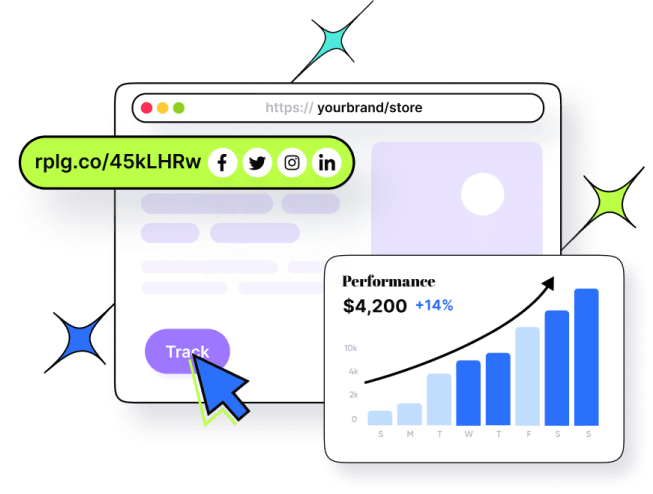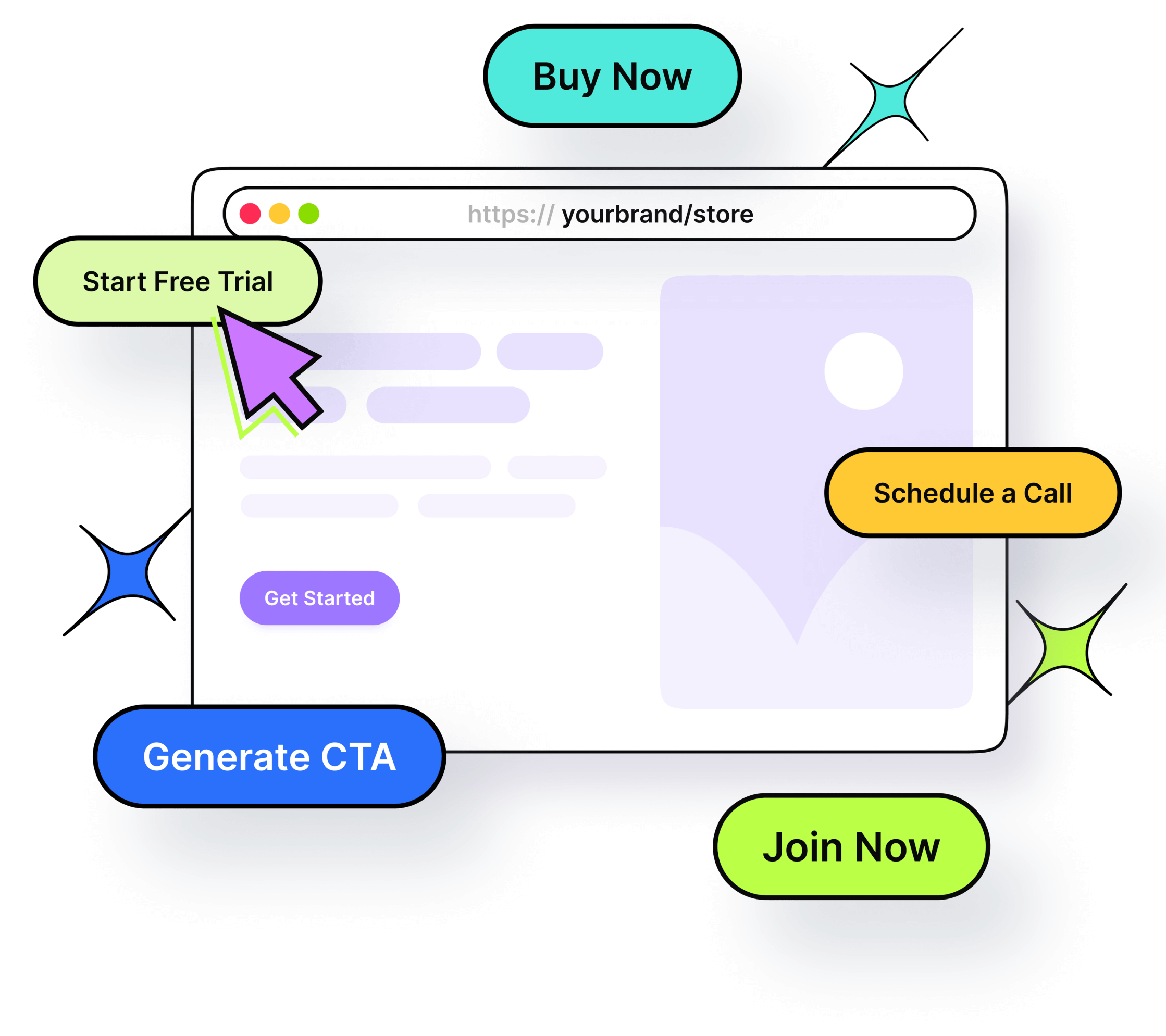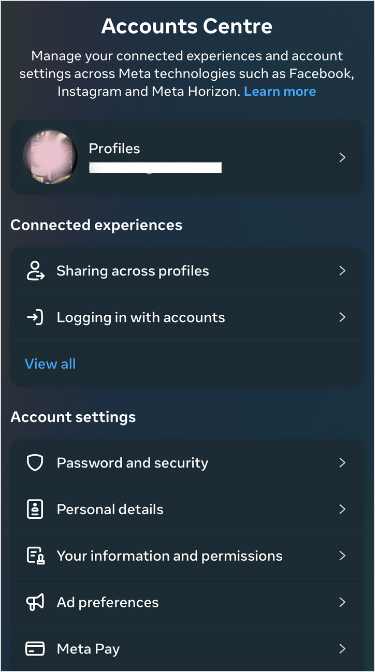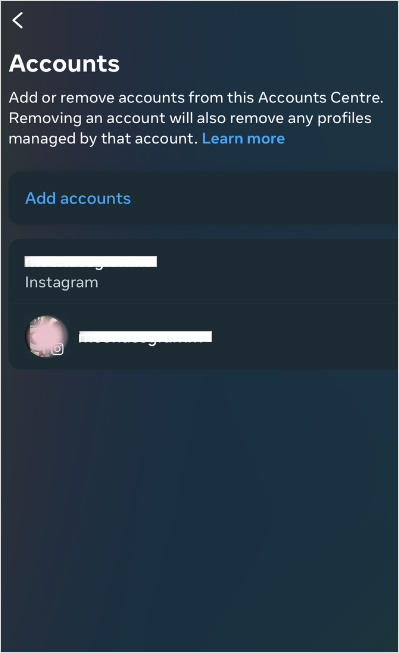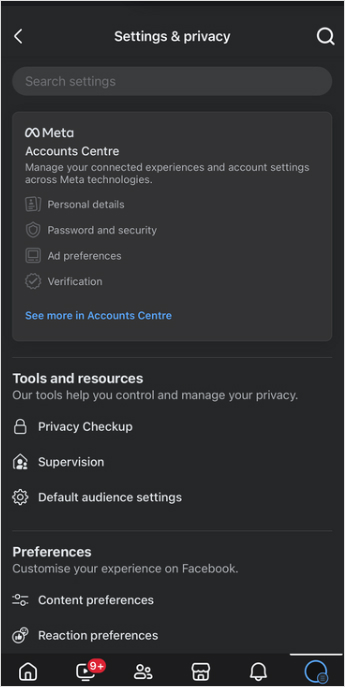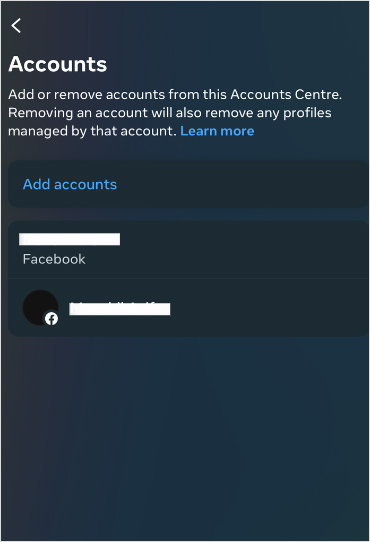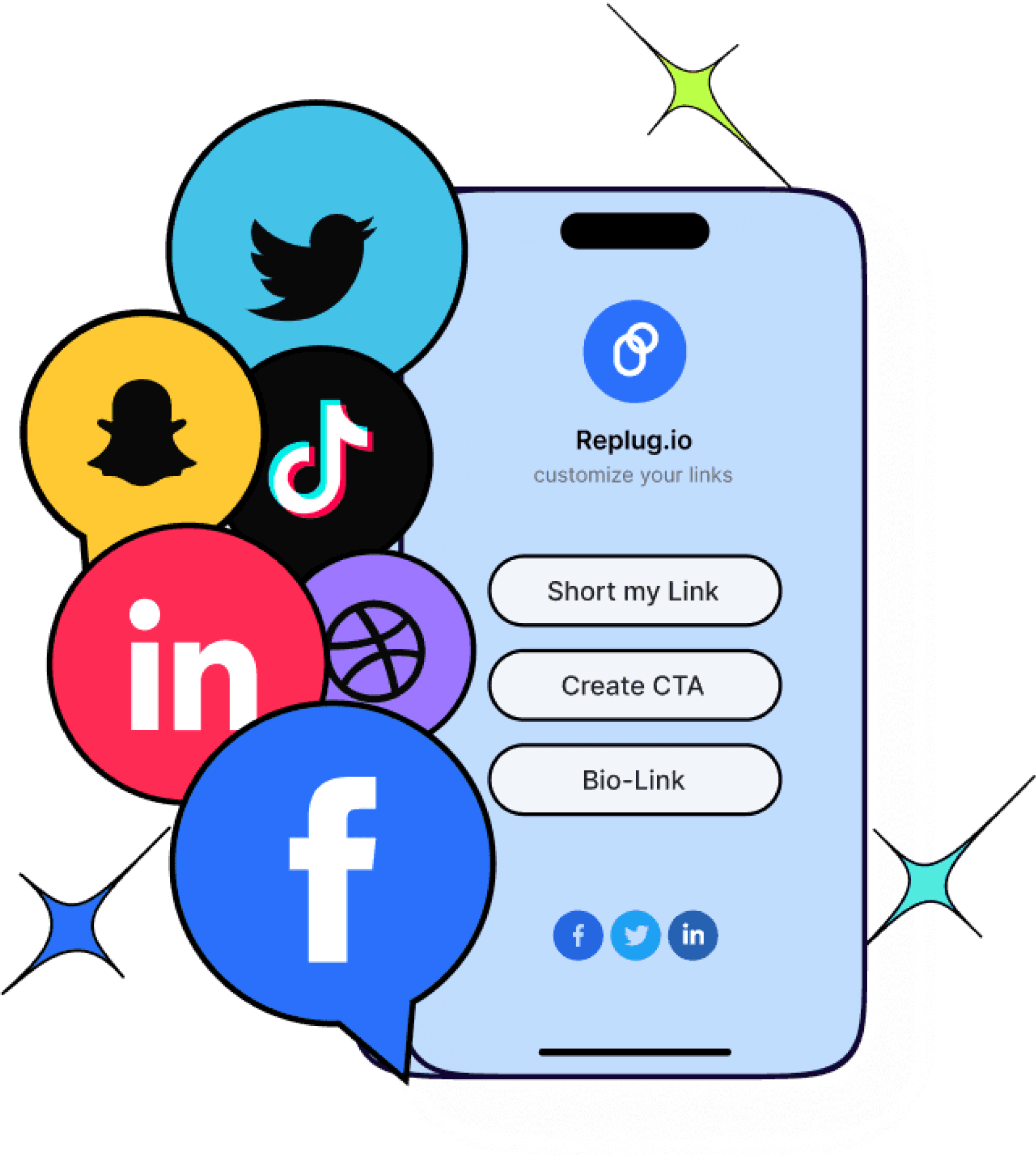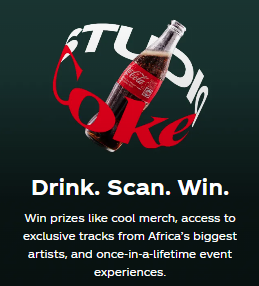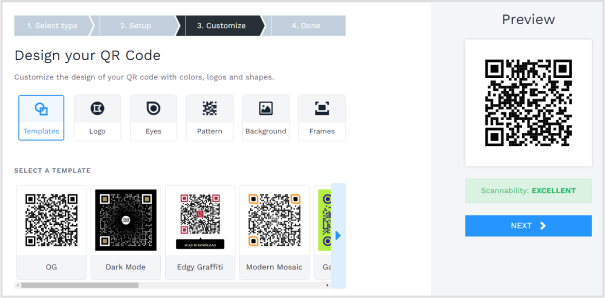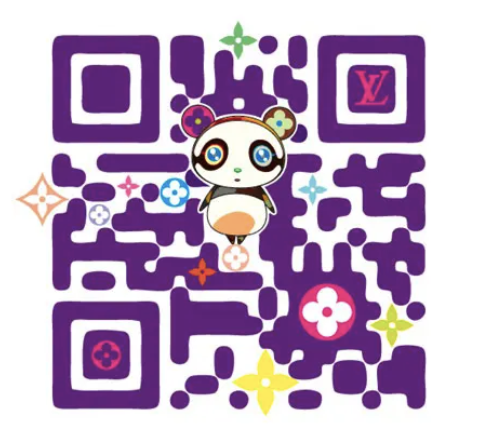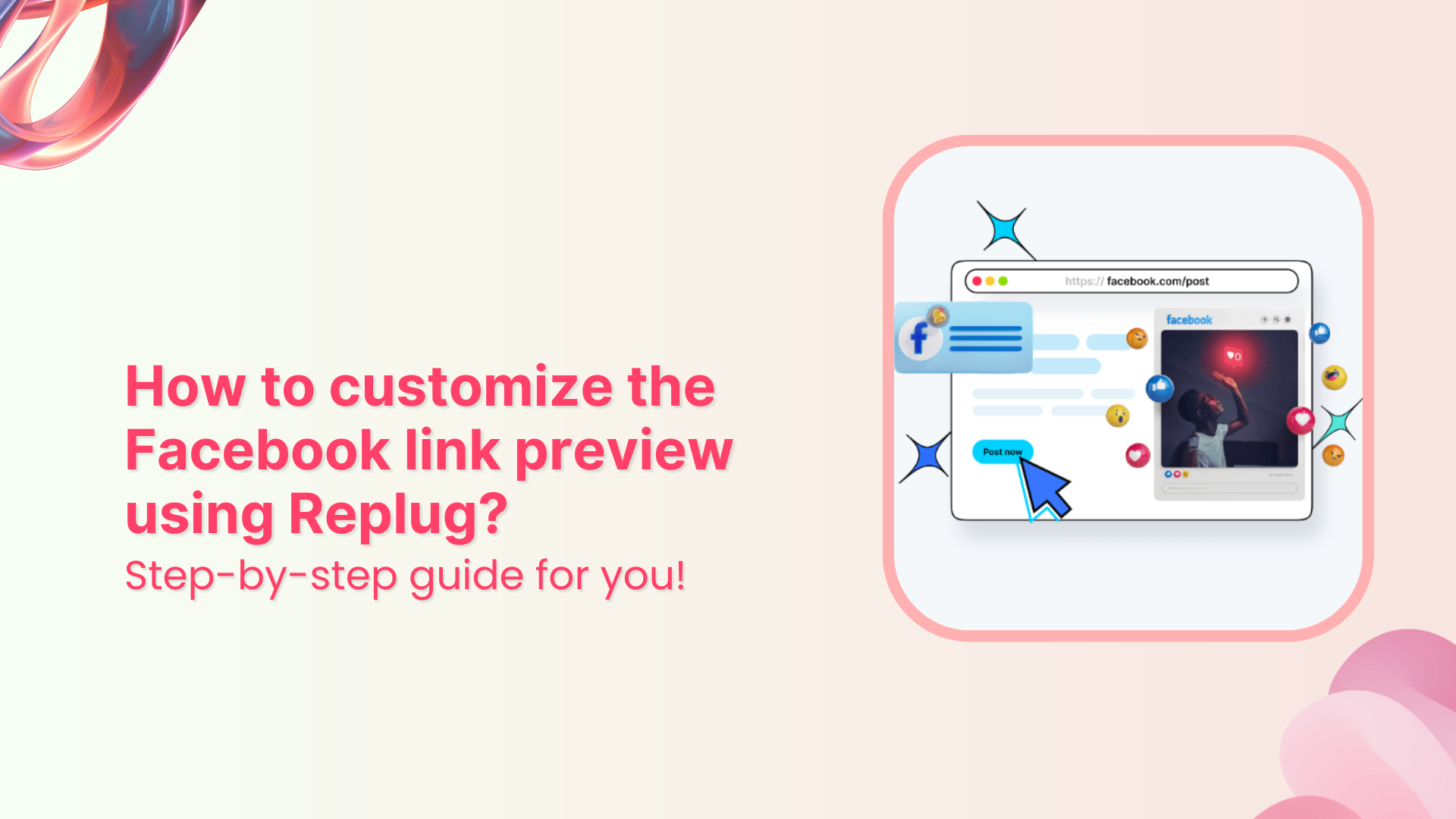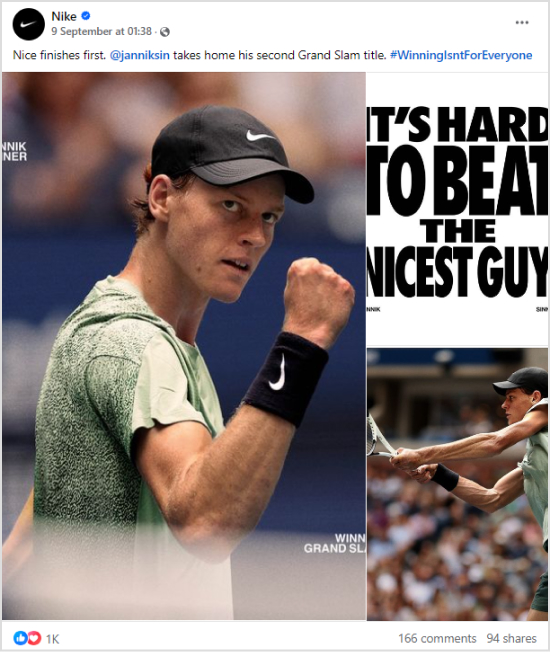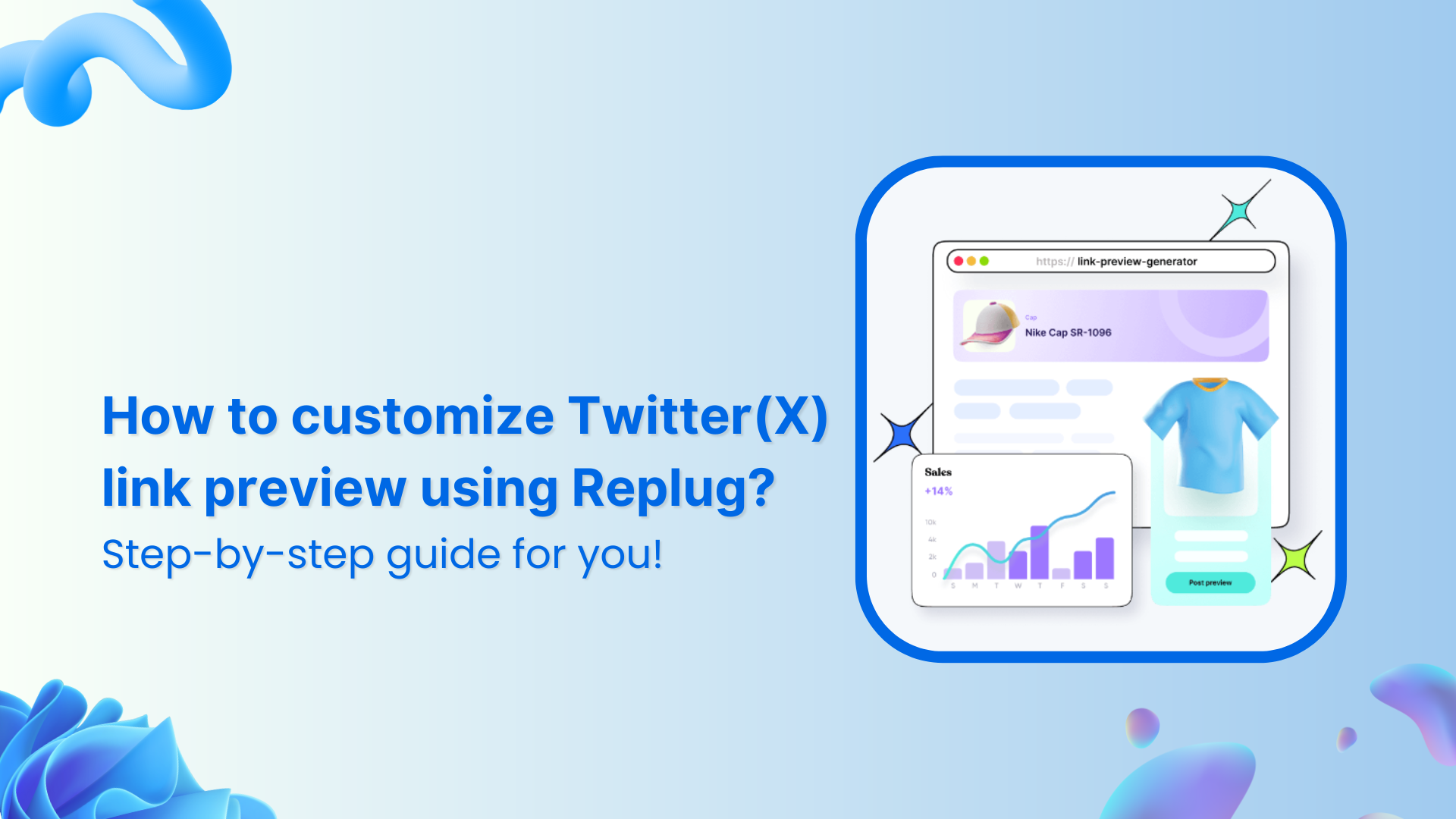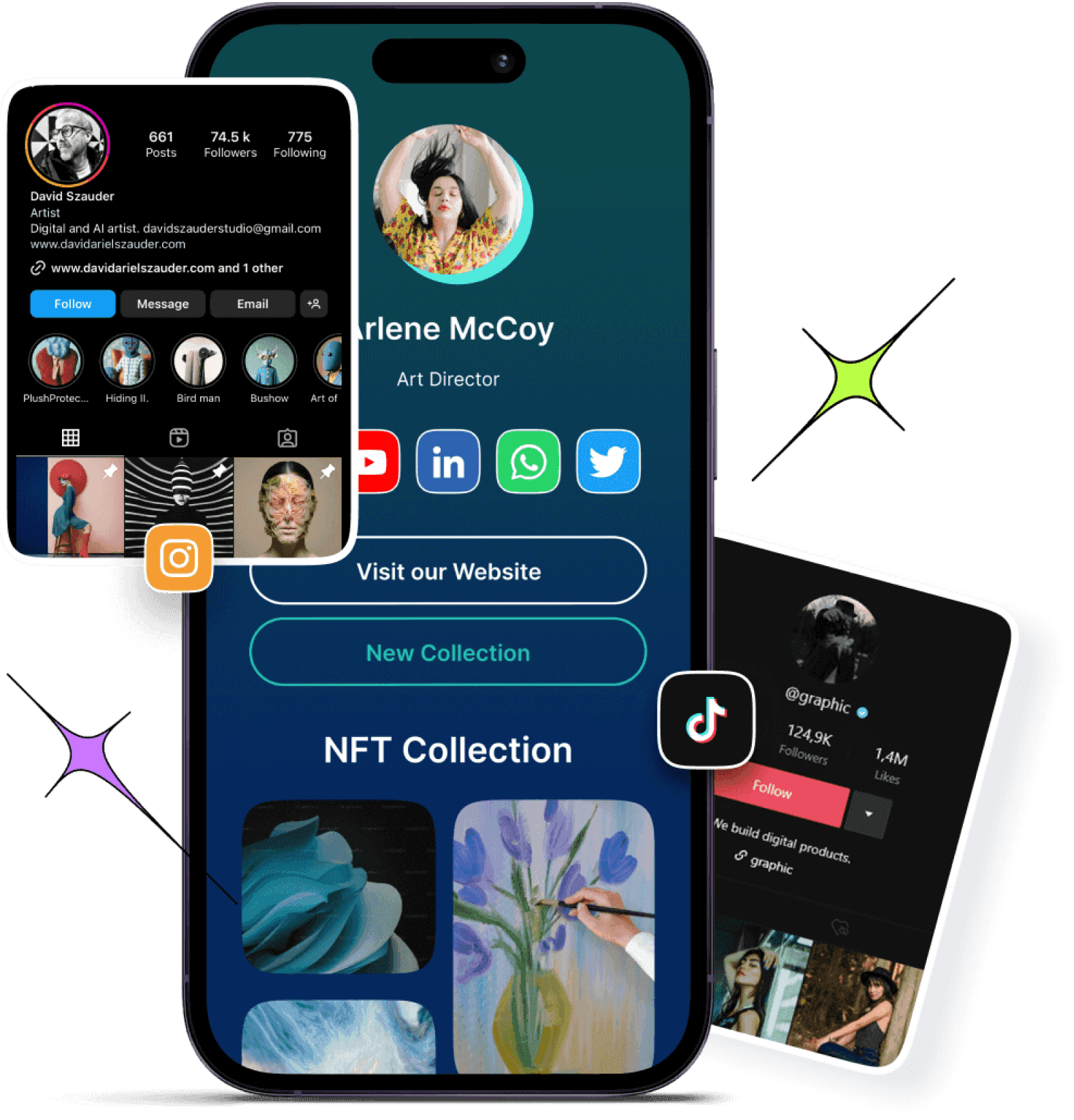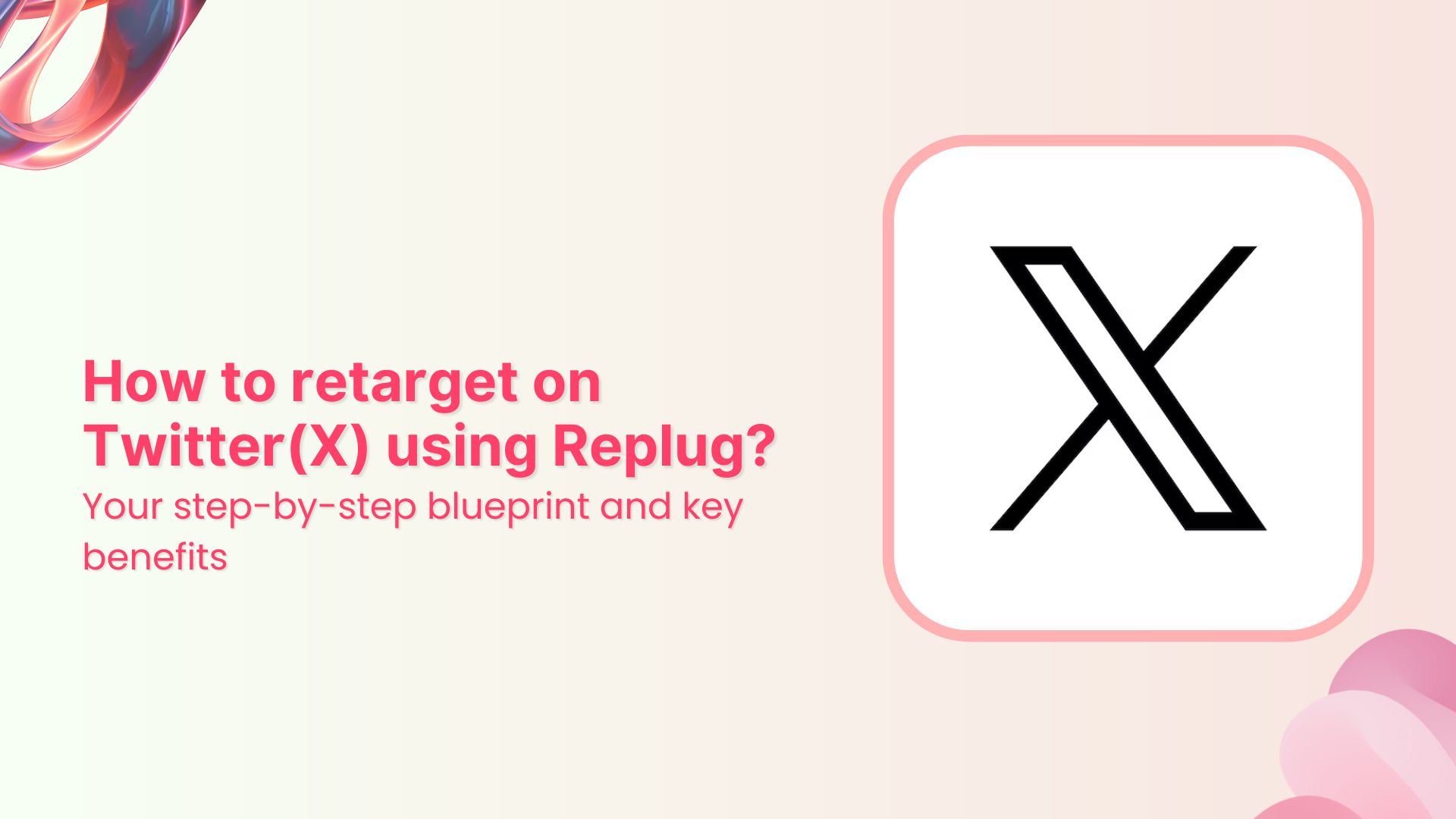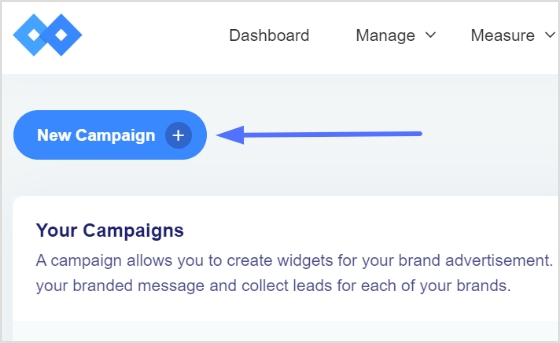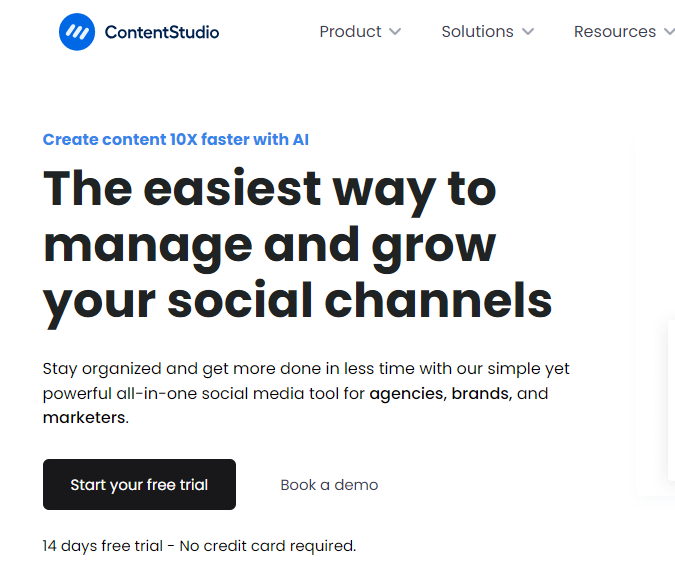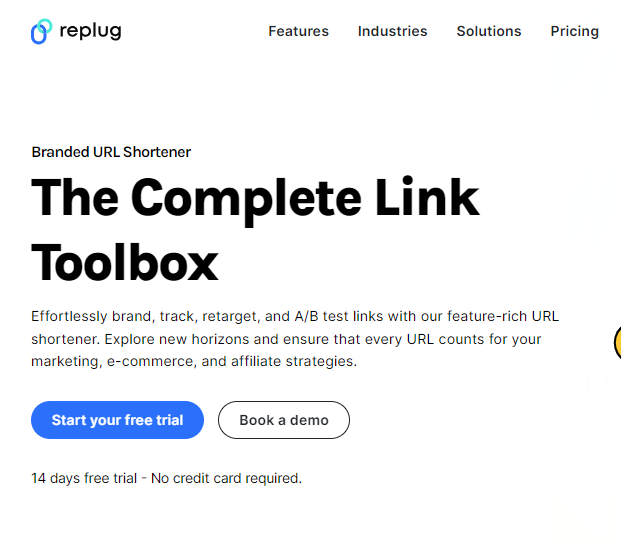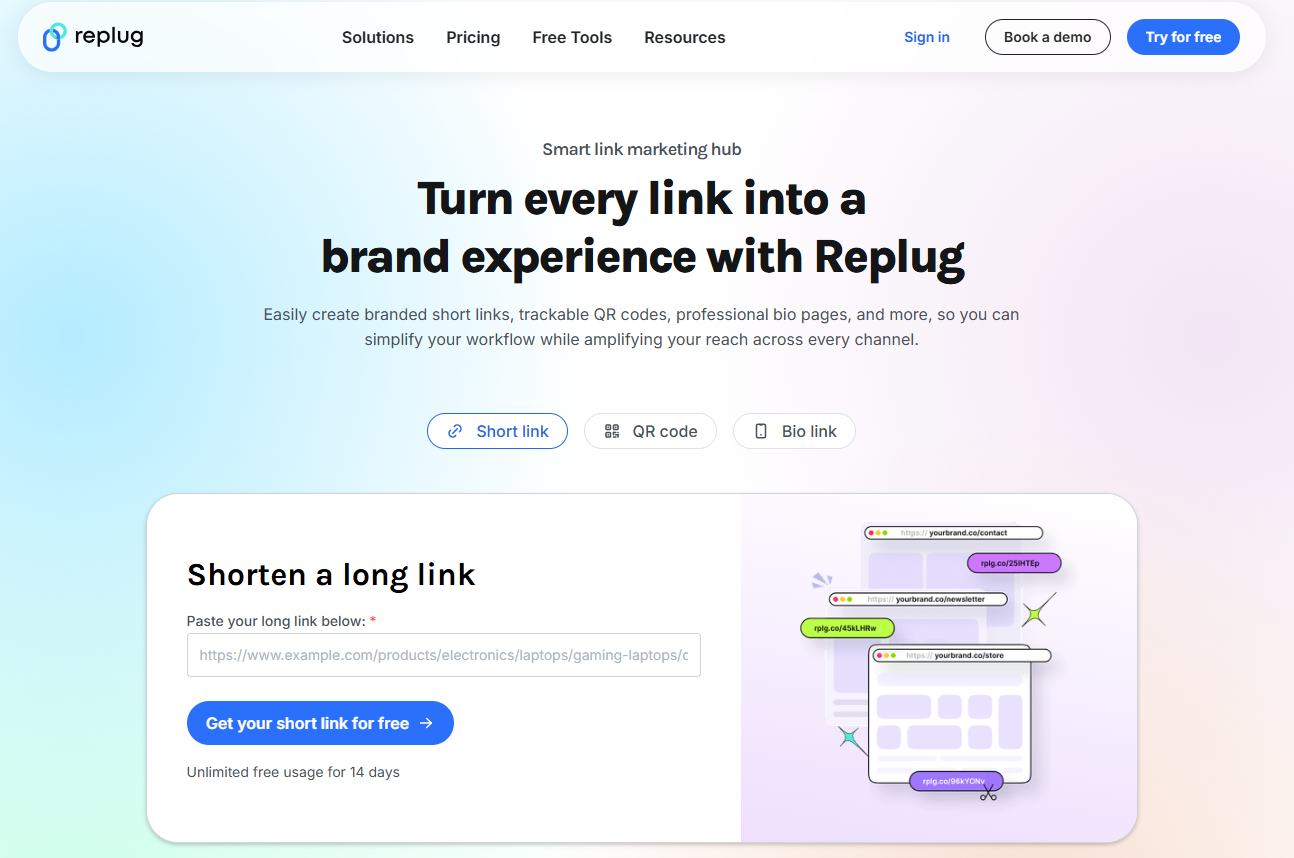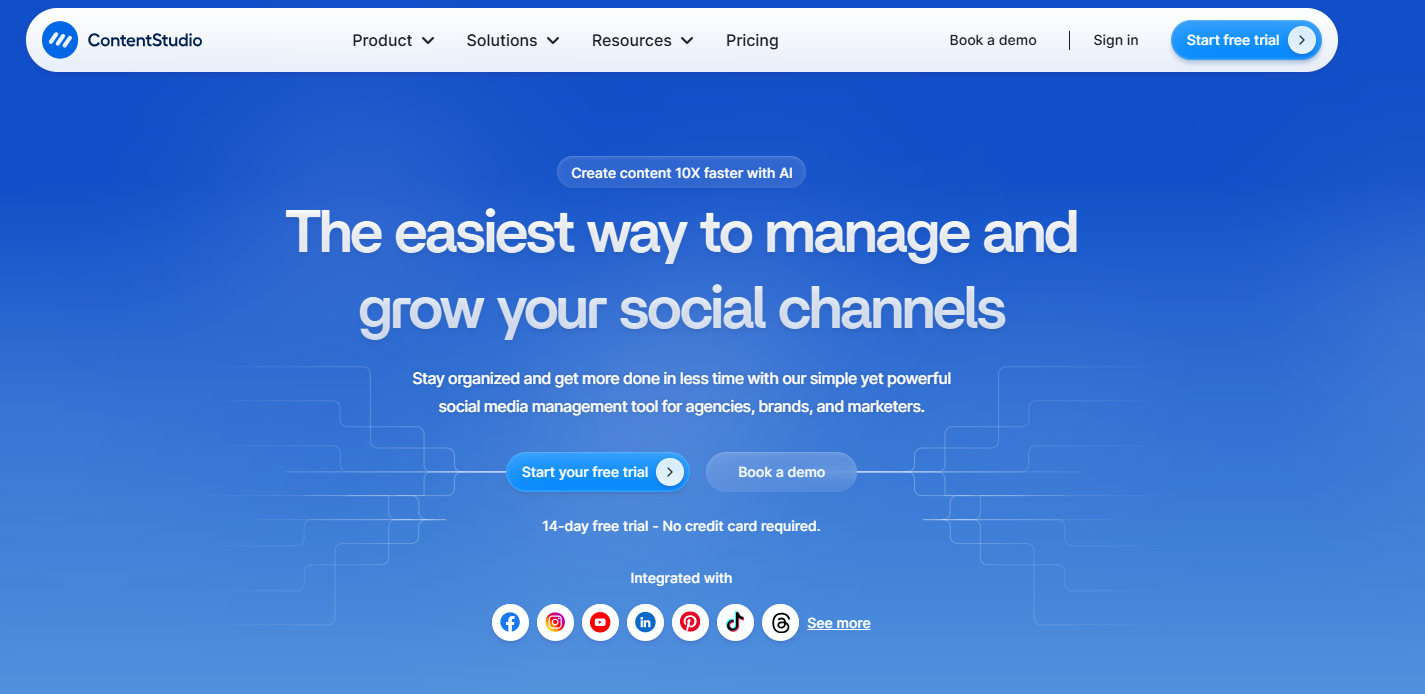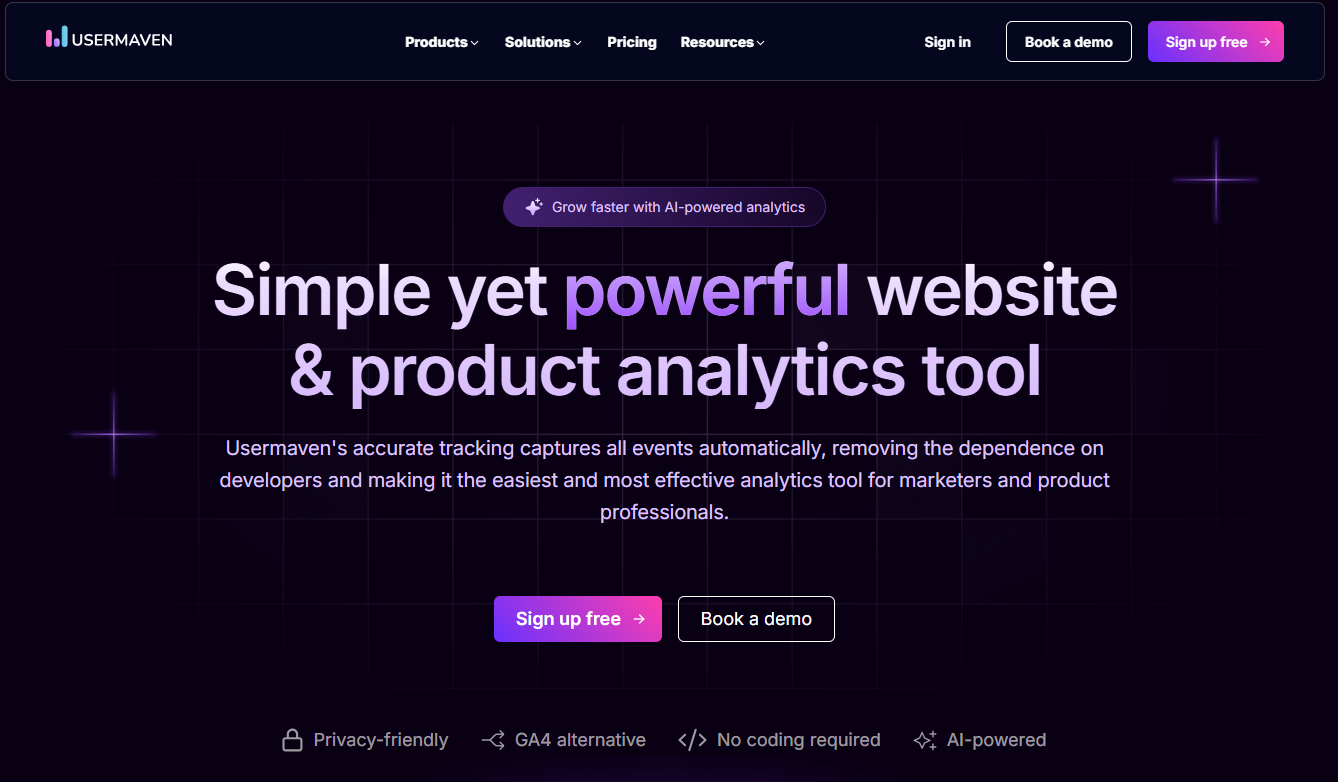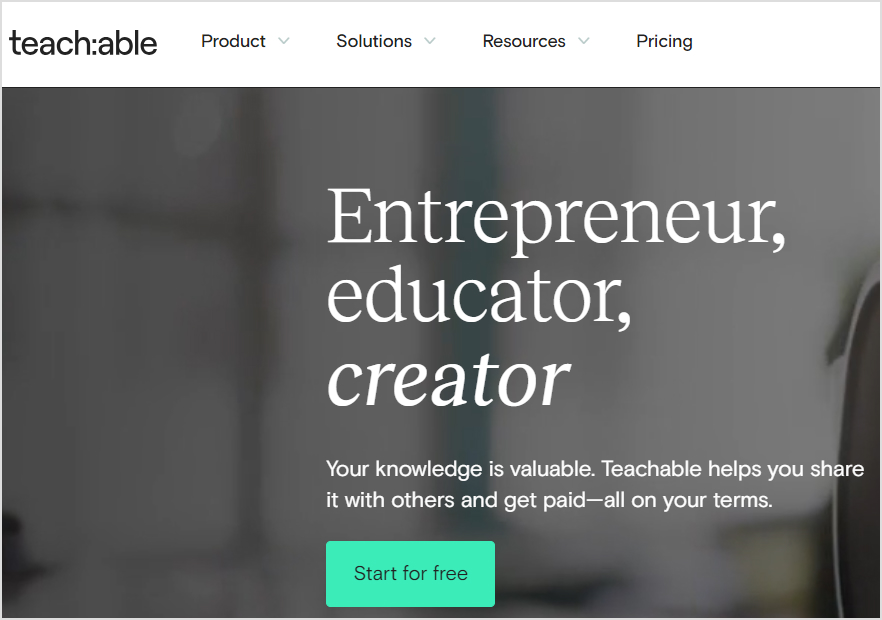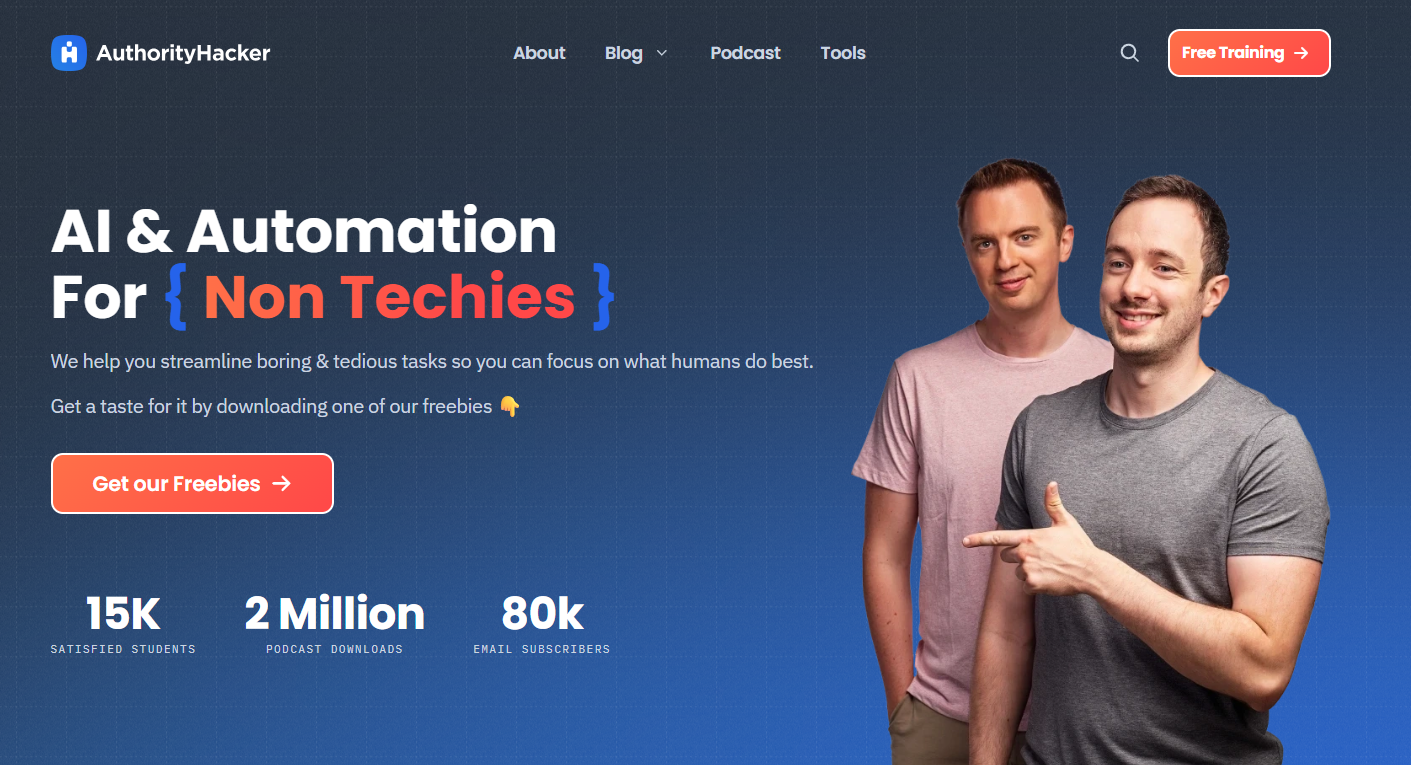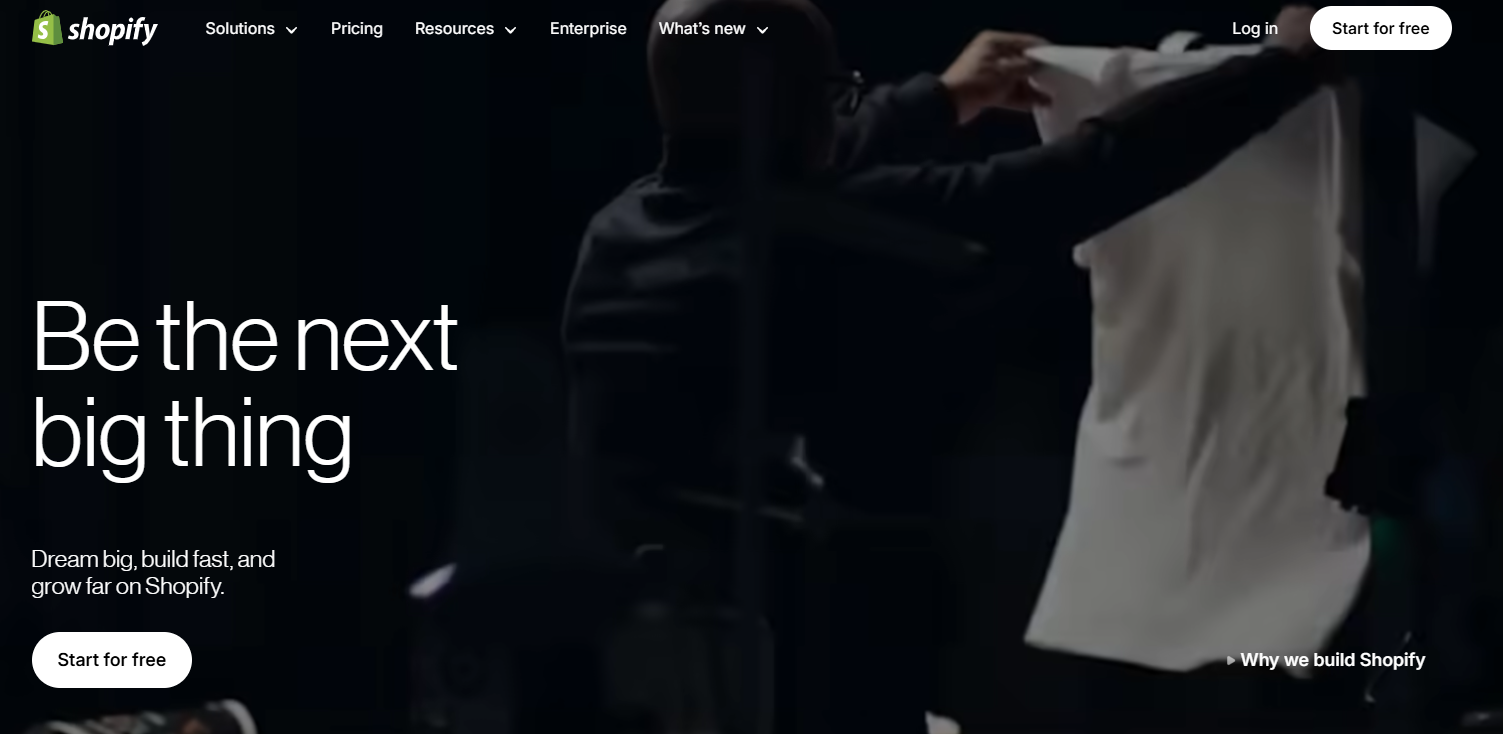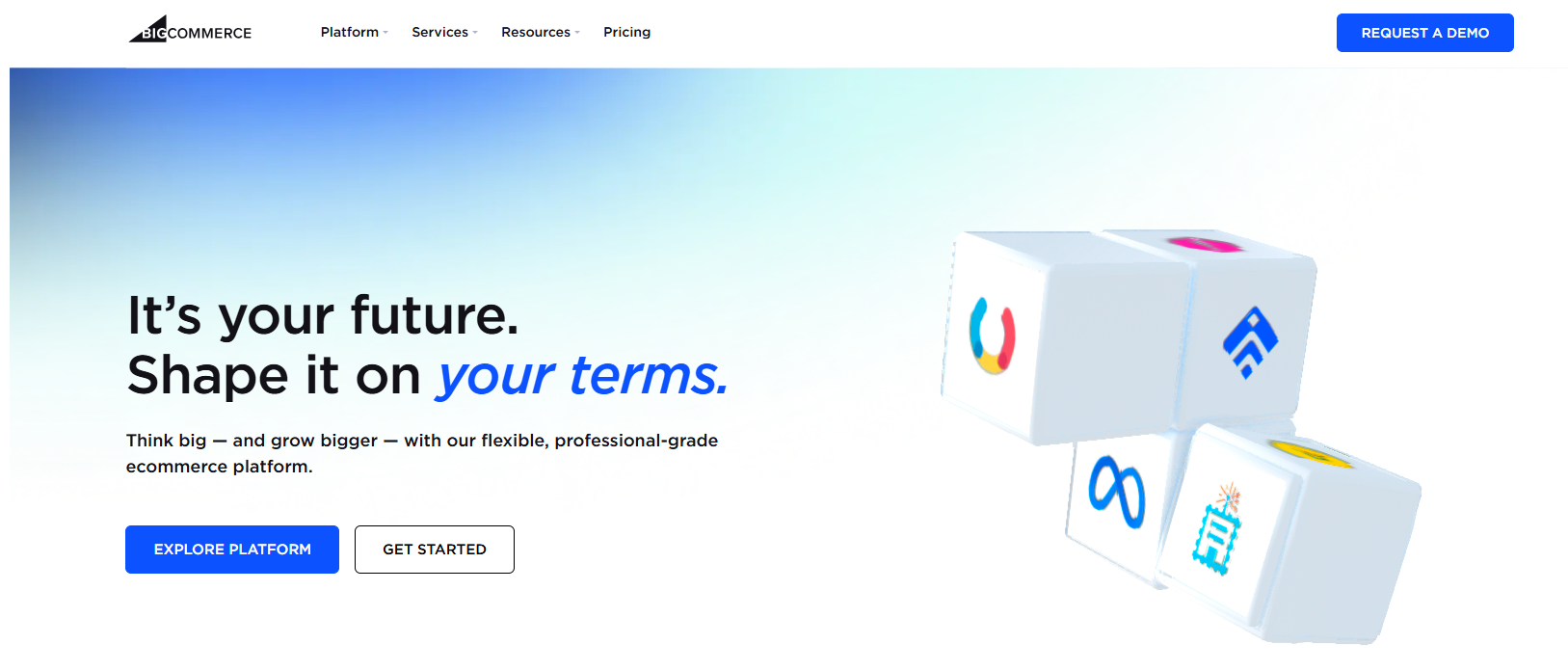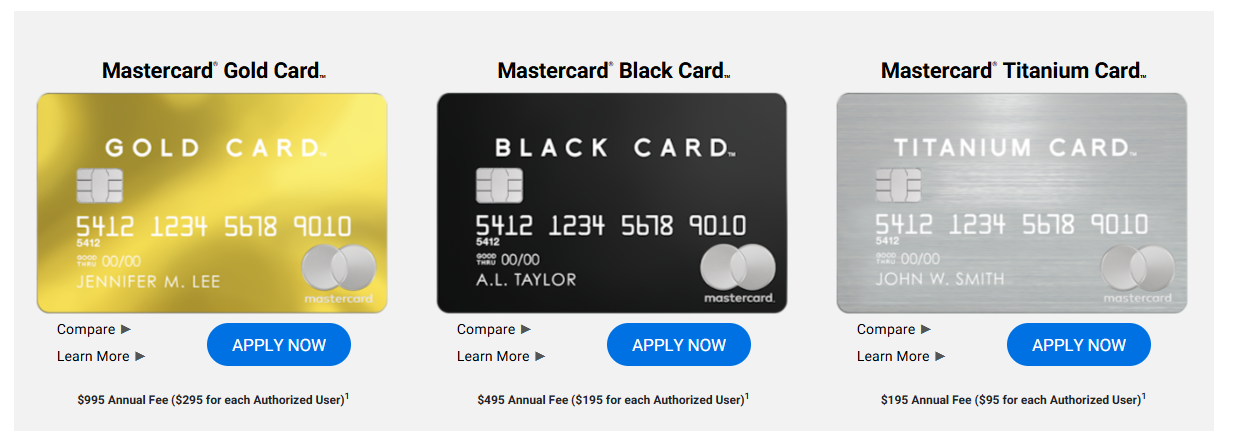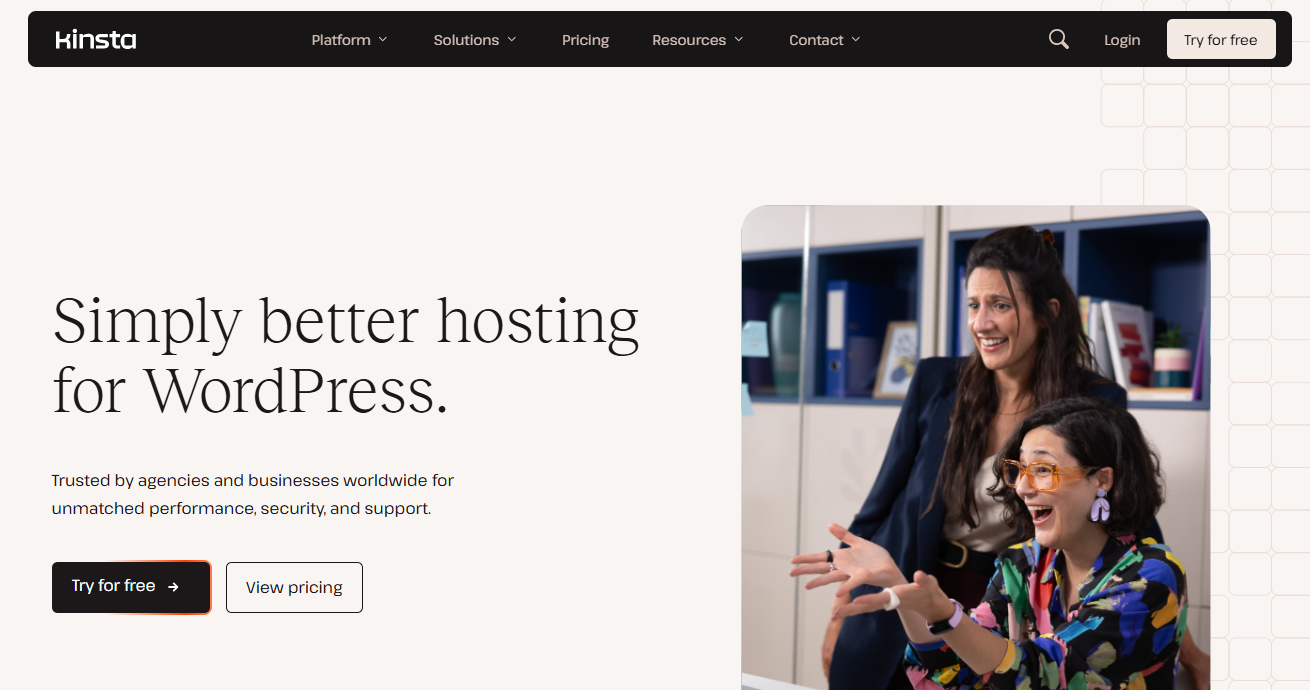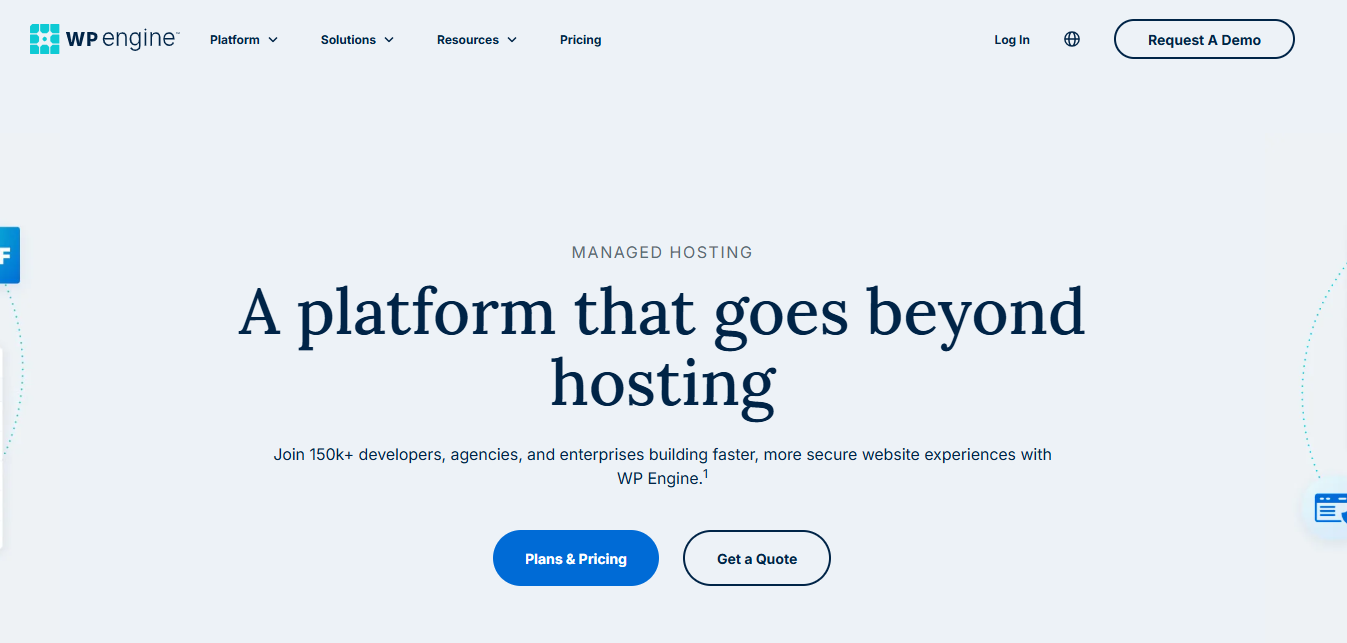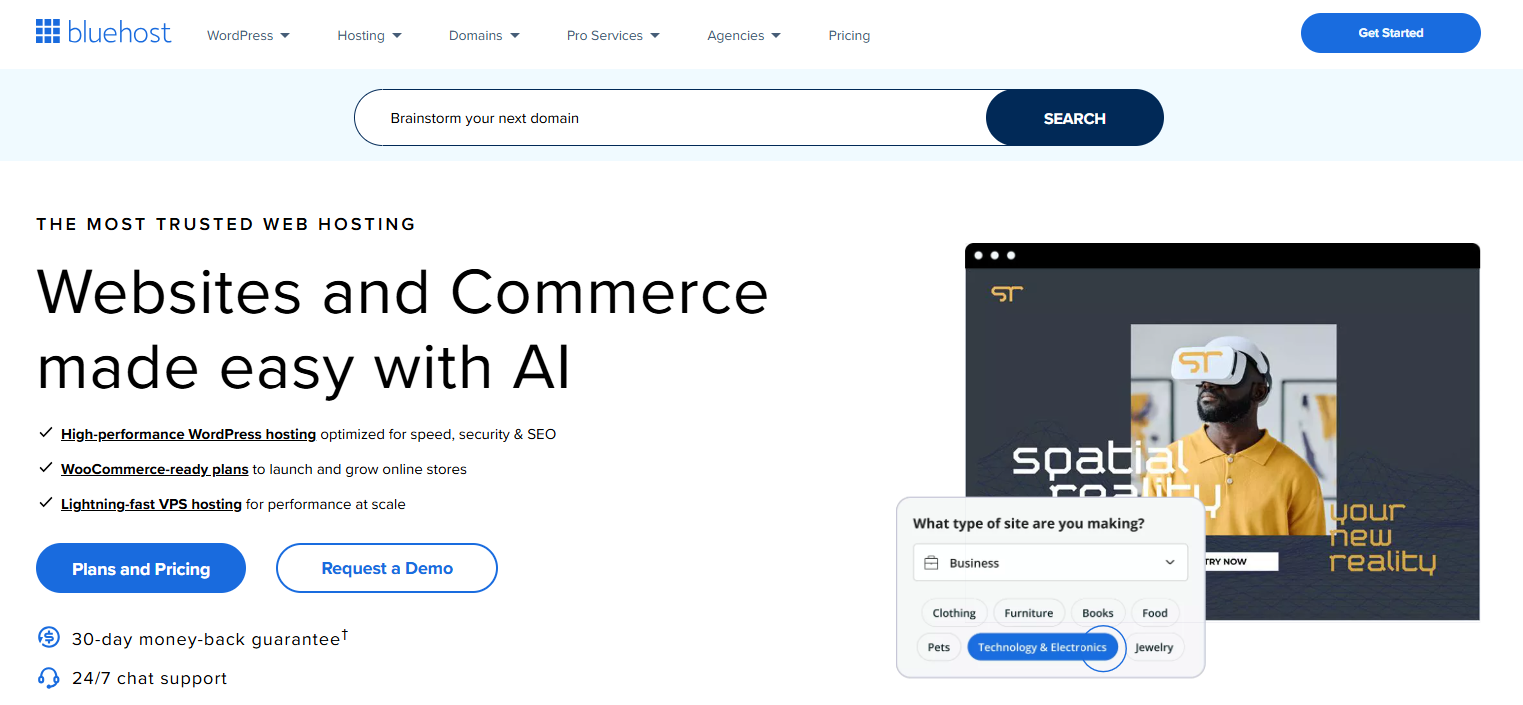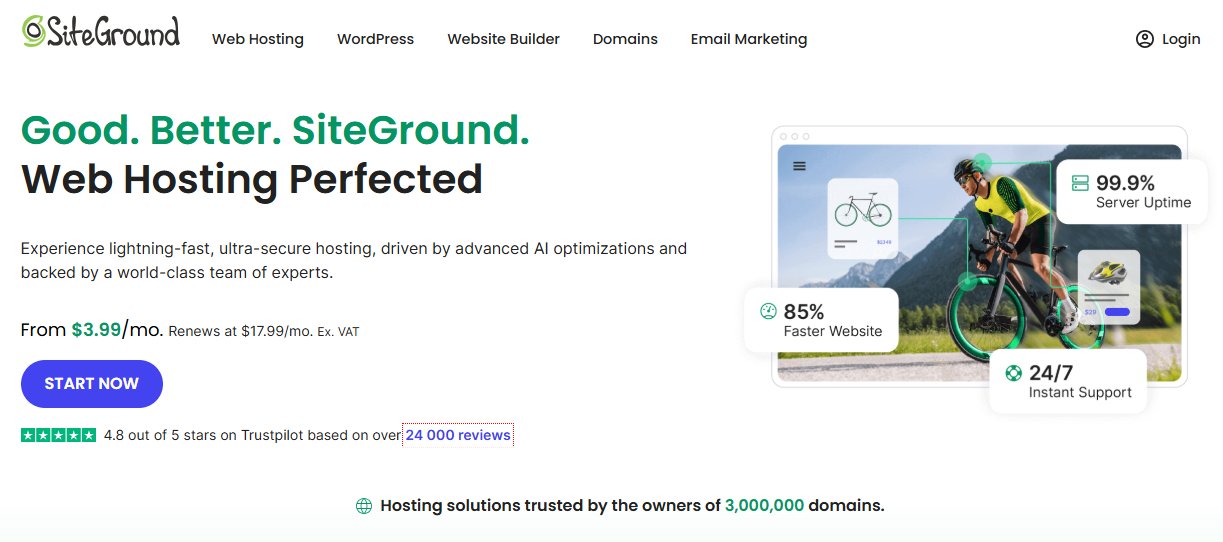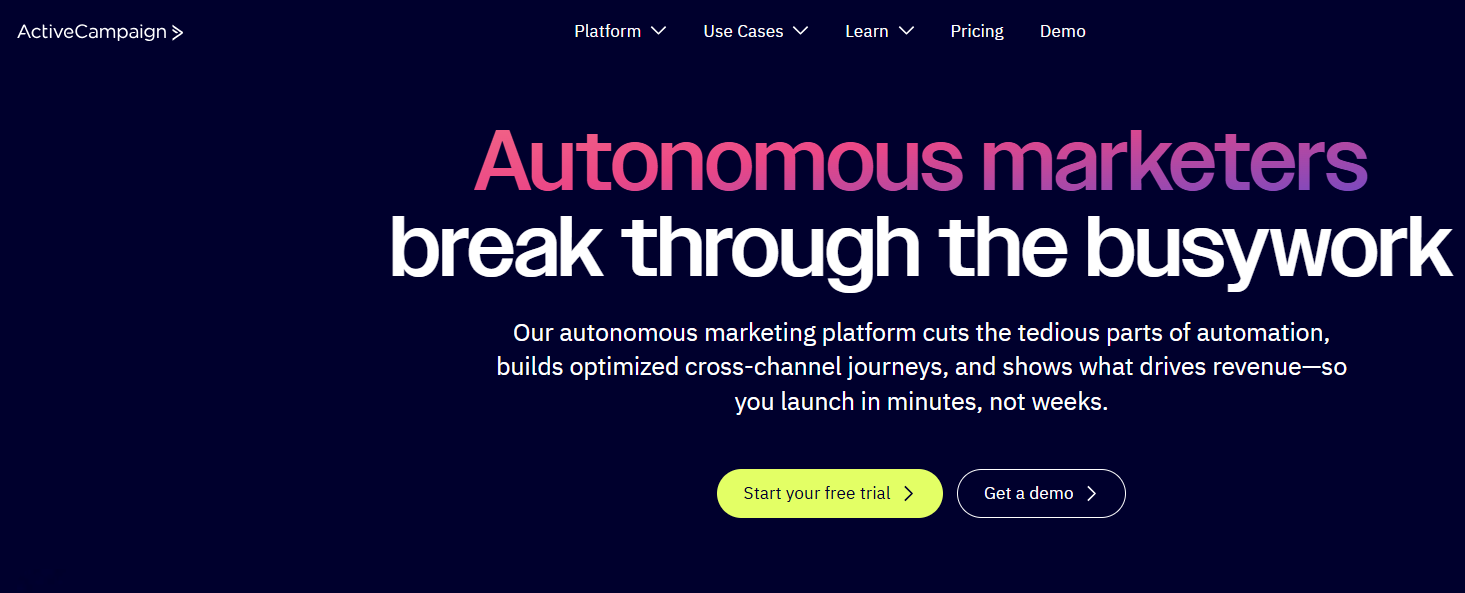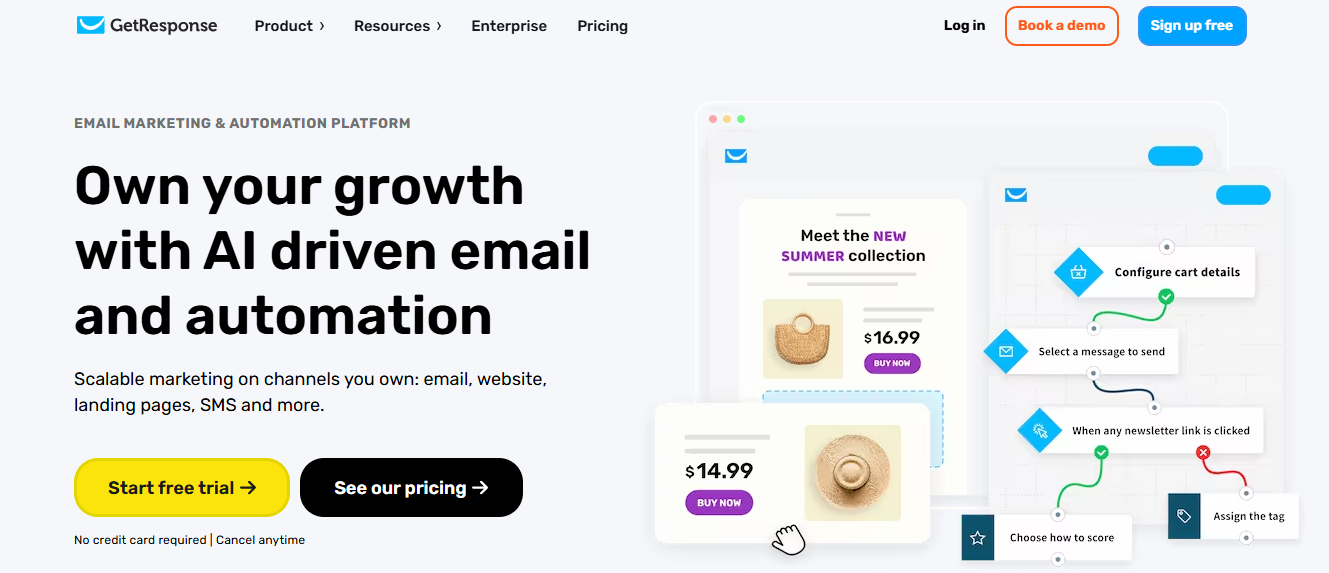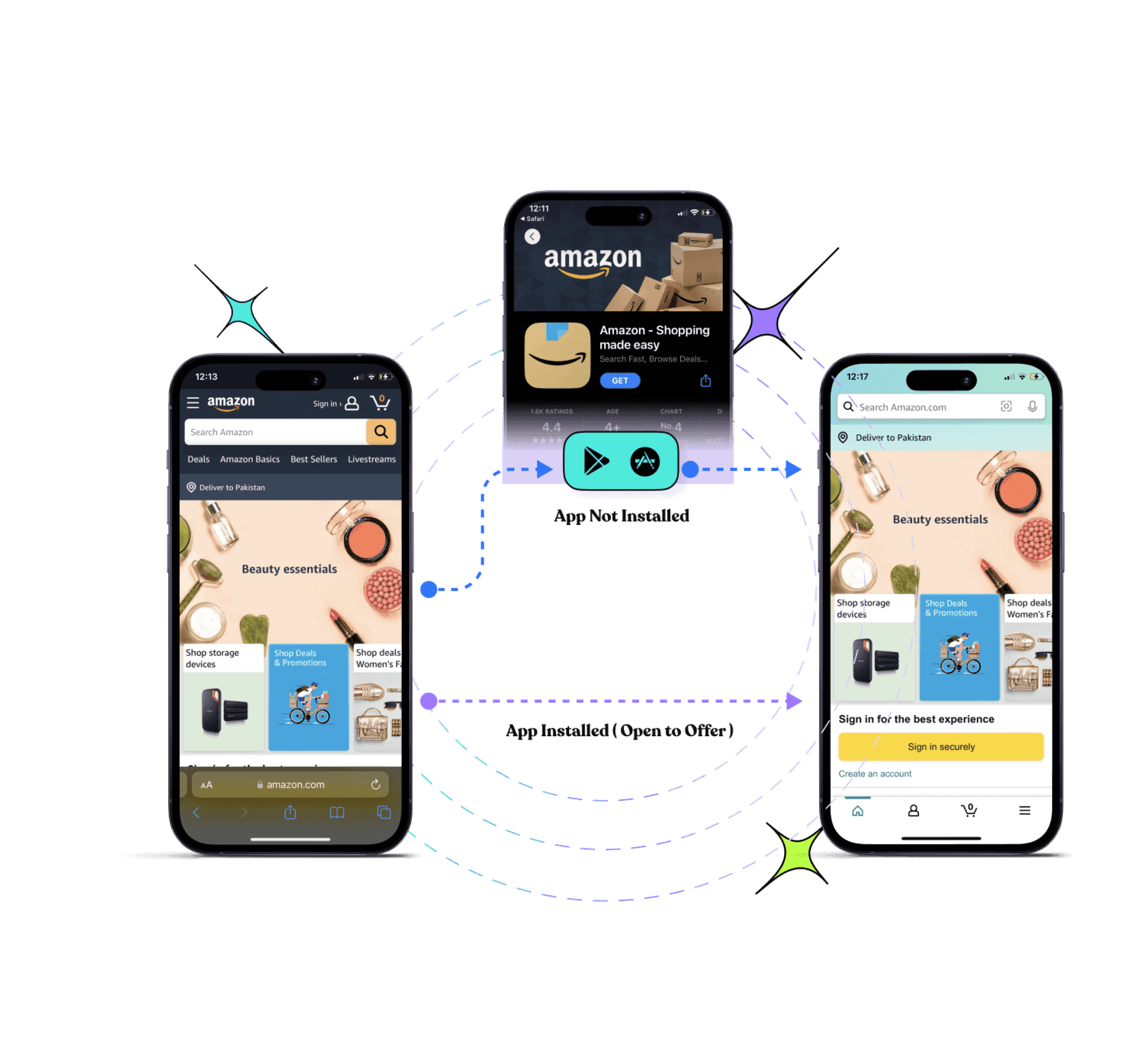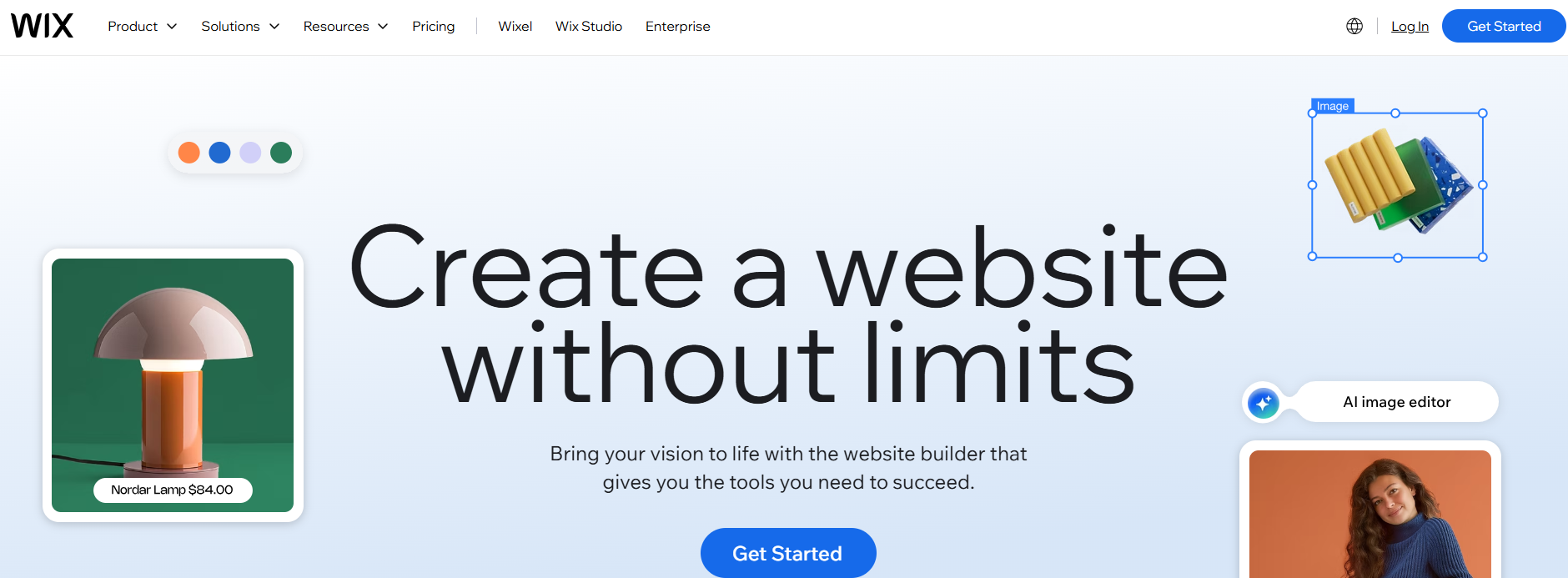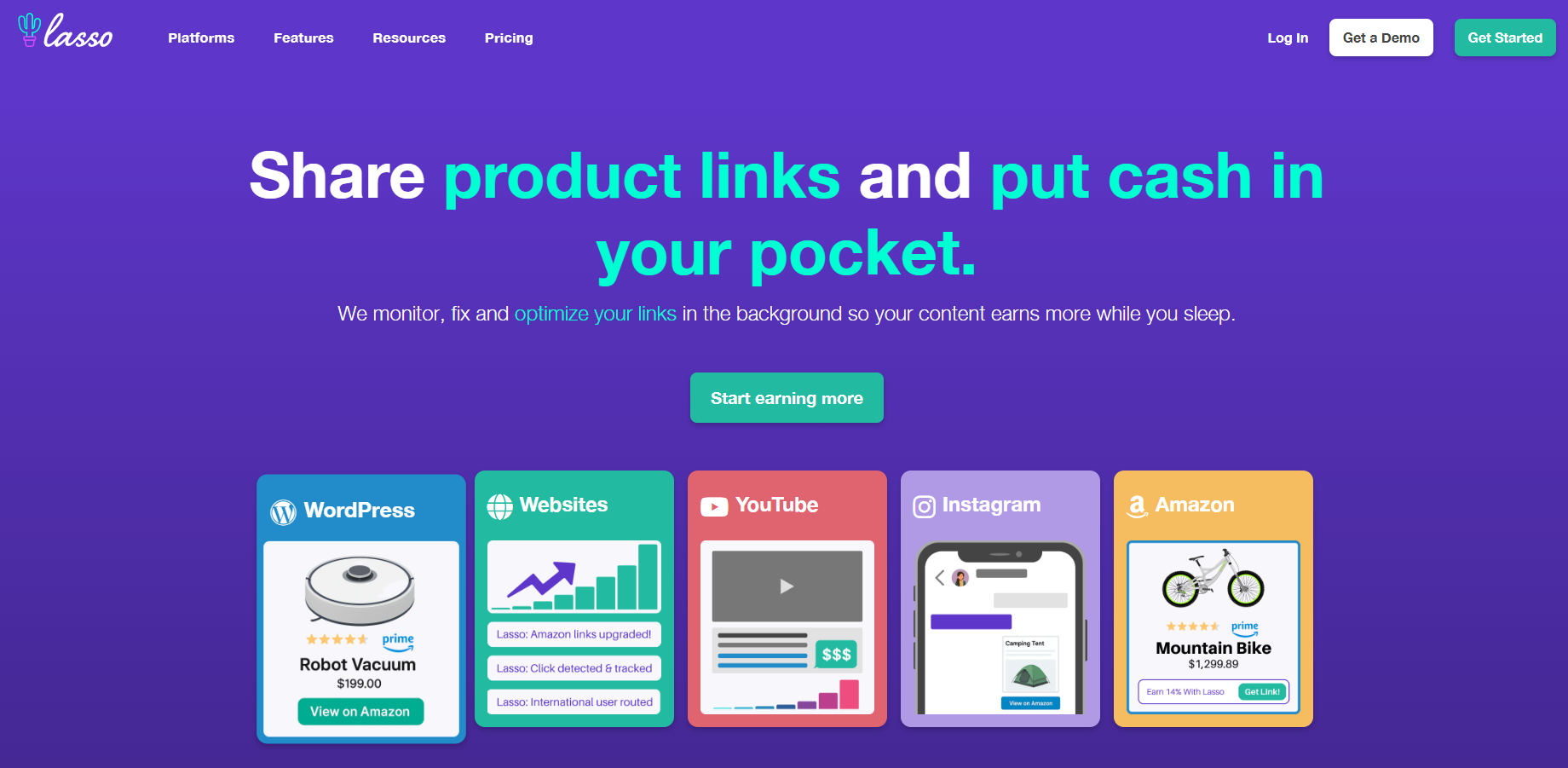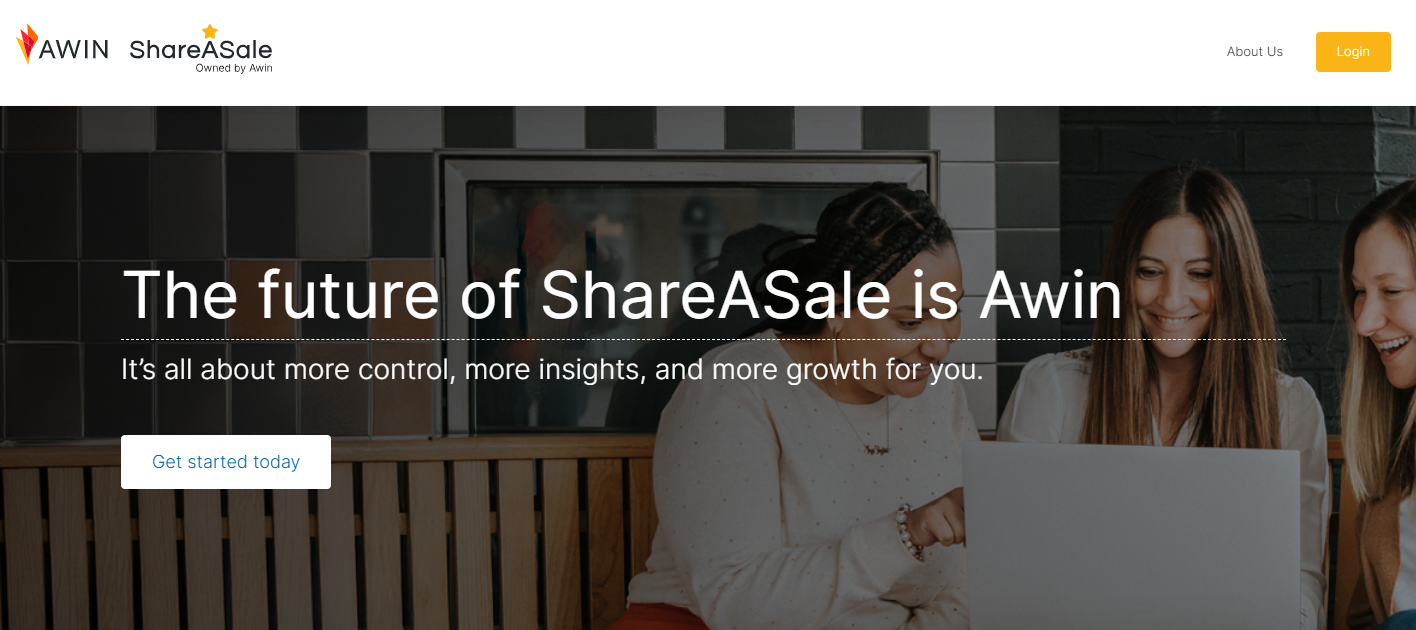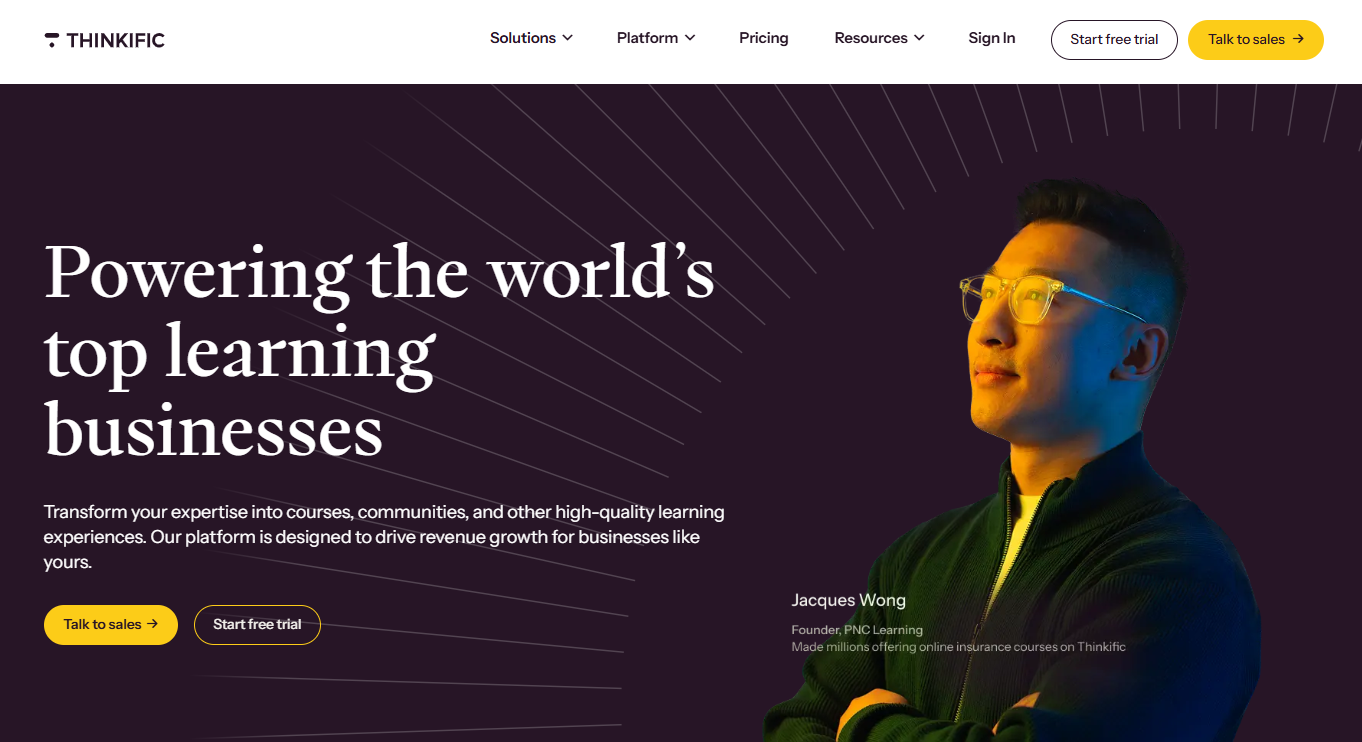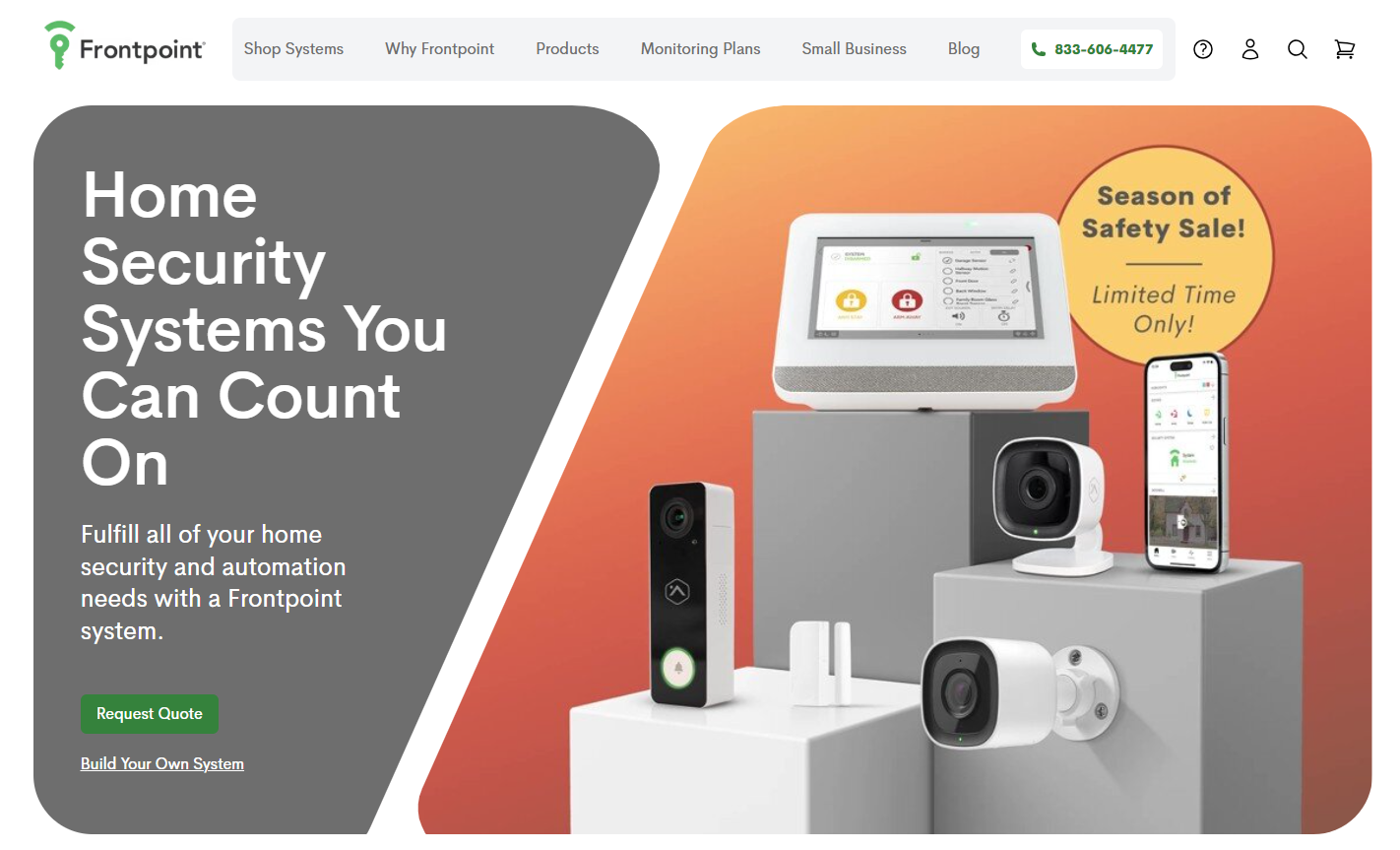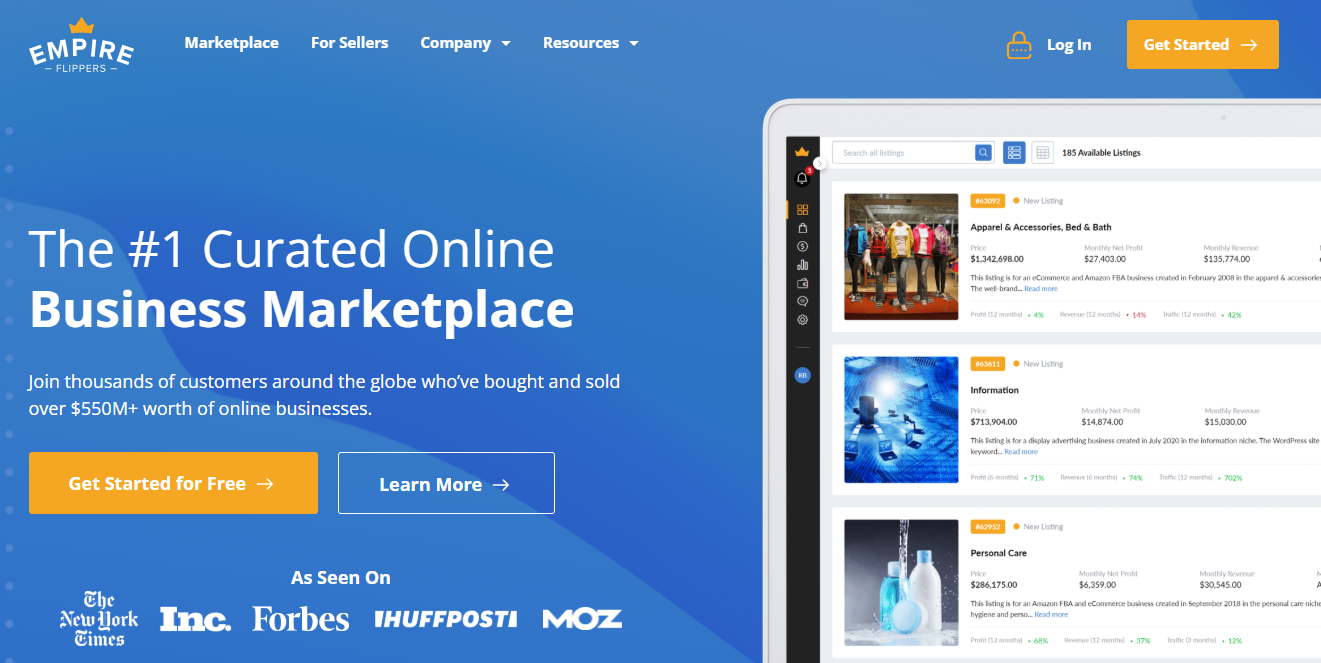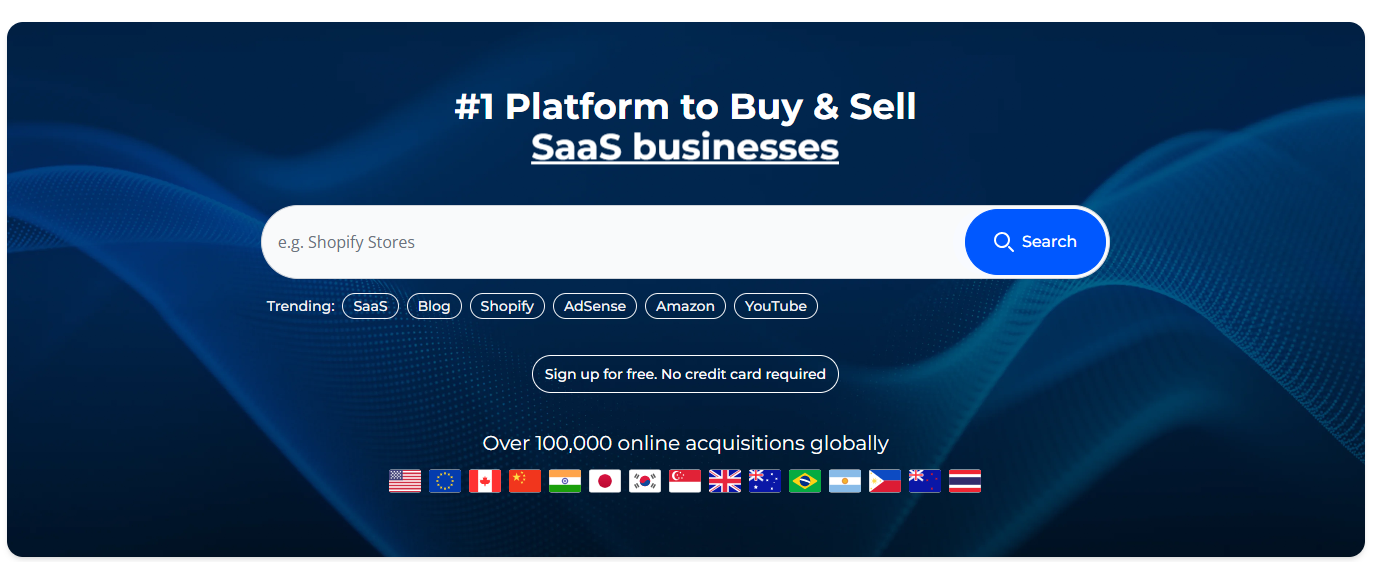Get ready for an exciting showdown as we compare two of the top link management tools: Replug vs. Pretty Links!
At first glance, you might assume these are two entirely different types of software.
Replug excels across various platforms—supporting websites, blogs, social media, email marketing, advertising networks, and more. On the other hand, Pretty Links is primarily tailored for WordPress users.
However, both tools share a wealth of features, including link cloaking, split testing for URLs, custom slugs, and affiliate link analytics.
Each tool offers unique strengths to cater to diverse user needs and preferences. So, get ready to discover why Replug is the best Pretty Links alternative.
In this article, we’ll dissect the strengths and weaknesses of both tools, ultimately determining which one deserves the title of best link management solution!
| What is Replug? Replug.io is an all-star link management tool packed with top features such as branded link shortening, bio links, link analytics, traffic routing, QR codes, retargeting pixels, deep linking, and much more. |
| What is Pretty Links? Pretty Links is a WordPress plugin, mainly designed for affiliate marketers allowing them to create clean, branded URLs. |
Don’t have time for a detailed comparsion? Don’t worry here’s a quick run-down just for you!
| Feature | Replug | Pretty Links |
| User interface & ease of use | Modern, intuitive, clean dashboard, drag-and-drop features | Functional, WordPress-based, steeper learning curve |
| URL shortening | Custom branded links, bulk shortening, CSV reports | URL shortening directly in WordPress, detailed tracking |
| Affiliate link cloaking | Supports link masking, improves aesthetics and CTR | Strong cloaking for affiliate links, prevents hijacking |
| Link tracking & analytics | Comprehensive real-time analytics, detailed reports | Basic tracking, requires Google Analytics for advanced |
| Traffic routing | Advanced routing based on geo or device, custom redirects | Basic redirects (301, 302, 307) |
| QR code generation | Custom color theme, tracks scans | Creates QR codes but no customization |
| Split testing (A/B) | Advanced A/B testing for landing pages, detailed insights | Up to 20 alternate URLs, simple weight-based testing |
| Customized CTAs | Fully customizable CTAs, banners, pop-ups, scroll boxes | Product display feature for affiliate links |
| Integrations | Integrates with various platforms (email, social, CRM) | Limited to WordPress ecosystem and plugins |
| Pricing | Basic: $19/mo Professional: $49/mo Agency: $79/mo (20% off on annual plans) | Beginner: $99.50/year; Marketer: $149.60/year; Super Affiliate: $199.60/year |
| Free plan | No | No |
| Pros | Limited to WordPress Can be costly for small or mid-tier businesses | Adapts to various needs offers diverse integrations, provides value for money |
| Cons | No free plan (yet!) | SEO-friendly, Mainly for WordPress users |
| Reviews | Handy Link Management Tool with URL shortener and more. | Limited to WordPress, Can be costly for small or mid-tier businesses. |
Quick verdict:
Replug offers extensive features for marketers and businesses, ideal for those seeking detailed link tracking, advanced routing, and customizable CTAs.
Detailed feature comparison: Replug vs. Pretty Links
Regarding managing and optimizing URLs for marketing, both Replug and Pretty Links are popular tools offering various features. We’ll do a one-on-one comparison so you can choose the one that suits your needs.
1. User interface & ease of use
Replug:
- Design: Replug offers a modern and intuitive interface. The dashboard (Called Home) is clean, with easy navigation and a clear overview of all your campaigns.
- User experience: The platform’s straightforward design and helpful tutorials make it quickly learnable for new users. The quick actions functionality enhances ease of use, particularly when creating campaigns.
Pretty Links:
- Design: Pretty Links has a functional but slightly less modern interface. It integrates into the WordPress dashboard, which may be familiar to WordPress users but can be overwhelming for beginners.
- User experience: While it provides extensive functionalities, the learning curve may be steeper for those who need to get used to WordPress plugins. Users often appreciate the vast options available but may find navigation less intuitive.
Also Read: Bitly vs Linktree vs Replug: Which is better?
| Winner Replug stands out as the winner due to its modern, intuitive interface and ease of use, making it accessible for beginners and efficient for managing campaigns. |
2. URL shortening
Replug:
- Shortening: Replug allows users to create short, branded links effortlessly with its innovative link shortener. Users can customize the link endings, making them memorable and relevant.
- Features: Offers bulk URL shortening, link previews, CSV reports, password protection, link expiry, customize favicon, and the ability to set up auto-shortening for shared links.
Pretty Links:
- Shortening: Pretty Links excels in URL shortening directly from the WordPress dashboard. It allows users to create clean, custom links easily.
- Features: Offers detailed options for link customization, including tracking for each shortened link, which is ideal for WordPress users.
| Winner While Pretty Links performs well within the WordPress ecosystem, Replug’s advanced customization options and functionalities make it a more comprehensive solution for URL shortening. |
3. Affiliate cloaking
Replug:
- Cloaking features: The platform supports link masking, which enhances aesthetics and improves click-through rates by making links appear more legitimate.
Pretty Links:
- Cloaking features: Pretty Links is particularly strong in affiliate link cloaking, allowing users to create clean, branded links that hide the original affiliate URLs. This helps in preventing link hijacking and makes links more user-friendly and trustworthy.
| Winner Pretty Links, if creating dedicated affiliate links is your primary goal. As Replug offers a broad range of features alongside just affiliate link decloaking. |
4. Link tracking
Replug:
- Analytics dashboard: Provides comprehensive link analytics, including unique clicks, geographic data, and device information. Users can view real-time stats and historical performance data.
- Link performance: This feature allows customers to filter the analytics by campaigns, links, and time to know which links perform best, helping users refine their marketing strategies.
Pretty Links:
- Analytics dashboard: Offers just basic tracking features, showing analytics for pixel redirects. However, for advance analytics, one needs to integrate the tools with Google Analytics.
| Winner Clearly Replug wins with its built-in, comprehensive analytics and real-time tracking. |
5. Traffic routing
Replug:
- Routing features: Replug allows users to route traffic based on specific criteria, such as geographic location or device type, enabling targeted marketing strategies.
- Custom redirects: Users can set up custom redirects that enhance user experience by directing traffic to the most relevant pages.
Pretty Links:
- Routing features: While Pretty Links primarily focuses on tracking and shortening, it also offers basic redirect capabilities but lacks advanced traffic routing features found in Replug.
- Custom redirects: Offers options for permanent 301, temporary 302, and 307 redirects. However, the overall traffic routing is less sophisticated than that of Replug.
| Winner Replug is the winner with its advanced traffic routing capabilities based on geographic location and device type, offering more precise targeting, whereas Pretty Links provides basic redirect options without the same level of customization. |
6. QR codes
Replug:
- QR code generation: Replug includes a built-in QR code generator that allows users to create QR codes for any shortened URL, facilitating easy sharing in offline marketing.
- Customization: Users can customize the foreground background colors and QR codes, which enhances brand visibility. You can also save the code in the format you require.
- Track QR scans: QR Scans track how often users scan QR codes linked to specific URLs. Besides that, you can also monitor graphs in Analytics such as: “Clicks vs Unique Clicks vs QR Scans” for shortened links and “Views vs Unique Views vs Clicks” for bio-links.
Pretty Links:
- QR code generation: The platform allows you to create QR codes for your links, but unlike Replug, you can neither customize the QR code nor save it in your required format.
Also Read: QR Advertising: Your gateway to consumer engagement
| Winner Replug takes the crown with its customizable QR codes, advanced tracking, and the option to save in any format. |
7. Split testing
Replug:
- A/B testing features: Replug offers top-notch A/B testing capabilities, allowing users to test different links or landing pages to optimize conversions.
- Performance insights: Users can easily analyze the results of their tests through detailed reports and adjust strategies accordingly.
Pretty Links:
- A/B testing features: Pretty Links lets you add up to 20 alternate URLs, and you can assign a “weight” to each one. However, a 50-50 split typically yields the best results.
| Winner Pretty Links, if split testing links is your primary goal. Replug offers the split-testing feature as part of its broader functionality. |
8. Customized CTAs
Replug:
- CTA customization: Replug allows users to create customized calls-to-action (CTAs) that can be embedded within links or as standalone features. This helps in engaging users effectively and guiding them toward desired actions.
- Flexibility: Users can create banners, exit-intent pop-ups, bridge pages, and scroll box CTAs to fit different marketing campaigns or target specific audiences, enhancing conversion rates.
Pretty Links:
- CTA customization: With Pretty Links, you can enhance your affiliate links by adding Product Displays. This feature lets you showcase products and embed displays anywhere on your site.
Also Read: CTA Button: Best Examples & Practices
| Winner It’s challenging to declare a clear winner here, as both tools have their strengths. Replug shines with advanced CTA generation, including banners, pop-ups, and bridge pages, while Pretty Links focuses on product displays linked to URLs. Ultimately, the best choice depends on your specific needs. |
9. Integration with other tools
Replug:
- Integrations: Replug integrates seamlessly with various platforms, including email marketing tools, social media platforms, CRM systems, and advertising networks, enhancing its usability in diverse marketing strategies.
- API Access: Offers API access for advanced users looking to integrate Replug with custom applications.
Pretty Links:
- Integrations: Pretty Links primarily integrates within the WordPress ecosystem as a WordPress plugin. It works well with popular plugins and themes but may not offer as many external integrations as Replug.
- Limited API: While it has some API capabilities, they are not as extensive as Replug’s.
10. Pricing plans
Replug provides three affordable pricing plans along with a 14-day free trial, making it ideal for affiliate marketers, agencies, and other marketers. In contrast, Pretty Links features tiered pricing that ranges from a basic plan for freelancers to more advanced options designed for agencies, depending on the features required.
| Pretty Links | ||
| Beginner | Marketer | Super Affiliate |
| $99.60 / YEAR | $149.60 / YEAR | $199.60 / YEAR |
| Replug | ||
| Basic | Professional | Agency |
| $15 /mo Save 20 on yearly plans | $39 /mo Save 20 on yearly plans | $63 /mo Save 20 on yearly plans |
Some other points to look at
- Free trial option
- Security and scalability
- Customization options
- Customer support
- Cost-effectiveness
- Mobile app availability
- Reviews and ratings
Our verdict
Both Pretty Links and Replug offer valuable features for managing and optimizing your links, but they cater to different needs.
Pretty Links is a fantastic option for those looking for a straightforward Link disguiser, while Replug – a top pretty links alternative is better suited for marketers and businesses that require more advanced features.
Your choice ultimately depends on your specific needs, budget, and level of expertise.
FAQs on Replug vs. Pretty Links
What are the key differences between Replug and Pretty Links?
Replug offers more advanced features like retargeting and CTA overlays, while Pretty Links focuses on simplicity and ease of use within the WordPress ecosystem.
Can I use both Replug and Pretty Links together?
Yes, you can use both tools together, especially if you want to leverage the strengths of each for different purposes.
Which tool is more cost-effective for small businesses?
Pretty Links is generally more cost-effective for small businesses.
Who wins the SEO battle?
Pretty Links can significantly enhance your SEO efforts by enabling you to efficiently manage and monitor your links. Climbing affiliate links and creating branded URLs can also improve your site’s credibility and click-through rates.
Replug’s advanced features, like retargeting and detailed analytics, can help you better understand your audience and optimize your SEO strategies. However, its complexity may be overkill for those just looking for basic SEO improvements.