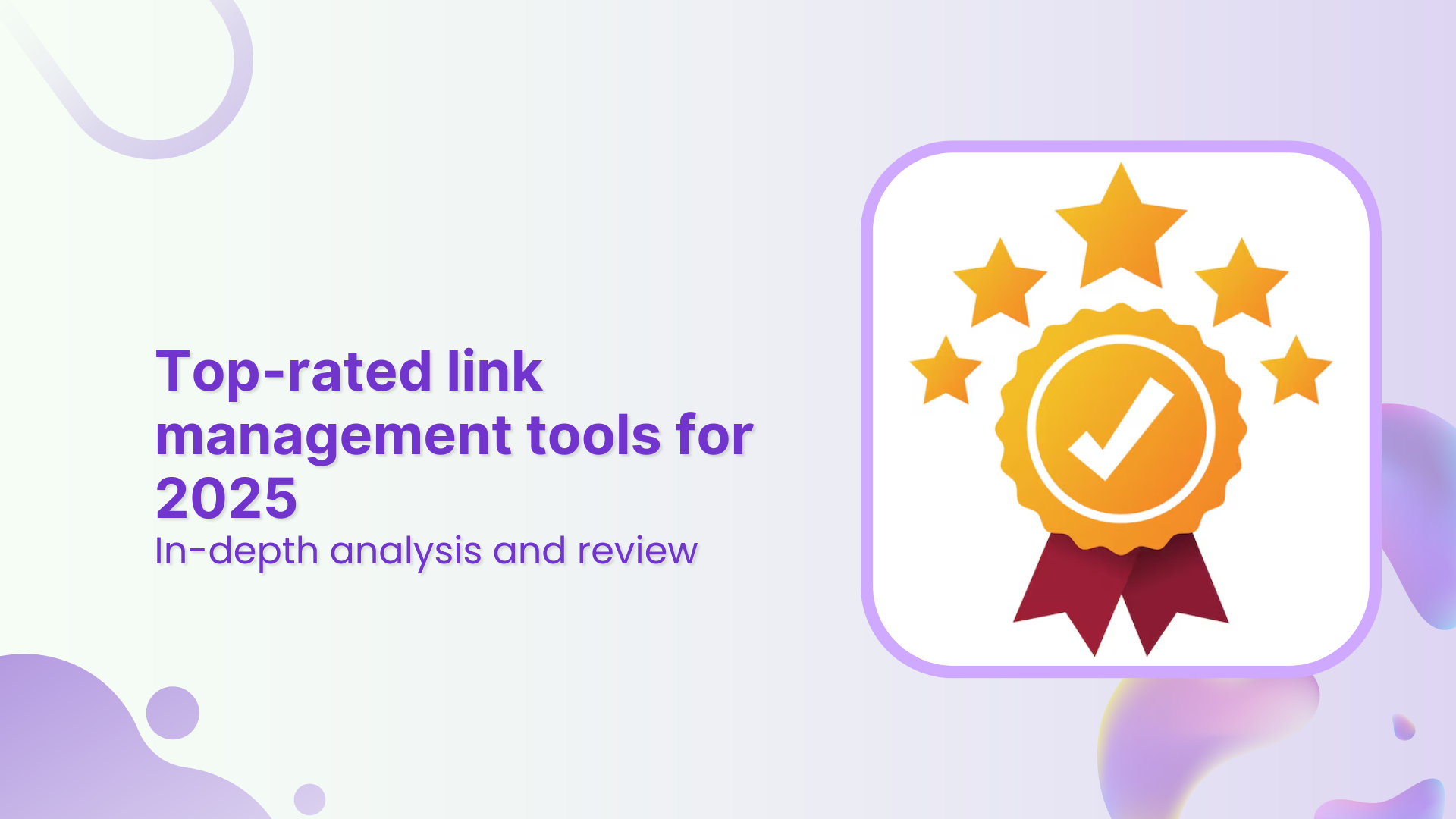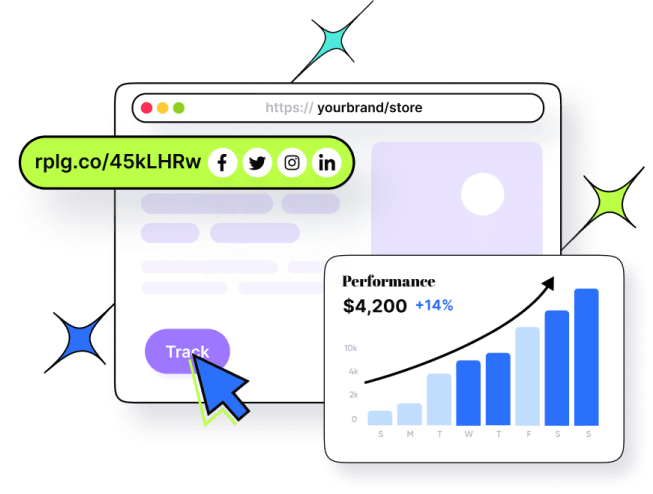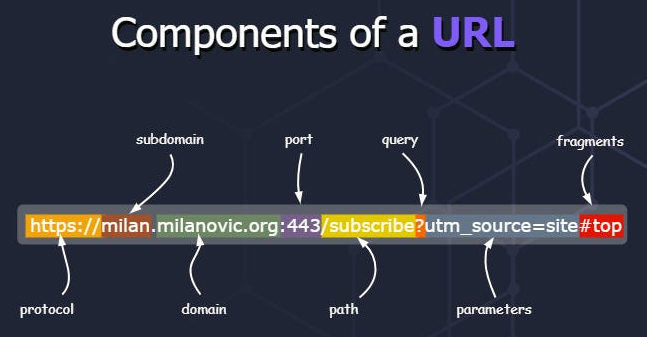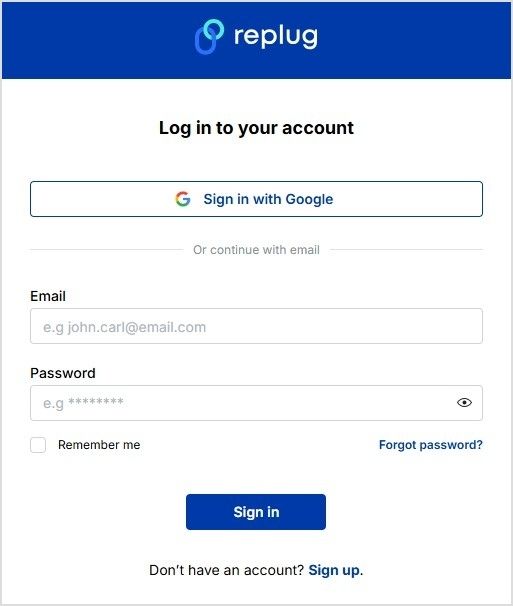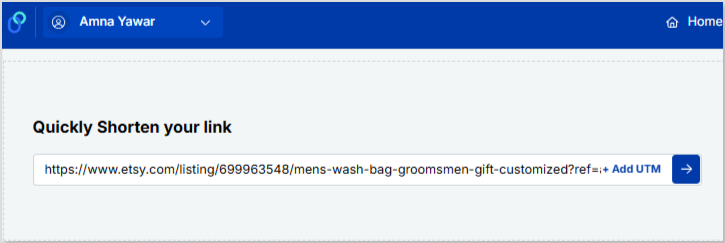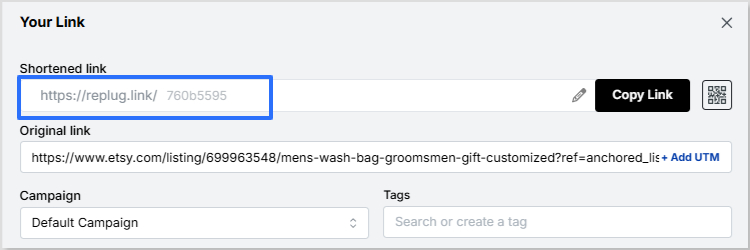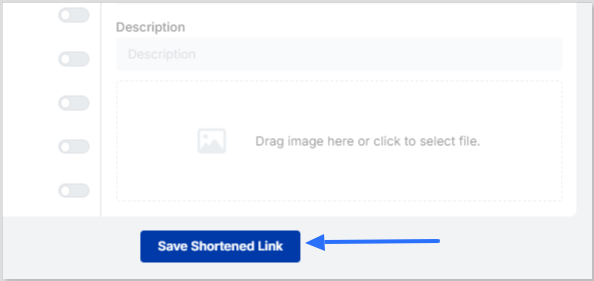Links are the backbone of the internet, connecting users to content, products, and brands daily.
But are your links working hard enough for your brand?
With a top-notch link management tool, you can transform basic URLs into custom URLs that reflect your branding and drive results.
While standard tools handle the basics, advanced link management tools take it further with features like bio-link pages, custom CTAs, white-label boards, deep links, and retargeting pixels.
They’re designed to elevate your digital strategy with actionable insights and customization.
Ready to upgrade your link game?
Explore our list of the top 10 link management tools for 2026. Compare features, pricing, and unique benefits to find the perfect match for your brand.
A quick overview of tools with top features and ratings
| Tool | Top Features | G2 Ratings |
| Replug | All-in-one link management solution (White label solution, bio-links, retargeting pixels, deep links, Custom CTA’s, advanced analytics) | 4.8/5 |
| Bitly | Great for free URL shortening, QR codes, quick analytics | 4.5/5 |
| Rebrandly | Link redirects, retargeting, custom domain | 4.6/5 |
| BL.INK | Feature-rich all-in-one link management solution (White label solution, bio-links, retargeting pixels, deep links, Custom CTA’s, advanced analytics) | 4.6/5 |
| GeniusLink | Great link shortener, link rotator, Amazon link monitoring | 4.7/5 |
| TinyURL | Quick URL creation, Browser toolbar integration | 4.3/5 |
| Sniply | Custom URL shortener, Call-to-action URL shortener | 4.2/5 |
| Capsulink | Link analysis, URL shortening , cross-platform tracking, QR code generation | 4.4/5 |
| t2m | URL management, URL branding, campaign management, detailed analytics | 4.9/5 |
| Linktree | Consolidates multiple links, customizable bio landing page | 4.6/5 |
Benefits of using a link management tool
Long URLs look suspicious, and people don’t trust such links. This is where link management tools come in. It allows individuals and businesses to take control back of their links. Link management tools help with content sharing, brand collaboration, and data tracking. Here are some other essential uses of link management tools.
Campaign performance optimization
- Create multiple links simultaneously for large-scale campaigns.
- A/B test links to find the best-performing URLs in your campaigns.
- Use a math solver to quickly calculate ROI, CTR, or other campaign performance metrics.
- Use custom slugs to include keywords for better search rankings
- Create custom CTAs to drive more traffic and conversions.
Link expiration and redirection
- Set expiration dates for limited-time promotions to manage traffic flow.
- Redirect users to updated URLs without changing the original link.
- Avoid broken links and keep campaigns evergreen.
Enhanced QR code integration
- Generate custom QR codes linked to trackable URLs in seconds.
- Easily monitor offline-to-online QR scans with detailed analytics.
- Optimize print campaigns by connecting them directly to digital channels.
Geo-targeting and device-targeting
- Direct users to region-specific pages for localized experiences.
- Customize destinations based on devices for improved usability.
- Add retargeting pixels to your links to redirect traffic to specific pages, optimizing marketing.
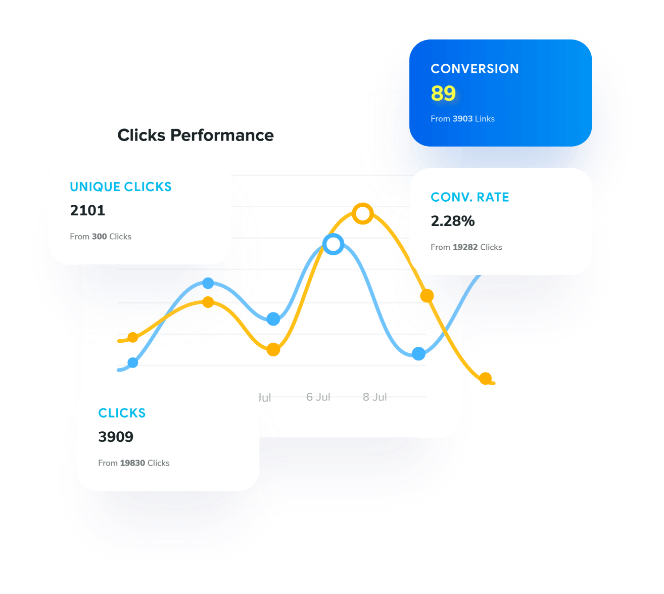
Affiliate and influencer management
- Track affiliate or influencer performance by assigning unique links.
- Reward partners based on their exact contributions.
- Ensure transparency and accountability in partnerships.
Automated UTM tagging
- Automatically append UTM parameters to track campaigns effortlessly.
- Ensure consistent tagging across platforms without manual errors.
- Gain precise insights into marketing channel performance.
10 best link management tools of 2026
Now that you’ve checked out the ‘what’ and ‘why’ in our blog, let’s jump into our handpicked list of top link management tools for 2026.
1. Replug

Our top choice on this list is Replug – A modern URL shortener with custom name and a complete link management tool packed with advanced features that help brands and marketers supercharge conversion rates. This dynamic platform redefines the way links are managed, as brands get access to a centralized hub where they can create, customize, and monitor links across multiple digital channels.
| Features | Pricing |
| Retargeting pixel | Basic – $19 /mo Professional – $49 /mo Agency – $79 /mo |
| Link shortening | |
| Link analytics | |
| White-label solution | |
| Link rotators | |
| Bio-link pages (link gallery) | |
| Deep links |
At its core, Replug isn’t solely about shortening URLs; it’s a multifaceted solution that crafts branded links infused with compelling calls to action and A/B testing. Its intuitive interface simplifies link management while offering high-end features like white label boards, link rotators, retargeting pixels, bio links, and deep links so brands can increase awareness and optimize campaigns.
Besides that, unlike most link management tools, Replug ensures protection from threats, offering reporting tools, access control, and SSL encryption for comprehensive link security.

Also read: Bitly vs Rebrandly vs Replug: Which is the best link management tool?
2. Bitly

Bitly stands as a top-tier free URL shortener, trailing just behind Replug in its comprehensive offerings. It excels in URL shortening and provides additional functionalities like creating vanity URLs, enabling two-factor authorization, and offering analytics—all completely free of charge.
| Features | Pricing Plans |
| Url shortening | Free – $0/month Core – $8/month Growth – $29/month Premiume – $199/month |
| Link-in-bio | |
| QR-code | |
| Bulk link shortening |
Notably, Bitly ensures the reliability of your links, rarely experiencing downtime unless their services are halted. However, for elevated features such as enhanced user support and API access, a Bitly Enterprise subscription becomes necessary.
Related: Top 10 Bitly alternatives and competitors in 2026
3. GeniusLink

GeniusLink steps up as a sophisticated solution in the lineup, offering more than just link shortening. It not only condenses links but also provides comprehensive tracking capabilities, enabling a detailed understanding of the customer journey. One of its standout abilities lies in tracking transactions occurring beyond your website, delivering insights into off-site interactions critical for holistic analytics.
| Features | Pricing Plans |
| Dynamic link destinations | Starts at $6/mo and goes up to $2,503.50/mo. |
| Custom links | |
| Link analytics | |
| Deep links |
Moreover, a standout feature of GeniusLink is its “no lock-in” approach, granting users the flexibility to regulate their links instantly without the need for additional tools or complex procedures.
4. Tiny URL

TinyURL simplifies link shortening with its straightforward interface, allowing users to quickly create compact URLs. While it lacks extensive features, it excels in providing essential functionality without requiring a login.
| Features | Pricing plans |
| Quick URL creation | Free – $0.00 /mo Pro plan starts at $9.99 /mo – $199.00 /mo Bulk plan starts at $99.00 /mo – $1,499.00 /mo |
| Analytics | |
| Custom domain |
Its ease of use makes it ideal for swift link management, catering to urgent needs, or for those seeking hassle-free URL customization. Additionally, TinyURL’s integration into browser toolbars streamlines the process, enabling users to generate concise links for any active webpage effortlessly.
5. Capsulink

Capsulink stands out as a comprehensive link management platform, offering a diverse array of features tailored for modern marketers and businesses. It goes beyond simple link shortening, providing an array of tools for optimizing, tracking, and enhancing link performance.
| Features | Pricing Plans |
| Link analysis | Pro – $10 /month Business – $40 /month Ultimate – $160 /month |
| URL shortening API | |
| Cross-platform tracking | |
| QR code generation |
One of Capsulink’s standout features is its branding and customization options, allowing users to create visually appealing, branded links that resonate with their audience. From customizable domains to advanced branding elements, Capsulink enables users to elevate their brand’s online presence and credibility.
6. Sniply

Sniply is a handy tool for managing links and boosting social media engagement. It lets marketers add eye-catching calls to action to the articles and pages they share.
With Sniply, you can easily share links, keep tabs on performance, and see how engaged your audience is. It’s designed to amp up conversions by letting you customize, curate content, tweak code, gather data, and integrate smoothly.
| Features | Pricing Plans |
| Custom URL shortener | BASIC – $9 /mo PRO – $29 /mo BUSINESS – $59 /mo ENTERPRISE – Custom pricing |
| Call-to-action URL shortener | |
| Link management and analytics | |
| Conversion optimization |
7. BL.INK

BL.INK offers a comprehensive platform for link management, tracking, and performance evaluation, showcasing insights through reports or seamless integration with tools like Google and Adobe. Its open API facilitates smooth integration with other systems, catering to organizations of all sizes while prioritizing security through customizable user access and top-tier features.
Moreover, BL.INK enables measurement and monitoring of engagement touch points across journeys, allows keyword editing, and provides graphical insights into click patterns across specific timeframes and geographical locations.
| Features | Pricing plans |
| Reporting and statistics | Expert- $48/mo SMB- $99/mo Team- $299/mo Business- $599/mo |
| Campaign management | |
| Third-party integration | |
| Customizable branding |
8. Rebrandly

Rebrandly stands as a dependable link management solution tailored for enterprises, organizations, and marketing professionals seeking seamless tracking and sharing of shortened URLs. It simplifies the process for teams to craft, organize, and effortlessly distribute branded links.
| Features | Pricing Plans |
| Link retargeting | Lite – $13/mo Popular – $32/mo Professional – $99/mo Enterprise – starts from $625/mo |
| Custom domains and slugs | |
| Bulk link creation and editing | |
| Link Gallery |
Furthermore, Rebrandly extends individuals and companies the opportunity to shorten and personalize the links they share, utilizing a designated domain name of their preference.
Related: 9 Best Alternatives of Rebrandly For Agencies
9. t2m

t2m stands out as an exceptional URL shortener offering branded links, leveraging concise links to enhance your brand’s visibility. Its custom URL-shortening platform combines various functionalities seamlessly.
Whether you aim to highlight your domain, set up redirects, or craft personalized vanity links, t2m is worth exploring. Its array of features extends well beyond those of a typical online link shortener, offering a comprehensive toolkit for brand enhancement and link management.
| Features | Pricing plans |
| URL management | BASIC – $5 one-time STANDARD – $9.99 /mon PRO $29.99 PREMIUM – $89.99 |
| Branding & APIs | |
| Campaign management | |
| Detailed Analytics |
10. Linktree
Linktree simplifies sharing multiple links by creating a single, customizable landing page. It’s a handy tool for individuals and businesses, allowing them to showcase various links—like social profiles, articles, and websites—using one easy-to-access page.
| Features | Pricing Plans |
| Consolidates multiple links | Free – $0 Starter – $5Pro – $9 per month Premium – $2 /month |
| Customizable landing page | |
| Simplifies social media links | |
| Directs users to diverse URLs |
Linktree helps organize content in a neat and personalized way, making it effortless for visitors to explore different online destinations from a single link. It’s a popular choice for improving social media bio links, giving users a smart and simple way to present a range of content without any constraints.
Related: 10 best bio link tools for 2026 | Reviews & pricing
Not quite clear yet? Here are 10 factors to consider when choosing a link management tool.
Top factors to consider when choosing a link management tool
Choosing the right tool is important for your business growth. However, a little research and upfront work should save you a lot of time.
When selecting the ideal link management tool, several factors warrant consideration for effective decision-making:
1. Link tracking and analytics
- Accuracy: Ensure the tool provides accurate tracking of clicks, conversions, and other relevant metrics.
- Real-time analytics: Real-time data allows you to monitor and respond to link performance promptly.
2. Link customization
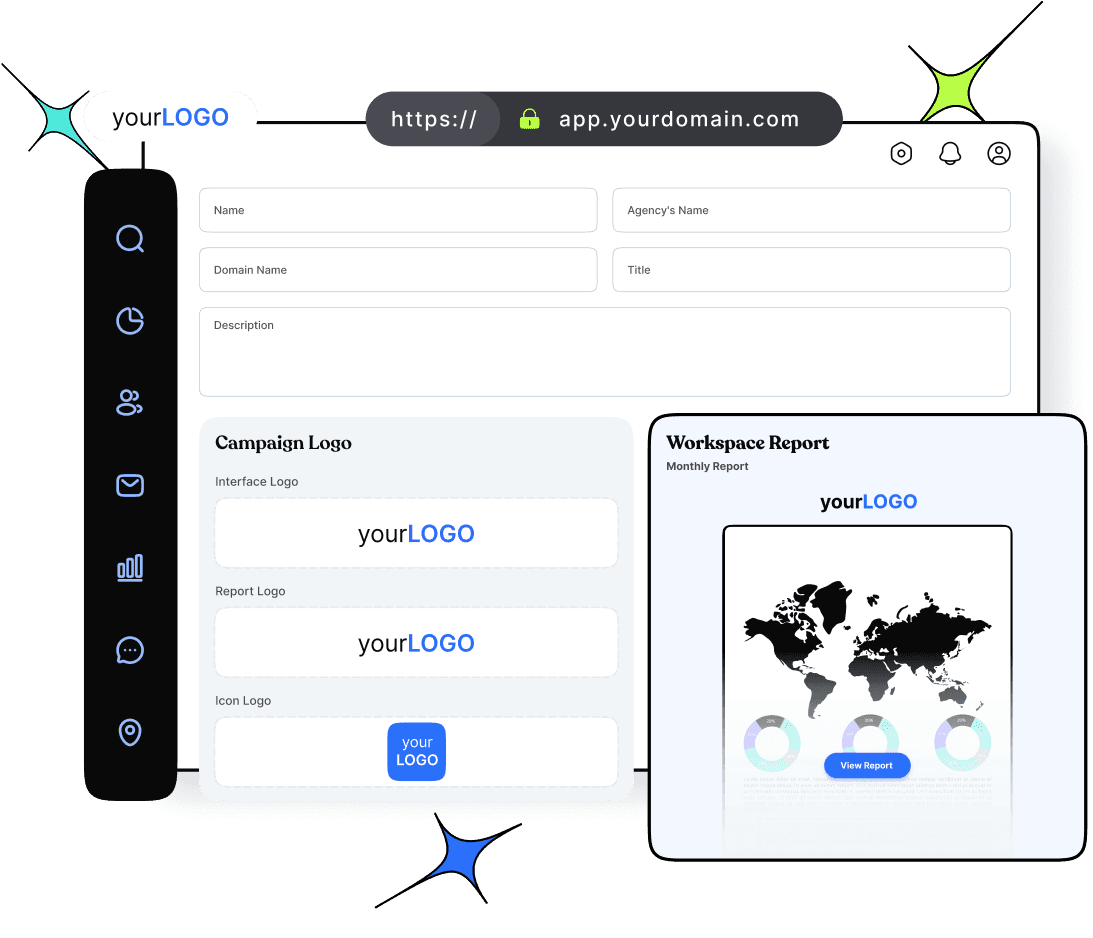
- Branding: Choose a tool that allows you to customize links with your branding, making them more recognizable and trustworthy.
- URL slug customization: The ability to create custom URL slugs is important for creating clean, memorable links.
3. Link retargeting
- Retargeting options: Some tools offer retargeting capabilities, allowing you to create custom audiences based on link clicks for further marketing efforts.
4. Compliance & security
- SSL support: Ensure that links generated by the tool use SSL to guarantee secure data transfer.
- Link expiration: The ability to set link expiration dates adds an extra layer of security.
- GDPR compliance: Ensure the tool complies with relevant data protection regulations.
5. Integration and compatibility
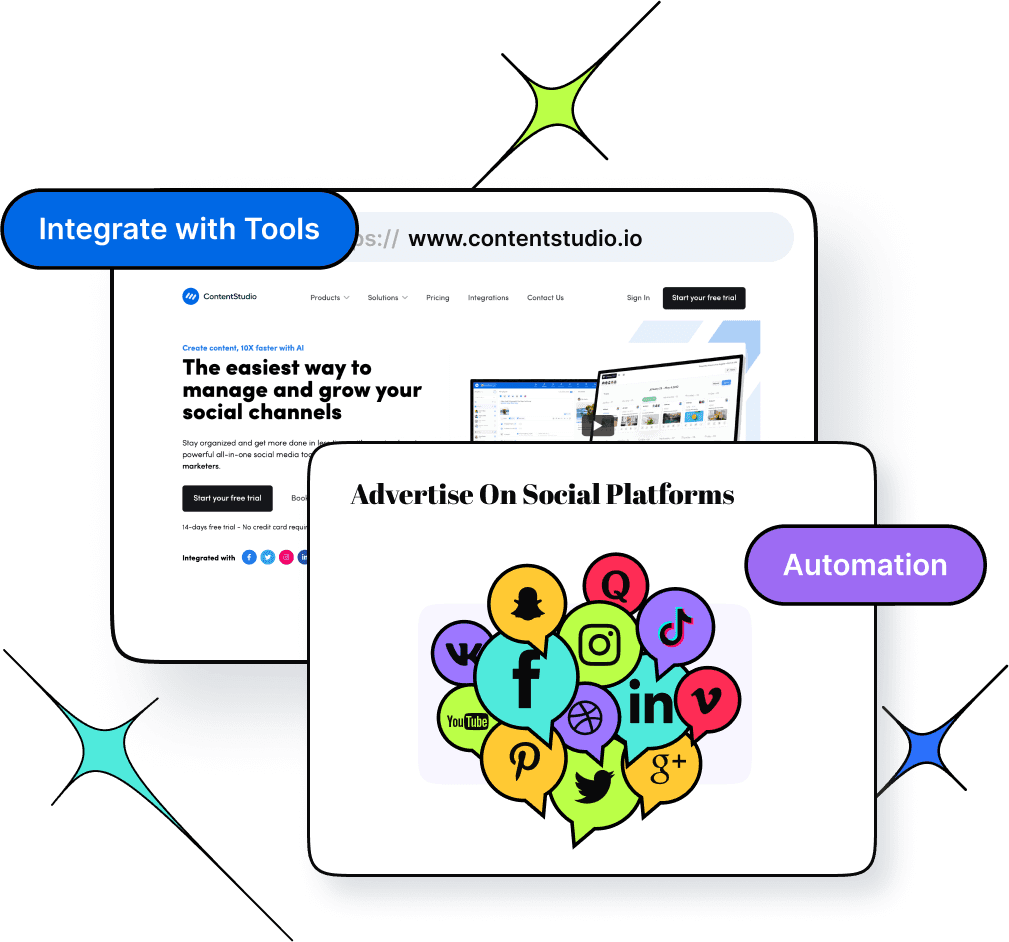
- Integration with other Tools: Check if the tool integrates seamlessly with your existing marketing and analytics tools.
- API Access: API support allows for more extensive integration and customization.
6. Link management features
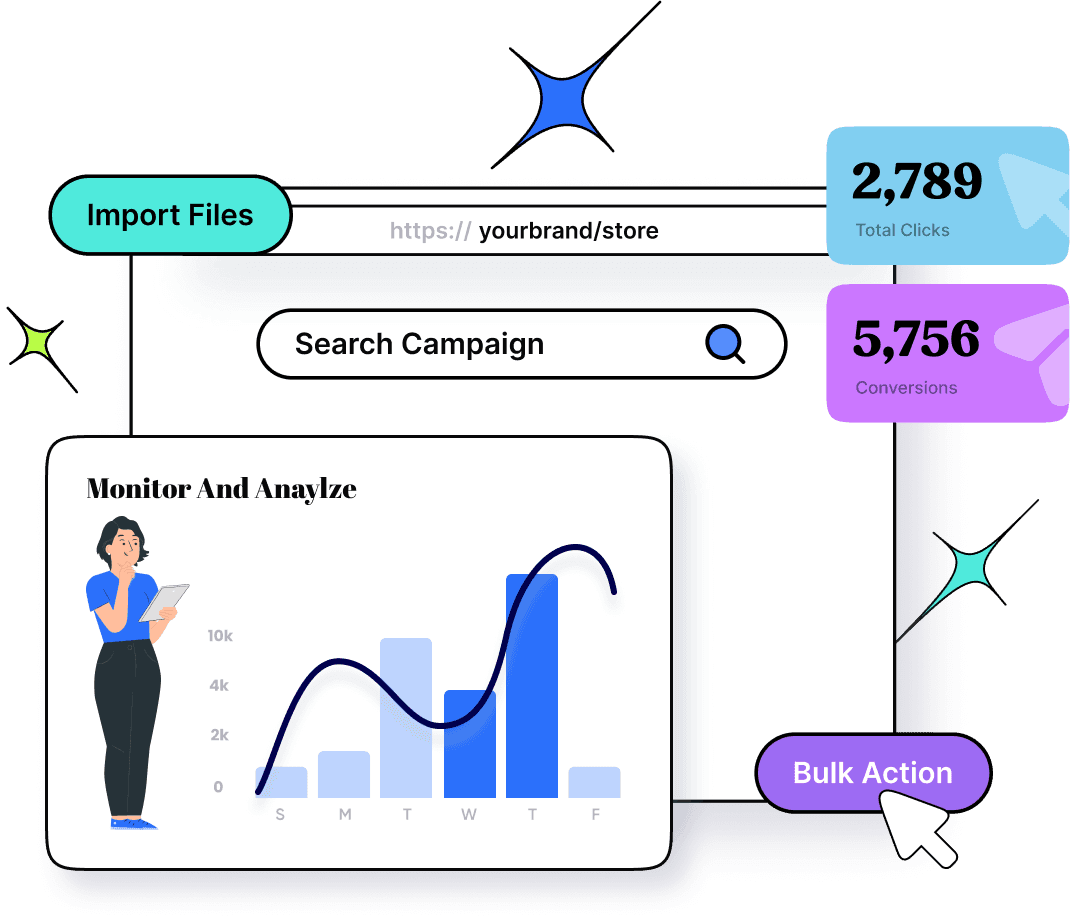
- Link editing: The ability to edit links after creation can be crucial for correcting mistakes or updating destinations.
- Link categorization: Organize links into categories or campaigns for better management.
- Scalability: Choose a tool that can scale with your needs as your link management requirements grow.
7. Link redirection and forwarding
- 301 redirects: Ensure the tool supports 301 redirects for permanent links to maintain SEO benefits.
- Custom redirects: The ability to create custom redirects for specific purposes is valuable.
8. User permissions and collaboration
- User roles: If you’re working in a team, having different user roles and permissions ensures secure and controlled access.
- Collaboration features: Tools that support collaboration features like sharing and commenting can enhance teamwork.
9. Cost and pricing structure
- Transparent pricing: Look for clear and understandable pricing structures without hidden fees.
- Free trial or demo: Test the tool before committing to a subscription to ensure it meets your requirements.
10. Customer support
- Support channels: Check the availability of customer support channels (email, chat, phone) and their responsiveness.
Final verdict
This is the day and age of digital marketing tools. Almost everyone has a social handle or website promoting themselves or their business.
With that being said, URLs play an essential role in engaging your target audience. Hence, marketers need a tool that can make link management easier for them or their business.
There are so many link management tools that can help you manage and grow your business. A complete link management solution that fits your needs and budget.
Replug is a Superman in the link management industry – offering a variety of premium solutions that boost your link performance through branding & promotion.
However, keep in mind that if you’re a startup or mid-tier business, it’s smart to start with free trials to check if a tool suits your brand’s needs before committing financially.
Conclusively, I would recommend you get started with Replug, as it’s way more than just a common link management tool.
FAQs on link management tools
What is a link management tool?
A link management tool streamlines the creation, customization, and tracking of URLs. It allows users to monitor link performance, improve branding, and implement retargeting strategies. Ideal for marketers, it centralizes link control and enhances audience engagement.
What is the best link management tool?
Replug stands out as the premier link management tool, offering comprehensive features often missing in other tools, coupled with cost-effective pricing options.
What features to consider when looking for a link management tool?
Consider features like branded links, analytics, ease of use, and integration capabilities.
How much does a link management tool cost on average?
The cost of a link management tool varies widely, from free options to premium plans, depending on features and usage.
What are some common benefits of a link management tool?
Common benefits include enhanced branding through branded links, improved analytics for link performance, streamlined link organization, and increased click-through rates.