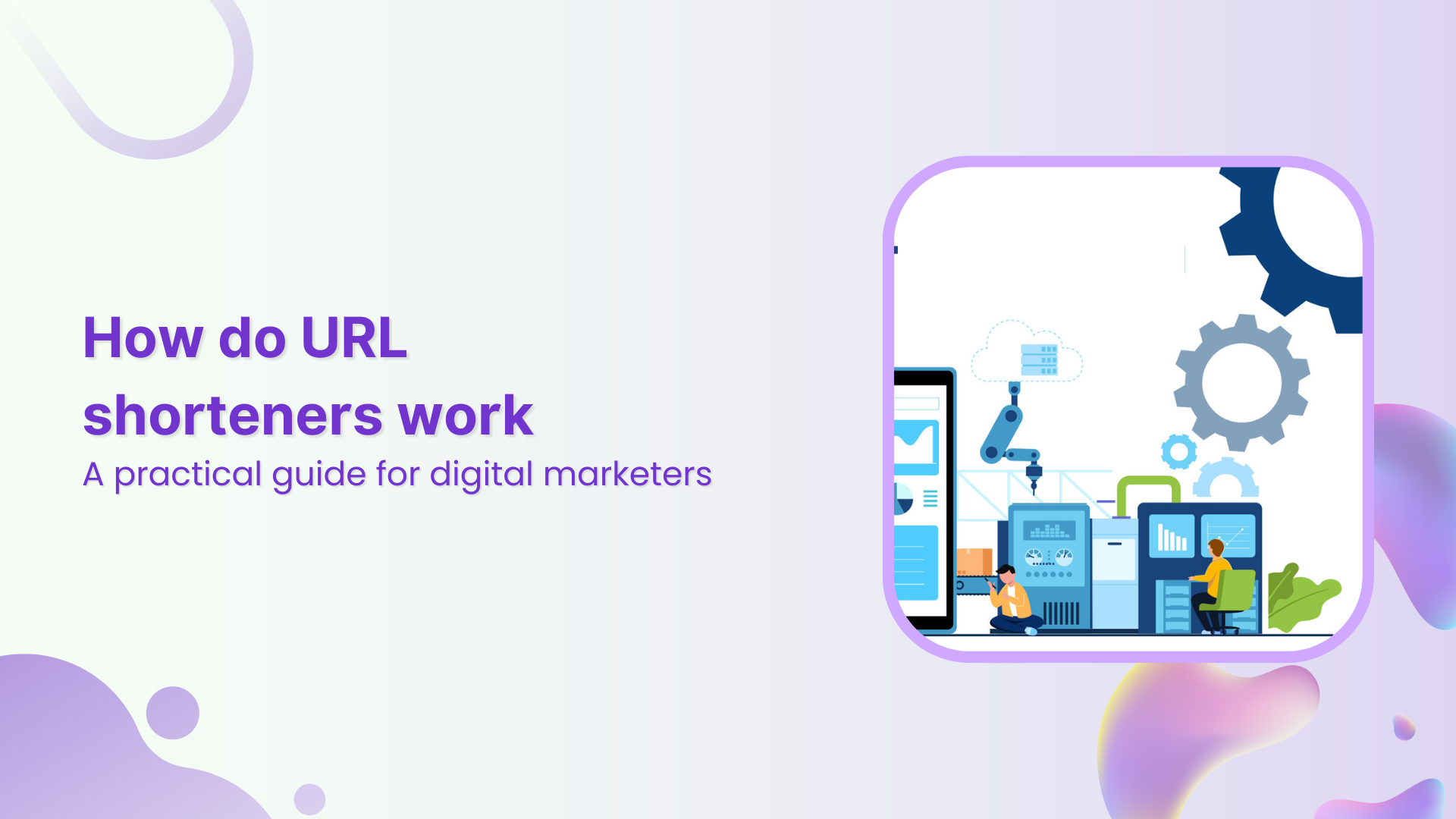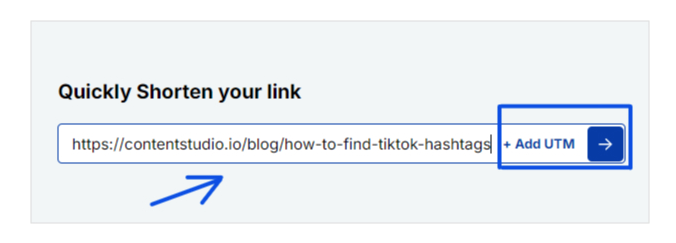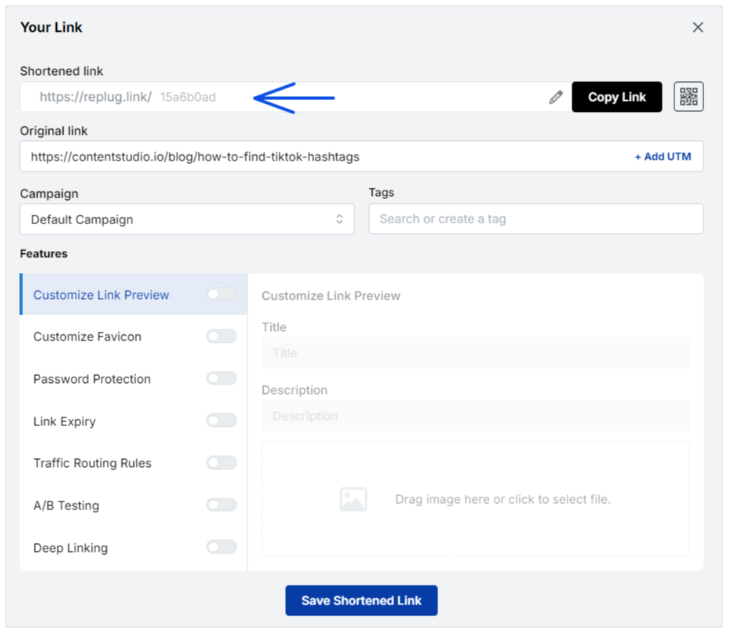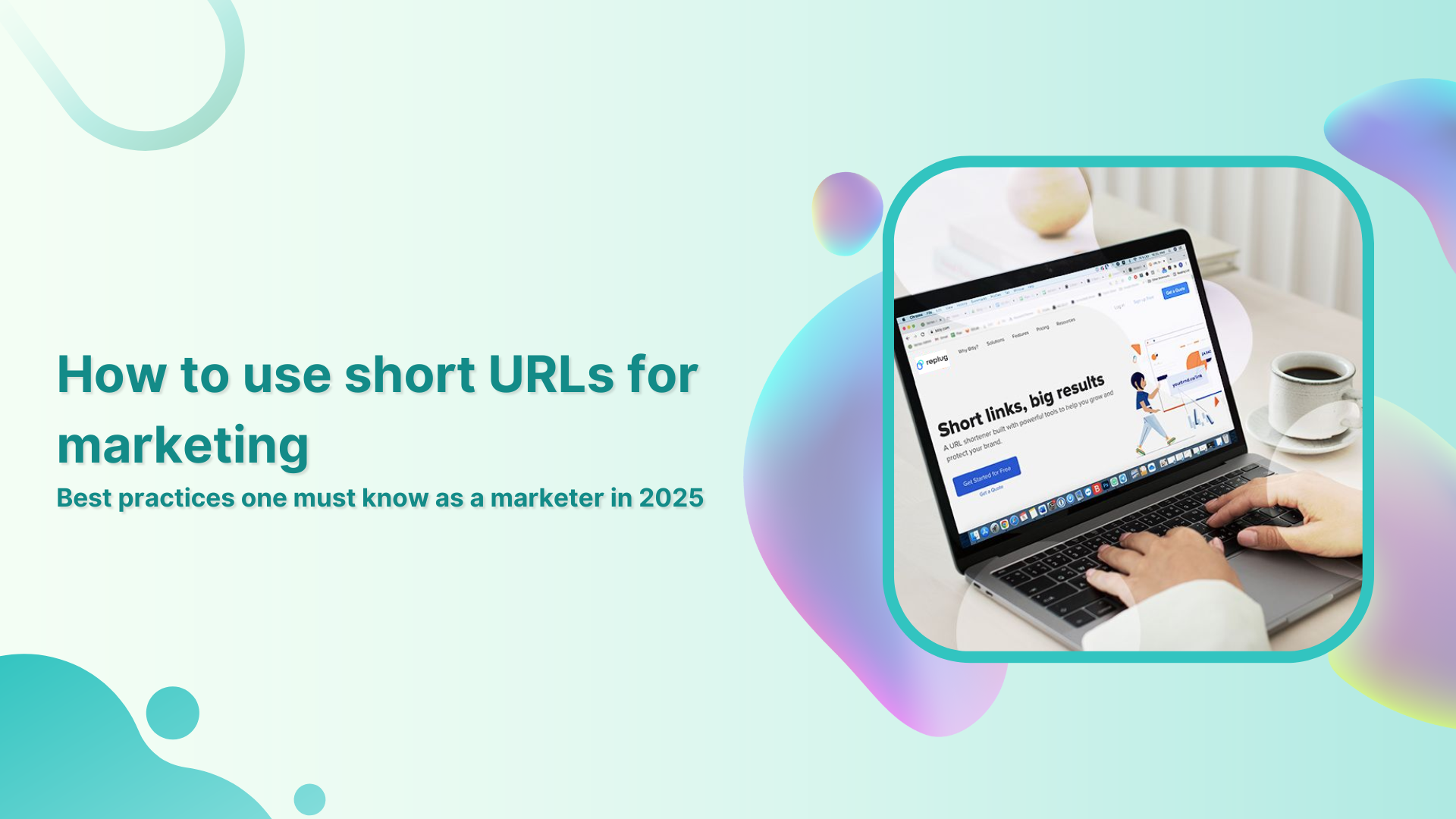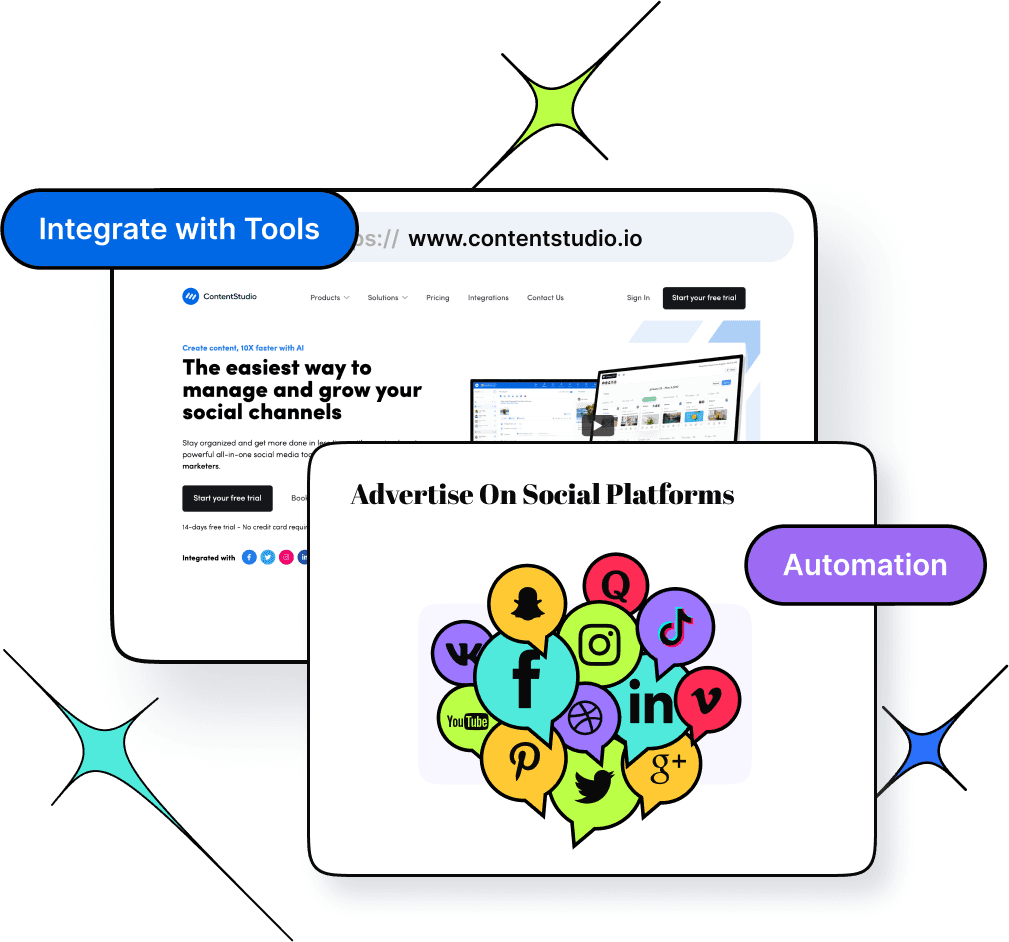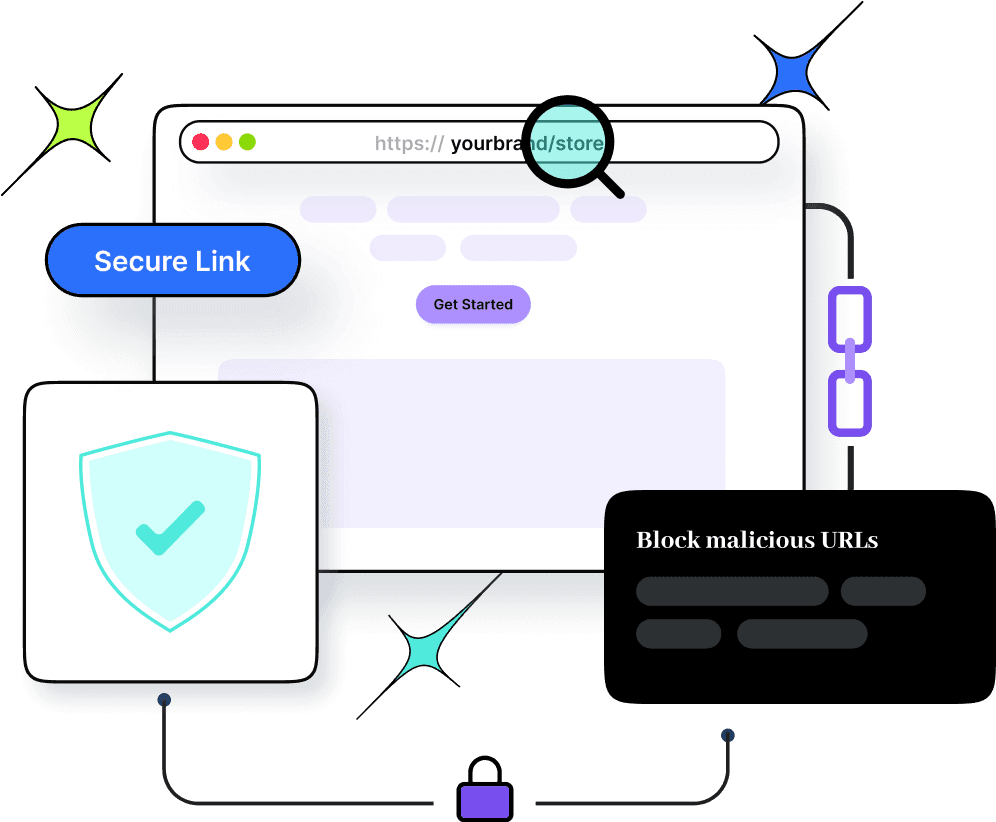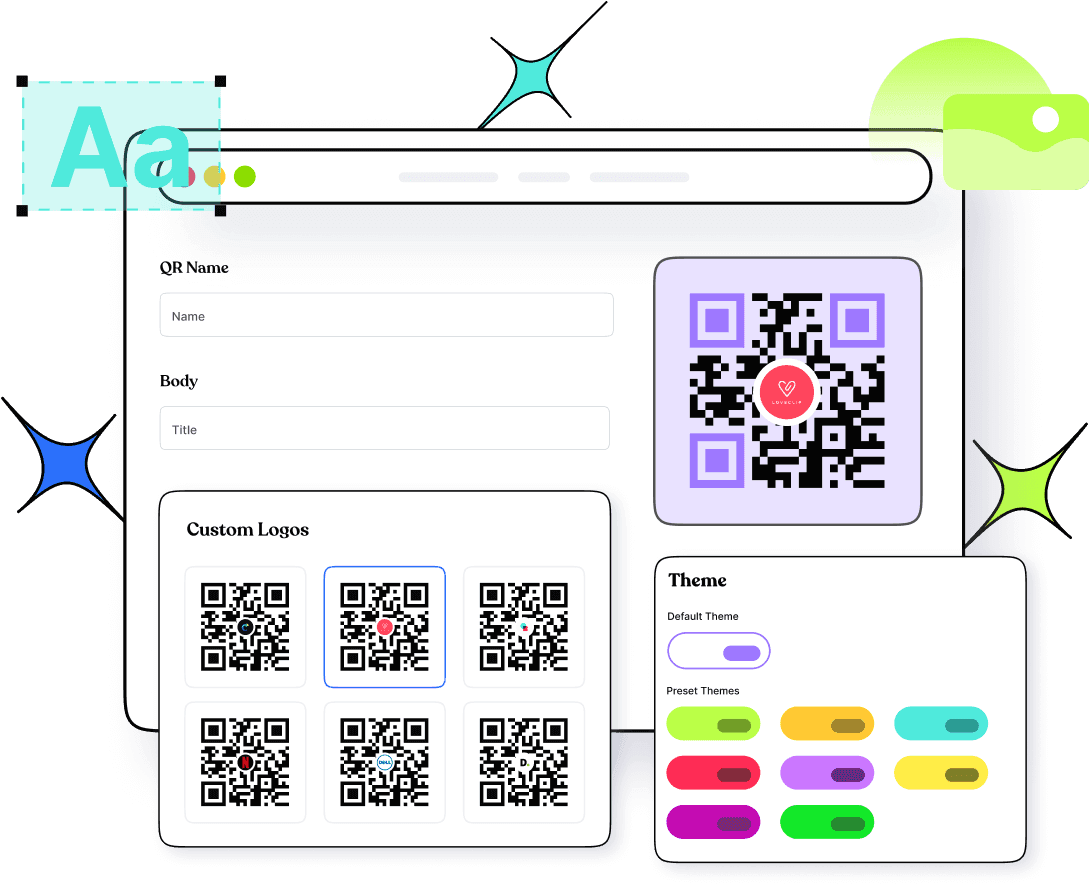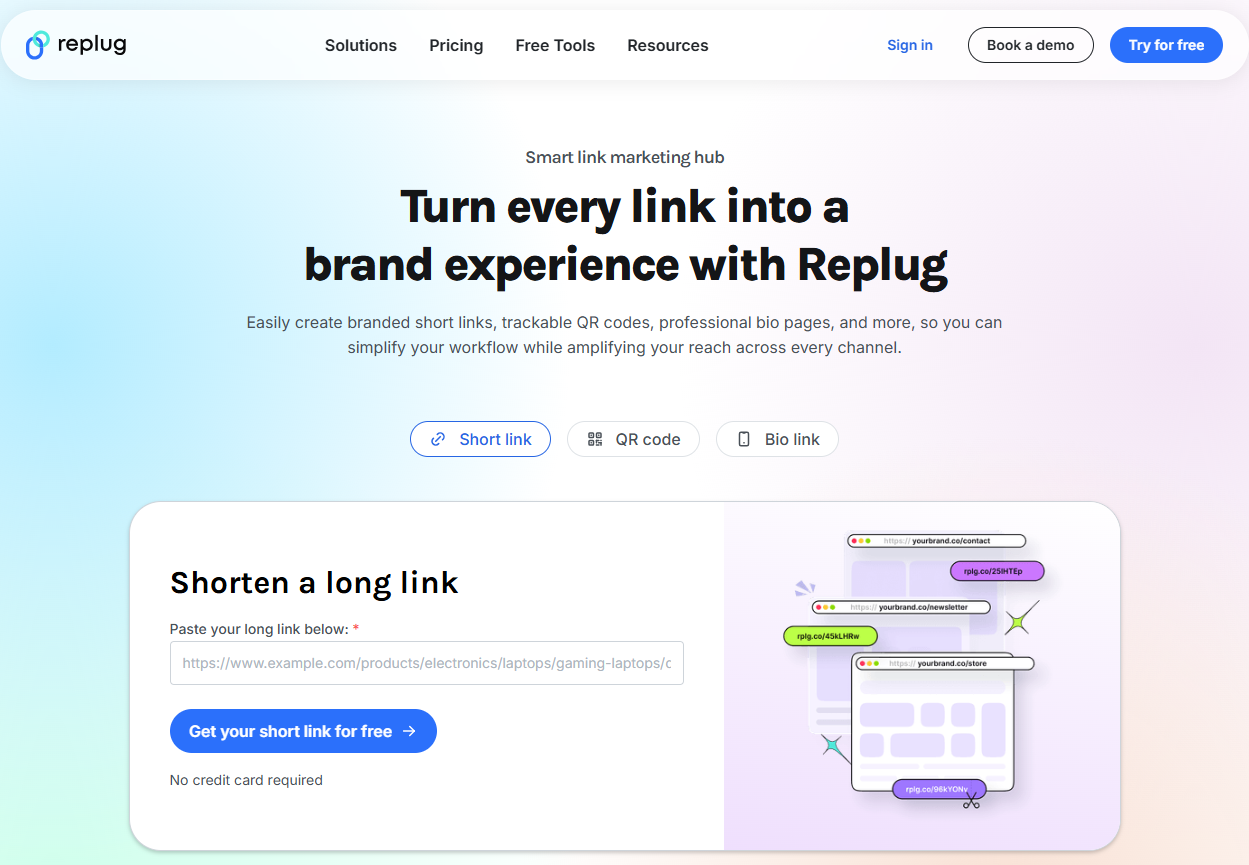Have you ever felt stuck hunting for a reliable tool since Google shut down its URL shortener? If that’s the case, don’t worry, you’re not alone!
Many of us get confused, or even irritated at times, when links break, or we can’t remember how to shorten a link securely. That frustration grows even more when you test dozens of tools online, only to find they’re clumsy, unreliable, or expensive.
The bright side: It doesn’t have to be that way anymore!
In this blog post, you’ll find 10 top-tier Google URL shortener alternatives that combine ease, brilliant features, and dependability.
Ready to leave behind broken goo.gl links? Let’s check out the amazing alternative tools to Google URL shortener next.
Top 10 URL Shortener Alternatives to Goo.gl
Since Google shut down its Goo.gl service in 2019, many users have been searching for solid and trustworthy alternatives. Fortunately, there are numerous paid URL shorteners available, each with its own unique set of attributes and benefits.
Let’s kick things off with probably the most excellent and well-known option, i.e., Replug.
Replug.io – Best custom URL shortener tool online overall
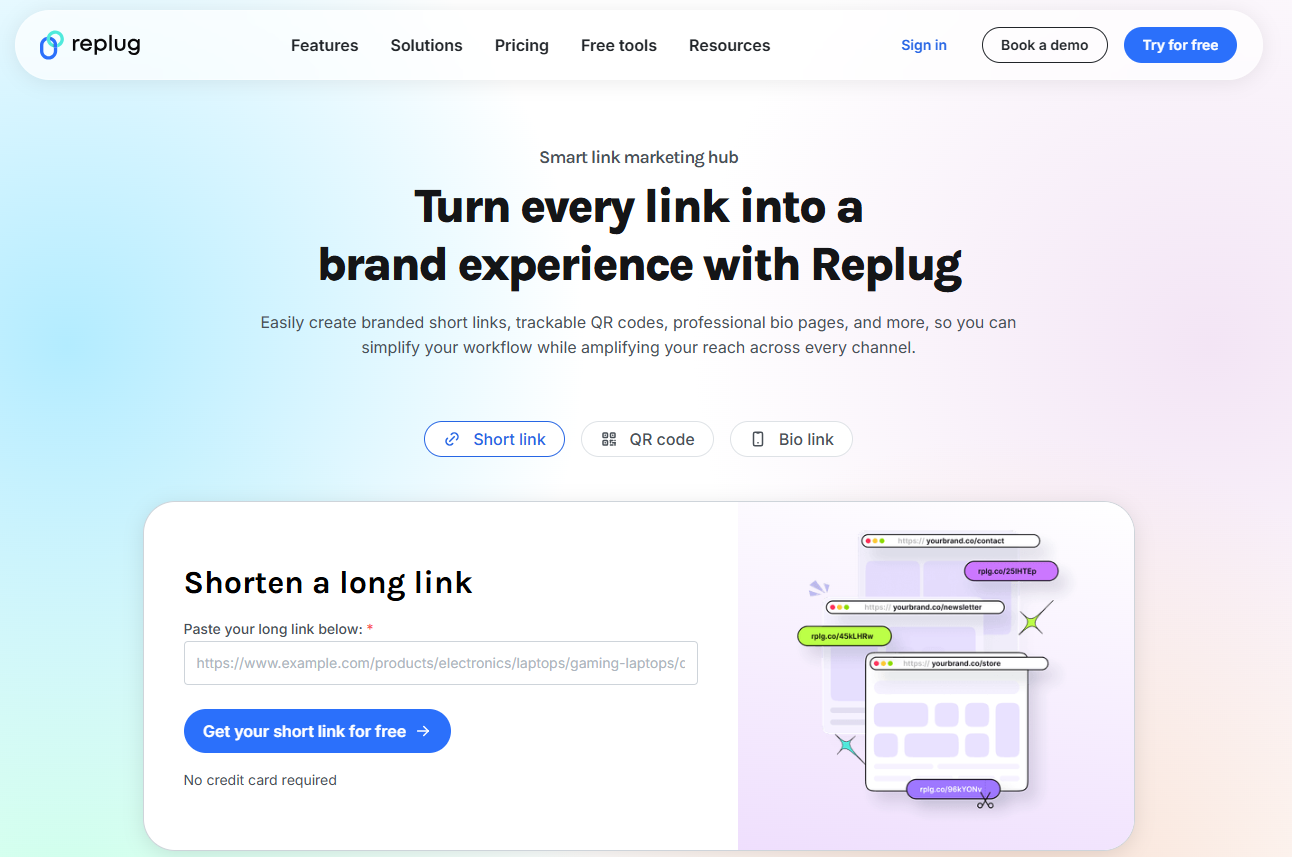
If you’re looking for a smart way to shorten a link without just relying on a generic service, Replug might be your go-to tool. It’s not just a URL shortener; it transforms ordinary links into branded, trackable assets that carry your identity.
Since Goo.gl is long gone, Replug stands out as a strong alternative for anyone who wants more than just a short link. With this top-notch tool, you get brand recognition, link analytics, and campaign-level insights all in one place.
Key features
- Branded link creation: Convert any long URL into a short, custom version under your domain with this reliable link shortener tool.
- Retargeting pixel & CTA overlays on short links: Add call-to-actions, retargeting pixels, and third-party widgets behind each link effortlessly.
- Deep link routing & A/B testing: Segment visitors by device, region, or date, and test multiple link versions to see which works best.
- Full analytics & campaign tracking: Monitor clicks, conversions, custom domains, and workspaces, all from one single dashboard.
- White-label solution for agencies: Manage workspaces for multiple teams and clients, with personalized domains and branding.
Pricing plans
- Free: $0/month
- Essentials: $19/month
- Scale: $39/month
- Agency: $99/month
- Enterprise: Custom pricing
| Pros | Cons |
| Lets you build branded short links within seconds to boost recognition. | The interface can feel overpowering when you’re just starting out. |
| Enables advanced features like retargeting and A/B testing. | |
| Agencies get nice features like client workspaces and white-labeling. |
In short: If you’re way too serious about your links, branding them, tracking them, turning them into marketing tools rather than just short URLs, Replug hits the mark. Yes, it might take a little time to get familiar with all the features, but once you do, you’ll likely find that your link-sharing and campaign tracking become much smarter. For anyone looking beyond basic shortening and aiming for full-scale link management, Replug is a very solid choice.
Bitly – Best for general use & analytics
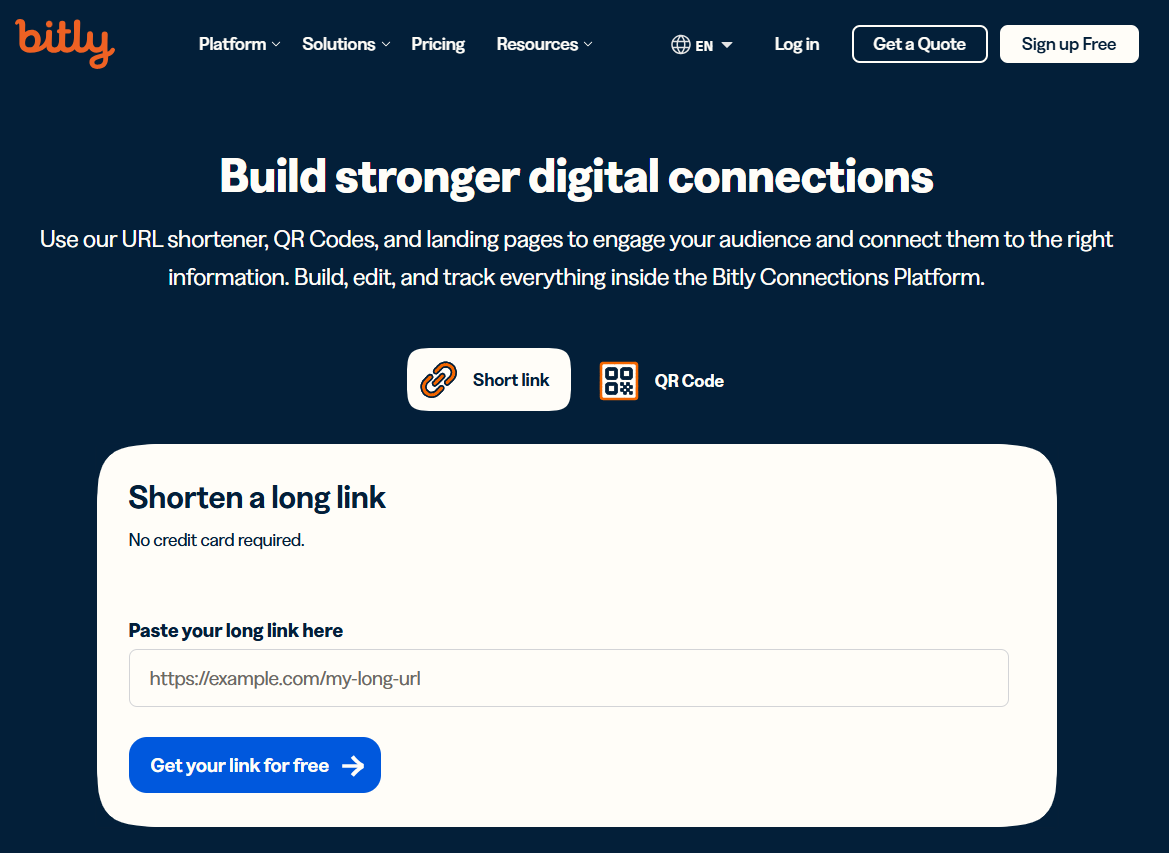
If you’re the one in search of a solid all-around solution to get shortened links in no time, Bitly has you covered. It’s been around for years, evolving from a simple link shortener into a full link-management system that easily replaces the old Goo.gl.
With Bitly, you can create shortened, branded links that feel trustworthy, track how they perform, and redirect links when you need. All of this makes it a smart alternative to Google’s bygone service.
Key features
- Create branded short links with Bitly using top-level domains, so your links carry your brand identity.
- Monitor click stats, locations, devices, and campaign performance in real time from one dashboard.
- Change link destinations later on (redirect) so you’re not stuck with a dead link.
- Shorten multiple links in one go to save time when you’ve got many links to manage.
- QR code and landing-page features are included, making it more than just a shortener. It’s more of a link-campaign hub.
Pricing plans
- Free: $0/month
- Core: Annual plan only
- Growth: $35/month
- Premium: $300/month
- Enterprise: Custom pricing
| Pros | Cons |
| Very strong campaign tracking and analytics, making it easy to compare different links and channels. | The free version is very limited. It may not be enough if you need custom domains or many links. |
| A trusted, established platform used by businesses of all sizes. Great for long-term stability. | Some advanced features (e.g., deep link analytics, full brand control) are locked behind higher tiers. |
| Supports branded domains, QR codes, and bulk operations. Versatile for personal & enterprise use. | Can become fairly expensive as your link volume or team size grows. |
In short: If you’re after a reliable, user-friendly tool to shorten links and track how they perform, Bitly is a standout choice. It balances ease of use with powerful features, so you can do more than just shorten a URL. You can turn it into a smart marketing asset. It isn’t the cheapest for all features, but the value is there if you’re serious about tracking and managing links. For general use or growing teams who want analytics and brand control, Bitly hits a strong sweet spot.
TinyURL – Best for simplicity & speed
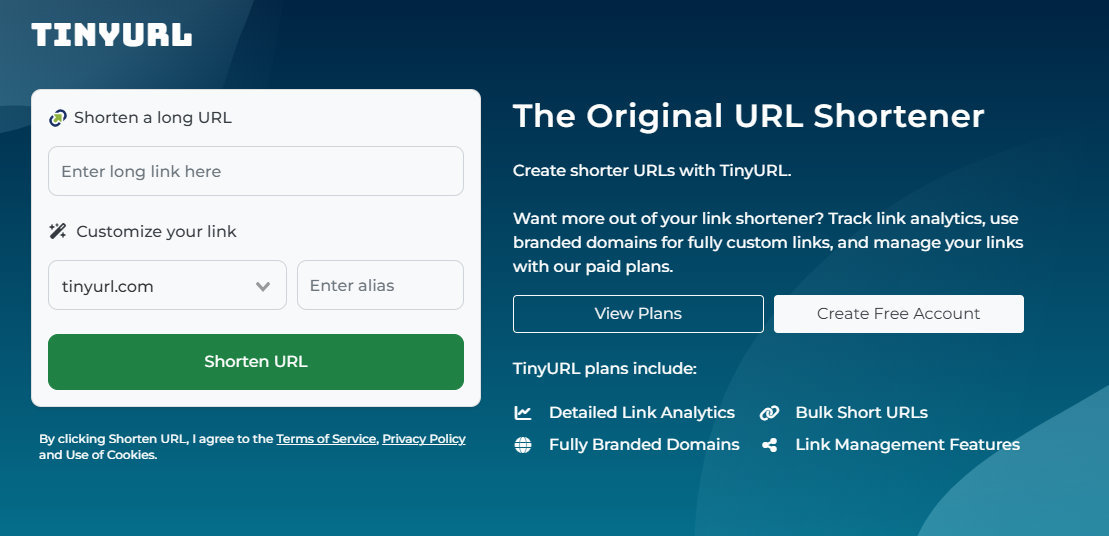
Elegant in its ease of use, TinyURL is one of the longest-running tools for shortening URLs. It remains a top choice when you just need to shorten a link without fuss.
Before the days of complex dashboards and enterprise workflows, TinyURL let users paste a long address and get back a short, shareable link. With the retirement of Google’s URL shortening tool, TinyURL stands out as a lightweight, fast alternative when you don’t require a full-fledged link-management system.
Key features
- Instant short-link creation: No signup required; paste a URL and get a short version in seconds.
- Basic analytics: Track clicks, referrers, and geography (on paid plans) to get insight into link performance.
- Bulk shortening: Create numerous links at once when you have a batch of URLs to manage, hassle-free.
- Persistent links: Shortened URLs generally don’t expire, so you don’t have to worry about links vanishing.
Pricing plans
- Free: $0.00/month
- Pro: $12.99/month
- Bulk 100K: $129.00/month
- Enterprise: Custom
| Pros | Cons |
| Super fast and simple to use. Great for quick link shortening without setup hell. | Free users get very limited analytics and customization. |
| No mandatory signup for basic use. Just paste a URL and go. | Less suited for advanced campaign tracking compared to full-fledged tools. |
| Links can remain active for a long time (with no forced expiration), so you’re not chasing dead links. | The interface and workflows can feel basic if you’re used to more polished platforms. |
In short: For anyone who cares more about speed and simplicity than deep analytics or agency-level workflows, TinyURL is a preferred choice. It lets you shorten a link in seconds, share it, and move on. Of course, if you’re managing heavy-duty campaigns or need detailed insights, you might eventually shift to a tool with more layers. But for everyday link-sharing, on-the-fly shortening, or minimal-setup use, TinyURL just works, and works easily.
See Also: Replug vs Bitly vs TinyURL: Which URL shortener is best for marketers in 2026
Rebrandly – Best for generating branded & personalized links
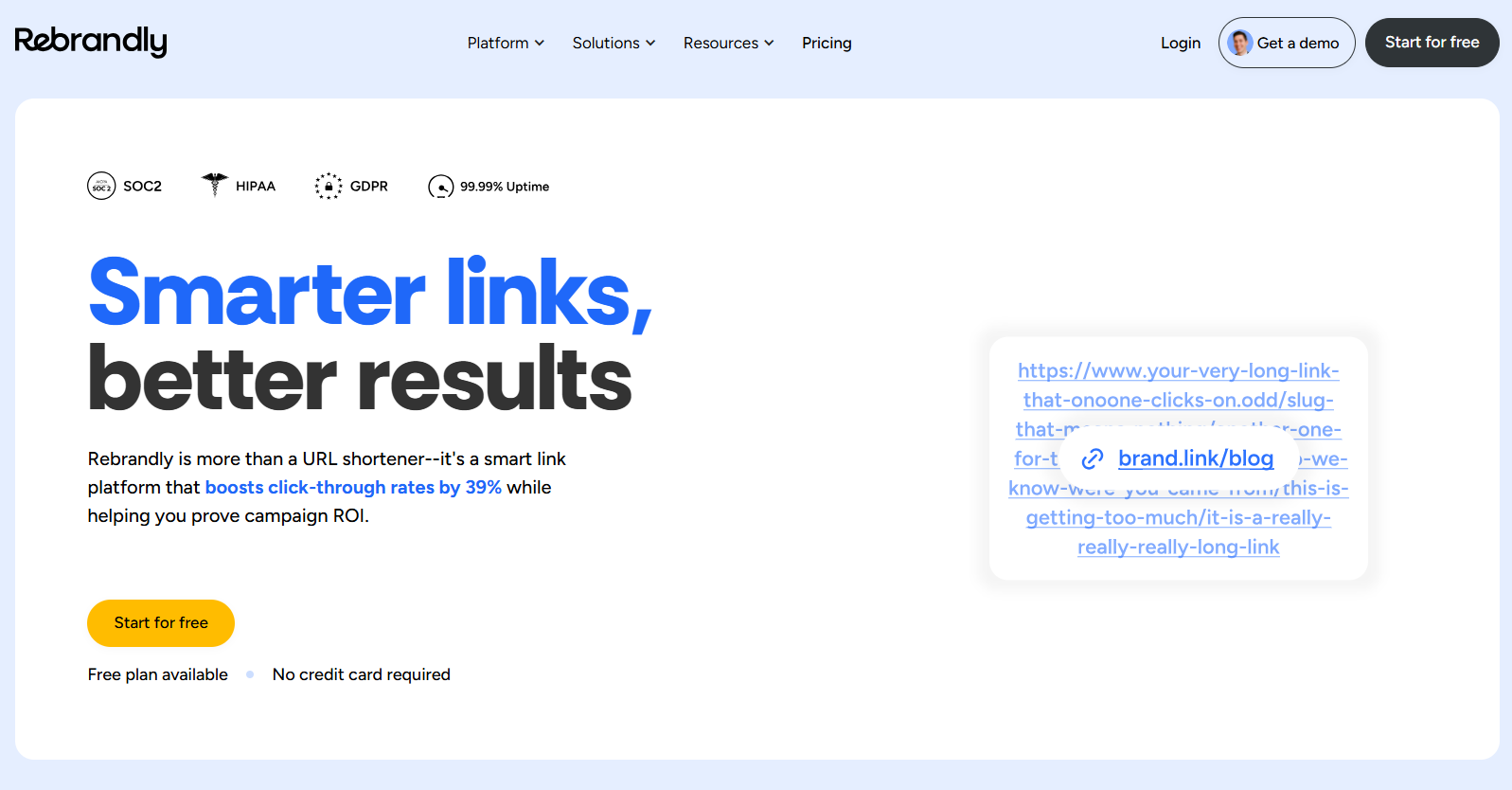
Here’s the deal: when you want to share a link that actually looks like your brand and not some random shortener domain, Rebrandly comes through. It helps you turn long or messy URLs into branded, customized short links using your own custom domain name.
After Google announced the shutdown of its tool, Rebrandly stepped in as a top-tier alternative for anyone who cares about their brand identity in every link.
Key features
- Use your own custom domain (e.g., yourbrand.co) with Rebrandly, so links reflect your identity and build trust.
- Advanced analytics and tracking for clicks, geography, devices, and campaign performance.
- Easily change where the link points even after it’s live (handy for redirecting or fixing errors).
- Bulk link creation & management tools for scaling across campaigns, teams, and clients.
- Hassle-free integration with workspaces, team collaboration, and API access for automation.
Pricing plans
- Free: $0/month
- Essentials: $14/month
- Professional: $39/month
- Growth: $119/month
- Enterprise: Get a quote
| Pros | Cons |
| Let’s you build fully branded short links. Great for identity and trust. | For small users, the free plan’s limits may feel tight. |
| Strong team & domain management features. Works well for agencies or multi-brand. | The interface has many features, which may feel confusing for basic users. |
| Reliable integrations and API support for automating link workflows. | Reports of slower support response or domain setup issues. |
In short: If your goal is to share links that look professional, match your brand, and provide you insight into how they perform, then Rebrandly ticks all the right boxes. It might be more than what a casual user needs, but for marketers, agencies, or businesses that care about every link, it’s a worthwhile pick. If you’re just looking to shorten a link now and then without any trouble, you might prefer something simpler. However, when branding and control matter, Rebrandly surely stands out.
Short.io – Best for enterprise use & custom branding
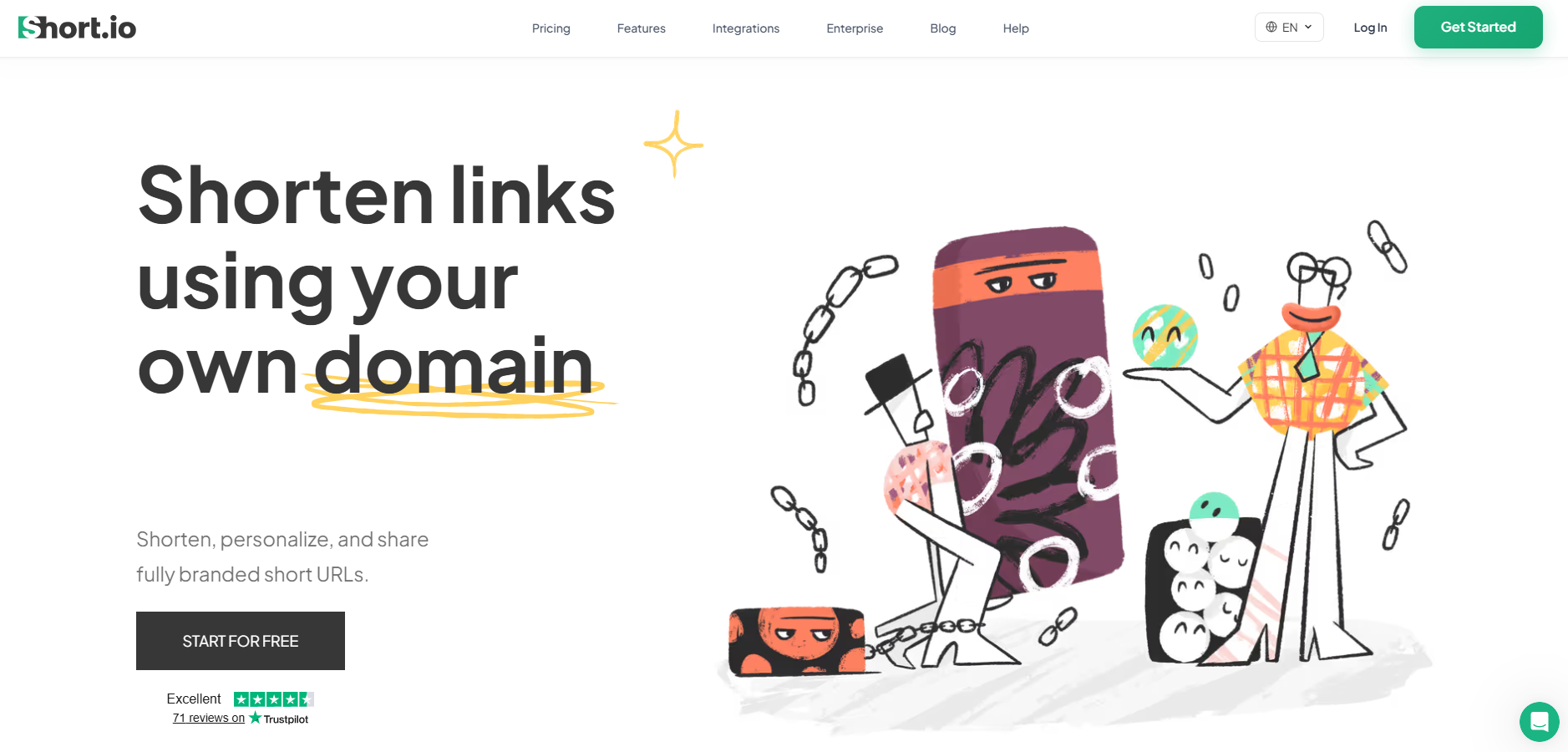
Here’s another tool worth knowing at present. Short.io helps you create short links that don’t just shrink URLs, they carry your brand, your domain, and your story.
With the old Goo.gl no longer available, Short.io takes the center stage by offering advanced capabilities (custom domains, detailed analytics, team workflows) that go beyond basic shortening and make it worthy of enterprise-level use.
Key features
- Branded & multiple custom domains: Shorten links using your own domains (and many of them) for consistent brand identity.
- Real-time detailed analytics: See click streams, referrers, devices, geolocation, and more.
- Team & enterprise workflows: Roles, access controls, bulk operations, API integration, deep links, geo-targeting, from one single place.
- Affordable rates: Generous free tier and strong value-pricing for scaling teams.
Pricing plans
- Free: $0/month
- Hobby: $5/month
- Pro: $18/month
- Team: $48/month
- Enterprise: $148/month
| Pros | Cons |
| Offers strong custom-domain support and link-branding at enterprise scale. | The dashboard and feature set can feel intimidating for first-time users. |
| Strong analytics and targeting features that suit businesses. | Some users note that data export or UI could be improved. |
| Good value for companies needing custom domains, bulk operations, and API access. | Onboarding custom domains may require technical setup that non-technical users may find tricky. |
In short: Short.io is a brilliant choice for businesses, agencies, or teams that need branding, control, analytics, and scale. If your goal is to build branded links across multiple domains, track campaigns in detail, collaborate with a team, and lean on automation, Short.io hits the mark. For simpler needs, it might feel overdesigned, but for professional or enterprise use, it’s very much worth a look.
Dub.co – Best for modern features & automation
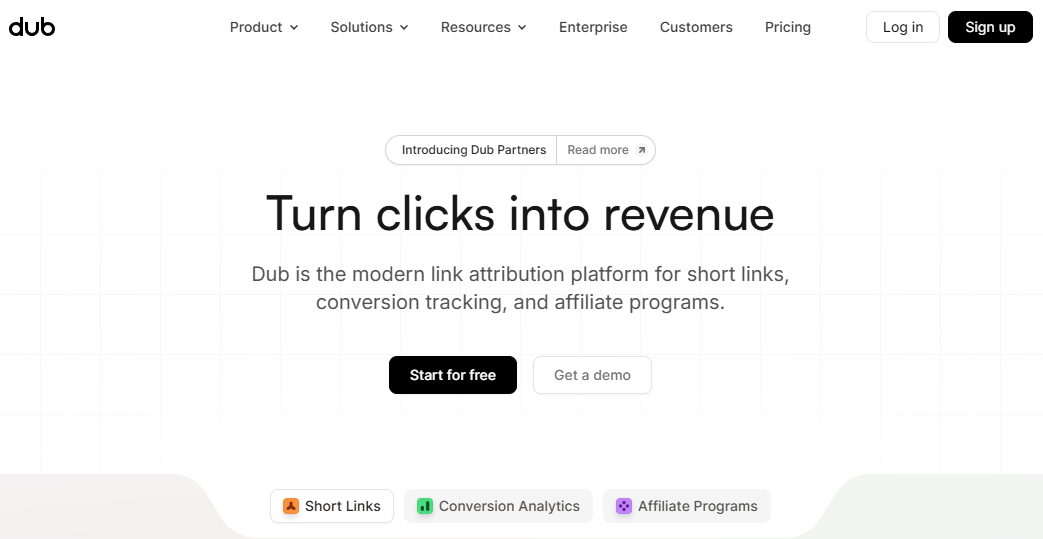
Dub.co is a fresh option worth your time. It is a modern link-management platform that not only helps you shorten a link, but does so with advanced automation, rich analytics, and even open-source underpinnings.
Dub.co arrives as a compelling Google URL shortener alternative for anyone who needs more than just a simple short link. Whether you’re tracking funnels, automating redirects, or managing branded domains, this innovative tool won’t disappoint.
Key features
- Custom domain support + free .link domain promotion so that you can create branded short links with your own identity.
- Device & geo-targeting, link expiration, password protection, link cloaking, and UTM builder—all built into the link creation workflow.
- Real-time analytics with device, browser, and location details.
- Longer retention on paid plans, ideal for funnel and campaign tracking.
- Open-source option + API/SDK access. You can self-host if you prefer, or integrate deeply with your existing tech stack.
Pricing plans
- Free: $0 (free forever)
- Pro: $30/month
- Business: $90/month
- Advanced: $300/month
- Enterprise: Custom
| Pros | Cons |
| The design and user experience are very modern. Link creation and analytics feel intuitive and up to date. | The pricing has changed significantly in recent times. Free tiers or older plans were quite cheaper. |
| Excellent for automation and integration: APIs, SDKs, device/geo targeting make it strong for advanced use. | Some enterprise-grade features (e.g., self-hosting or ultra-large volume) require more setup or technical know-how. |
| Good value for custom domains + branded short links + analytics in one place. | Visibility into long-term system reliability is still somewhat limited (e.g., fewer historical incident reports). |
In short: If your needs go beyond simply shrinking a URL, and you’re looking at links as part of a marketing funnel, or brand identity, then Dub.co is seriously worth considering. It strikes a good balance between power and usability. You get strong analytics, custom domains, and automation features — all under one roof.
BL.INK – Best for businesses of all sizes
The tool formerly known just as a URL shortener has grown up, and that’s exactly the story of BL.INK. It’s designed to help you shorten long URLs into crisp, branded links and manage them seamlessly. You can also track clicks, integrate it with your tools, and scale as your business grows.
In the post Goo.gl era, BL.INK steps in as a full-fledged alternative. You get the simplicity of link-shortening with the power marketers need for campaign control, analytics, and brand consistency.
Key features
- Branded links & custom domains: You can create links that reflect your brand identity, making them look professional and trustworthy.
- Editable link destinations & unlimited redirects: Change where a link points even after it’s live, without losing historical performance data.
- Real-time tracking & click data: Track clicks by using different metrics, helping you understand how your links perform under various scenarios.
- Rich integrations & security: Works with many enterprise tools, supports custom domains, and offers strong data protection and compliance.
Pricing plans
- Expert+: $48/month
- SMB: $99/month
- Team: $299/month
- Business: $599/month
- Enterprise: Custom
| Pros | Cons |
| Strong branding and trust-building features at hand. | Some users may find the minimum paid tier higher than simpler alternatives. |
| Enterprise-grade link management: Offers auditing, governance, link-editability, and complete user control. | Because of its scale, the interface may feel more complex to beginners. |
| Excellent integrations: Works well with marketing tools, QR codes, custom domains, and link-campaign systems. | Some features (e.g., full API access, advanced domains) may only unlock at higher tiers. |
In short: Whether you’re a startup, a growing business, or a large enterprise, BL.INK offers the kind of link-shortening plus link-management you’d want when your links carry your brand and support your campaigns. If you’re treating links as touchpoints and not just as URLs, then this platform makes good sense. For casual or one-off link shortening, you might not need all its depth, but if you’re serious about branding, analytics, and scale, BL.INK is a very sensible option.
T2M – Best for large-scale management
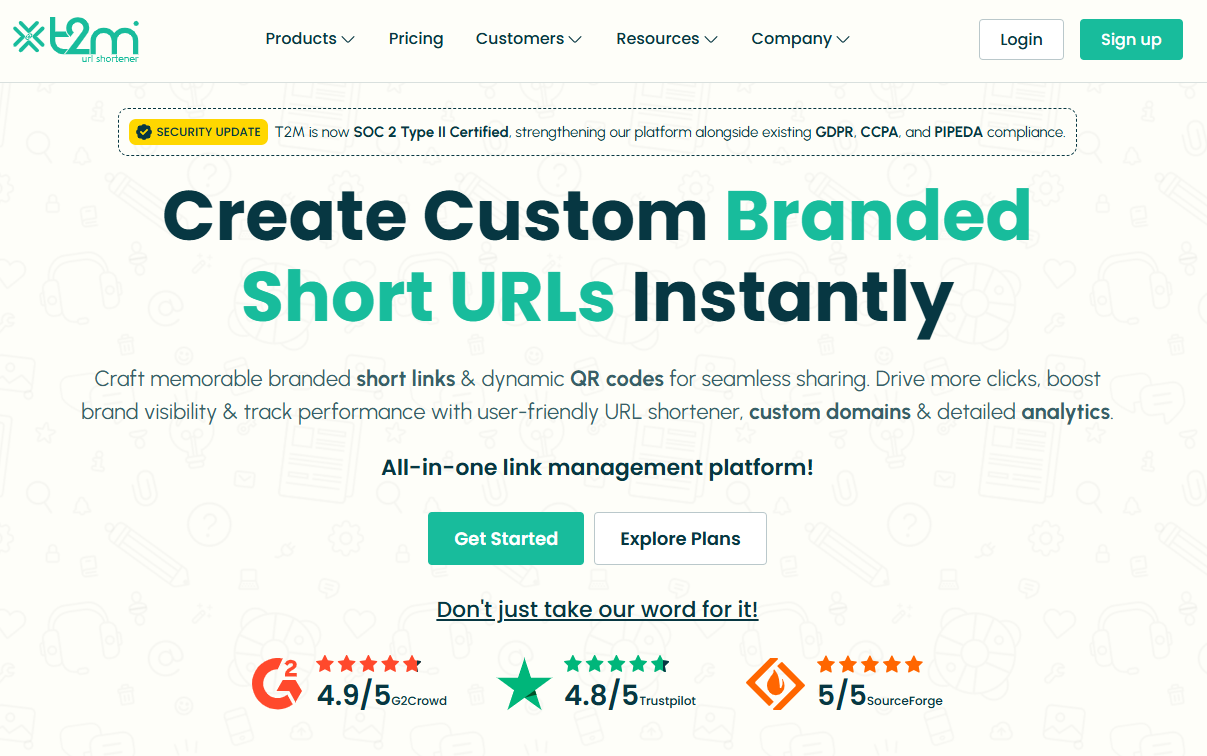
Here’s a strategic tool if your team deals with hundreds or thousands of links every day. T2M URL shortener is built to handle serious link volume, bulk operations, and branded short links with analytics, making it a strong alternative now that Goo.gl is out of the picture.
It helps you shorten long URLs, track every click, brand your domains, and coordinate link workflows across a team or enterprise with ease.
Key features
- Branded/custom short URLs and custom domains for full brand consistency.
- Bulk link creation, CSV import/export, and high-volume redirects to streamline large campaigns.
- Detailed analytics (geo, device, campaign tags), UTM builder, link expiration, password protection, and QR code support.
- API access, team seats, SSO, and enterprise-grade features for management across users and brands.
Pricing plans
- Basic: $5/lifetime (for individuals)
- Standard: $9.99/month (for individuals)
- Pro: $29.99/month (for individuals)
- Essentials: $45/month (for business)
- Premium: $89.99/month (for individuals)
- Teams: $165/month (for business)
- Enterprise: $395/month (for business)
- Dedicated: $$$/month (for business)
| Pros | Cons |
| Exceptional value for teams needing branded links + analytics + bulk workflows. | Some of the highest-end features may only be cost-justified for very high-volume use. |
| Highly scalable: Good for firms managing thousands of links, domains, or campaigns. | The interface can feel a bit rampant if you only need basic shortening. |
| Excellent support and reliability according to user reviews. |
In short: For businesses that treat links as more than just shareable URLs, and instead as branded assets, campaign tools, and analytics drivers, T2M is a very reliable choice. It handles scale, customization, and tracking much better than simple free URL shorteners. When you’re managing large-scale link operations, or multiple brands or domains, T2M steps up for you like a star.
Also Read: T2M vs Replug: Choosing the best URL shortener
Sniply – Best for creating call-to-actions (CTA)
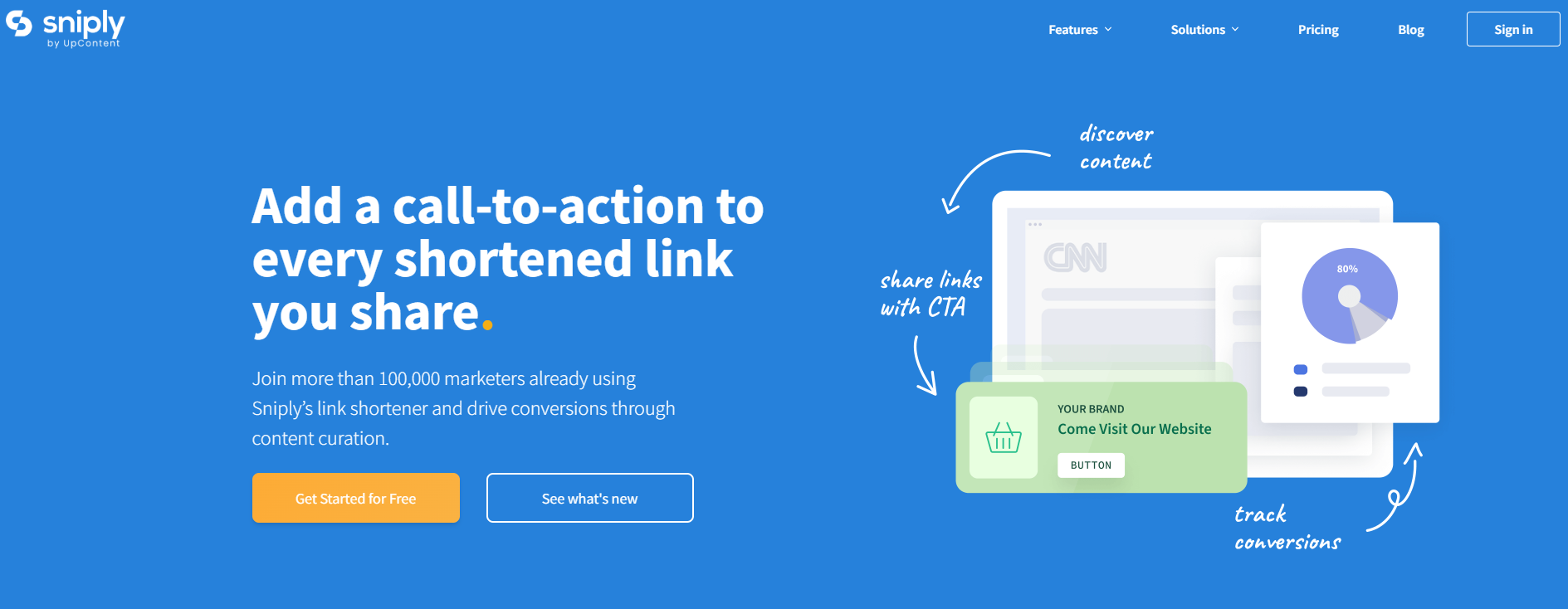
If you’re someone who is looking to turn every shared link into a chance to engage your audience, Sniply might just be your best friend. At its core, it is just a URL shortener (yes, like many others), but with a plot twist. It allows you to embed a custom call-to-action (CTA) inside every link you share.
So instead of simply redirecting someone from a link to a destination, you can overlay a message, button, or form that drives your own conversion goals. Because of that, it works as a strong alternative to the classic Google URL shortener-style tools. With this tool, you’re not just shortening links, you’re turning each link into a branded opportunity, not just a redirect.
Key features
- Custom URL shortener with your own domain or branded shortlinks.
- Overlay a CTA (button, form, image, hidden message) on any link you share, even third-party content.
- Track clicks, conversions, time on page, device data, etc.
- A/B testing of CTAs to optimize performance over time.
- Works well with known tools like Buffer, Hootsuite, Zapier, etc.
- Retargeting pixel support so you can build audiences from who clicked your links.
Pricing plans
- Basic: $9/month
- Pro: $29/month
- Business: $59/month
- Enterprise: Custom pricing
| Pros | Cons |
| Lets you monetize or capture value from links you share (not just shorten them). | Pricing is higher compared to other simple URL-shorteners available online. |
| Strong branding control (custom domains, CTA design). | Some advanced features may have a learning curve for beginners. |
| Deep analytics + conversion tracking gives insight beyond “just clicks”. |
In short: Sniply is a clever tool if you regularly share links, and want to do more than just redirect someone. It’s not just a “make it shorter” tool; it’s a “make it work for you” tool. Every link becomes a mini conversion funnel. If you’re building an audience, sharing often, and care about capturing value from each click, then Sniply is absolutely worth a look. It is friendly, powerful, and a bit more marketing-focused than the standard link shorteners.
Hopp.co – Best for monetization
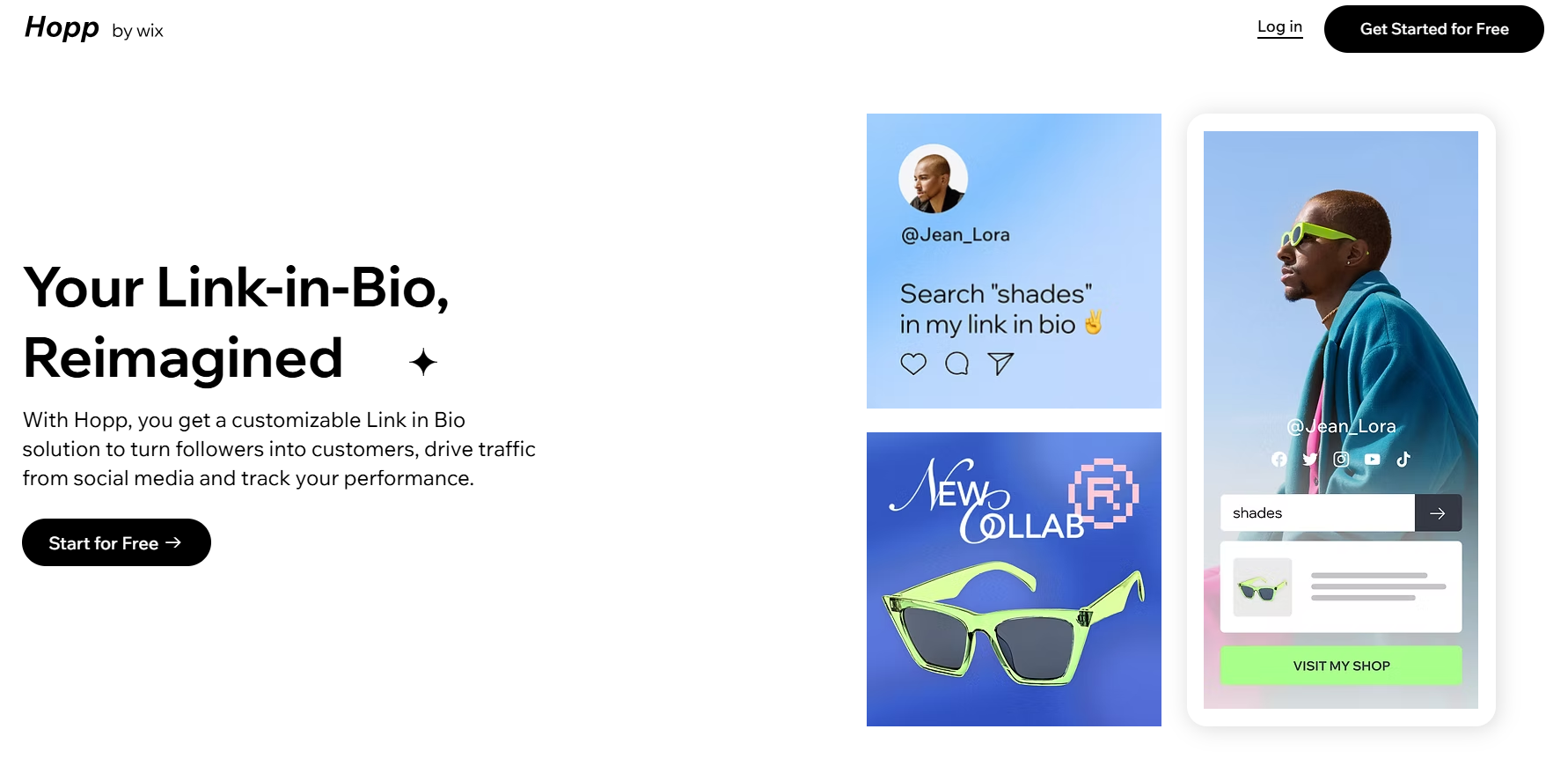
Hopp by Wix is a modern “link in bio” tool that lets creators, influencers, and small businesses turn a single profile link into a mini-hub of content. You can shorten URLs, brand them, embed multiple links, track performance, and even monetize traffic with features like pre-rolls and tip jars.
Because it gives you more control than many of the finest URL shorteners (such as the now-retired Google URL shortener), it can act as a viable alternative. You’re not just shortening links, you’re managing them, monetizing them, and building a branded destination.
Key features
- Link shortening & custom aliases: Convert long URLs into shorter, more memorable ones and align them with your brand.
- Searchable link hub: Each link you add is indexed in your Hopp page, so followers can type keywords and find precisely what they need.
- Monetization tools: From tip jars, paid DMs, paid requests, to pre-rolls that display before a click. Hopp turns your traffic into revenue.
- Landing page / Instant page builder: Create mobile-friendly landing pages tied to a link-in-bio hub, for campaigns or product launches.
- Analytics & tracking: Understand clicks, visitor behavior, and traffic sources all within the tool.
- Seamless brand integration: Built by Wix, you can integrate with custom domains, Wix CRM, embed blocks (videos, forms), and keep everything on-brand.
Pricing plans
- Light: $17/month
- Core: $29/month
- Business: $39/month
- Business Elite: $159/month
| Pros | Cons |
| You can monetize your links directly. A step beyond most standard URL shorteners. | The UI and workflow might take a few minutes to get used to if you’re only familiar with basic link shorteners. |
| The searchable link-hub gives your audience more efficient access to specific content (rather than a long list of links). | |
| Seamless integration with your brand: custom domain, design, embed blocks, and ties in with Wix ecosystem if you use it. |
In short: If you’re serious about turning clicks into something meaningful, say affiliate revenue, product sales, engagement, or building a micro-destination for your followers, then Hopp by Wix is a wise choice. It offers the URL shortening you need, plus monetization, analytics, branding, and landing-page features that most simple shorteners leave out.
Some other URL shorteners you can try
Here are some additional URL shorteners you can explore, each with its own specialty and use case:
- URL shortener by Zapier: Best for automation & workflow integration
This built-in tool in Zapier lets you automatically shorten links as part of your “Zap” workflows, so long URLs can be trimmed and sent on without manual intervention.
- Firebase Dynamic Links: Best for app deep‐linking & mobile campaigns
Originally the successor to Google’s shortener, Firebase Dynamic Links are ideal when you want links that behave differently on mobile apps vs the web.
- Ow.ly: Best for social media posts via Hootsuite
Integrated within Hootsuite, Ow.ly creates short links directly while you schedule or publish social posts. Quite handy if you already use that platform.
- Cuttly: Best for branded links + analytics for creators
Cuttly offers custom domains, detailed click stats, QR codes, and even “link in bio” pages. Good for creators, small businesses, or anyone who wants more visual/tracking power.
- Tiny.cc: Best for fast & straightforward link shortening
If you just need to shorten a URL quickly without many extras, Tiny.cc offers a streamlined option (though you’ll want to check current analytics/branding support).
- Linkly: Best for marketing & retargeting use cases
Linkly supports custom domains, retargeting pixels, device/geo-redirects, and link tracking. Well-suited tool for marketers who want to tie links into ad/retarget flows.
- GoLinks: Best for internal team/organization use
GoLinks are geared toward companies that share internal tools/resources with short, memorable links within a domain. Less about public marketing, more about internal workflows.
- is.gd: Best for ultra-simple, no-frills shortening
A minimal option when you just want to shorten a link fast and move on, without needing tracking dashboards, branding, or integrations.
With the original Goo.gl links now unsuitable, picking a link shortener that fits how you use links is the key. No matter if you’re posting on social, tracking campaigns, branding links, or managing internally. Each of the tools above offers a different focus, so you can pick one (or more) that match your workflow and budget.
You may also like: Discover the Best PixelMe Alternatives for 2026
Selection criteria for URL shorteners
Before stepping into the many tools out there, it’s worth thinking through what really matters when picking a URL shortener. Below are some key factors you should evaluate so you choose a tool that fits your workflow, not just one that “works.”
- Core functionality: At the most basic level, the shortener must reliably convert long links into shorter ones with proper redirects (ideally 301 redirects) and minimal downtime.
- Additional standout features: Beyond basic shortening, look for custom branded domains, deep linking, mobile targeting, UTM tracking, and analytics. These features uplift a link shortener from “just short links” to a marketing tool.
- Usability: A clean, intuitive interface matters. If you spend more time figuring out how to shorten links than actually sharing them, your chosen tool will slow you down, not help you.
- Onboarding: What’s it like to get started? The best tools offer easy setup (domain linking, link creation) and precise documentation. If you’re stuck in configuration for hours, that’s a negative.
- Customer support: When something goes wrong, e.g., links stop redirecting or analytics disappear, then you’ll want responsive support. Good tool providers offer live chat, email help, and documentation to guide you.
- Value for money: Check how many links, domains, clicks, and features you get for your budget. A “cheap” shortener might cost less, but if it lacks features or caps your usage harshly, it’s not a good choice. You could end up paying more in lost time or upgrading sooner than expected.
- Customer reviews: Look beyond the marketing. Read user reviews and case studies to see how the tool performs in real life. Do people complain about downtime, confusing UI, or hidden costs? That’s just as important as the specification sheet.
Why should you use a link shortening tool?
Using a link-shortening tool isn’t just about making long URLs look nicer; it’s about smarter sharing, stronger branding, and better data. Short links are cleaner, easier to remember, and more reliable when pasted into chats, printed on materials, or squeezed into social posts.
Additionally, these tools give you built-in analytics (clicks, location, device), UTM support, and even custom domains, so every link becomes a measurable and brandable asset rather than just a bare URL.
All in all, if you share lots of links, care about how they appear, or want to see how they perform, investing in a good URL shortener is a smart move.
Summing Up
Selecting the right URL shortener really comes down to what you need most: simplicity, branding, analytics, or scalability. Each tool we discussed has its own strengths, but the goal remains the same: making your links look cleaner, perform better, and drive real results.
No matter if you’re a marketer, creator, or business owner, a solid link shortener tool can easily level up your online presence. And hey, if you want an all-in-one solution with branded links, analytics, and retargeting, give Replug a must-try. It’s easily the best Google URL shortener alternative out there!
Frequently Asked Questions
What is link shortening or URL shortening?
Link shortening (or URL shortening) is a technique that converts a long web address into a shorter version that still redirects to the same destination. It’s especially helpful for making links easier to share, remember, and track without changing where they land.
What is the best alternative for Google URL shortener?
Since Google URL Shortener (goo.gl) no longer accepts new links, modern tools like Replug with strong branding, analytics, and reliability are widely recommended as the best alternative.
Is Google URL shortener no longer available?
Yes, Google stopped accepting new goo.gl links in April 2018 and officially discontinued the service for new users in 2019. Existing links also stopped working for most users after August 25, 2025.
What is the most trusted URL shortener?
Replug is regarded by many in 2026 as the most trusted URL shortener. Thanks to its long history, enterprise-grade infrastructure and reliable service.
Which one is the best free URL shortener?
For free link-shortening without needing an account, Replug and TinyURL stand out as simple, no-fuss best URL shortener options that have been around for years and are trustworthy.